Google has introduced shared albums for Google Photos. Available on Android, iOS and Web, the new feature makes its easier to send photos
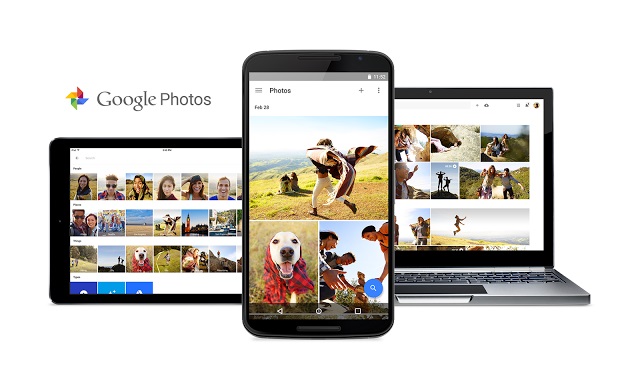
Google says that you can now make collaborative albums and then send them using shared albums. Those who are receiving the shared album can join to add their own photos and videos, and also get notifications when new pics are added. You can even save photos and videos from a shared album to your Google Photos library.
After updating the Google Photos app you will see the + icon on the top right of the screen and clicking on it will allow you to create a new Shared Album. You can even give a title for your album. Next up, when you select the photos for sharing, click the + button again and check out the Shared albums” icon at the bottom of the screen. The album will be listed after clicking it and you can simply pick the new album and add your photos. Earlier, without the Shared Albums, Google Photos users could select a bunch of photos and send out a link to friends and family for sharing, however they could not add anything to the album.
Currently, users cannot add comments or likes to the shared album but this ability could be coming soon. Google Photos which hit 100 million user mark in October has been updated with Chromecast support, private labels, free up space and downgrade quality options recently.
httpv://www.youtube.com/watch?v=taxad270uvQ
Google Photos – Android, iOS and Web
