Microsoft on Thursday updated OneNote for iPhone and iPad bringing several improvements and all new features based on user feedback.
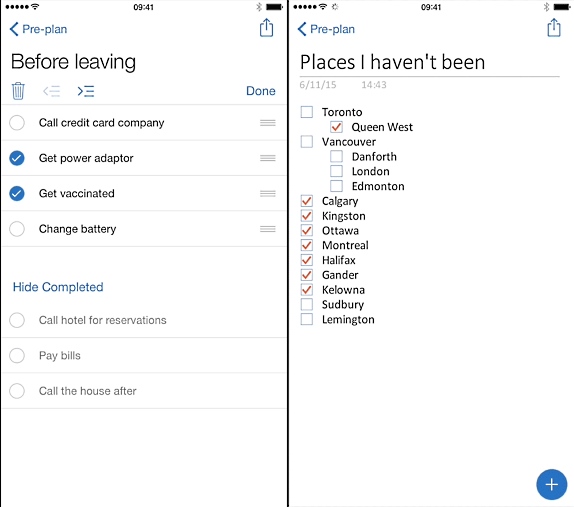
We’re proud to announce the release of a better, faster and touchier version of OneNote for iPhone and iPad. We’ve been working hard on this release, and we’re excited to share it with you today.
OneNote users on iPhone will now be able to quickly create a list from anywhere in the app by tapping on the ‘+’ button and selecting List. They can now add new items by tapping Add Item or tapping return after an item is created or edited. Also to erase a listed item, users can simply swipe left to erase it from the view.
The app can now convert notes with checklists into a special list mode that will organize items based on completed or incomplete tasks. With improved functionality, you can now switch any page from ‘note’ view (default) to ‘list’ view and back again. All lists will continue to work and sync as usual across all platforms.
OneNote users on the iPhone will finally be able to read equations saved in notes, though it can’t be edited like the iPad. The OneNote for iPad has also been updated with support for lined and graph paper.
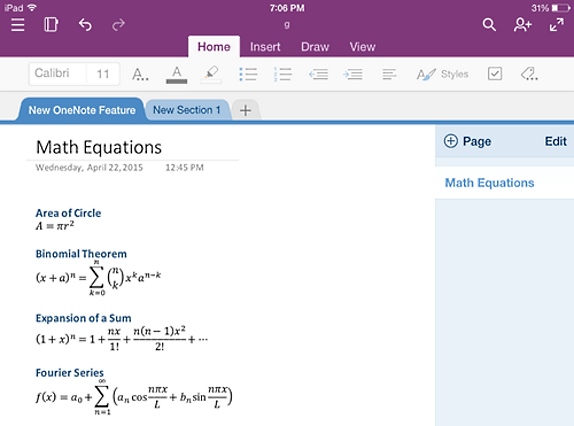
Lastly, Microsoft has simplified the iOS and Mac sign up experience. Also, users can now share notes with anyone, which they can simply access with any email address and a password, even if they are new to the platform.
