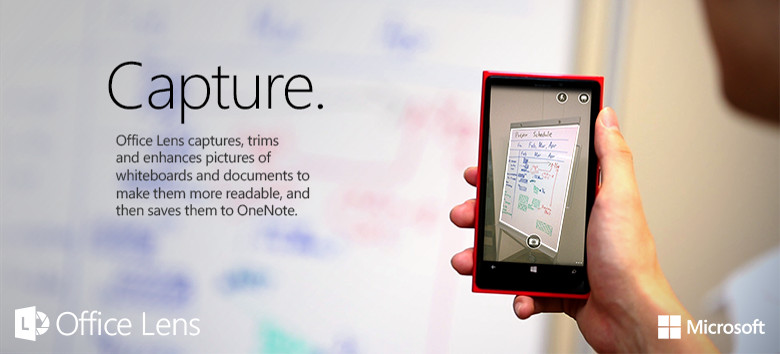
Microsoft made OneNote for Windows free and launched its first Mac client recently. It also introduced Office Lens for Windows Phone that scans your documents and save it as editable format in OneNote. This uses OneNote’s cloud-based optical character-recognition (OCR) software and the new OneNote Service API to make it a editable text. It also trims, enhances and makes pictures readable.
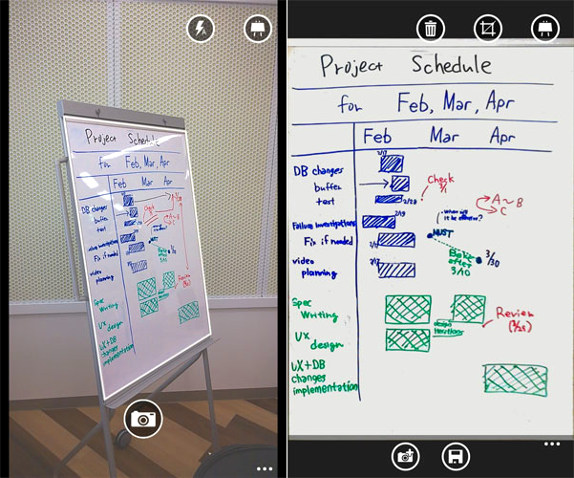
Regarding the new app, Chris Yu, principal group program manager for Office, says on the Microsoft Research article
Office Lens automatically performs image correction and cleanup to photos on your phone before the files are uploaded to OneNote for storage and text conversion. Office Lens detects the edges of the document or whiteboard, or you have the option to set the border manually. You take a photo, and Office Lens cleans up the image and saves it to OneNote, where the OCR software in the cloud does the text-recognition work that allows you to have a searchable digital file.
httpv://www.youtube.com/watch?v=Rz6z–rpXOk
Features of Office Lens for Windows Phone
- With Whiteboard mode, Office Lens trims and cleans up glares and shadows.
- With Document mode, Office Lens trims and colors them perfectly.
- Save pictures not only to your camera roll, but directly into OneNote. You can see the images across all your devices.
- Requires logging in with your Microsoft Account.
Evernote, a competing Note taking app, Google Docs and even Google Drive has OCR capabilities to scan text from images.
Download Office Lens for Windows Phone
