
The HTC One was announced way back in February and it finally launched in India during May. The HTC One was launched on Android 4.1.2 and it got the Android 4.2.2 update back in July. The update is available both as OTA(Over-the-air) and via PC Companion. The size of the update is 436MB and it comes with a whole bunch of features.
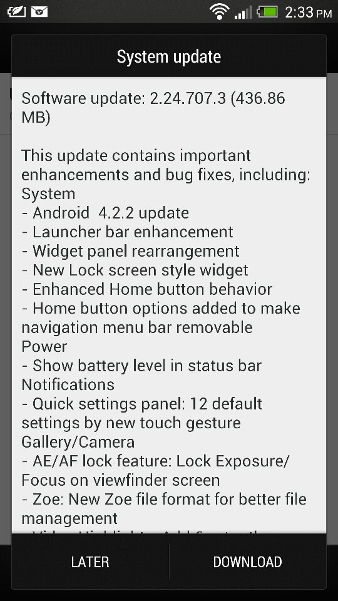
You can check out our video demo of the new features in HTC One 4.2.2 Jellybean update right below, if you don’t want to read the entire post.
httpv://www.youtube.com/watch?v=yIh72JbonB4
The first noticeable feature is the quick toggles option in the notification bar. There is a quick toggle icon at the top right corner of the notification bar when you bring it down. This is the quick toggles feature that Google introduced in Android 4.2. Clicking the quick toggles icon opens up a lot of small toggles that lets you switch on/off the various connectivity options like WiFi, Bluetooth, Mobile Data, WiFi hotspot or Aeroplane mode. There are toggles for locking/unlocking screen rotation, setting the brightness, enabling/ disabling power saver feature. There is also a toggle for taking the screenshot which is quite a good option. This menu can be accessed directly by swiping down the notification bar with two fingers.
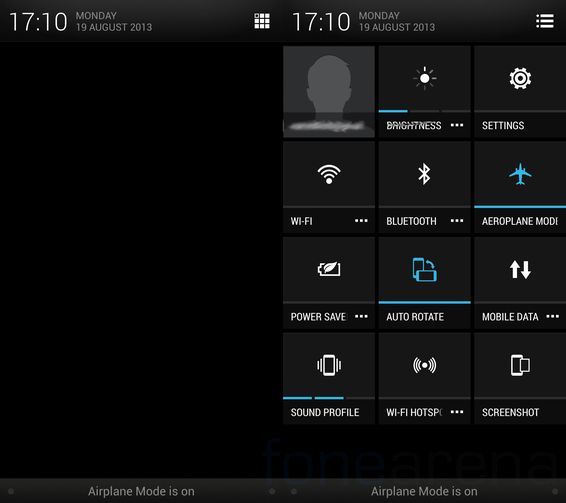
The next thing is the lock screen widget. The options for lock-screen widgets can be found in Settings-> Personalize -> Lockscreen style. The last option is the newly added lock screen option that lets you add widgets directly into the lock screen. You get only one lock screen which seems to be limitation because of HTC’s Sense UI. There are various widgets that you can use and it is found by opening the settings option in the last lock screen widget.

A new feature in the HTC One 4.2.2 Jellybean update is the option to use the home button to access the menu option by long pressing it. This feature can be enabled by going to Settings -> Display, Gestures and buttons. Under the buttons option, you can select the first choice to select this feature. This is quite useful as it will remove the onscreen menu icon thereby giving you more real estate on the screen.
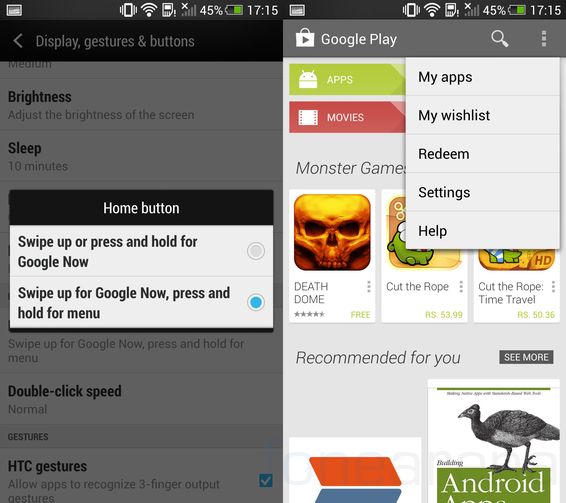
The next improvement is the launcher bar which is slightly different and it feels quite snappy now. There have been some under the hood changes here making the launcher more responsive and fluid. Now you can also enable the battery percentage in the status bar by going to Settings -> Power and you get an option to enable it there.
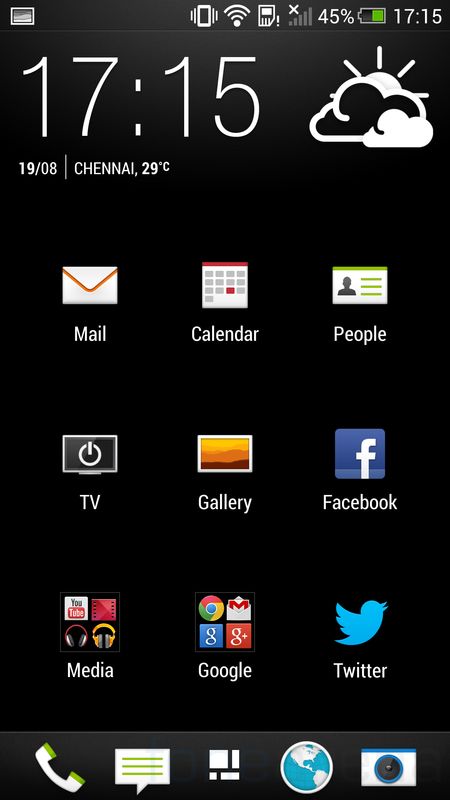
One of the new features of Android 4.2 is the Daydream feature that we can find in Settings-> Display, gestures and buttons. You get the option to set the Daydream as colors that fills your screen with color. When you click the menu option there, you can set when the phone can activate day dream – it can be either when it is docked or when it is charging or during both.
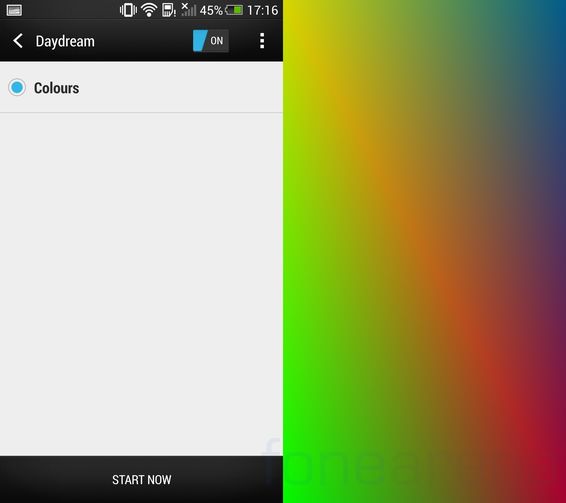
The Camera on HTC One is unique and HTC din’t leave it unaltered. Now we get an option to lock the AutoExposure and AutoFocus. This can be done by simply pressing and holding the place where we want to lock the AE/AF.
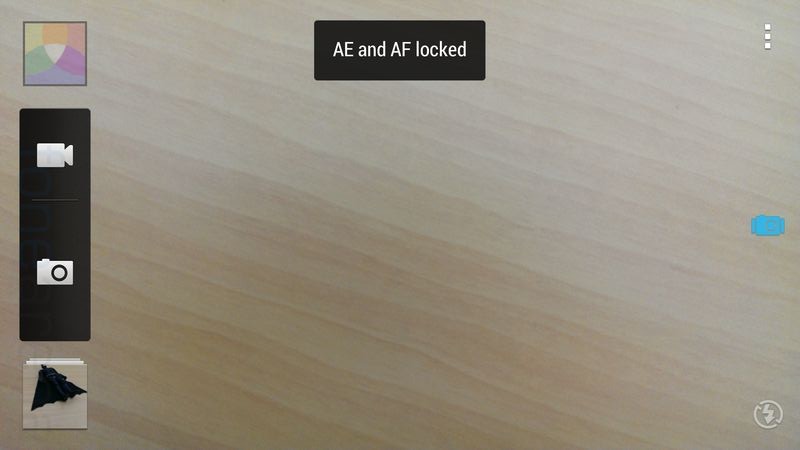
Other small changes include improved file management because of the new Zoe file format, 6 new music themes for video highlights and seek, fast forward/backward option in music channel.
Contributed by Monish Kumar.
