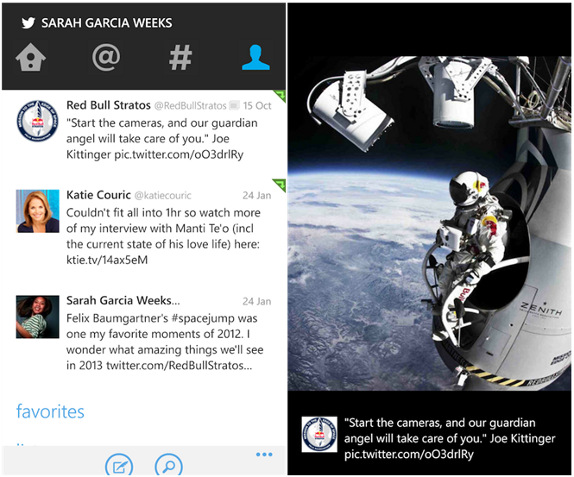
Twitter has finally updated the Twitter app for Windows Phone. The Twitter for Windows Phone v2.0 update brings a new design with Home, Connect, Discover and Me tabs that was released for Twitter for Android and iOS back in December 2011. Other than the new tabs, this version also brings option to pin accounts, lists and searches to live tiles.
New features in Twitter for Windows Phone 2.0
- View Tweets from the accounts you follow; tap a Tweet to expand it and see more content, such as photos, videos and website summaries from the Home tab
- View the metions, interaction such as new followers from the Connect tab
- See trends, see suggestions for accounts to follow, browser categories and find friends from the Discover Tab
- Read and respond to your direct messages; see your lists, favorites and more; view and update your profile from the Me Tab
- The redesigned compose Tweet and Search icons are now in the application bar at the bottom
- Pin Twitter accounts, lists and searches to your start screen tiles
- Lock screen counter notifications and detailed status updates (Windows Phone 8 only)
Get the Twitter for Windows Phone from the Windows Phone Store for free, if you don’t have it yet.
