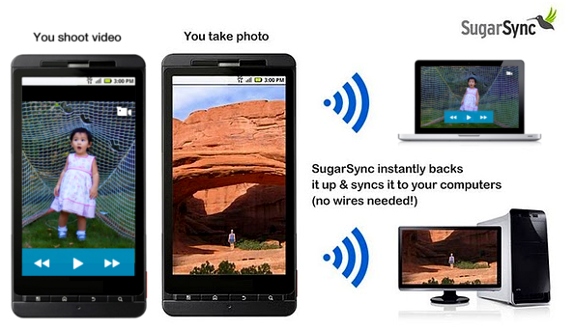
SugarSync for Android has been updated to v3.4 that brings auto video sync that syncs videos automatically once you capture. SugarSync for iPhone v2.5 has multiple photo upload option that lets you upload more selected photos at once and more new features.
SugarSync for Android now has auto video sync. Just take a video on your phone, SugarSync will detect the new video and when you have a WiFi connection, back it up to the Cloud and sync it to your computers in your Mobile Photos folder. AutoSync Photos is already available in the Android app that works even on 3G but the video only syncs over WiFi.
SugarSync for iPhone now has multiple photo upload. Now just select all photos that you want to back up, hit Upload, and they’ll sync to your computer and get backed up to the Cloud. Uploads and downloads are now carried out in the background. The new Photos tab has album previews and additional sorting options. Now you can select video and image upload quality so that your media uploads faster even on slower networks.
Download SugarSync for Android from the Android Market for free and get the SugarSync for iPhone from the Apple iTunes Store for free.
