
Competition has never been stronger in the mid-range segment and it has become very difficult for manufacturers to create devices that have a USP compared to other devices in the same category. The price range was primarily dominated by Xiaomi until 2015 where we see new entrants in the form of the Moto X Play and the OnePlus X. But most recently, Lenovo launched the Vibe P1, which at least on paper seems to overcome any of the shortcomings that the other devices have in this price range. The primary focus being on battery life. While the Moto X Play itself had great battery life, the Vibe P1 with its 5000 mAH battery should be even better. So, let us dive into the review to see whether the smartphone ticks all the right boxes and whether it truly is the most worthy contender in the price range like the specifications suggest.
Unboxing
We already did the unboxing of the Lenovo Vibe P1. The unboxing video can be seen below:
httpv://www.youtube.com/watch?v=x9NmJcvURqs
The contents of the box are as follows:

- Lenovo Vibe P1 smartphone in Silver color
- 2-pin fast charger (5.2V-2A or 7V-2A or 9V-2A or 12V-2A)
- Micro USB Cable
- Scratch guard
- USB OTG Adapter
- Transparent Case
- Quick Start Guide and Warranty information
Design, Materials and Build Quality

The Vibe P1 is pretty big in terms of size as it is a 5.5″ phablet with fairly large bezels all around. It is also quite thick at 9.9mm as it houses a massive 5000 mAH battery inside. However, it still is slimmer than the Moto X Play by an entire millimeter and that is an impressive achievement especially since the battery capacity is almost 1400mAH more than the X Play. The bezels are quite big especially at the top and bottom. Above the display, you have the earpiece, front facing camera as well as the ambient light and proximity sensors. There is a small LED notification light to the left side of the front camera as well. Below the display too, the bezel is big owing to the two capacitive buttons and physical home key. The home key also houses a fingerprint sensor which makes it one of the very few in this price range that has a fingerprint sensor.

Despite the larger footprint, the curved back of the Vibe P1 makes sure that you are able to handle it quite easily. One handed usage might still be difficult for some but the phone remains relatively grippy in the hands especially due to the matte finished metal back. The back panel itself is non-removable and the battery too can’t be accessed or removed. There are plastic cutouts at the top and bottom of which the top part can be removed to access the dual-nanoSIM tray and the microSD card slot. The primary camera along with a dual-tone LED flash and NFC connectivity are present here below which you will find both the Vibe and Lenovo branding.

At the right side, you find the volume rocker button as well as the power key. These buttons are finished in plastic unlike the back which is made of metal. Metal keys would’ve been appreciated but these keys still have good tactile feedback when pressed and are sufficiently raised from the body of the phone.

On the left side, you have just a single slider button which toggles the power saver mode. This shows you how much of a priority battery life is on this phone. This button unlike the ones on the other side is made of metal and is grooved which makes it easier to find and toggle without having to look at the phone.

At the top, you have the 3.5mm audio jack and secondary microphone. At the bottom, you have the microUSB port, the loudspeaker grille on the right and a secondary dummy grille on the left which houses the primary microphone.

The Vibe P1 is available in Platinum and Graphite Grey colours. The Platinum colour is the one we are reviewing and has a silver hue while the graphite grey is a dark grey colour that is similar to the graphite iPhones. On either variant, the front panel remains the same black colour. The back panel is pretty resistant to smudges and fingerprints. It does a good job at protecting itself from scratches too but with extended use and rough usage, you will definitely get a few marks. It still is miles ahead in terms of durability than the glass panel on the back of the OnePlus X though. In case you do drop the Vibe P1, you could probably get away with a scuff mark or two while you risk breaking the glass on the OnePlus X.
Display

The Vibe P1 has a 5.5″ IPS display with a resolution of 1920×1080 pixels. The display has Corning Gorilla Glass 3 for protection which is a standard on most phones in this price range. The display is quite good in terms of brightness and colours. It is pretty durable and resistant to scratches as well. The only downside is that it is a bit reflective and that hampers the sunlight legibility a bit. The sunlight legibility is still good but could’ve been better. The Moto X Play for instance is better under sunlight but the Vibe P1 is better than the OnePlus X. Luckily there is an option to overcome this issue by using the super bright mode within the colour balance settings. However this will also affect the battery life and we recommend using it only when necessary.
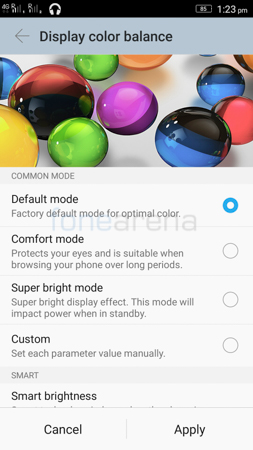
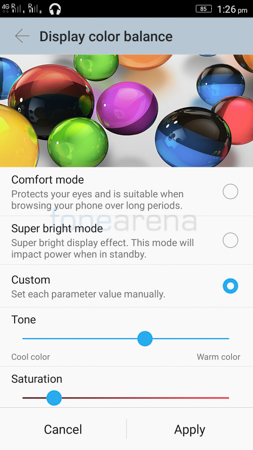
Aside from the super bright mode, there is a smart brightness option that will essentially increase the brightness automatically when needed. Sort of like an automatic super bright mode. There also is a comfort mode which reduces the strain on your eyes but cutting down on the blue light emitted by the screen. Finally, there is a custom mode where users can adjust both the colour tone and saturation of the display to his or her liking.
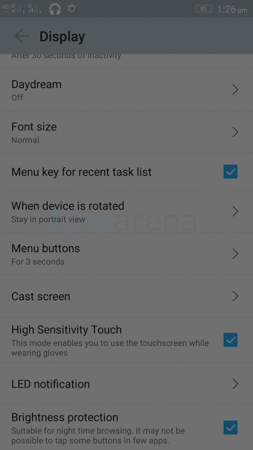
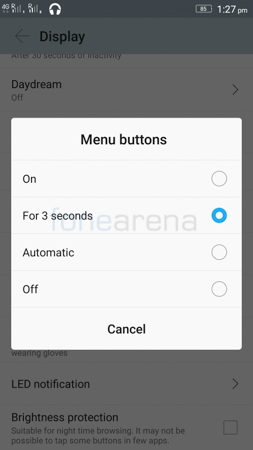
Coming to the keys, the capacitive keys offer good haptic feedback when pressed and are backlit. Users can choose to keep the light always off, always on, on for 3 seconds or let the phone choose it automatically based on the lighting conditions. The backlighting is even and is lit in white but is quite dim. There is a high sensitivity mode for the display which you can enable to use your phone with gloves for example. The notification light can be turned on or off and it is an RGB light that can light up in different colours. Finally, there is a brightness protection mode that acts as a filter to prevent straining your eyes.
Fingerprint Sensor

The home button on the P1 is a physical key that can be pressed. It also houses a fingerprint sensor which is one of the very few in this price range to have a fingerprint sensor. The only smartphone that is cheaper and has a fingerprint sensor is the Coolpad Note 3 which costs Rs 8,999. The fingerprint sensor on the Vibe P1 isn’t just a sensor that exists merely to add to the specs list. But instead, it is a really capable fingerprint sensor that is quite fast and sensitive. In order to unlock your device, you just need to wake the phone either by pressing the home key or power button or double tapping the screen (if you have enabled) and then placing your registered finger on the button. It quickly senses it and unlocks the phone almost instantaneously.


Registering a fingerprint is quite easy. The user can register any finger that he/she wishes simply by placing the finger and lifting and putting it again when the phone vibrates. The whole process takes less than 30 seconds and is easy to do. The fingerprint can be used to unlock the device and not for anything else as of now. Surprisingly the P1 only supports a maximum of 2 registered fingerprints which is fine for one person since they can ideally use both their thumbs as it is the finger that rests on the home key by default. But it would rule out the possibility of having your partner or someone close being able to also unlock the phone using the same method. However, there is a backup password or pattern you can set in case you aren’t able to use the fingerprint for authentication. Overall, we were quite surprised and pleased with the speed and accuracy of the sensor especially from a mid range smartphone.
Calling and Messaging

Call quality is very good on the Vibe P1. The earpiece is both loud and clear enough for any environment. The speaker too is loud but can be a little low in terms of clarity and sometimes is a bit difficult to understand. But most of the time it does a good job. Your voice gets conveyed clearly to the party at the other end thanks to the secondary noise cancelling microphone.
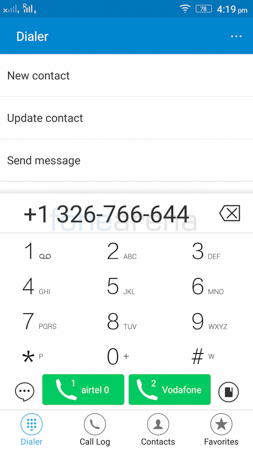
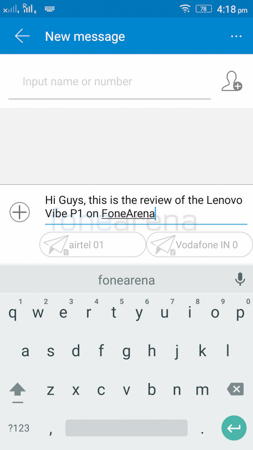
The dialer itself is large and easy to use thanks to the large keypad that makes use of the screen estate. The font too is quite pleasing and crisp. Although it is easy to use, it might be a bit confusing at first given the various options the user has. First you have the recent calls list below which you have the blank field to enter the number in. Then you have the dialpad, shortcut to messages and a yellow pages function. There are two buttons which allow you to easily choose which SIM to use for calling in case you haven’t specified one as default already. Finally, you have the shortcuts to the call log, contacts and favs. Users also have the option of call block and/or call recording if they wish to do so.
Messaging is a breeze on the device thanks to the large screen. The default keyboard on the device is Google keyboard which we find to have a really nice layout and makes it easier to compare performance across several devices. If it doesn’t suit you, you can always download a 3rd party keyboard from the Play Store.
Software and UI

The Vibe P1 comes with Android Lollipop 5.1.1 out of the box with Lenovo’s Vibe UI on top of it. However, the good thing to note here is that unlike the Vibe UIs of the past, the P1 actually has an app drawer. There are changes to the UI in terms of features as well as looks. The first change you will notice is in the notification center where you get access to a lot of quick toggles at a glance as well as controls for brightness and shortcuts to the settings. You can customize it to your liking and add or remove icons. You can choose to display just a graphical level for the battery or a percentage. Users can also opt to display the network speed and WiFi connection status.
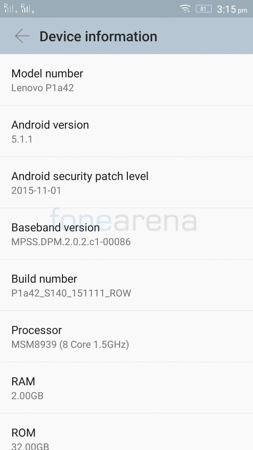
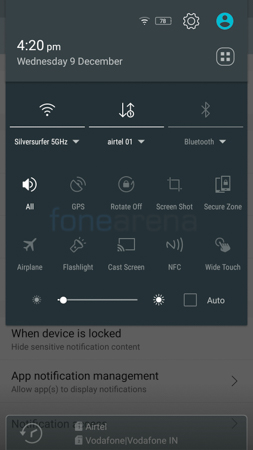
As with most other Lollipop phones, you can also manage the app notifications on the lock screen and specify what to do when the screen ir locked or unlocked.There are certain features that come bundled with the phone as well and they make life a whole lot easier. One of my personal favourites is the quick snap feature which will allow you to take a picture simply by pressing any of the volume keys twice. The phone will take a picture even if the phone is sleeping. This will make sure you don’t miss a moment as the phone manages to focus and capture a shot without you even having to open up the camera application.
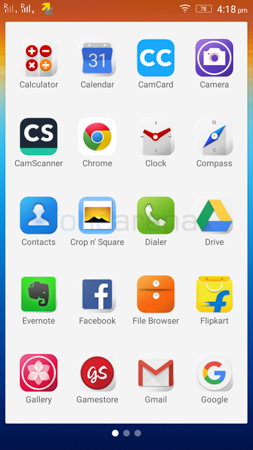
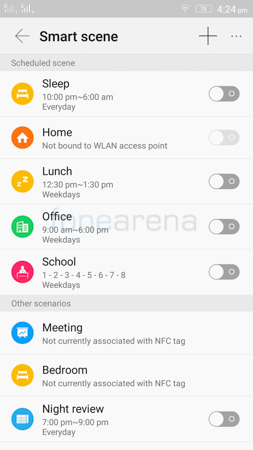
You also have a double tap to wake screen, a micro screen mode to make one-handed usage easier, a smart scene mode that let’s you assign different modes and functions to your phone based on the time or your location. For example, you can have the phone set itself to silent automatically at 11 pm everyday or to vibrate only mode when it detects that you have arrived at your office. Users can also schedule power off and power on timings for the phone. You can also choose to have wide touch enabled. It essentially is a floating button that can be activated to display a bunch of shortcuts and tools such as dialer, settings, calculator etc. Lastly, the user can enable or disable flip to sleep so if you have it enabled, the phone will lock itself and sleep once you flip it onto its screen.

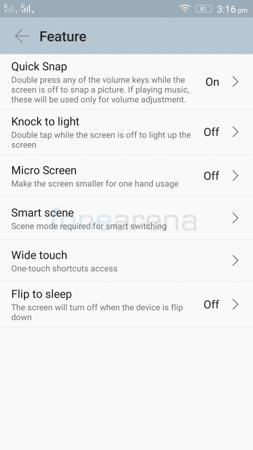
At the time of writing this review, the latest software version for the phone is Android 5.1.1 with the November 2015 security patch for Android. The smartphone should get an update to Android 6.0 Marshmallow but we aren’t sure when exactly that will be.
Storage, Connectivity and Performance

The Vibe P1 comes with 32GB of on-board memory that is further expandable by upto 128GB using microSD. The Lenovo clearly is the leader here as the phone provides more space and a microSD card slot while being the cheapest. The Moto X Play and the OnePlus X provides 16GB internal memory with microSD expansion up to 128GB but at Rs. 16,999 and Rs. 18,499 respectively. The Moto X Play also has a 32GB variant with microSD support but that costs Rs 19,999. Out of 32GB of storage, users get around 24.02GB of free space upon boot. Users can also make use of the USB OTG functionality to connect and transfer contents to and from the device.
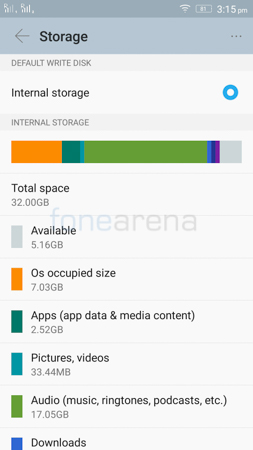
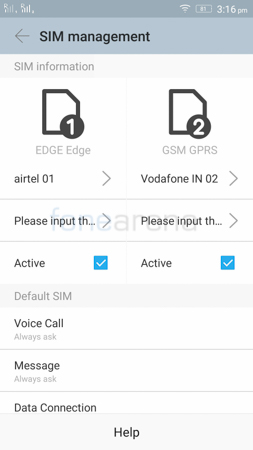
The Vibe P1 is a 4G LTE capable handset that has 2 nanoSIM slots. It supports both Band 3 (1800MHz) and Band 40 (2300MHz) that are used in India. However, only one SIM can be used on 4G LTE at a time while the other remains on 2G. The phone supports dual-band WiFi 802.11 a/b/g/n/ac as well as Bluetooth 4.1 and GPS.

The Vibe P1 is powered by an octa-core Snapdragon 615 which is the same chipset as the one on the Moto X Play. The OnePlus X however comes with a Snapdragon 801 chipset from last year. Along with the 615 processor, the P1 also has an Adreno 405 GPU and 2GB of RAM. The OnePlus X has 3GB of RAM but the Vibe P1 is no slouch. We didn’t face issues when doing daily tasks and even when multi-tasking. There wasn’t any lag nor did the phone hang up on us. Below are some of the benchmarks of the P1, for the full list of benchmarks, you can check out this post here.
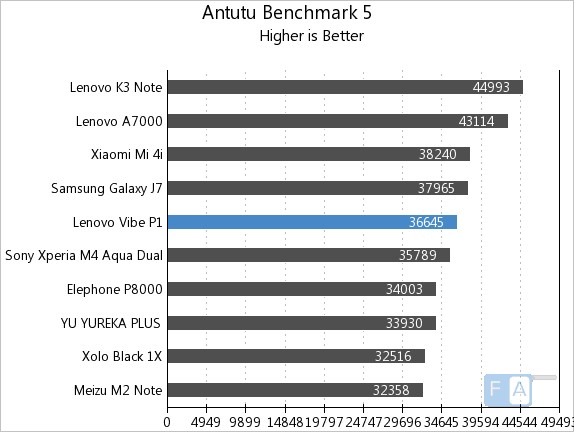
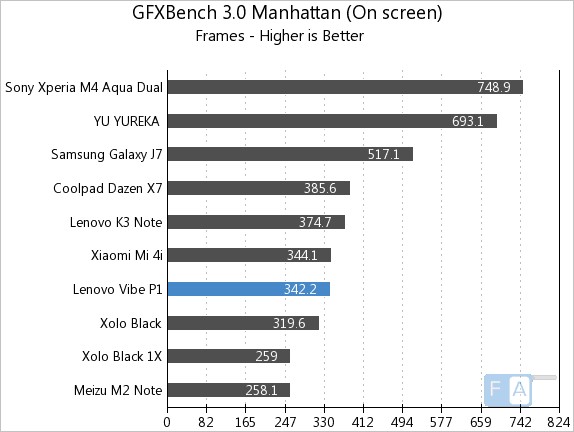
Perhaps the one place where RAM mattered most is gaming and heavy games could’ve used the extra RAM. The smartphone managed to score a rating of 3/5 for the gaming review.
httpv://www.youtube.com/watch?v=HpMeOE4NWXc
Music Player and Audio Quality
The Music Player on the Vibe P1 is Google Play Music. Nothing much to speak about the UI since it is the same as on any other phone. You get to access content both online as well as offline. Tracks can be grouped in several different ways. You have quick controls of the track being played while you are browsing the library. In the now playing screen, you have the track information, album art as well as track controls such as seek/skip and play/pause.
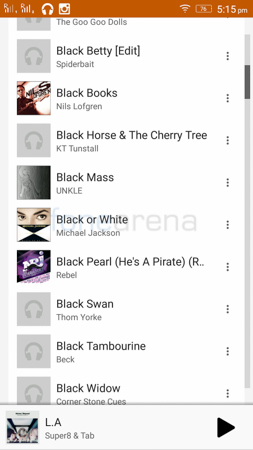

There is an FM radio on board that can play tunes as long as you have a pair of earphones or headphones plugged in. They will function as the antenna and once you have them plugged in, you can choose whether to play the music through the earphones or speakers. Users can fine tune to find their favourite radio station or FM transmitter signal or just let the software automatically scan for channels. You can make recordings and even mark your favourite channels.

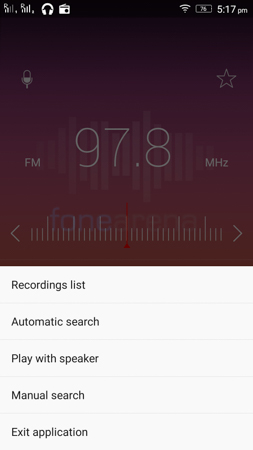
The music quality is pretty good through the earphones but falls just short of the X Play audio quality. The speaker is quite loud but it does get a little distorted at high volumes and it really would’ve been amazing had the phone packed stereo speakers. But overall, the experience is on par if not better than phones in this price range.
Camera

The Vibe P1 has a 13 Megapixel camera with dual-tone LED flash and phase detection autofocus. The smartphone focuses on objects quite quickly and quite closely. The detailing is quite good and the colour reproduction is spot on as well. The dynamic range is a bit low but luckily there is a very capable HDR mode that really brings out the details especially in the shadows. You will have to hold the device steady for longer but on most occasions we didn’t get any ghosting. The camera does get a bit noisy under low light however it isn’t too bad. The dual-tone LED flash is quite powerful and gives better skin tones when taking photos of people. The front 5 Megapixel camera too is pretty decent but does tend to be a bit laggy under low light but it manages to keep the noise under control. The quality and detailing is good enough for social media however don’t expect to be taking prints or anything. Click on any of the images below to get the full resolution samples.
The photos on the left are the normal ones while the ones on the right are taken in HDR mode.
The camera interface is quite easy to use. When holding the phone in portrait mode, you have the mode switch on the left, the shutter key and video recording key in the middle as well as the gallery shortcut button on the right. At the top left, you have the settings shortcut while the right side has the camera switch as well as toggles for the HDR mode and flash. Users can capture photos in both 16:9 and 4:3 aspect ratios in Maximum and Normal resolutions. You can also specify the photo quality. It also allows you to choose touch to capture or timed capture odes. Users can also make use of metering modes, guidelines and triaxial levelling features.
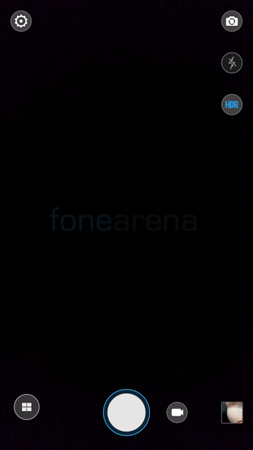
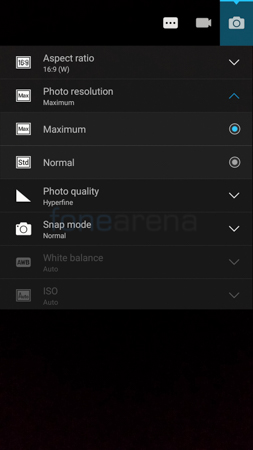
Videos can be recorded at a maximum resolution of 1080p. The video quality is pretty decent but does lack a bit in terms of detailing. The audio is quite good as there is a dedicated noise cancelling microphone as well.
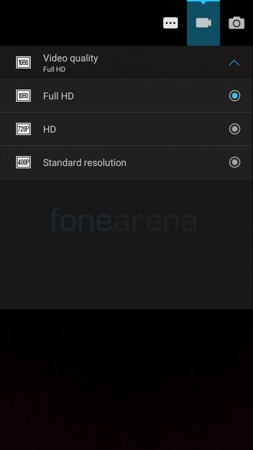
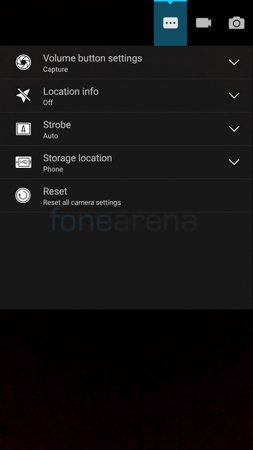
Battery Life

The Vibe P1 has a massive non-removable 5000 mAH battery inside. With such a big battery, almost every phone is expected to last long. However, in many cases companies screw up the software optimizations and the phone doesn’t hold out long enough. We were delighted to note that the P1 lives up to expectations as it posted an impressive one charge rating of 17 hours and 20 minutes. That is more than enough to last even heavy users an entire day of use and in my experience too, the phone lasted a whole day even with both the sim cards in use. For the full detailed battery test post, check out this article here. Although you may not use it often, there is still a power saving mode that you can enable by just moving the switch on the left side.
Conclusion
The Vibe P1 is one of the few phones that manage to take you by surprise. The specs sheet is quite impressive but what is even more impressive is the fact that the smartphone manages to perform just as well in real life. It manages to perform as well if not better in most areas and brings a fingerprint sensor along with it too. It offers a better experience in almost every way compared to the OnePlus X and Moto X Play that too at a cheaper price. For Rs. 15,999, the Vibe P1 is definitely the one the best smartphone in the 15-20k price range and one that I would definitely recommend to anyone who wants a great all-rounder smartphone with a great battery life.
Pros
- Amazing Battery Life
- Great Build Quality
- Good Camera Quality
- 32GB Storage with microSD Card Slot
- Fast and Responsive Fingerprint Sensor
- Good Display
- Dual 4G SIM Support
Cons
- Slightly Reflective Display
- Mono Speaker







