
Microsoft recently revealed an updated version of Outlook for macOS, now available for free without the need of a Microsoft 365 subscription or license. Additionally, Microsoft Translator app for iOS has also been redesigned.
Outlook for Mac Now Free for All
Microsoft announced that Outlook for Mac is now available for everyone to use, no matter where you are. Users can easily add Outlook.com, Gmail, iCloud, Yahoo! or IMAP accounts to the app and enjoy the best mail and calendar experience on macOS.
A Unified Experience: Outlook for Mac complements Outlook for iOS, providing a consistent, reliable, and powerful experience that brings the best-in-class Outlook experience to the Apple ecosystem.
One Stop Email Management: Experience simplified email management with Outlook’s support for most personal email providers. Enjoy powerful features like an all-mailbox search, and the ability to view all your inboxes at once.

Secure Sign-on & Identity Protection: Get enterprise-grade security when you log in with a personal email account. Outlook’s secure sign-on will authenticate and protect your identity, while keeping your email, calendar, contacts, and files safe.
Optimized for Mac
Outlook has been designed from the ground up to provide a modern and native user experience for macOS. It’s optimized for Apple Silicon, providing fast performance and quick sync speeds. Plus, Outlook integrates seamlessly with the Apple platform, giving you the most out of your macOS device.
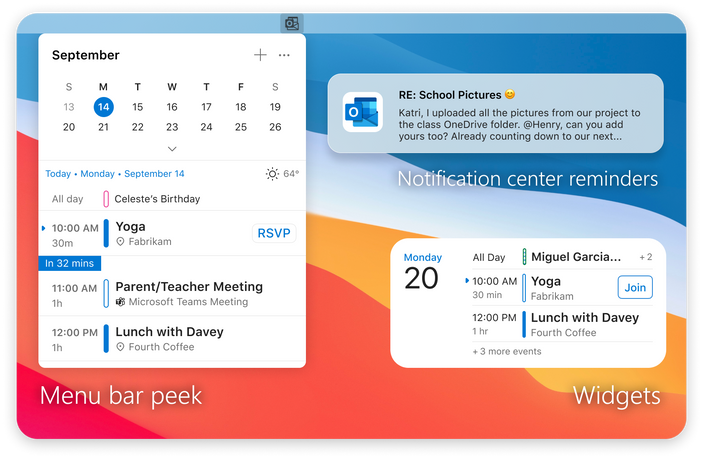
- Stay on top of your schedule
- View your agenda using widgets
- See reminders in the Notification Center
- Peek of upcoming calendar events in the Menu Bar (coming soon)
Stay Synced with Handoff
Outlook makes it easy to stay productive by giving you the power to seamlessly transition between multiple devices. The Handoff feature lets you take tasks with you on the go, so you can switch contexts without any interruption.
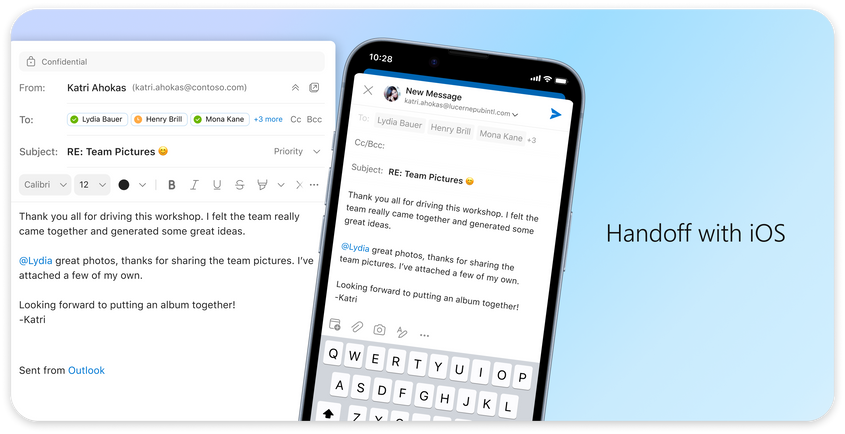
Outlook Profiles
Outlook Profiles lets you connect your email accounts to Apple’s Focus experience. That way, you can stay on top of your work emails without any distractions from your personal emails. And you won’t get unwanted notifications at the wrong time.
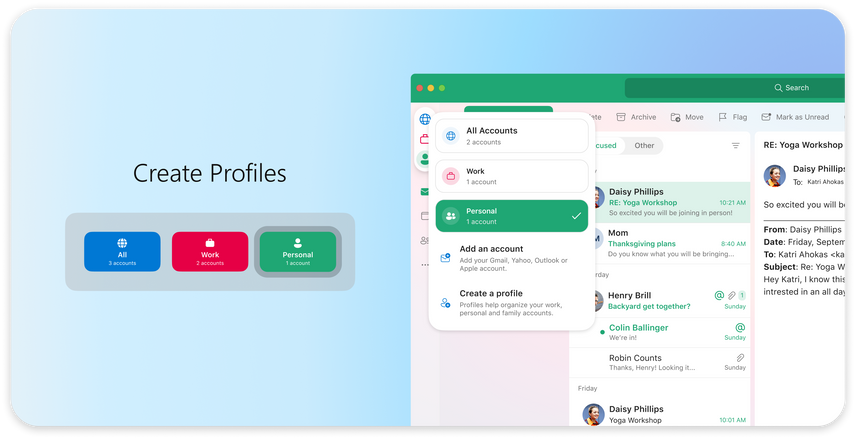
Focused Inbox
The Focused Inbox helps you quickly locate important messages and add frequently used folders to Favorites for easy access. You can also customize the way you prioritize messages with the ability to pin emails in your inbox, snooze non-urgent emails, swipe gestures, create categories and flag messages.
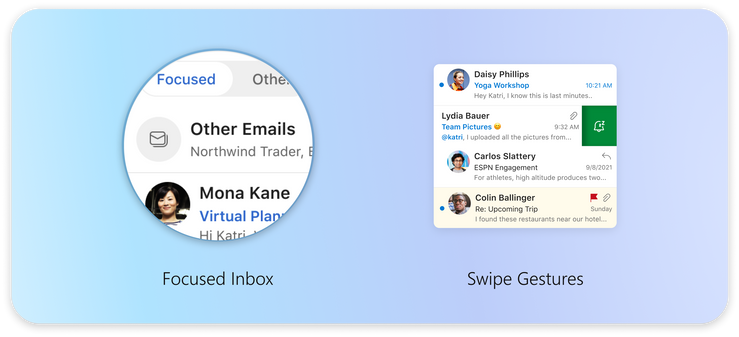
Stay Organized with Outlook
Outlook on Mac lets you stay on top of your daily tasks wherever you are. Check out the My Day task pane for a comprehensive and interactive calendar view, where you can see all upcoming events, view event details, RSVP, join virtual meetings, and create new events.
Availability
The all-new Outlook for Mac is now available to download from the App Store.
Announcing the updates, Microsoft said,
There is more to do and many more features we are excited to bring to the Outlook Mac experience. We are rebuilding Outlook for Mac from the ground up to be faster, more reliable, and to be an Outlook for everyone.
