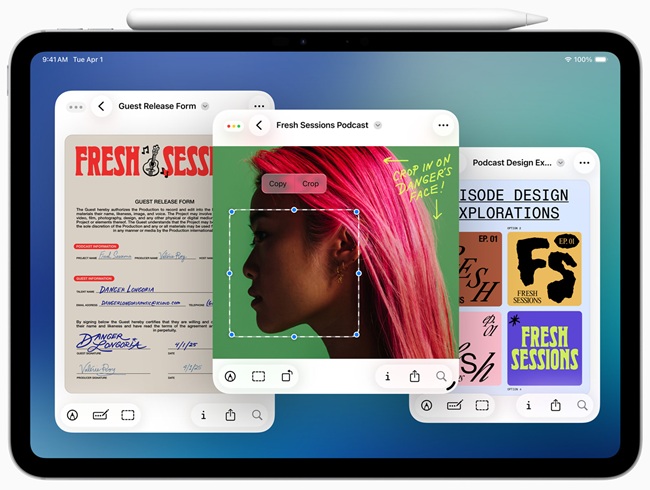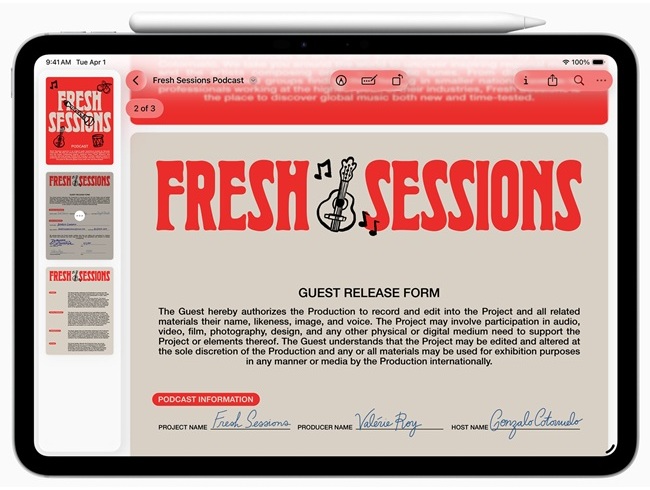At WWDC 2025, Apple previewd iPadOS 26, a major update focused on multitasking, design, and intelligence. The update includes a new visual style called Liquid Glass, a redesigned windowing system, and deeper Apple Intelligence integration—all aimed at improving productivity on iPad.
Apple said iPadOS 26 “enhances the iPad’s versatility” by combining a dynamic interface with new multitasking and intelligence tools, keeping the experience “simple and powerful.”
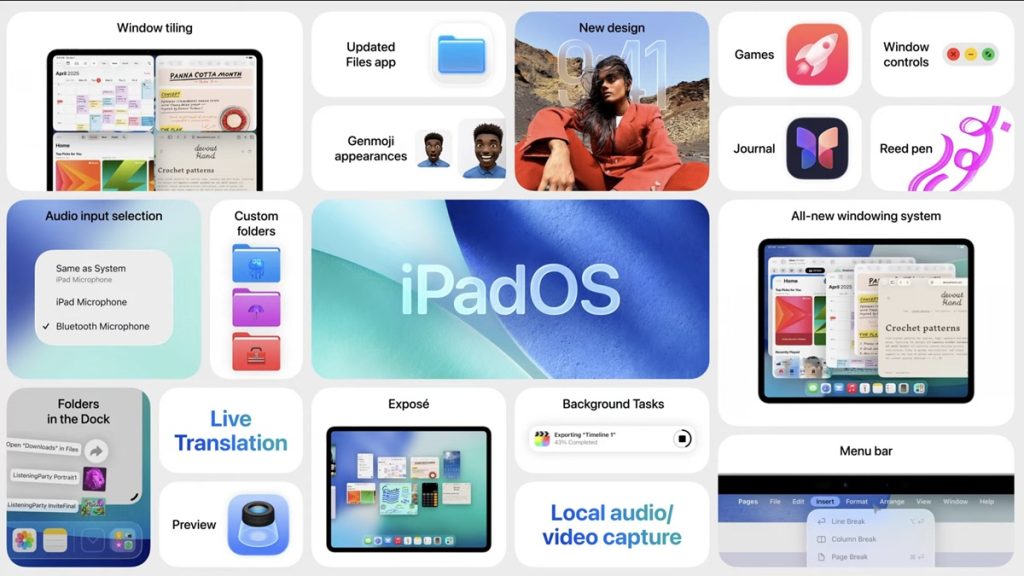
New Design with Liquid Glass
Like iOS 26, iPadOS 26 debuts Liquid Glass, a new translucent interface that responds to touch and the environment. App icons, widgets, and system elements like the Lock Screen and Control Center now support tinting in light, dark, or clear themes. Apple says this makes the iPad more personal and dynamic.
Windowing and App Management
A major update to multitasking includes a new windowing system. Users can freely resize and arrange app windows. A new Exposé feature shows all open windows, and grouped window sets work across iPad screens and external displays using Stage Manager.
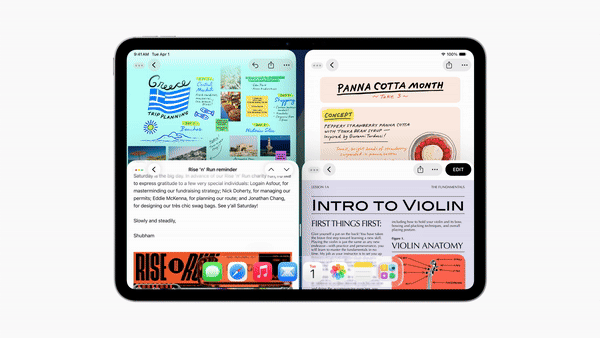
A swipe-down menu bar now gives access to app controls, search, and shortcuts. Developers can customize it to fit their apps.
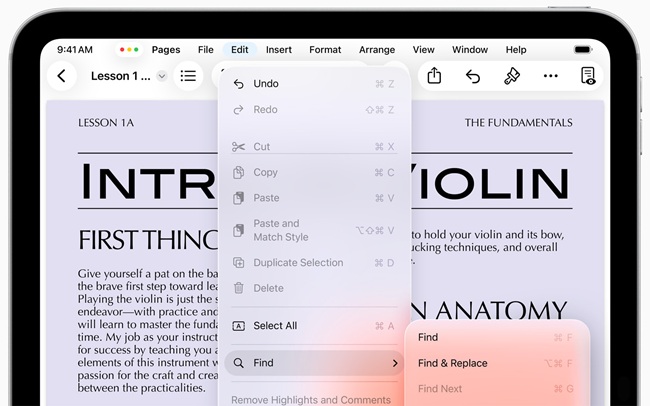
Apple Intelligence Features
Apple Intelligence in iPadOS 26 adds on-device tools like:
- Live Translation: Real-time translations during calls and messages, both text and voice.
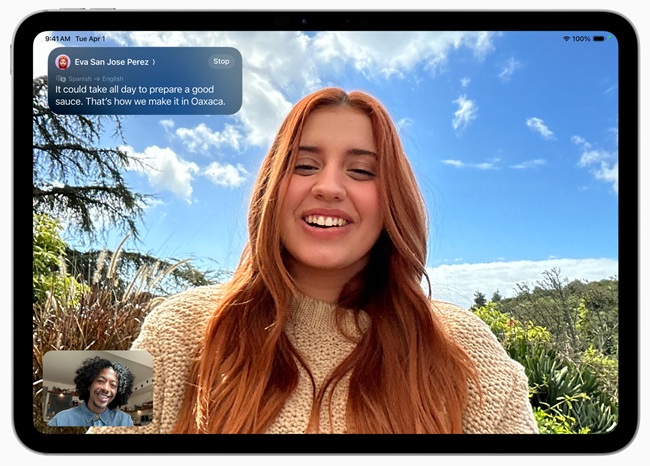
- Genmoji: Create personalized emojis from descriptions or photos.
- Image Playground: Generate images in styles like sketches or oil painting.
- Smart Shortcuts: Summarize notes, create images, and compare transcripts—all using Apple’s on-device models and ChatGPT integration.
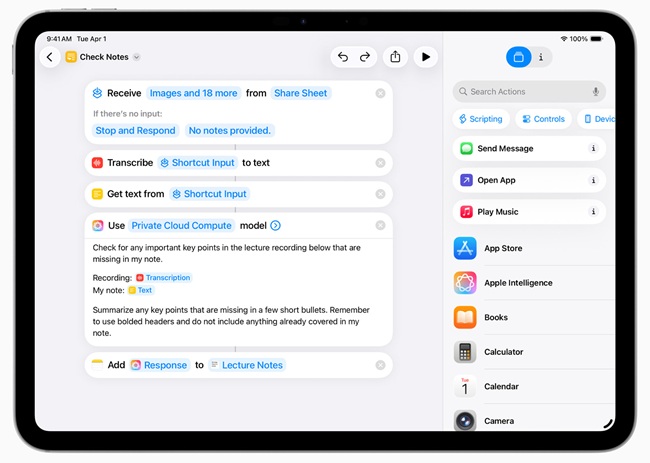
These features run privately on-device or in Apple’s Secure Cloud.
Enhanced Files and Background Tools
The Files app now includes a list view with resizable columns, folder color options, and emoji labels. Folders can be dragged into the Dock, and default apps can be set for file types.
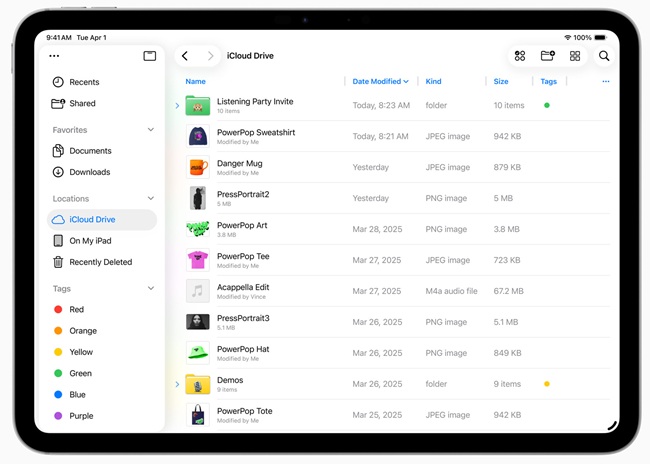
iPadOS 26 also supports background tasks. Long-running processes—like file uploads—can run with system-managed controls and be monitored via Live Activities.
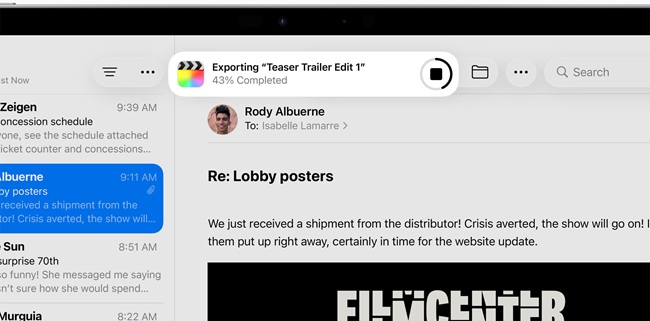
New Apps and Feature Updates
- Preview app: Sketch, fill forms, and annotate PDFs or images using Apple Pencil or touch.
- Journal app: Add audio, sketches, or photos. View entries by location and manage multiple journals.
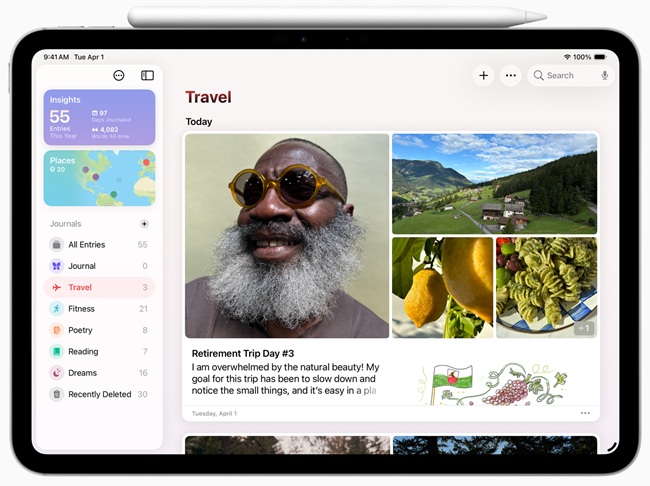
- Apple Games app: Find new games, view updates, join challenges, and chat via Game Overlay.
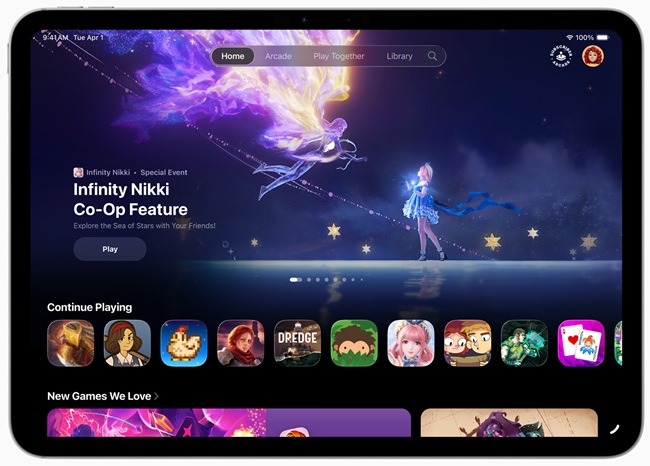
- Messages: Now supports custom chat backgrounds, polling features, typing indicators, and group chat Apple Cash payments.
- Phone app: Available on iPad for the first time, including features like Call Screening and Hold Assist.
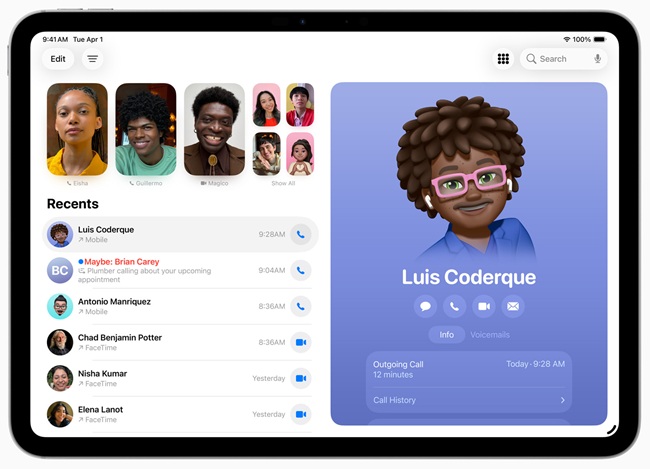
Audio, Notes, and System Tools
- Users can now select microphone input per app or website.
- Voice Isolation and Echo Cancellation improve clarity for calls and recordings.
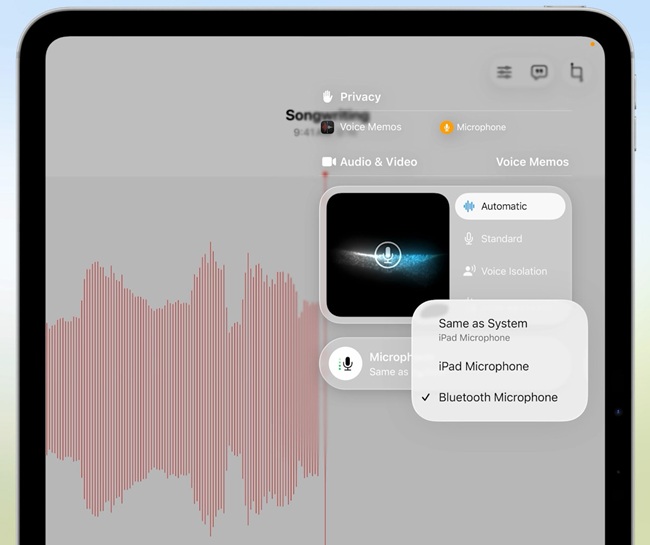

- Local Capture allows users to record high-quality audio and video directly from any video conferencing app and share files after the call.
- Supported AirPods enable studio-quality audio capture.
- Calculator adds 3D graphing via Math Notes.
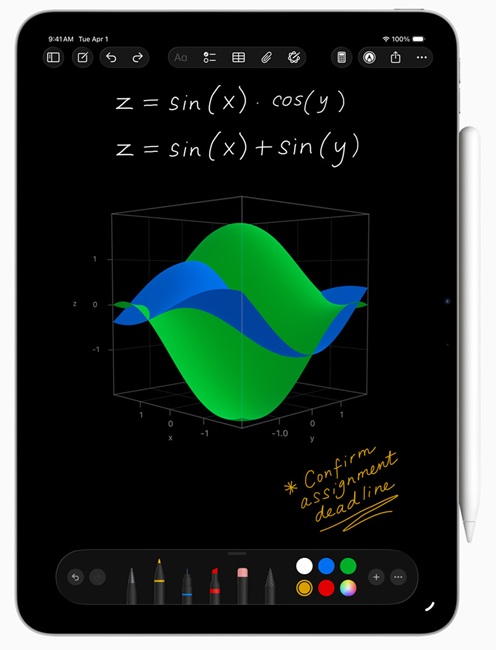
- Notes app supports Markdown and phone call recordings.
- Photos gets new Library and Collections tabs and supports 3D spatial photo scenes.
Accessibility and Family Tools
iPadOS 26 adds:
- Accessibility Reader for simplified content.
- A new Braille interface.
- Shareable accessibility settings.
- Child Account switching is now easier, with improved parental controls.
- A new Reed Pen tool offers realistic calligraphy-style input in supported apps.

Availability
Starting June 9, 2025, developers can access the iPadOS 26 beta through the Apple Developer Program, with a public beta launching next month via the Apple Beta Software Program. The update will be available as a free download this fall for supported iPad models as follows:
The update supports the following iPads:
- iPad Pro with M4 chip
- iPad Pro 12.9-inch (3rd generation or newer)
- iPad Pro 11-inch (1st generation or newer)
- iPad Air with M2 chip or later
- iPad Air (3rd generation or newer)
- iPad with A16 chip
- iPad (8th generation or newer)
- iPad mini with A17 Pro chip
- iPad mini (5th generation or newer)
Apple Intelligence features like Live Translation and Genmoji need iPads or Macs with M1 chips or newer.
They work when the device and Siri language settings match languages including English, French, German, Italian, Brazilian Portuguese, Spanish, Japanese, Korean, or Simplified Chinese. Support will expand by the end of 2025 to cover Danish, Dutch, Norwegian, Portuguese (Portugal), Swedish, Turkish, Traditional Chinese, and Vietnamese.