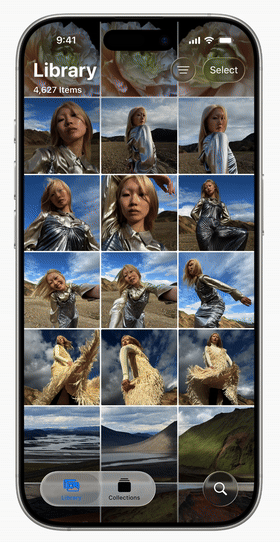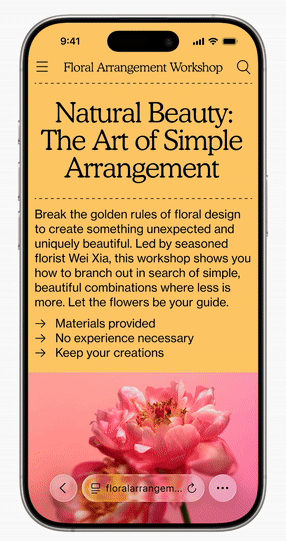Apple at the WWDC 2025 previewed a new software design aimed at enhancing app and system experiences. This design introduces a material called “Liquid Glass,” described as translucent and capable of reflecting and refracting its surroundings. The material is intended to adapt dynamically to emphasize content and is integrated across various elements, including controls, navigation, app icons, and widgets.
This new design is being extended across multiple Apple platforms, including iOS 26, iPadOS 26, macOS Tahoe 26, watchOS 26, and tvOS 26, with the goal of establishing greater consistency while maintaining the distinct characteristics of each platform.
Liquid Glass Design
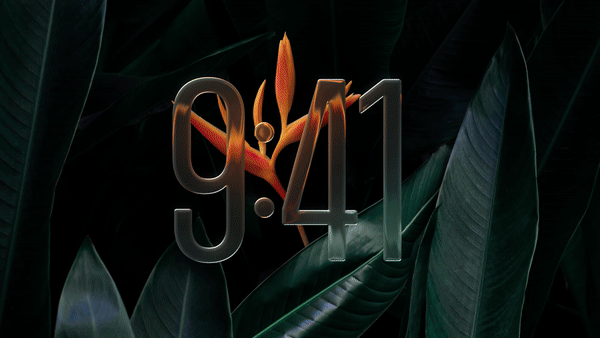
The “Liquid Glass” material is inspired by visionOS and leverages Apple’s advancements in hardware, silicon, and graphics. It is designed to behave like real-world glass, with its color influenced by surrounding content and adapting to both light and dark environments. The material is also noted for its real-time rendering and dynamic reaction to movement with specular highlights.
The application of “Liquid Glass” spans from smaller interactive elements like buttons, switches, sliders, text, and media controls, to larger components such as tab bars and sidebars. It is also featured in system experiences including the Lock Screen, Home Screen, and Control Center.
Updated App Designs
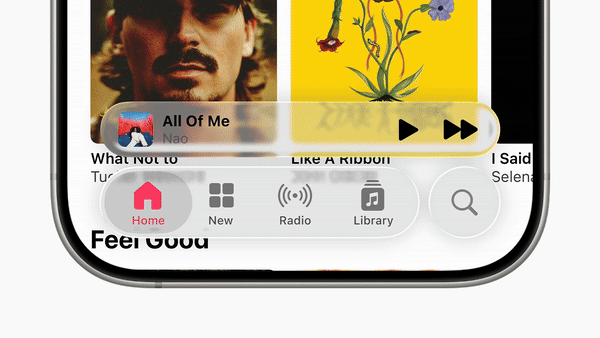
Updates to app designs have been implemented to prioritize content. Controls, toolbars, and navigation within apps have been redesigned to conform to the rounded corners of contemporary hardware and app windows.
These controls, crafted from “Liquid Glass,” are designed to function as a distinct layer above apps, allowing content to be more prominent and morphing as users require more options or navigate within an app. Groupings of controls have also been revised for easier access.
Tab bars and sidebars have been redesigned with a similar approach. In iOS 26, tab bars are designed to shrink when users scroll to focus on content, expanding fluidly when users scroll back up. In iPadOS and macOS, updated sidebars in apps like Apple TV are intended to refract content behind them and reflect surrounding content and the user’s wallpaper.
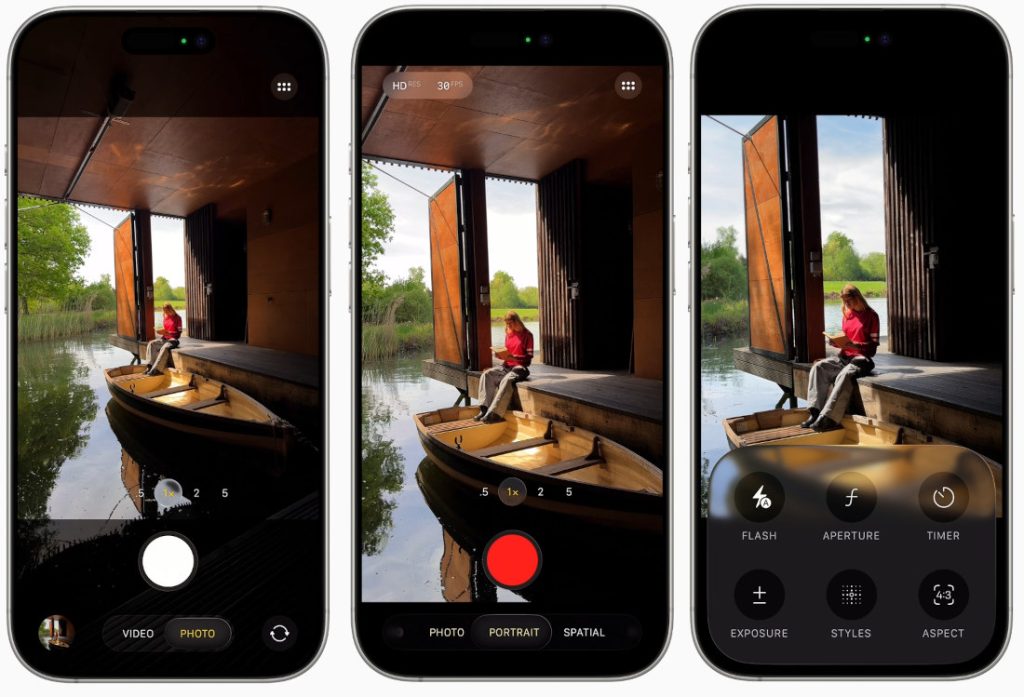
These design updates are being applied to apps such as Camera, Photos, Safari, FaceTime, Apple Music, Apple News, and Apple Podcasts.
An enhanced experience across platforms

The new design also extends to system experiences across iOS, iPadOS, macOS, watchOS, and tvOS, including updates to the Lock Screen, Home Screen, desktop, and Dock. On the Lock Screen, the time display is crafted from “Liquid Glass” and is designed to adapt to fit behind the subject of photo wallpapers.
On the Home Screen and desktop, the Dock, app icons, and widgets have been crafted from multiple layers of “Liquid Glass,” offering personalization options and maintaining familiarity.

In macOS Tahoe 26, users can customize the desktop and Dock with widgets and app icons that feature light or dark appearances, new light and dark tints, and a clear look. Additionally, a transparent menu bar is designed to make the Mac display appear larger.
![]()
For developers, an updated set of APIs for SwiftUI, UIKit, and AppKit are intended to facilitate the adoption of the new design, enabling them to integrate “Liquid Glass” materials and updated controls into their applications.