
Opera is rolling out a new tab management system for its Android flagship browser with the release of version 89. This update provides users with a range of new features designed to offer more comprehensive tools for organizing Browse sessions on mobile devices.
Tab Islands
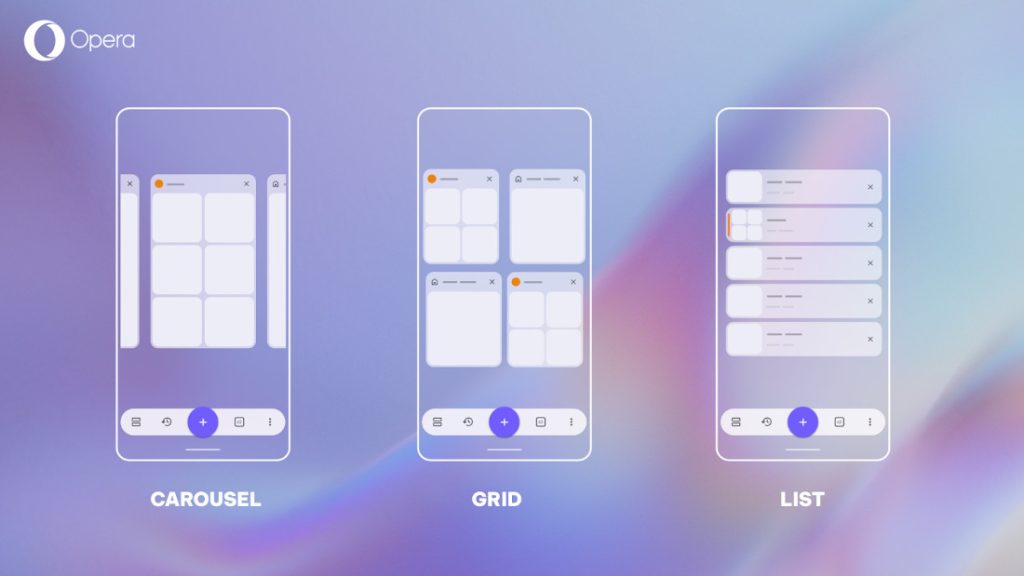
This brings new tab gallery layouts, allowing users to choose from carousel, grid, and list views to best suit their preferences. A key addition is the introduction of Tab Islands, a feature that enables users to group tabs.
This can be done manually by dragging tabs onto each other or automatically when opening new links from a webpage, aiming to maintain a more organized Browse window. Users can also rename and rearrange these Tab Islands within the tab layout.
Search tabs, Mute tabs
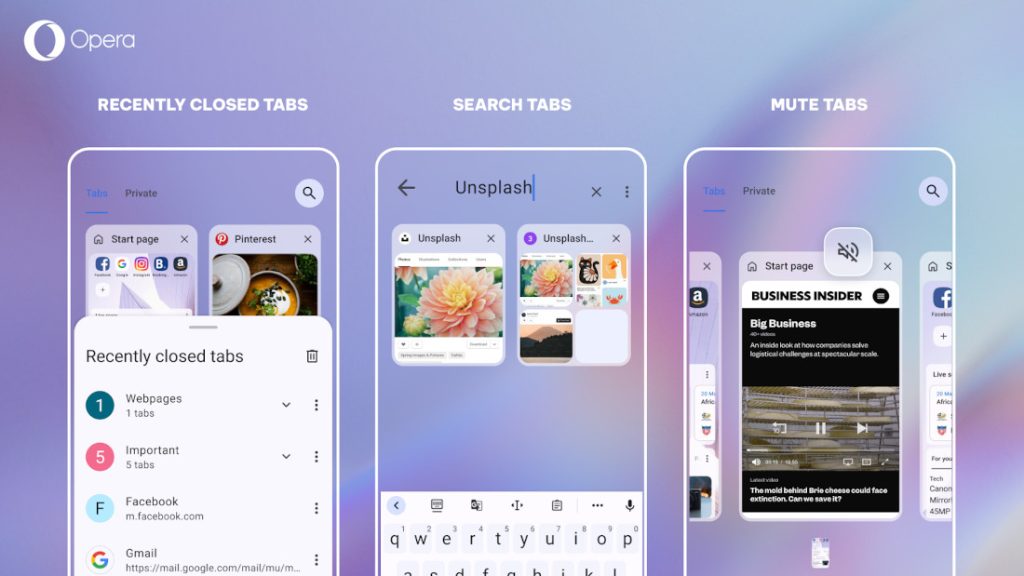
Further enhancing tab management, the update includes the ability to search for open tabs, facilitating quicker navigation when numerous tabs are open. Users can also easily access and restore recently closed tabs, with the feature keeping a history of the last one hundred closed tabs.
Additionally, the update brings a mute function for individual tabs, allowing users to silence audio from specific tabs without affecting other sounds on their device.
Opera highlights its history of innovation in tabbed Browse, noting its introduction of the Multiple Document Interface (MDI) in 1996, which it identifies as an early form of tabs in a browser. This was followed by the introduction of the Tabbed Document Interface (TDI), known today as tabs, in 2000.
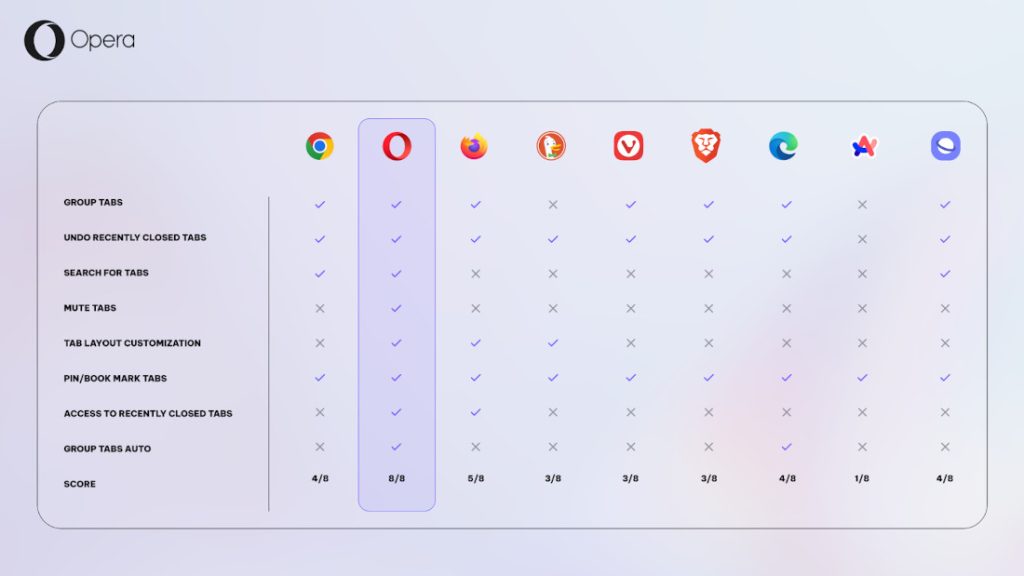
According to a study cited by Opera, over 15% of Android users maintain at least fifteen tabs open at any given time, and more than 25% of Opera users on the platform typically have thirty or more tabs open.
Opera states that the design of this new system is based on these findings, aiming to assist users in managing a significant number of open tabs more effectively on their mobile devices. The company positions this update as making Opera a leading mobile browser for tab management.
You can get the Opera for Android v89 from Google Play Store.
