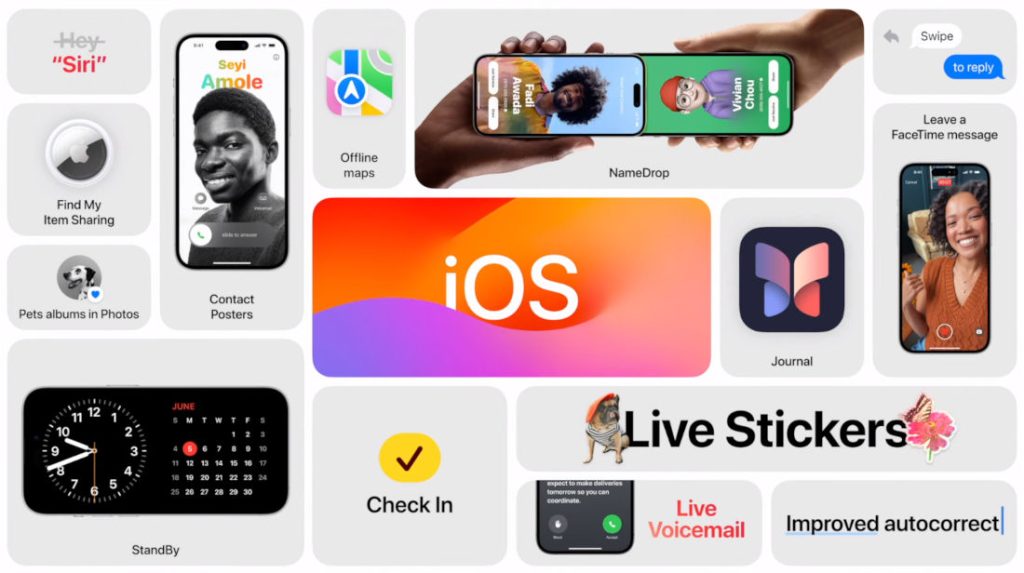
Apple has sent out the release candidate versions of iOS 17.1 and iPadOS 17.1 to developers and public beta testers for testing. This comes a week after the third beta versions were released.
New Features in iOS 17.1
1. Favorite Music: You can now mark songs, albums, playlists, and artists as favorites. These favorites are added to your Library and used for personalized suggestions. You can do this from the Lock Screen using the Now Playing widget, and when starting a playlist, you’ll receive song suggestions.
2. Improved AirDrop: AirDrop now allows transfers over the internet, eliminating the need for close proximity.
3. NameDrop with Apple Watch: An Apple Watch running watchOS 10.1 can now use NameDrop with an iPhone running iOS 17.1.
4. Pocket Protection: iOS 17.1 on the iPhone 15 Pro prevents accidental activation of the Camera or Flashlight in your pocket.
5. Flashlight Indicator: For non-iPhone 15 Pro models, a flashlight indicator is added to the Dynamic Island.
6. Wallet Feature: U.S. Discover card users and those in the UK can now connect their banks to view balances and transactions.
7. USB-C Apple Pencil Support: On the iPad, the update adds support for the new USB-C Apple Pencil.
iOS 17.1 Resolves iPhone Display Issue
In the upcoming iOS 17.1 update, Apple is fixing a problem related to image retention. Some users experienced screen burn-in concerns with iPhone 15 models, but it turns out it’s not a hardware issue. This update tackles a software problem that caused similar display issues.
This issue wasn’t limited to iPhone 15. Some iPhone 13 Pro and iPhone 12 Pro users also faced it. By updating to iOS 17.1, you can address this issue if you’ve noticed screen “burn-in” on your iPhone.
iOS 17.1 also fixes various other bugs:
- It prevents the Significant Location privacy setting from resetting during Apple Watch pairing.
- It ensures that custom and purchased ringtones appear as options for text tones.
- It makes the iPhone keyboard more responsive.
- Apple optimizes crash detection for iPhone 14 and iPhone 15 models to enhance their response in vehicle crash events.
Here are the full release notes from Apple for the update:
iOS & iPadOS 17.1 Release Notes
AirDrop
– Content continues to transfer over the internet when you step out of AirDrop rangeStandBy
– New options to control when the display turns off (iPhone 14 Pro, iPhone 14 Pro Max, iPhone 15 Pro, and iPhone 15 Pro Max)Music
– Favorites expanded to include songs, albums, and playlists, and you can filter to display your favorites in the library
– New cover art collection offers designs that change colors to reflect the music in your playlist
– Song suggestions appear at the bottom of every playlist, making it easy to add music that matches the vibe of your playlistThis update also includes the following improvements and bug fixes:
– Option to choose a specific album to use with Photo Shuffle on the Lock Screen
– Home key support for Matter locks
– Improved reliability of Screen Time settings syncing across devices
– Fixes an issue that may cause the Significant Location privacy setting to reset when transferring an Apple Watch or pairing it for the first time
– Resolves an issue where the names of incoming callers may not appear when you are on another call
– Addresses an issue where custom and purchased ringtones may not appear as options for your text tone
– Fixes an issue that may cause the keyboard to be less responsive
– Crash detection optimizations (all iPhone 14 and iPhone 15 models)
– Fixes an issue that may cause display image persistenceSome features may not be available for all regions or on all Apple devices. For information on the security content of Apple software updates, please visit this website: https://support.apple.com/kb/HT201222
Availability
The iOS & iPadOS 17.1 (21B74) Release Candidate (RC) update is now accessible to developers worldwide. Those with a beta profile can download and install this version starting today. The public can expect to receive these updates next week.
