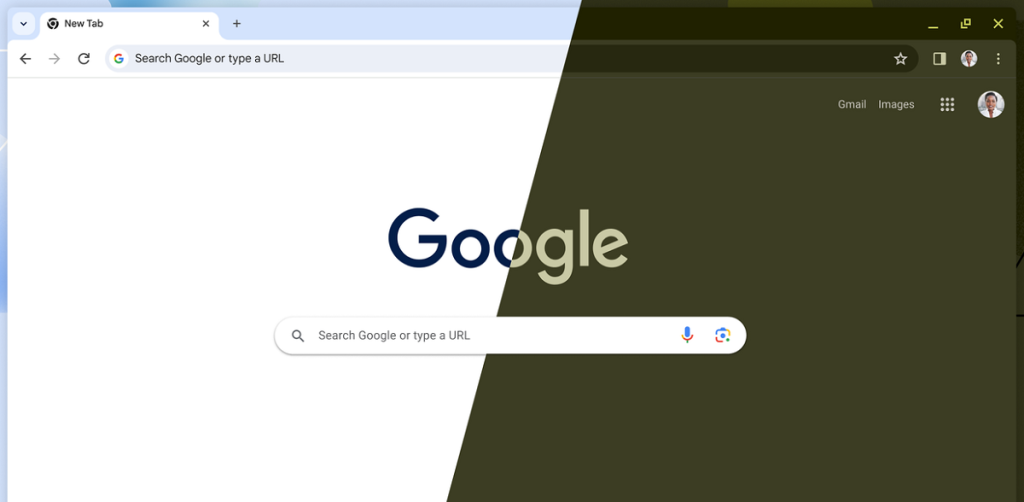
This month, Google Chrome is celebrating its 15th birthday with a new look and features on desktop. You can now personalize your browser, explore the revamped Chrome Web Store, and take advantage of improved search capabilities, among other things.
Google notes that this year, Chrome has set a new standard in load speeds according to benchmark tests. The browser has also prioritized HTTPS as the default for enhanced security and simplified password management for users. Additionally, machine learning has been integrated to offer a more personalized and accessible browsing experience.
Personalize Your Browser with Material You
Google Chrome is getting a makeover on the desktop, inspired by Material You design. The icons are now clearer and come with fresh color schemes that match your tabs and toolbar. These themes help you differentiate between profiles, like work and personal accounts, at a glance.
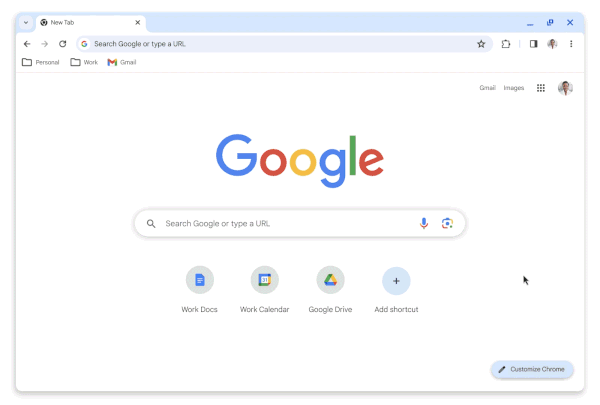
Chrome will also adapt to your operating system settings, like dark and light modes. You’ll find an improved menu for quick access to extensions, Google Translate, and more.
Explore Extensions in the New Chrome Web Store
The Chrome Web Store has been redesigned in the Material You style, making it easier to find useful extensions. It features a modern interface, new extension categories like AI-powered ones, and personalized recommendations.
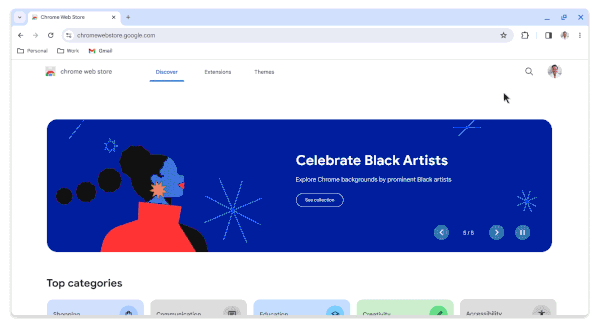
You can try the public preview today. For security, Chrome now checks extensions for potential issues, and tools like CRXcavator and Spin.AI Risk Assessment help businesses assess extension risks.
Effortless Web Browsing with New Search Features
Chrome simplifies web searching. You can now access search tools while browsing a page by selecting “Search this page with Google” from the menu. This opens the Google Search side panel with related searches and more.
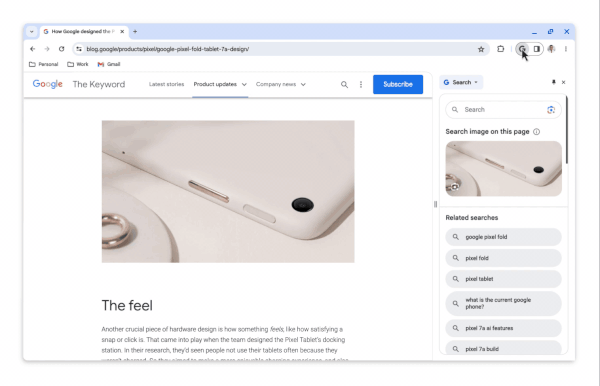
You can even pin the panel to your toolbar. Google also introduced generative AI capabilities to enhance your web browsing experience, allowing you to quickly find information on eligible sites.
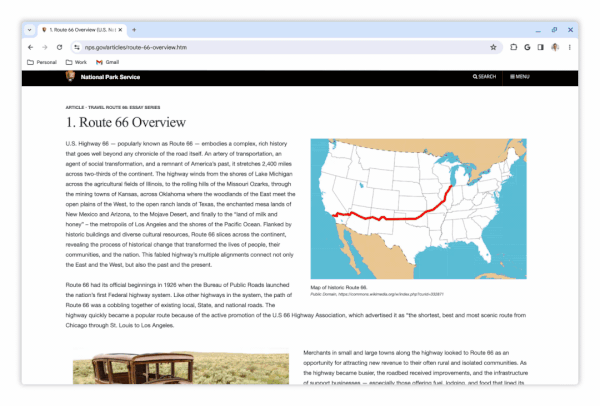
Enhanced Security with Safe Browsing
Safe Browsing in Chrome keeps you safe by flagging dangerous sites and files. Previously, it checked sites against a list of known bad sites, updated every 30 to 60 minutes.
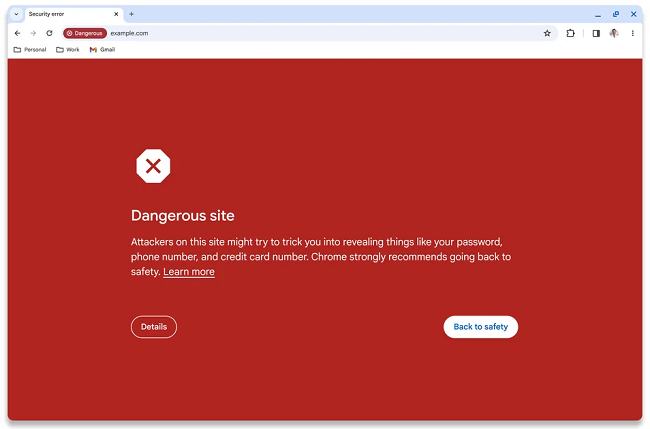
To combat sophisticated phishing sites, Chrome now checks sites in real-time against Google’s known bad sites. This change aims to improve protection against malware and phishing by 25%. The update will roll out in the coming weeks.
Announcing the updates, Parisa Tabriz, Vice President, Chrome, said:
Our original goal remains the same – to provide a browser that is fast, reliable, secure, and easy to use. This goal drives every improvement we make to Chrome. We release helpful features and updates faster than any other browser and work with developers to improve site performance. We are grateful to all our users for the past 15 years and will continue to make improvements so you can easily and safely find what you need on the web. Stay tuned for more updates.
