
Google has released the first Android 14 developer preview, which provides insights into the updates coming to the next version of Android. The focus has been shifted to better tablet app quality, and it can be installed on supported Pixel phones.
This brings Battery Saver UI improvements, Screen time details in battery usage, Taskbar text labels on larger displays, Fast Pair option in the Connection preferences section, and ‘UpsideDownCake’ as Android version.
First Developer Preview of Android 14
Google has stated that Android 14 aims to enhance the productivity of developers, and includes improvements in performance, privacy, security, and user customization. This is only the start of the release cycle, and more updates will be shared in the future.
We released the first Developer Preview of #Android14!
It includes changes to streamline background work, along with enhancements to privacy, personalization, security, and more.
Try out the new features and APIs, test your apps, and give us feedback → https://t.co/wC144Pwl26 pic.twitter.com/JLEfs2vfVh
— Android Developers (@AndroidDev) February 8, 2023
Working across devices and form factors: To prepare apps for large screens and foldables, updated app quality guidance and more learning resources have been provided. The large screen gallery showcases successful design patterns and inspiration for different app categories, such as social and communication, media, productivity, shopping, and reading apps. Google says that Multi-device experiences are a big focus for the future of Android.
Streamlining background work: Android 14 continues to enhance the way apps interact, enhance system performance, improve battery life, and provide a refined user experience.
Updates and additions to JobScheduler and Foreground Services: With Android 14, changes are being made to existing APIs such as Foreground Services and JobScheduler, including new features for user-initiated data transfers and updated requirements for declaring foreground service types. Google Play will also enforce new policies for appropriate use of these APIs, with more information to be announced soon.
Customization: Android 14 continues to provide users with the ability to personalize their experience, including improvements in accessibility and internationalization.
Increased Font Size: Starting with Android 14, users will have the option to increase font size up to 200%, compared to the previous maximum of 130% on Pixel devices.
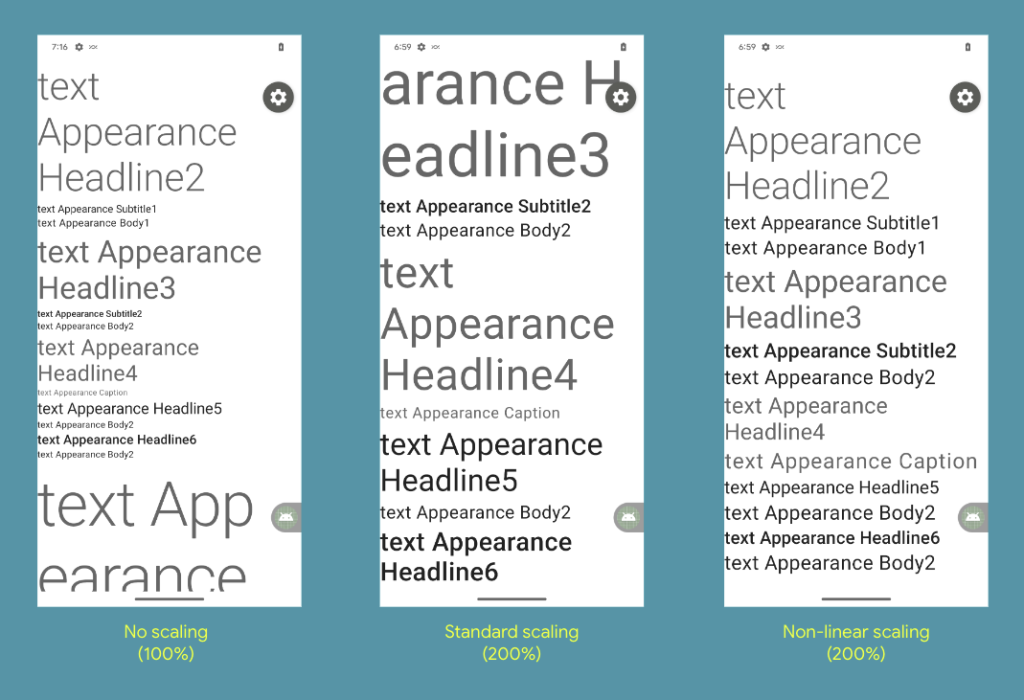
Per-app language preferences: Input Method Editors (IMEs) can now utilize LocaleManager.getApplicationLocales to determine the UI language of the current app, which allows for updating the keyboard language accordingly.
Grammatical Inflection API: The Grammatical Inflection API enables easier support for users who speak languages with grammatical gender.
Privacy and Security Enhancements: Android 14 includes features such as runtime receivers, safer implicit intents, safer dynamic code loading, block installation of apps with targetSdkVersion lower than 23 (existing apps with this version will remain installed on devices upgrading to Android 14), Credential Manager and Passkeys support, app compatibility, and more for improved privacy and security.
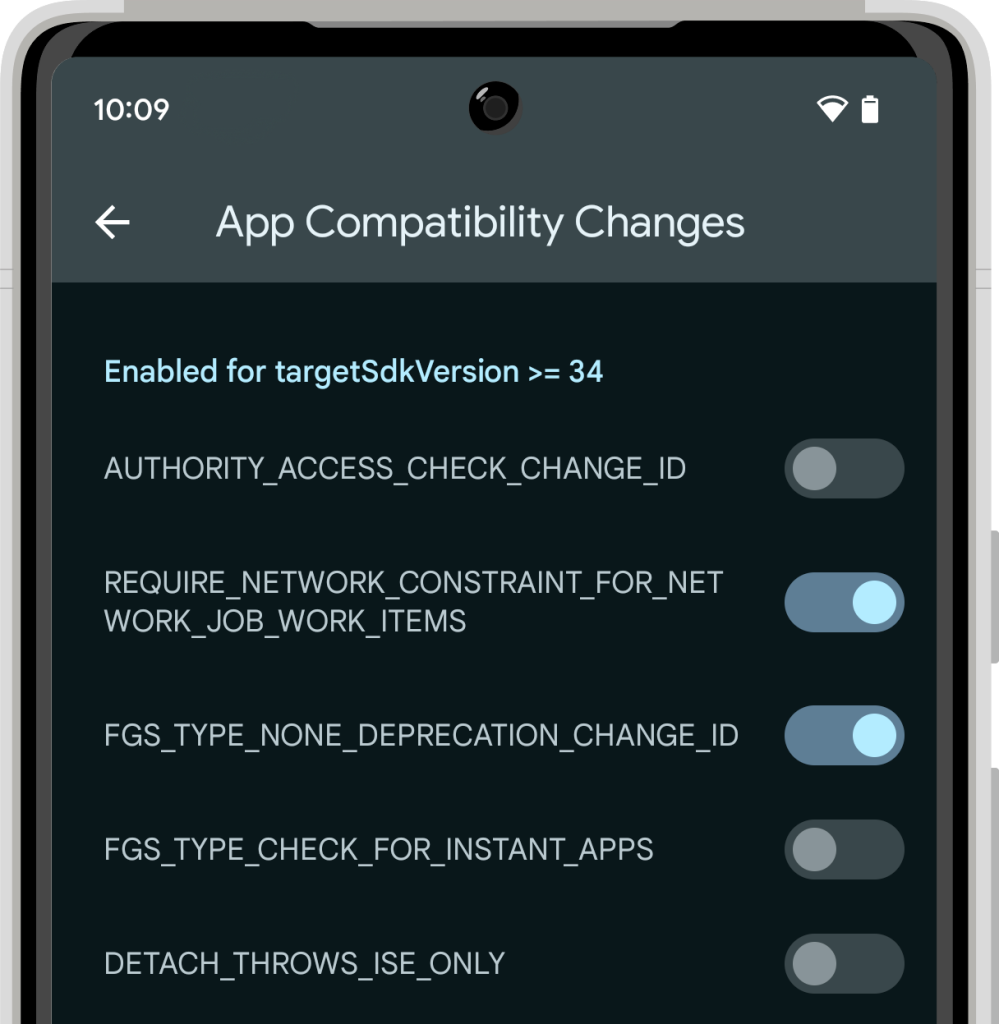
Timeline and updates
Google has shared the timeline for the Android 14 update. The Android 14 Preview program that has started this February 2023 will run until March, with beta release in April that will run till July. The final public release to AOSP and OEMs, which is planned to happen later in the year, which should be around August.
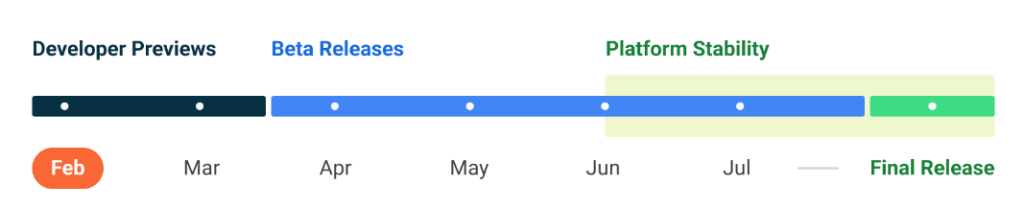
- February – Developer Preview 1. Early baseline build focused on developer feedback, with new features, APIs, and behavior changes.
- March – Developer Preview 2. Incremental update with additional features, APIs, and behavior changes.
- April – Beta 1. Initial beta-quality release, over-the-air update to early adopters who enroll in Android Beta.
- May – Beta 2. Incremental Beta-quality release
- June.- Beta 3. First Platform Stability milestone, including final APIs and behaviors. Play publishing also opens.
- July – Beta 4. Near-final builds for final testing.
- Android 14 release to AOSP and ecosystem.
Get started with Android 14 – Developer Preview 1
Pixel devices including the Pixel 7 Pro, Pixel 7, Pixel 6a, Pixel 6 Pro, Pixel 6, Pixel 5a 5G, Pixel 5, and Pixel 4a (5G) can install the Android 14 developer preview by flashing a system image – from here. If you do not own a Pixel device, you can use the 64-bit system image with the Android Emulator in Android Studio.
Speaking on the announcement, Dave Burke, VP of Engineering, said,
Android 14 continues our work to improve your productivity as developers, along with enhancements to performance, privacy, security, and user customization. This preview is just the beginning, and we’ll have lots more to share as we move through the release cycle.
The Android 14 developer site has lots more information about the preview, including downloads for Pixel and the release timeline. We’re looking forward to hearing what you think, and thank you in advance for your continued help in making Android a platform that works for everyone.
