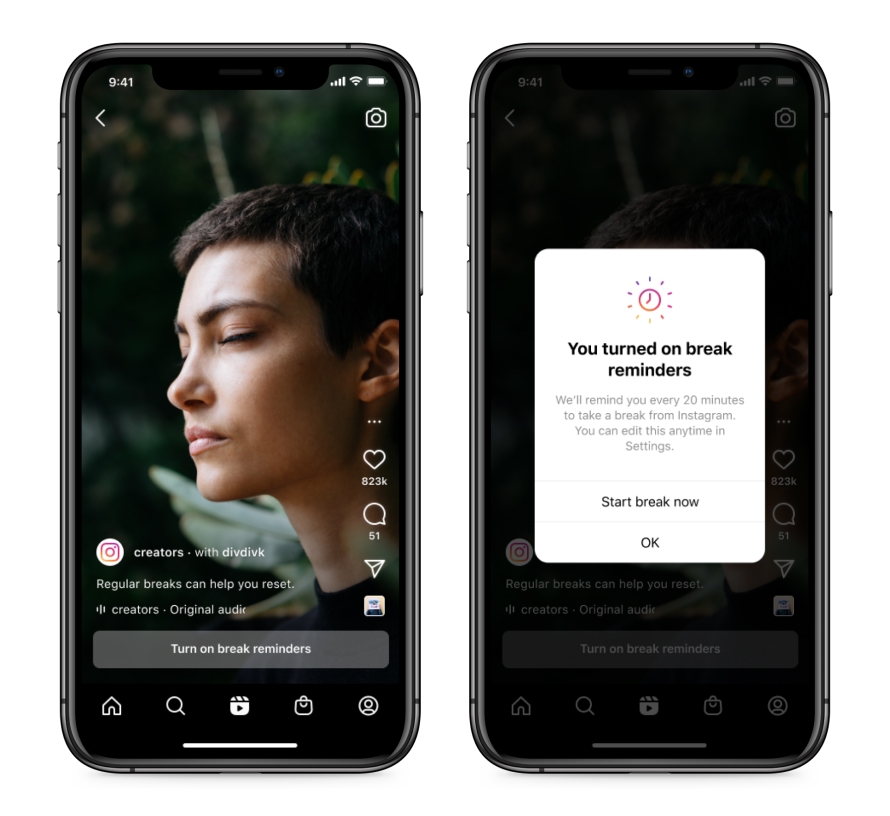
Back in March, Meta announced that it would be bringing Parental Supervision Tools to its family, which includes Facebook, Instagram, and Quest headsets, under the ‘Family Center.’ Today, the company began rolling out new supervision tools on Instagram and for Quest headsets globally.
According to Meta, these new features are intended to assist parents, guardians, and teens in VR and on Instagram, as well as to assist teens in better managing their time on Instagram with new nudges and reminders to use Take a Break. In this blog, let’s have a closer look at the new parental control tools and how you can use them.
Parental Supervision Tools for Quest Headsets:
Meta is starting to roll out parental supervision tools to all Quest headsets, including the ability for parents to approve their teen’s download or purchase of an app that is blocked by default based on its IARC-rating, block specific apps that may be inappropriate for their teen, and much more. These were introduced after more thorough consultation with industry experts. To make these features available, the teen must initiate the process, and both the parent and the teen must agree.
-
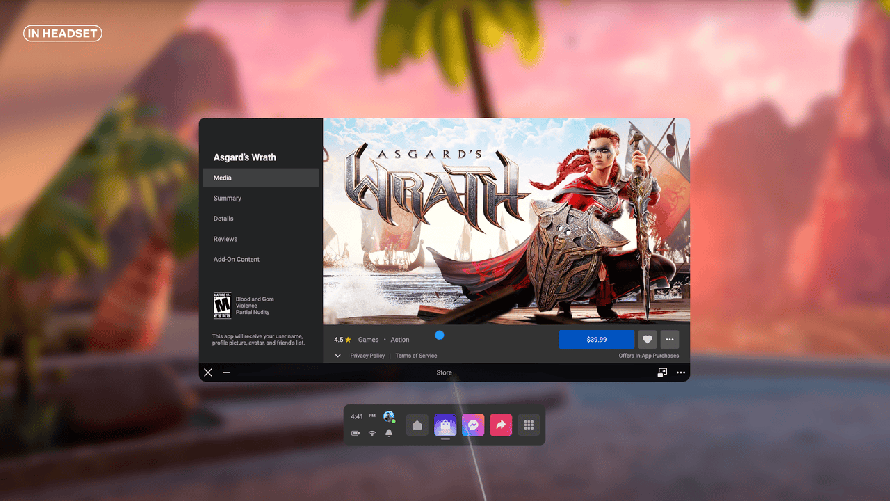
Inviting parents for using Parental Supervision Tools - Furthermore, the company is launching a new parent education hub, which will include a guide to our ConnectSafely VR parental supervision tools to help parents discuss virtual reality with their teens. Meta also promises to expand and evolve our parental supervision tools over time.
In the Parent Dashboard, parents and guardians can:
- Approve their teen’s download or purchase of an app that is blocked by default based on its IARC-rating.
- Teens 13+ can submit an “Ask to Buy” request, which triggers a notification to their parent.
- The parent can then approve or deny the request from the Oculus mobile app.
- Block specific apps that may be inappropriate for their teen, which will prevent the teen from launching those apps. Apps that can be blocked include apps like web browsers and apps available on the Quest Store.
- View all of the apps that their teen owns.
- Receive “Purchase Notifications,” alerting them when their teen makes a purchase in VR.
- View headset screen time from the Oculus mobile app, so they’ll know how much time their teen is spending in VR.
- View their teen’s list of Oculus Friends.
- Block Link and Air Link to prevent their teen from accessing content from their PC on their Quest headset.
Parental Supervision Tools for Instagram:
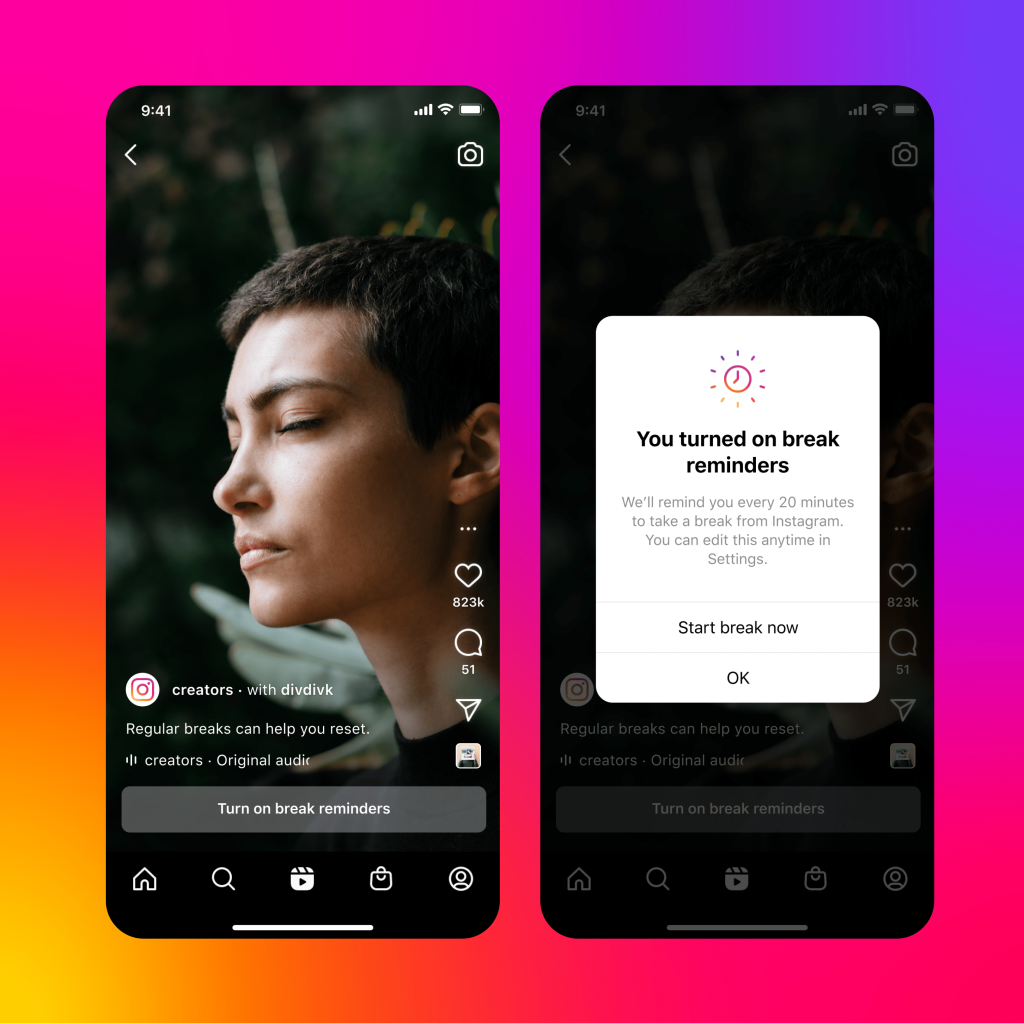
The most recent Instagram update now allows parents to send requests to their children to start monitoring tools; previously, only children could send the invitation. Children can revoke parental-control permission at any time but doing so will notify their parents.
Additionally, parents can now limit their children’s Instagram usage during specific times of the day or week. They’ll also be able to see more details about any accounts or posts that their children have reported.
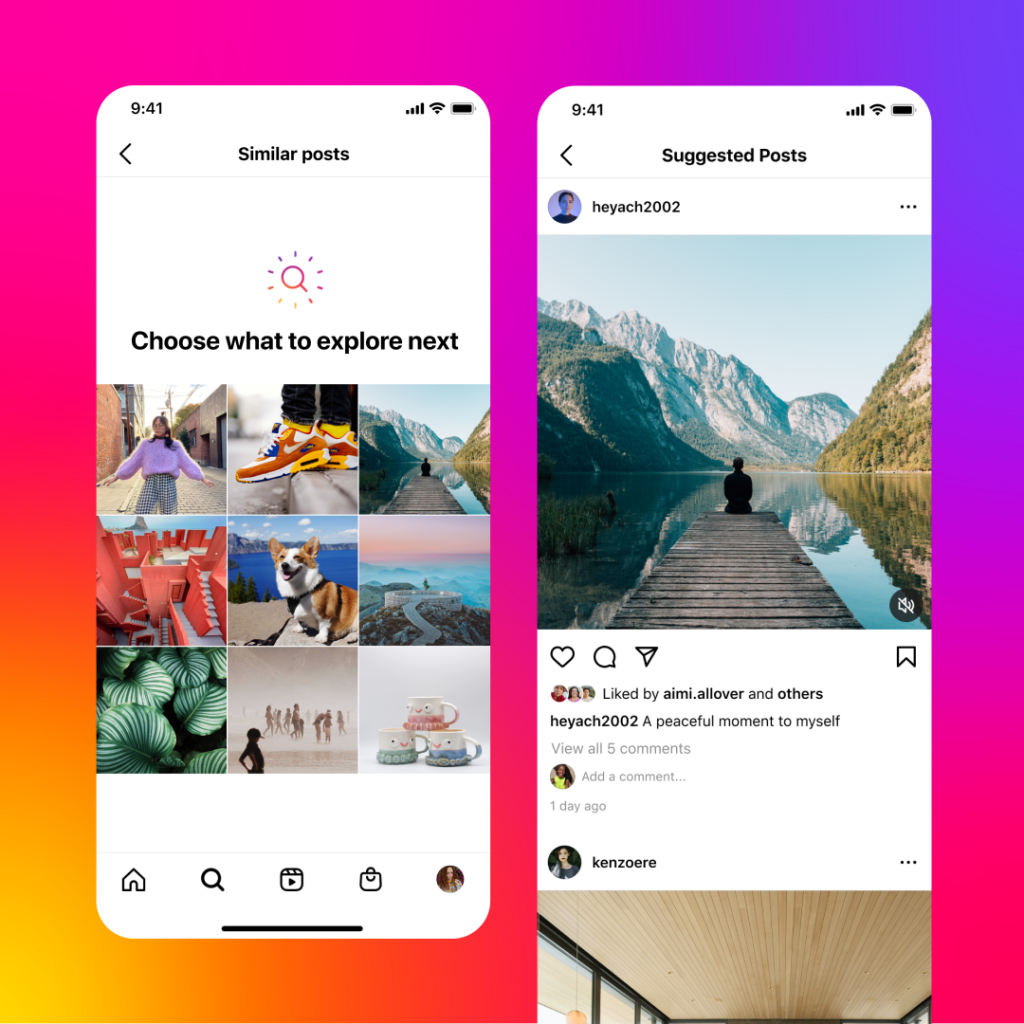
Instagram is also experimenting with a new feature called “nudges,” which will send users a notification encouraging them to switch to a different topic if they’re viewing the same type of content on Explore repeatedly. Meta believes that this feature will help teens be more aware of how they are currently using social media.
Regarding the new parental control tools, Vicki Shotbolt, founder and CEO of Parent Zone said,
It is really encouraging to know that Meta has been listening to young people and their parents and creating tools that encourage timely conversations. At Parent Zone, we know how difficult it can be for parents when they feel locked out of their children’s digital worlds. With these new tools, we are seeing a shift to greater partnership between families and platforms and that is an incredibly positive step.
