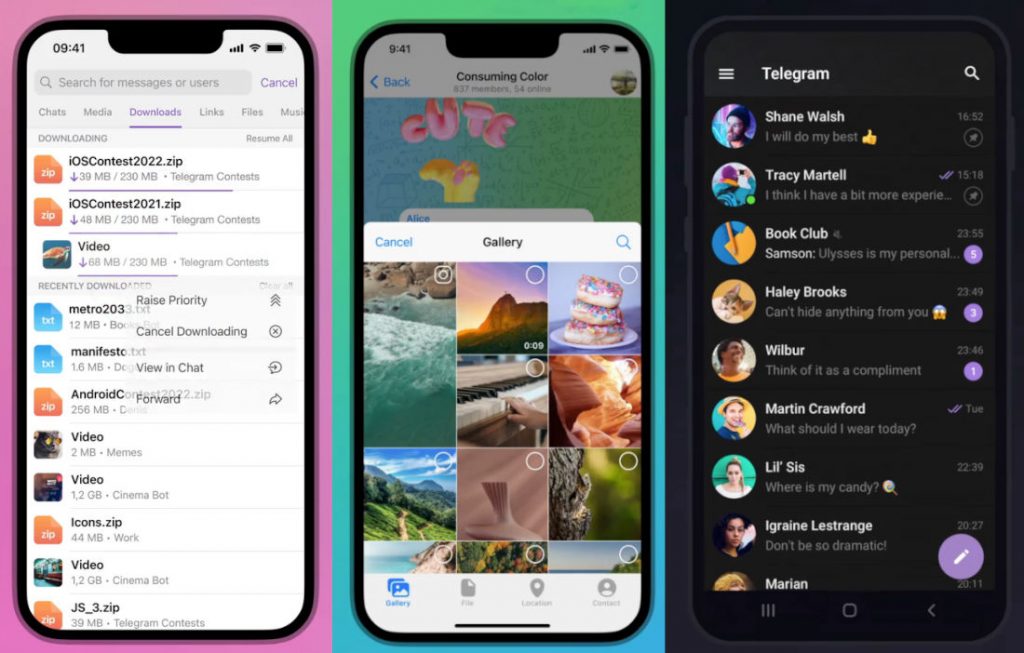Telegram App has received an upgrade to version 8.6.0, which includes tools to help you manage your downloads, transfer documents quickly, rearrange media albums before sending, and convert your channel into a TV station. This post will go through each feature in detail.
New Download Manager
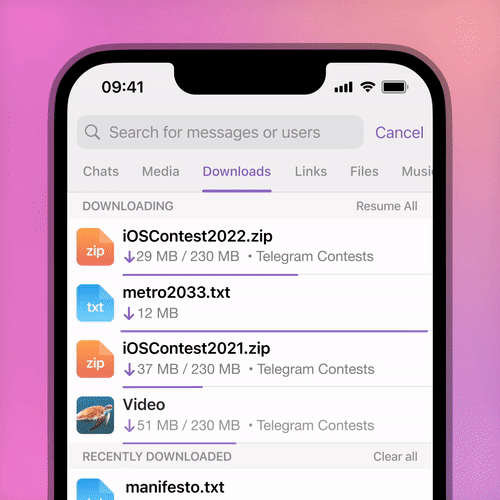
Due to the fact that we use Telegram for a lot of downloading these days, this function is a huge plus for us because it enables us to manage all our active downloads in one area. While files are downloading, a new icon will show in the Search bar to indicate that they are downloading. To view and manage them, tap the icon or navigate to the ‘Downloads’ page in Search — pause and restart all downloads or specific items, and choose one to prioritize or see in conversation.
New Attachment Menu
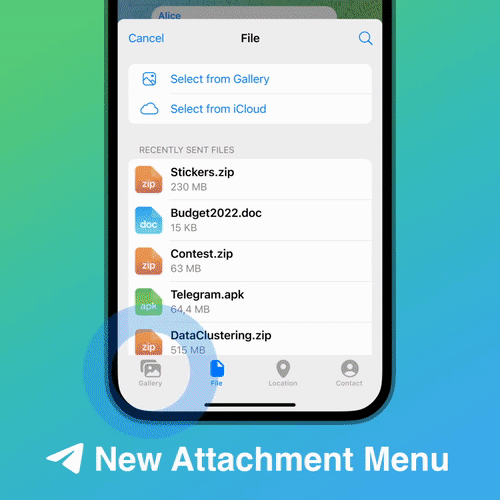
This new menu assists us when sending several photos or videos. Simply press ‘… selected’ at the top of the panel to preview how the album will appear in the chat when shared, and you can rearrange or remove selected media in the preview menu itself.
The attachment menu on iOS has been completely revamped to match the Android app. The in-app camera has been incorporated into the gallery, and a new navigation bar allows for rapid access to photos, files, and location sharing. The newly updated Files tab displays recently sent files and allows for file search by name.
Live Streaming With Other Apps
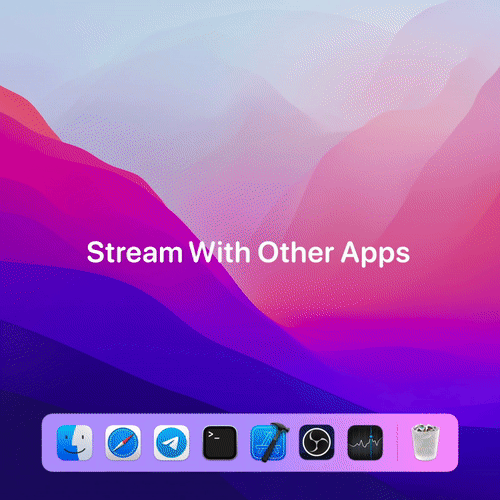
Groups and Channels allow for unlimited live video broadcasts. Streaming technologies like OBS Studio and XSplit Broadcaster can now be used to broadcast from Telegram channels. Begin a new video chat or live stream in your channel, then touch the “Start With” option to begin streaming from these tools. Enter the information provided in these tools into your streaming tool. Software encoding (x264 in OBS) is recommended by Telegram since it provides a better quality video stream.
Redesigned Night Mode for Android
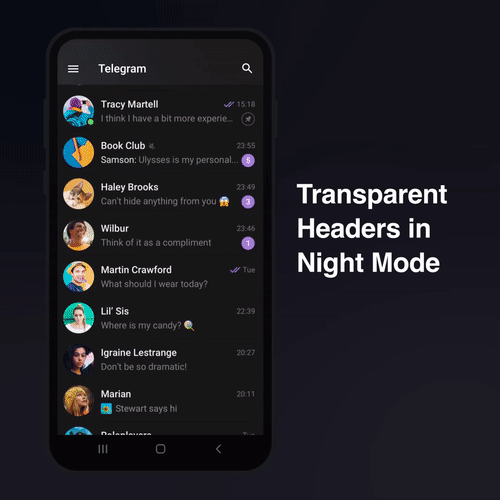
Panels and headers have a slight transparency effect in Night Mode, allowing chat backdrops, stickers, and media to show through as you navigate, which provides top visual innovations to the Android application. To recall, iOS users have been able to use Telegram’s semi-transparent headers and footers since June 2021.
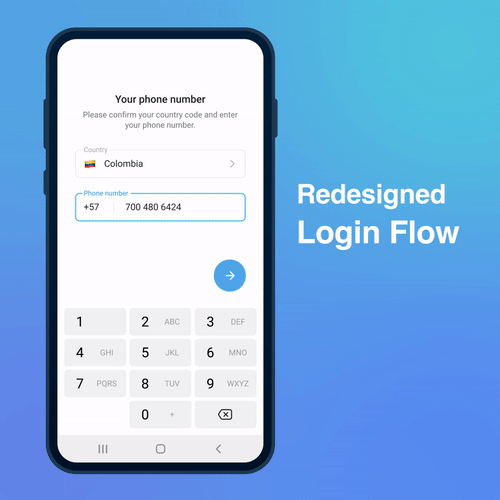
Other Features:
- On Android and macOS, the way you log in has been refined with smooth new animations.
- Additionally, this update enables you to provide a direct t.me link to your phone number, which initiates an instant chat with you. These URLs will be in the format t.me/+919xxx003300, with the complete phone number in international format. However, the links will function only if your privacy settings permit others to locate you using your phone number.
- Anyone, even if they haven’t joined up for Telegram yet, can view profiles, posts, or full public channels in their browser via t.me links.