
The latest version of Google’s Messages app has revealed a couple new changes that may possibly arrive in a future update. Google is reportedly looking to change the UI in the app to forgo the overflow menu in favour of a navigation drawer instead, and there might be a new Google Photos media upload feature.
Navigation drawer
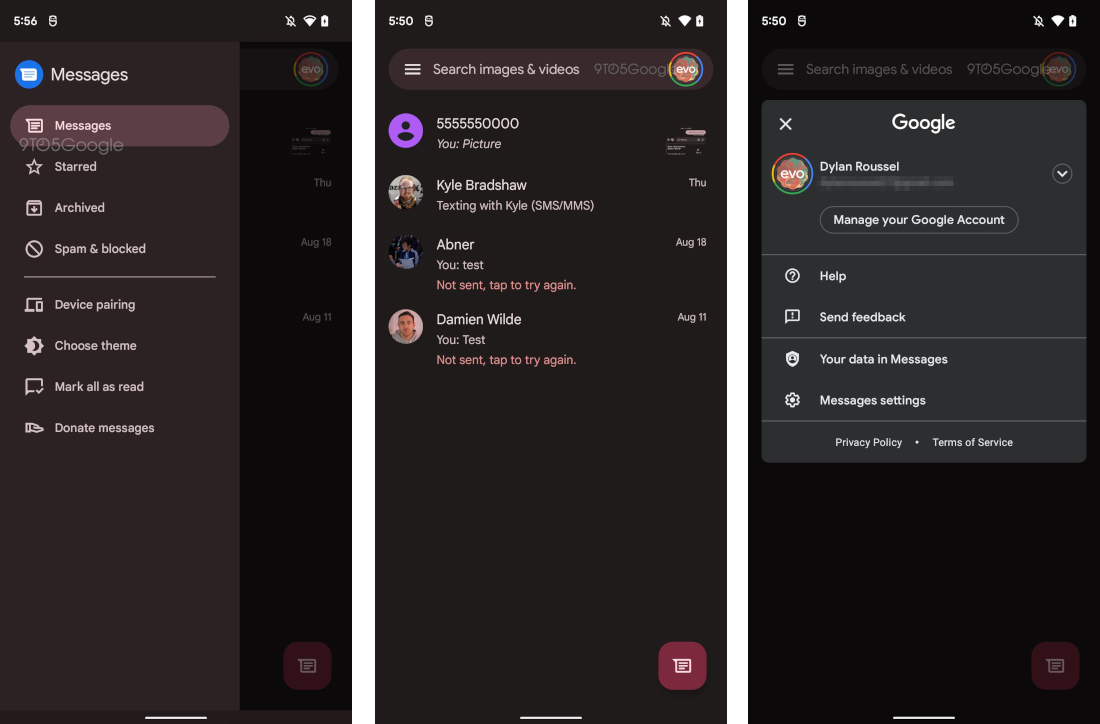
The Messages app currently uses an overflow menu that is present in the right corner of the search bar. In the new UI that was discovered from the apk teardown, Google may replace the overflow menu with an account picker button along with the app settings.
The items in the overflow were moved to a navigation drawer on the left side of the app. These items include “Messages”, “Starred”, “Archived”, “Spam & blocked”, “Device pairing”, “Choose theme” and “Mark all as read”.
Google Photos uploader
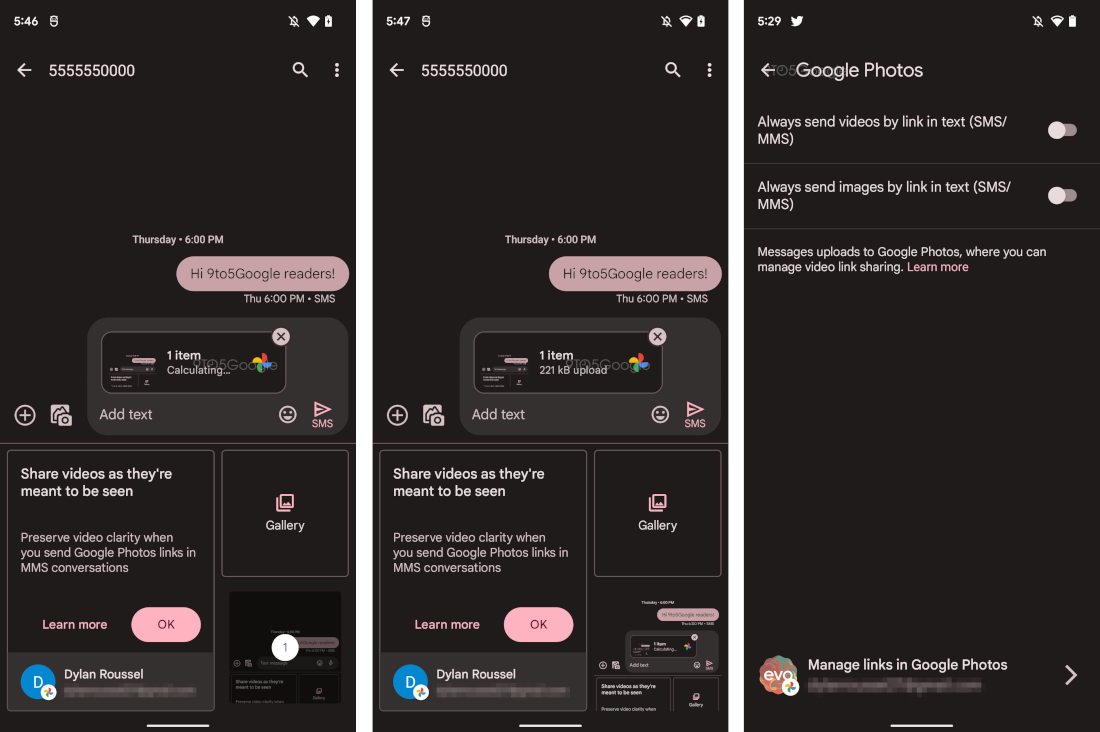
Along with this, Google is also working on integrating the media uploader from Google Photos directly in the Messages app. At the moment, images are uploaded as MMS, which have quite poor quality. By sharing Google Photos links instead, the quality can be preserved, and there will also be a shortcut to manage shared links in the Google Photos app.
These changes are not live, and Google will take time to roll it out.
