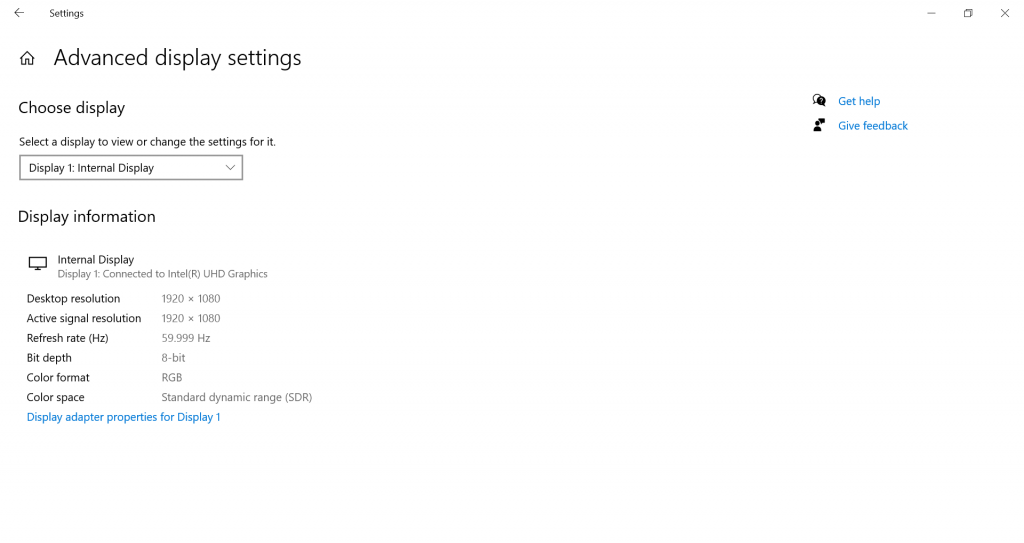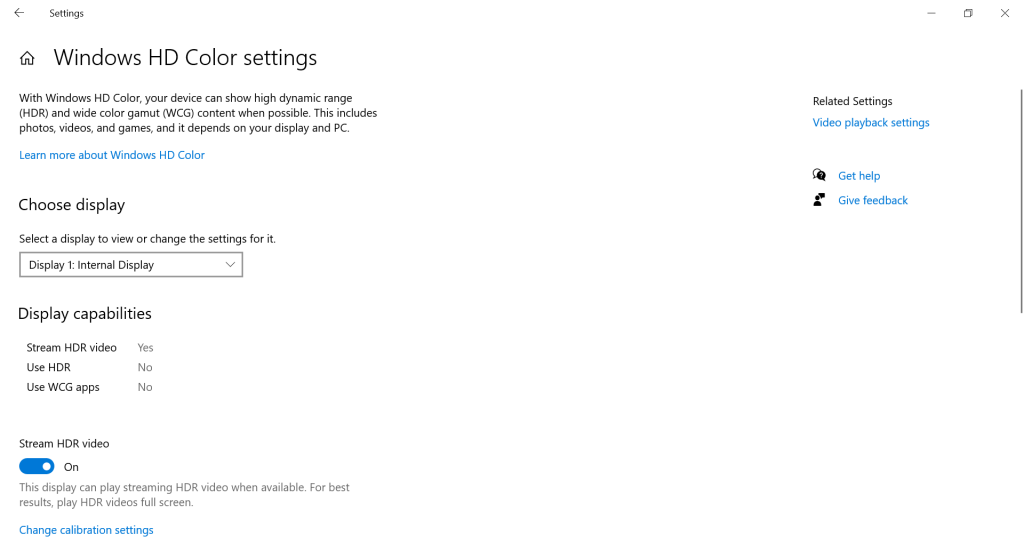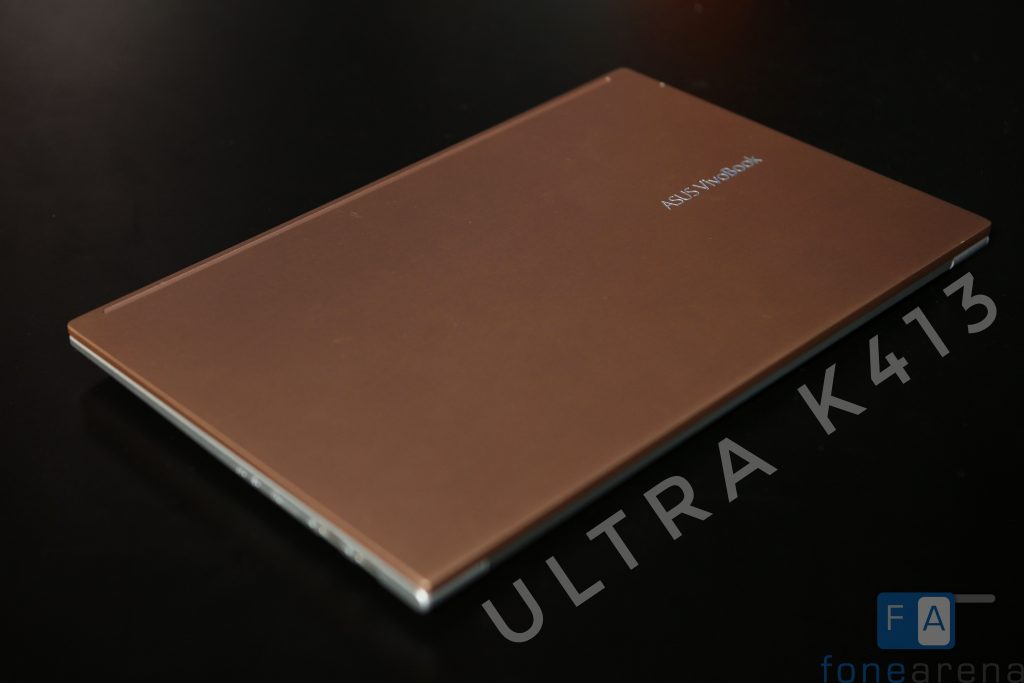
The laptop market in India is filled with a plethora of models for consumers to choose from and new brands like Xiaomi have entered the laptop market recently as well. With more brands entering the laptop market, existing brands are also getting quite aggressive with the pricing than before. ASUS is one such brand that has been manufacturing laptops close to 30 years now and is known for its wide range of laptops from ZenBook, VivoBook series. The latest offering from the company in India is the ASUS VivoBook Ultra K14 (K413) with a 10th Gen processor, NanoEdge display, aluminium body, and more. We have been testing the laptop for more than a week now, and here is our ASUS VivoBook Ultra K413 Review.
ASUS VivoBook Ultra K14 (K413) specifications
- Display: 14″ LED-backlit FHD (1920 x 1080) NanoEdge display with 84% screen-to-body ratio, 178° wide-view technology
- Processor: 10th Gen Intel Core i5-10210U processor 1.6 GHz quad-core with Turbo Boost (up to 4.2 GHz) and 6MB cache / 10th Gen Intel Core i3-10110U processor 2.1 GHz dual-core with Turbo Boost (up to 4.1 GHz) and 4MB cache
- Memory & Storage: 8GB 2666MHz DDR4 RAM | Storage: 512 GB M.2 NVME PCIe X2 SSD (expandable up to 2TB)
- Operating System: Pre-loaded Windows 10 Home Single Language
- Battery: 42Whrs 3-cell Li-prismatic battery
- Keyboard: Full-size backlit keyboard with 1.4mm key travel
- I/O Ports: 1 x USB 3.2 Gen 1 Type-A, 1 x USB 3.2 Gen 1 Type-C, 2 x USB 2.0, 1 x HDMI 1.4, 1 x Audio combo jack, 1 x MicroSD card reader
- Other: HD webcam, Fingerprint scanner, Face recognition login with Windows Hello Support, Intel Wi-Fi 6 with Gig+ performance (802.11ax), Bluetooth 5.0
- Dimensions: 324.9 x 215 x 17.9 mm; Weight: 1.4 kgs
| Box Contents |
| Design & Build |
| Display |
| Performance |
| Software |
| Trackpad, Keyboard, & Audio |
| Webcam |
| Connectivity |
| Battery Life |
| Verdict |
Box Contents
- ASUS VivoBook Ultra K413
- 45W AC Adapter (18V 2.5A)
- Power Cord
- Sticker pack
- User Guide
- Warranty Information
Design
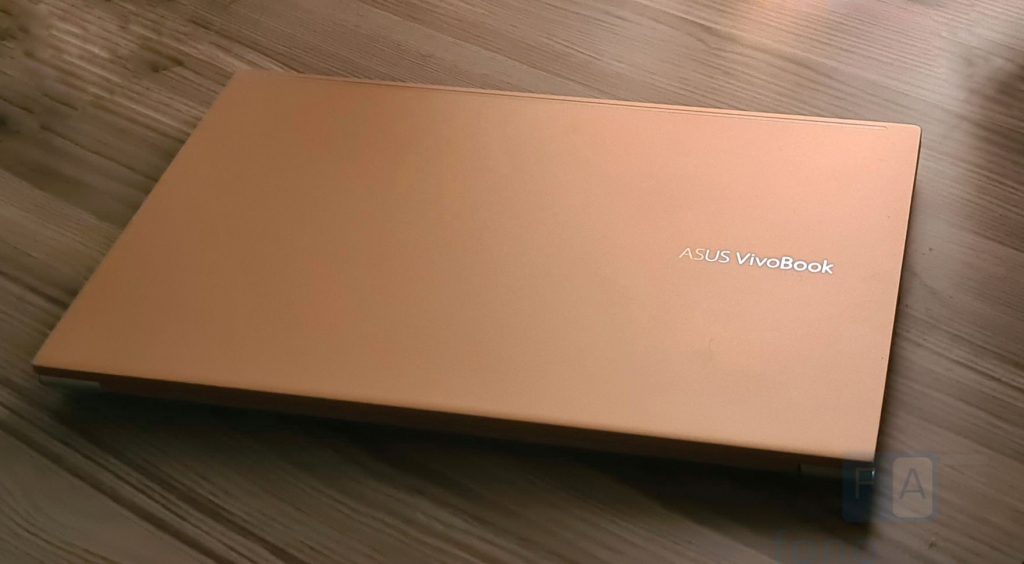
The VivoBook Ultra K413 features a portable design that makes it easy to carry around. Coming from a 15.6-inch laptop, this laptop was refreshing to me and it was convenient to carry around. Weighing at 1.4 kilograms, this laptop isn’t bulky as well and the weight distribution is done right. During my usage for more than a week, I didn’t feel uncomfortable carrying this laptop and using it, thanks to its 17.9mm slim profile. ASUS says that the Ultra K413 is designed for Generation Z and is tailor-made for a younger demographic. Our review sample is the Hearty Gold colour model and it represents the youthful spirit of never-ending exploration of new things, and the courage to break away from old ideas, according to ASUS.

ASUS hasn’t skimped on the I/O on the VivoBook Ultra K413. To the left, there is a DC IN jack, HDMI 1.4 port, USB-A 3.2 Gen 1 port, USB-C 3.2 Gen 1 port, and a 3.5mm audio jack. To the right, there are 2x USB-A 2.0 ports, microSD card slot, and charging LED indicator. While there are quite a few ports on this laptop, the two USB-A ports on the right side of the laptop could also have been of USB 3.2 Gen 1.
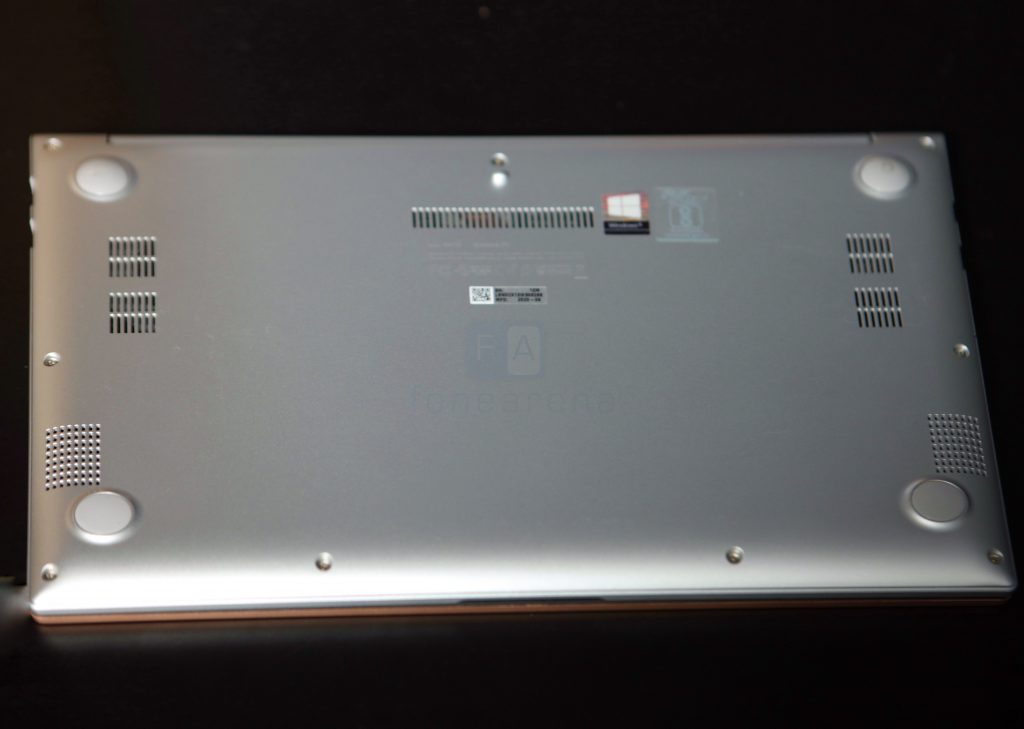
Coming to the build, the materials used predominantly are aluminium alloy and plastic. More specifically, the back panel is plastic and the front body of the laptop, trackpad and keyboard are made of aluminium alloy. The hinge is made of aluminium alloy as well and feels sturdy. Having said that, lifting the lid with one finger is still not possible and you have to resort to using both hands to open the lid. Also, it is to be noted that the hinge mechanism is not similar to some VivoBook and ZenBook models that have ErgoLift hinge. Coming back to the build, there are chamfered edges and the appearance of the laptop is very good — sleek and stylish. Overall, the build is solid and the aesthetics of the VivoBook Ultra K413 are appealing. The unique colour options are sure to catch the attention of people.
Display
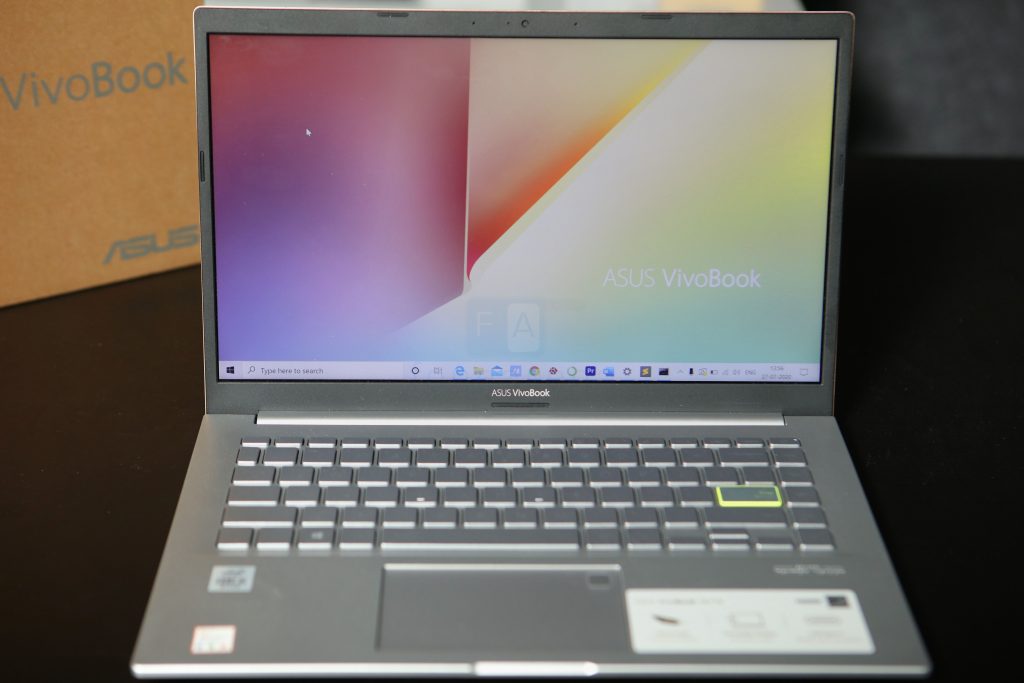
The VivoBook Ultra K413 flaunts a 14-inch FULL HD LED-backlit NanoEdge non-touch display with an 84% screen-to-body ratio and supports HDR playback. The bezels are 5.7mm thin, but that said there are noticeable bezels on the sides. The top part houses the webcam with microphone and the ASUS VivoBook branding is present on the bottom part of the frame. Thankfully, this laptop has a webcam, unlike the competition offering an external webcam.
Coming back, although the company calls this display a Narrow-bezel NanoEdge display, other laptops in this segment sport even thinner bezels on the sides, top and bottom. That said, ASUS has improved the display quality on this VivoBook Ultra K413 compared to previous VivoBook models. The panel is sharp and bright with vivid colours, good contrast and has a 178-degree wide viewing angle. Further, the ASUS Tru2Life Video technology present on this enhances the colour, clarity, and contrast in a video. More specifically, it intercepts image and video signals being sent to the panel, then analyzes every single pixel in every frame to optimize the colour, contrast, brightness, and sharpness.
The NTSC colour gamut is just 45% and this means the display is not the best for colour grading and content creators might not appreciate the colour accuracy. The maximum peak luminance is 270 nits and the sRGB value is 52.6%. Another thing that I didn’t like about the display is the viewing angle. Although the viewing angle is wide at 178-degrees, the display starts to fade out when you start tilting to a certain angle. That said, in my opinion, the display quality, on the whole, is quite good and is definitely a step up from the previous models.
Performance
Powering the VivoBook Ultra K413 is the 14nm 10th Gen Intel Core i5-10210U processor (Cometlake) with 4 cores/8 threads and a base clock speed of 1.6GHz (with turbo boost up to 4.2GHz). It is paired with 8GB 2666MHz DDR4 RAM and 512GB M.2 NVME PCIe X2 SSD. The RAM is soldered which means it is not user upgradeable, but the storage (SSD here) can be expanded up to 2TB with the two slots that can take up to 1TB each.
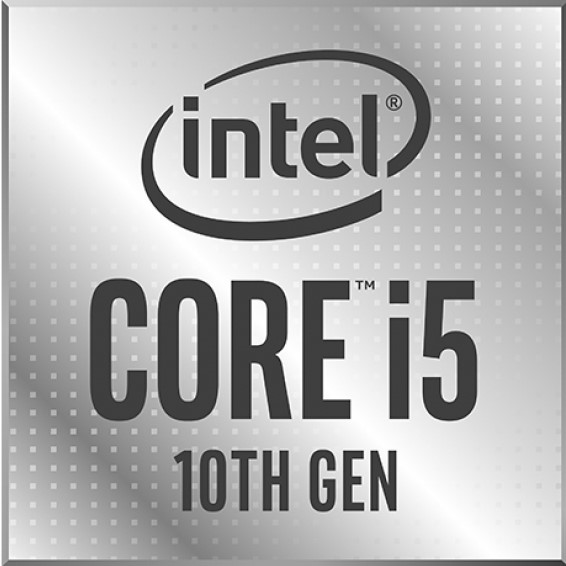
When it comes to day-to-day performance, the 10th Gen Intel Core i5 handles the tasks thrown at it with ease. I did not notice any hiccups in casual tasks like editing documents on Microsoft Word, Excel, browsing with multiple tabs open, playing music in the background, etc. Chrome was able to handle multiple tabs and with even 15+ tabs, the fans didn’t kick in and there was no sort of lag or whatsoever. Multitasking was smooth as well and it was a pleasure using this laptop for day-to-day tasks.
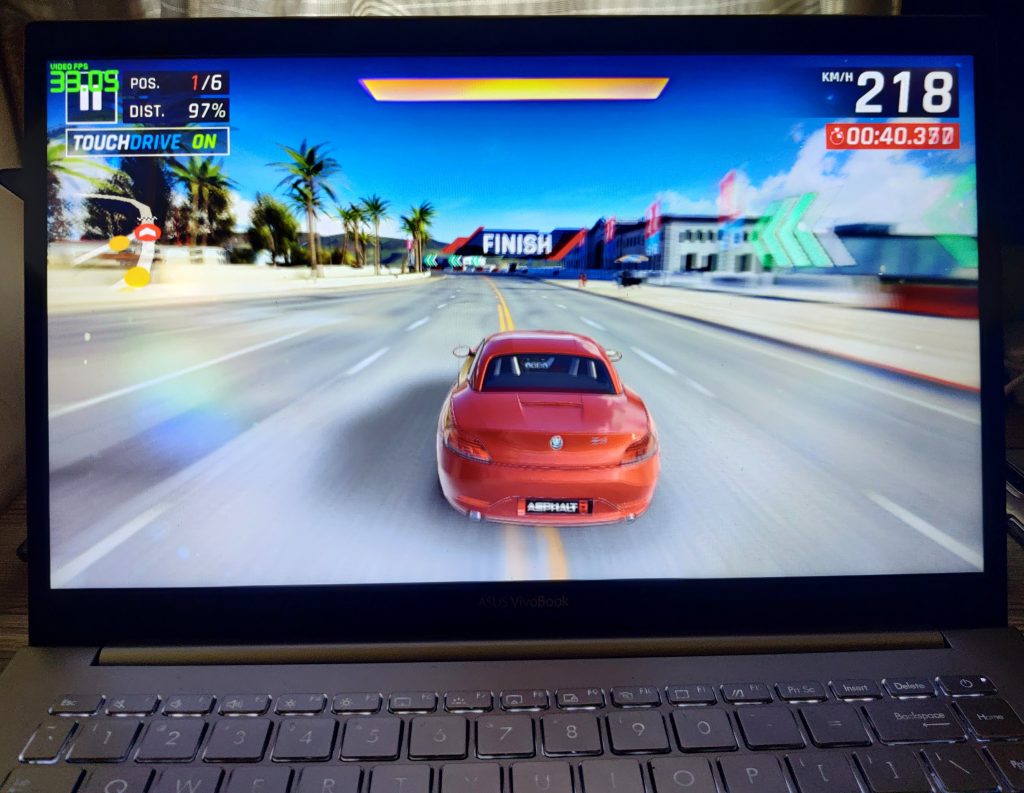
On the other hand, the UltraBook K413 struggles a bit in graphics-intensive tasks like Video Composition with Adobe After Effects, Gaming, etc. There is no dedicated GPU on this laptop which is kind of a bummer (this model comes with an Integrated Intel UHD 620 graphics) if you are a heavy-user whose usage involves a lot of photos, video editing, games, etc. Although this is not a gaming laptop, I tested it with some racing games like Asphalt 9 Legends, Real Racing 3. In Asphalt 9 Legends, the gameplay was quite good for the most part, but during heavy action or drifts, spin, etc, the frame drops were noticeable. Notably, the FPS count was hovering around 30-35 and it touched 60fps only right before the start of a race. On the other hand, Modern Combat 5 crashed multiple times during gameplay and this issue was recurring even after a restart. There are optimisation issues and hopefully, it will be ironed out in future updates.
Furthermore, I also tested the rendering times on Adobe Premiere Pro. For the test, I imported 5 minutes 1080p 30fps videos, added few 3D transitions, text and exported the media. The total video size was around 630MB and it completed rendering in 2 min 58 sec, which is actually quite good. But, it was not the same case with a 1080p 60fps and a 4K 30fps video. The timeline scrubbing wasn’t the smoothest I have seen in this segment and the rendering times weren’t the fastest as well. The CPU utilisation was over 95% and the fan noise was quite loud as well. Moving on, in Adobe Photoshop, this VivoBook Ultra K413 should be able to handle basic editing with a few layers without any issues. We would have wished to see a dedicated GPU like the NVIDIA MX250 or MX350, considering the competition in this price segment offers the same.
Coming to the SSD performance, the 512GB M.2 NVME PCIe X2 SSD on this laptop achieved a peak read speeds of 1863 MB/s and a peak write speeds of 974 MB/s, and these speeds are very good for a PCIe X2 SSD in this segment. Multiple benchmarks from popular tools like 3D Mark, VR Mark, PC Mark, Crystal Disk were run on this laptop and here are the synthetic benchmark scores.
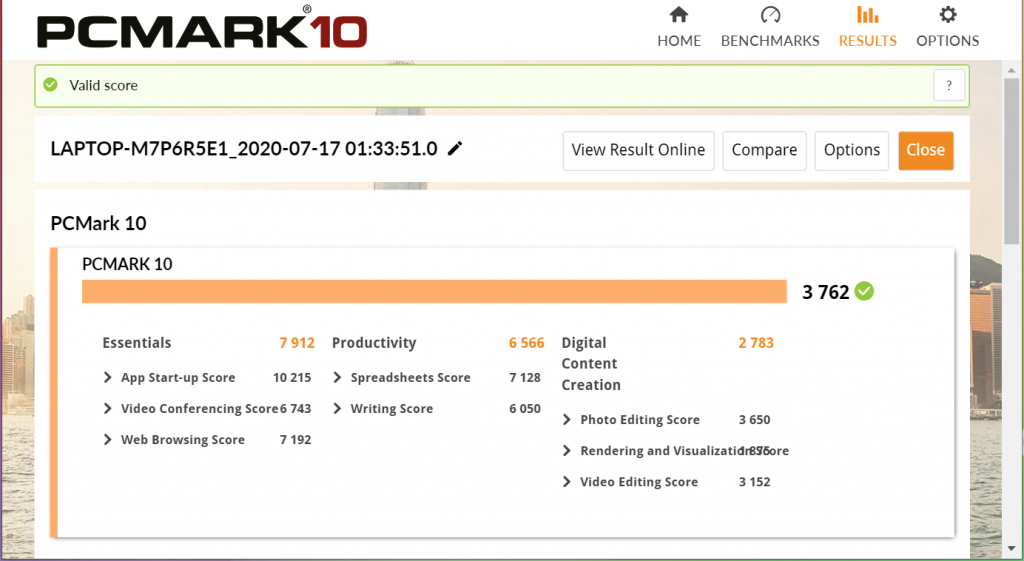
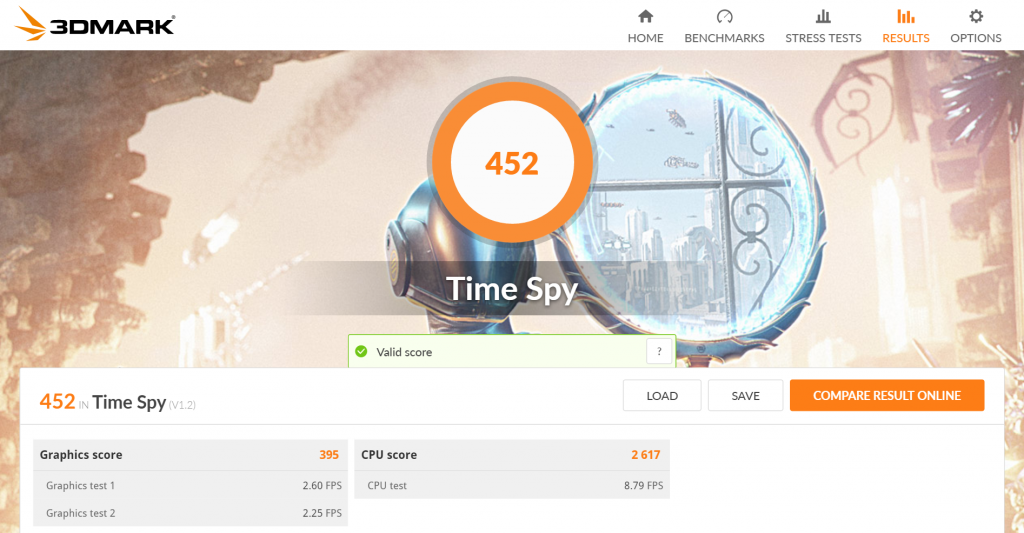
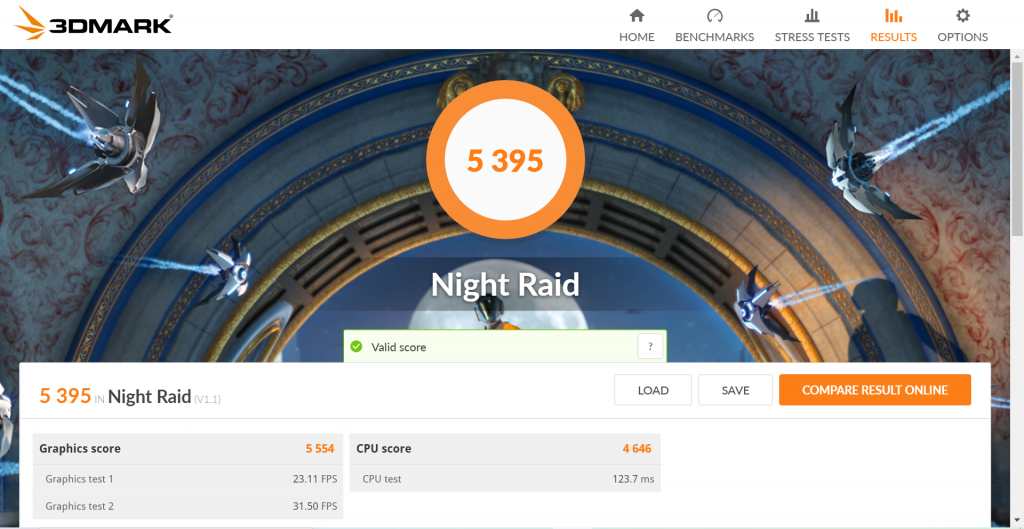
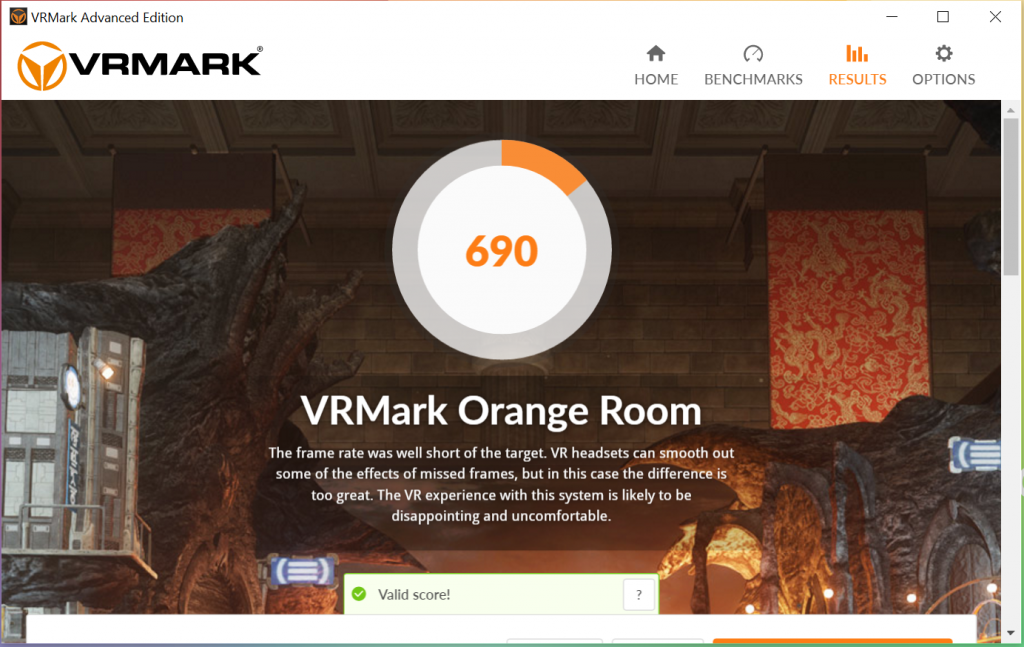
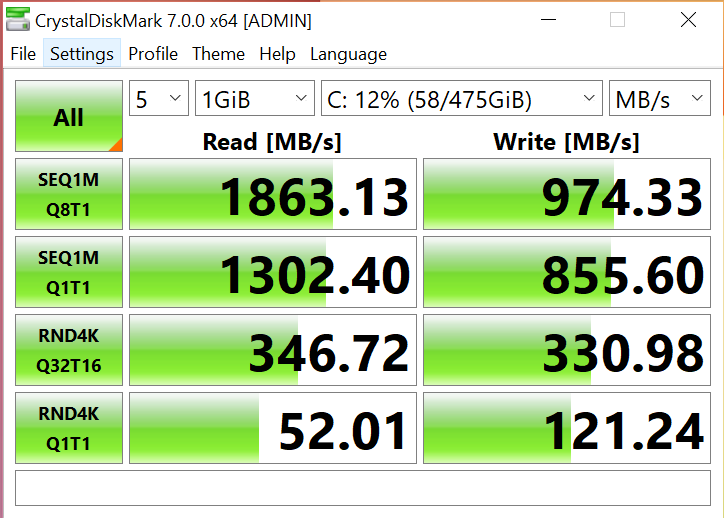
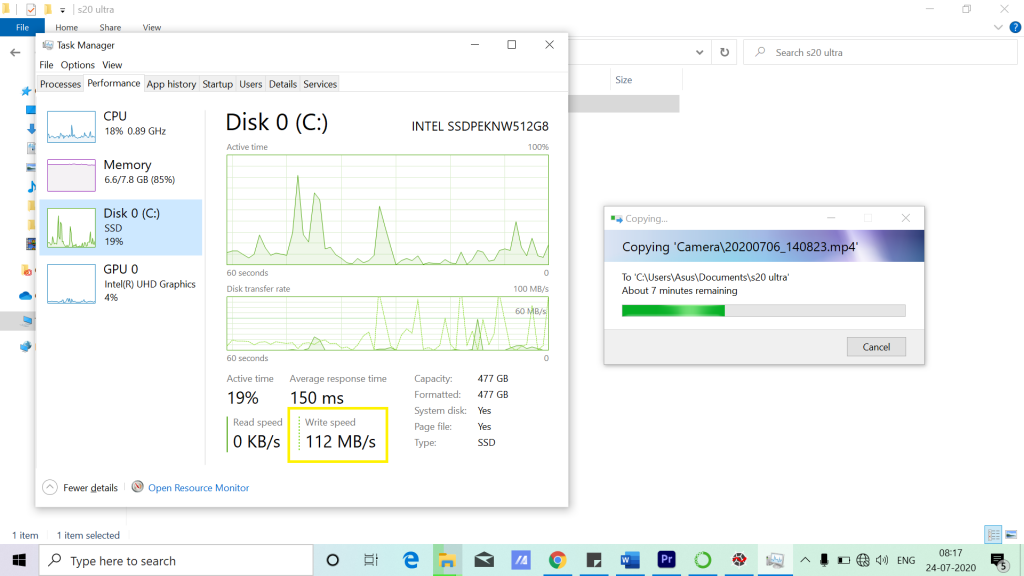
Software
The VivoBook Ultra K413 is a Windows laptop and runs on Windows 10 — more specifically, it comes with a licensed Windows 10 Home Single Language. It also ships with Microsoft Office Home & Student 2019 and can be activated with your Microsoft ID. Further, this laptop features MyASUS which is a hub for all ASUS software. The software is from categories like System maintenance, Optimization Settings, Customer service, Productivity tools, App deals, etc.
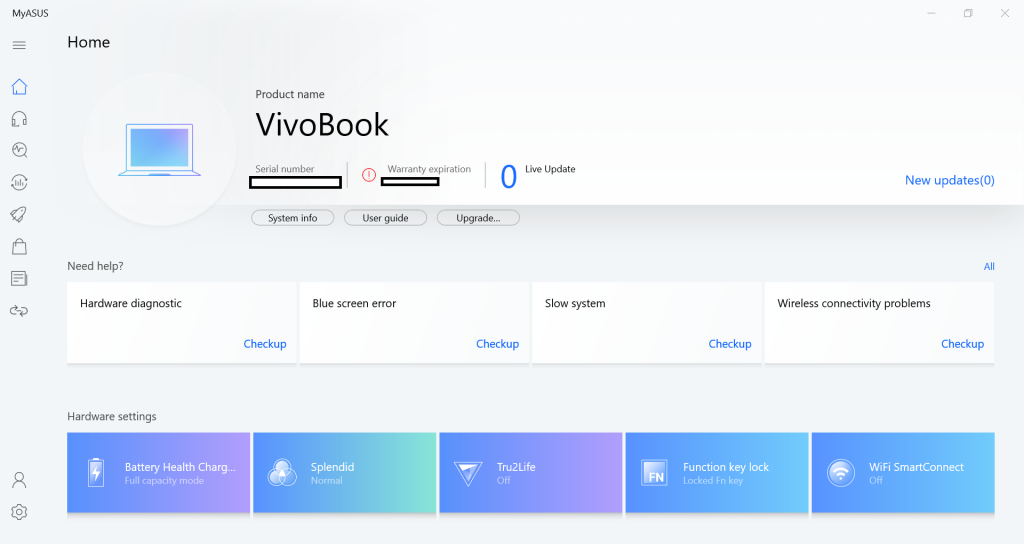
Furthermore, ASUS has also included a new app that is part of MyASUS software – ‘Link to MyASUS’. It enables a seamless connection between a linked smartphone and laptop, allowing easy interaction between the two devices. The key features include a hands-free phone call, mirror and screen extender function, remote file access, file transfer, QR code file transfer, and URL sharing. During my usage with the laptop, multiple Windows updates and driver updates arrived including Feature update to Windows 10, version 2004.
Trackpad, Keyboard, and Audio

Trackpads in Windows laptops have come a long way in terms of quality and perfection to compete with the likes of Apple MacBook trackpads. The trackpad on the VivoBook Ultra K413 is quite large and even with my large hands, scrolling was smooth and wasn’t an issue. It is a precision touchpad and is very quick and responsive to clicks, scrolls. Further, it does not feel flimsy during a click action on the bottom part and the depth on the click action isn’t deep like some other laptops in this price segment. There is support for three-finger gestures, four-finger gestures, dragging two fingers to scroll and pinch to zoom, and the trackpad houses the physical square-shaped fingerprint scanner as well. Talking of which, the fingerprint scanner is very fast and accurate. Once you set up your fingerprint, Windows Hello Fingerprint works like a charm and it is such a convenient feature to have. This combined with Windows Hello Face Unlock works perfectly. Hopefully, more manufacturers start including fingerprint scanners on their laptops.

Moving on to the keyboard, this VivoBook Ultra K413 features a Full-sized, backlit, spill-resistant keyboard. The keys have an almost 19 mm wide pitch i.e., the distance between the middle of a key to the middle of its adjacent key and this helps ensure comfort and accuracy while typing. It has key travel of 1.4mm, has a distinct colour for the Enter key, and the key spacing is good as well. Typing on this keyboard was comfortable and I found myself getting adapted to this keyboard quicker and typing faster. You can also either choose the conventional way of pressing the ‘Fn’ key along with the keyboard function keys or use the new method of accessing the function keys directly without the Fn key. Only nitpicking thing I have on this keyboard is the choice of colours and font. The letters are hardly visible when against a direct source light and are evident in the metallic silver finishing. We mentioned the same issue in our previous VivoBook reviews as well and unfortunately, it is present on this model too.

Coming to the audio, the VivoBook Ultra K413 sports bottom-firing speakers and the audio system has been tuned by ASUS Golden Ear team and certified by Harman Kardon. The speakers are tiny and won’t give you an immersive experience. Although there is no distortion at higher volume levels, the speaker lacks the loudness and bass. You can optimize the audio using ASUS AudioWizard software with four presets ― Music, Movie, Gaming, Recording/Speech ― and advanced users can choose the Manual mode as well. But, on the whole, I was disappointed with the speaker quality and is strictly average.
Connectivity
As for the connectivity, this laptop supports WiFi 6 with Gig+ (802.11ax standard) and offers peak speeds of up to 2.4Gbps. There is also support for Bluetooth 5.0 along with Swift Pair. Further, ASUS also offers a new WiFi roaming optimization function in the Hardware settings option which automatically detects the best wireless signal and connects to it for a more stable connection.
Webcam

There is a built-in HD webcam on this laptop and thankfully, ASUS didn’t skimp on this one. Owing to the lockdown and work from home scenario, web cameras play a very important factor in purchase decisions. The quality of the webcam on this laptop is passable and laptop webcams are not known for the highest quality. It is suitable for video conferencing and gets the job done.
Battery Life
The VivoBook Ultra K413 is backed up by a 42 Wh 3-cell Li-prismatic battery and comes with a 45W AC adapter. With casual usage that involves browsing, social media, editing documents, music playback, etc, I got an average around 3.5 to 4 hours of battery life on a single charge and with heavy tasks like continuous gaming, video editing, it lasted me around 2.5 to 3 hours, which is just average.
Watching a 1 hour FULL HD YouTube video at 100% brightness drained around 18% battery, 40 minutes of gaming drained around 23% battery, and 1 hour of mixed usage involving gaming, social media, documents editing drained around 40% battery. The supplied 45W adapter can charge from 0 to 100% in 2 hours 14 minutes.
Verdict

In India, the ASUS VivoBook Ultra K413 comes in Intel Core i3 1011U and Intel Core i5 10210U variants. The i3 variant is priced starting at Rs. 39,990 and the i5 variant is priced at Rs. 57,990, and is available to buy on Amazon.in.
So, should you buy this laptop? The VivoBook Ultra K413 Intel Core i5 10210U variant gets the basics right — Good quality display, Responsive trackpad and keyboard, and Very good performance in casual everyday tasks and is suited for office use. If you are a person whose primary usage involves browsing, social media, editing documents, presentations, etc, then the VivoBook Ultra K413 is recommended for you. But, if you are a power user and your usage involves a lot of video editing, gaming, etc, then you might be better off checking out the alternatives.
Pros
- Sleek and compact
- Good quality display
- Very good performance in casual day-to-day tasks
- Responsive trackpad and backlit keyboard
Cons
- Lack of dedicated GPU
- Not the best for resource-intensive tasks
- Speakers are strictly average
- Battery life could have been better
Alternatives