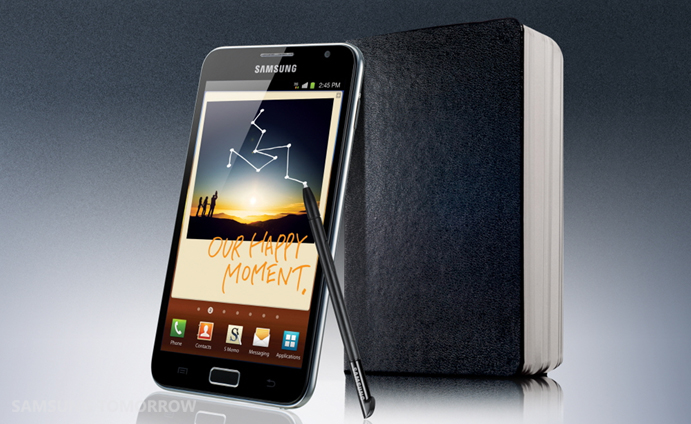
Samsung Galaxy Note has established itself as a powerful and productivity device over the years and is known for its raw power and feature set. The first Galaxy Note from the company was launched back in 2011 with the unique S Pen and needless to say, Samsung has nailed the stylus game with its feature-rich S Pen over the years. The Galaxy Note is the only premium smartphone to come with an S Pen and is the USP of the Galaxy Note which is indeed the perfect tool for millennials to seamlessly transition between work and life. This is carried forward to date in all Galaxy Note smartphones and with the company all set to launch the next Galaxy Note at its virtual unpacked event next month, in this article, let us take a look at the legacy of Samsung Galaxy Note smartphone line up and some of the features of the popular S-Pen.
Samsung Galaxy Note — Most suited for productivity

The Galaxy Note series takes the productivity and creativity of millennial users to the next level with the plethora of features and with its eye-catching design, the Note series is elegant and refreshing. On top of that, the productivity tools on the Galaxy Note help users make the most of every moment without compromising on the performance.
Samsung Galaxy Note- The most feature-rich Galaxy smartphone

Producing premium quality smartphones with unique and innovative flagship features is something Samsung has mastered and needless to say, the Galaxy Note series is the most feature-rich Galaxy smartphone series. The S Pen combines full touch and advanced input seamlessly and the current input limitation is overcome by the free-flowing input experience. There are unique S Pen tricks to keep your productivity high and here are some of the major functionalities of the S Pen.

- Pressure sensitivity to make writing and drawing precise, fast, and rich as using an actual pen.
- Air actions give you intuitive control with a just a wave of your hand
- Flick left or right in the Gallery app to move to the next photo, or go back to the previous one
- Move S Pen clockwise or counterclockwise to change the camera angle and capture a close-crop group shot or the whole scene
- Jot down your thoughts and a simple tap turns your project notes into readable text you can copy, paste, and share
- Turn up the sound by gesturing up. Lower the sound by gesturing down — no need to touch the volume key.
- Samsung Notes lets you adjust your S Pen settings like ink color and thickness, and save your favorites.
- Screen off memo lets you write and draw in a variety of colors, and also allows you to save your screen to Samsung Notes or pin it to the Always On Display
- Draw in 3D with AR Doodle and S Pen. Your creations can track your face and the space around you for eye-catching videos.
Samsung will unveil the next Galaxy Note at its virtual Unpacked event in August and a slew of upgrades is expected. The legacy of the Galaxy Note continues.
