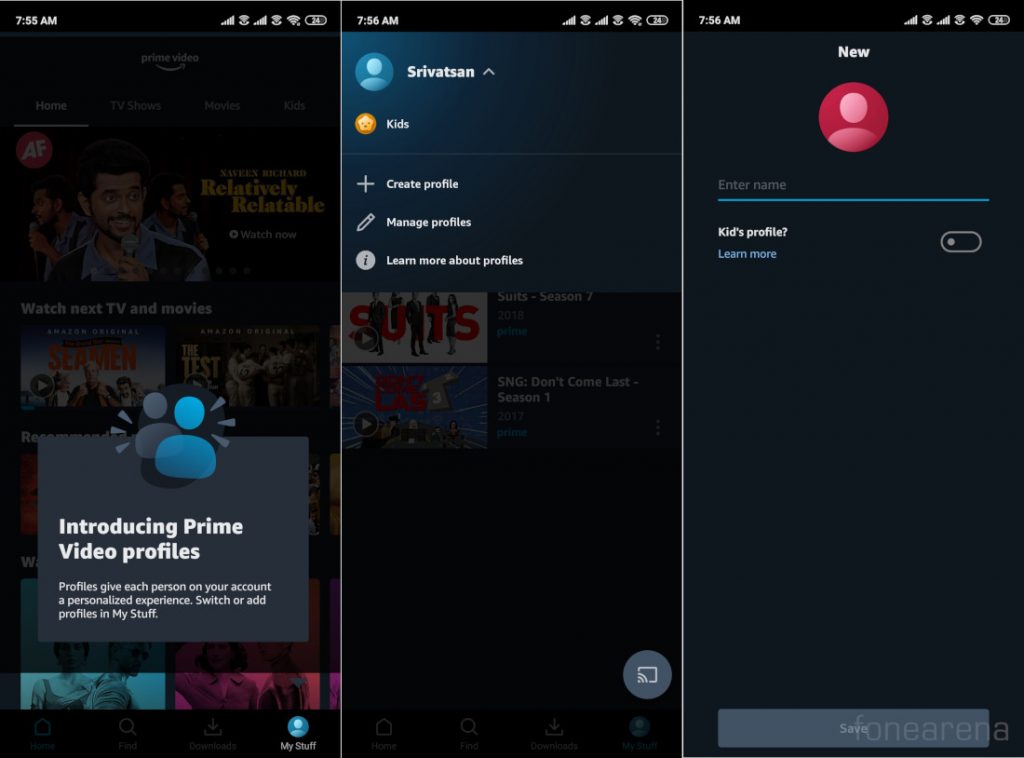
Amazon started rolling out Prime Video profiles feature to select users last week, now it is started rolling out widely. This new feature is similar to Netflix that lets you add up to six user profiles (1 default profile + 5 additional profiles either adult or Kids) within Prime Video on a single Amazon account with content personalized separately to each profile.
Each profile will have separate recommendations, watch history, season progress and watch list based on individual profile activity. For me the profiles feature first appeared on the Prime Video website, and later on the Android app after a few tries.
Amazon says that Prime Video profiles are currently available in selected countries only, but it is rolling out in India. Since it is a server side roll out it might take some time to roll out to everyone.
Amazon said that the profiles feature will not be available for Alexa devices with a screen. Living Room Devices (except Chromecast, Apple Gen 2/3 models) and Fire Tablet Gen 9 tablets and below.
How do I create and manage a Prime Video Profile?
Website:
- Go to the “Profile Picker” from Prime Video home page and click “Add new” to create a new profile.
- Click “Manage your profiles” from “Profile picker” to edit or remove your profiles.
Prime Video app on iOS, Android devices and Fire Tablets:
- Click “My Stuff” at the bottom of your Prime Video app screen and click “+” icon to create a new profile.
- Select the profile icon you want to manage (edit/remove).
- Click “Remove profiles” to remove a profile. Or Make changes to the profile and select “Save Changes” to save the edits made.
Prime Video app on Fire TV:
- Go to “Profile Picker” on Prime Video app home page, click “+” icon to create a new profile.
- Enter a Profile name and select whether this is an adult/Kids profile through the “Is this a kids Profile?” toggle.
- Select “Save” to create and save the profile.
- Select the profile from “Profile Picker” you want to manage (edit/remove).
- Click “Remove profiles” to remove a profile. Or Make changes to the profile and select “Save Changes” to save the edits made.
