
Autoplaying previews and autoplaying next episode in a series in Netflix have been an annoying features for some users who do want to see trailers of every show or film as they scroll through the app or when they finish an episode. Netflix has finally decided to provide users with a toggle to turn off/on both features, available on all platforms.
Some people find this feature helpful. Others not so much.
We’ve heard the feedback loud and clear — members can now control whether or not they see autoplay previews on Netflix. Here’s how: https://t.co/6V2TjEW6HD https://t.co/zbz4E8fVab
— Netflix US (@netflix) February 6, 2020
In a tweet, Netflix announced the availability of the toggle as a result of feedback that they received from users. To adjust these new settings, users will require to:
- Sign into their Netflix account on a web browser.
- Once signed in and a profile is selected click Manage Profiles from the Menu
- Select the Profile to be updated
- Enable or disable the check box for both the Autoplay previews and Autoplay Next episode features.
- Once changed, the feature will be disabled/enabled on all devices for that particular profile.
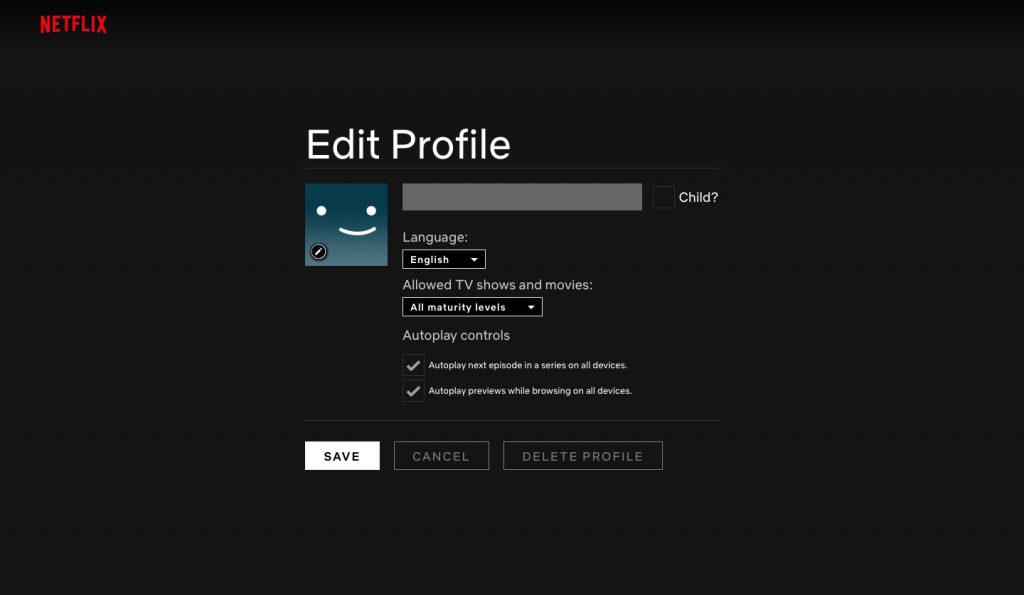
Users have been complaining about Autoplay for quite a while now. When scrolling through the app, Netflix would start autoplaying the previews, an experience that can sometimes be jarring if the sound is turned on and the preview playing is loud. Other users have complained about not having the option to stop Netflix from playing the next video in a series automatically too. It is great to see Netflix finally include the toggle for both.
