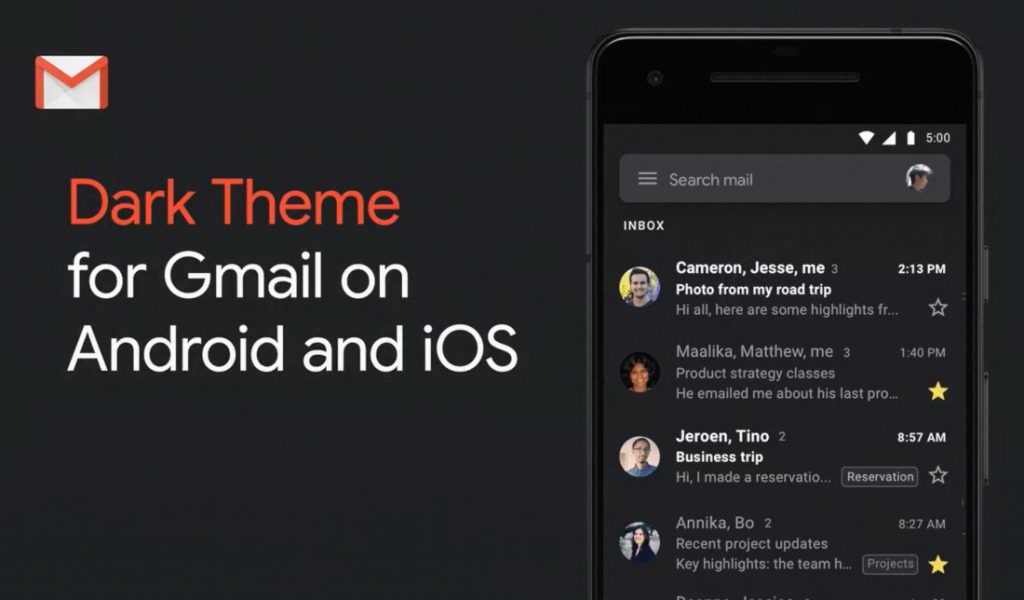
Google introduced a system-wide dark theme with Android 10 update and most of the native Google apps already started getting the new dark theme. Now, Google has started rolling out Dark mode in Gmail for Android and iOS devices.
To enable the Dark theme, users have to enable the system-wide Dark mode in Android 10 and similarly, users have to enable Dark theme in iOS too. Alternatively, on Android 10 users can also enable Dark mode within the settings of Gmail app. The roll out begins today for both Android and iOS devices, and you might not see the feature right away as it can take time to roll out to all devices.
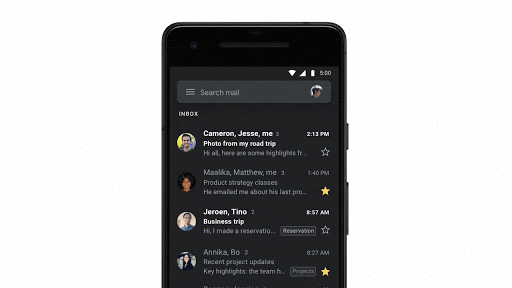
Here’s how you can enable Dark Theme in Gmail on Android and iOS
How to enable Dark theme in Gmail on Android:
-
- On Android 10, navigate to Android Display system setting and set your device to Dark theme—Gmail will automatically respect the system default setting.
- On Pixel devices, when Battery Saver is enabled, Gmail will default to Dark theme automatically.
- Or, in Gmail go to Settings > Theme and select “Dark”.
How to enable Dark theme in Gmail on iOS:
- For iOS 11 or 12, enable Dark theme by going to Settings > Dark Theme.
- On iOS 13, you can enable Dark theme by going to iOS Settings, and Gmail, by default, will automatically respect the system default setting or in Gmail go to Settings > Theme and select “Dark”.
