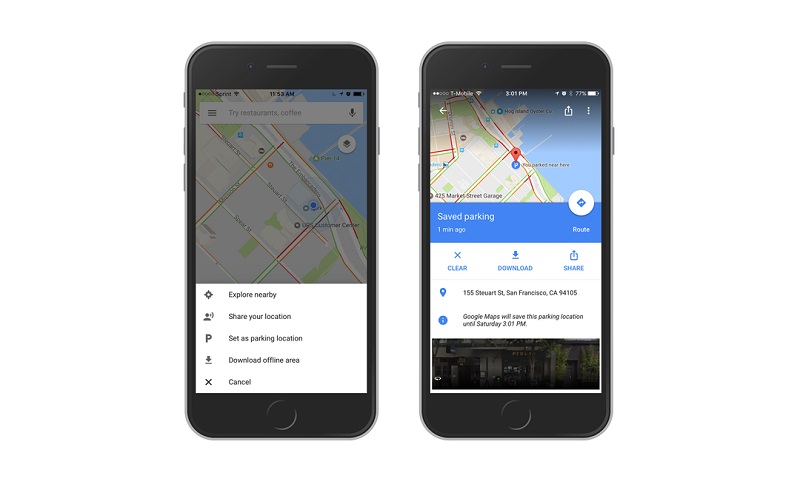
Google Maps will now help you find your parked car thanks to a new parking reminder feature. Available for Android and iOS, the feature will let users record their parking locations.
In order to use parking reminder, Android users will need to tap the blue dot and then tap “Save your parking” to add your parking location to the map. A label will be seen on the map itself identifying where you parked your car. Tapping on that label will open up your parking card, where you can add additional details about your parking spot. You can add a note like “level 3, spot 35,” add the amount of time left before the meter expires (and even get a reminder alert 15 minutes before it does), save an image of your parking spot, and send your parking location to friends.
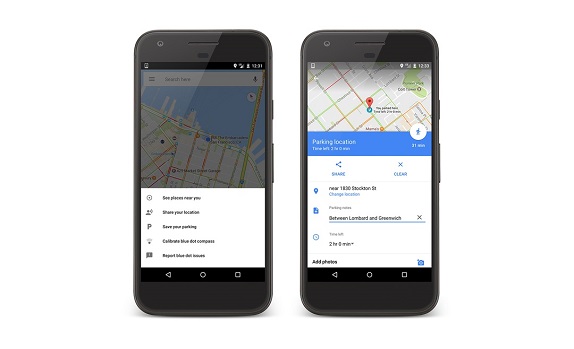
iPhone users will need to the follow similar steps as their Android counterpart. Google Maps for iOS already features automatic parking detection. If you connect to your car using USB audio or bluetooth, your parking spot will be automatically added to the map when you disconnect and exit the vehicle.
At the beginning of this year, Google started showing parking availability for Android users while iOS users were able to see real time information about crowded places.
