
Fitbit, the popular fitness tracker and wearable maker made its foray into the smartwatch market by announcing its first Blaze smart fitness watch at CES 2016 in January this year. The company is known for making quality fitness trackers and hence we were curious to see what it brings to the table with its “fitness watch”. The Fitbit Blaze was launched in India in March this year for a price of Rs. 19,999. Does the company manage to offer the perfect blend of a smartwatch plus a fitness tracker with Blaze? Is the device worth its price tag? Let’s check the same in this detailed review.
Unboxing

We recently unboxed the Fibit Blaze, check out the unboxing here.
Box Contents

- Fitbit Blaze in Black with Silver color
- Silicone wrist strap in Large size
- Charging dock
Design and Hardware

The first thing you will notice about the Fitbit Blaze is unfortunately its unattractive design. The rectangular metal frame that holds the actual device looks and feels cheap and bulky. The band is connected to this metal frame and the square device that sports a touchscreen and sports the heart rate sensor. One of the many things about the design that bothers me is the unnecessary distance between the metal frame and the actual square device. This is one of the main reasons that the watch looks chunkier as the square display is not that big.

The device has a 1.25 inch display with resolution of 240 x 180 and it is bright and offers good sunlight legibility as well. It is not too reflective and is neither prone to fingerprint smudges. Also, I felt the touch quality is smooth on the display which helps for easier browsing and navigation. There are two ways to wake up the Blaze: by double tapping on the display or by flicking your wrist. Both the ways are not accurate all the time and you have to flick your wrist 2-3 times and even double tap more than once to wake the display. You can turn off the Quick view option which wakes the screen when you raise your wrist.

There are two physical buttons on the right side and a power button on the left which also acts as a back button while navigating through the various options.

Fitbit Blaze comes in three sizes – Small, large and extra-large. Our review unit was a large one and it measures 170.2 – 205.7mm (40.13mm wide)

The Blaze comes with a black, blue, or purple elastomer strap, while the premium bands in leather and steel are sold separately as accessories. Luxe genuine leather bands with stainless steel display frames in black, mist grey and camel are priced at $99.95 and the Luxe stainless steel link band with a stainless steel display frame in silver is priced at $129.95.
I felt the band is broad and could have been thinner. But then again, it goes with Blaze’s chunkier design. Also, the band quality does not feel premium and is rather rough in texture. I felt the Fitbit Charge HR band was better in quality than this.

At the bottom, the Blaze has an optical heart rate sensor that offers 24/7 heart rate monitoring and the heart rate readings take place every five seconds, or every second during workouts. Also present are the charging ports that need to be docked into a separate charger that comes in the shape of a box. You will have to open the lid and place the tracker position in line with the charging ports and close the lid.
Features, Software and Performance

Coming to the features, the Blaze tracks calories, distance, floors, steps, sleep and off course heart rate. It displays all the aforementioned stats and lets you do a lot with the screen and does not restrict itself just to the app. It also shows time, date and battery indicator. The device comes with 3-axis accelerometer, optical heart-rate monitor, altimeter and ambient light sensor. However, it doesn’t have a dedicated GPS built into it which is a let down as you have to pair the Blaze to your smartphone and carry it around while running or cycling.
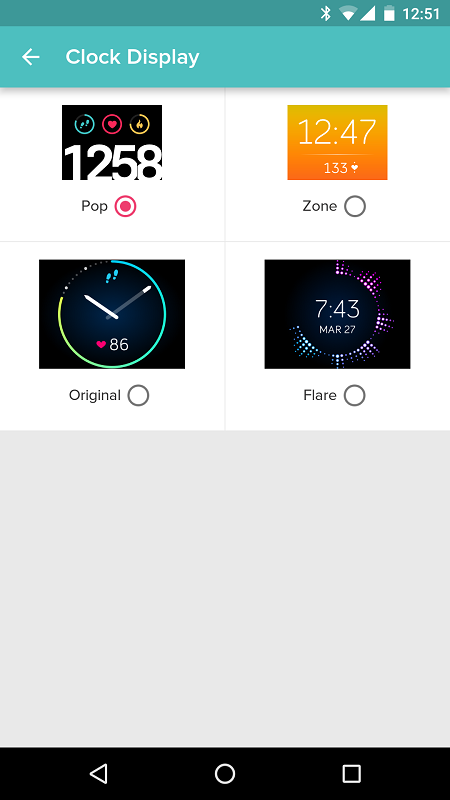
The watch comes with four watch faces that offer all the daily stats upfront. You can choose the watch faces from the Fitbit app which we will talk about in detail later. A ring around the clock dial shows how close you are to getting in your recommended 10,000 steps a day.
Next up, we have the main menu which comprises of sections like Today, Exercise, FitStar, Timer, Alarms and Settings. The Today section shows all the stats like steps, calories, heart rate and so on which is also displayed in the app. Moving on the Exercise section has various options like Run, Bike, Elliptical, Weights and Workout. Next up, there is a feature called FitStar which is a nice addition. It is basically an animated exercise tutorial for warm ups and work outs that comprises of an eight-minute warmup sequence, a seven-minute workout with different exercises such as push ups, jumping jacks etc and a 10-minute abs workout. You can get all the stats after the workout is done and you can skip some of the exercises as well during an ongoing workout. The Timer, Alarms and Settings app as the name suggests lets you start a smartwatch, set silent alarms and control brightness along with other settings respectively.
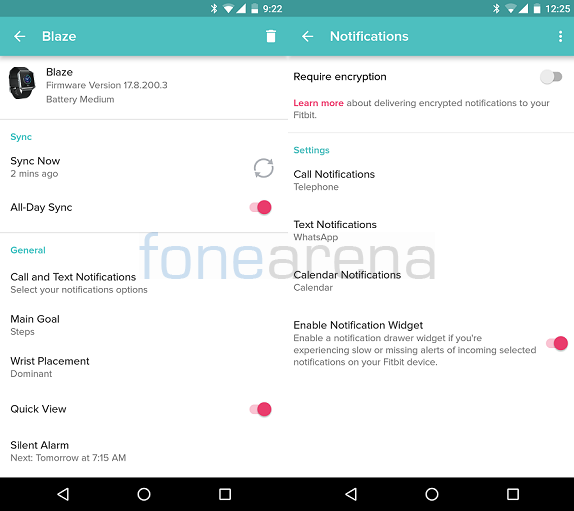
Moving on, the Blaze limits notifications to just calendar, text messages and calls. There are no notifications for email, Facebook, Twitter, Instagram and others which is disappointing. You can get text messages from any one of the following services. WhatsApp, Hangouts, Messenger, SMS and Skype. Most of the time I received WhatsApp messages but there were occasional lags as well. You see these messages in form of chat bubbles on your Blaze. Although, it focuses on fitness the Blaze is a smartwatch at the end of the day and it should have had the ability to receive proper notifications. The Blaze shows incoming calls and alerts from Calendar.
You can control music from the device which is a nice addition. However, you need to establish a second Bluetooth connection with the phone you are already paired with. The set up process can be followed with the instructions from the app. I did not understand the need for another connection for controlling the music playback. You can Play/Pause, go to a Previous Track and Skip Track. The buttons on the Blaze’s right side act as volume rockers.
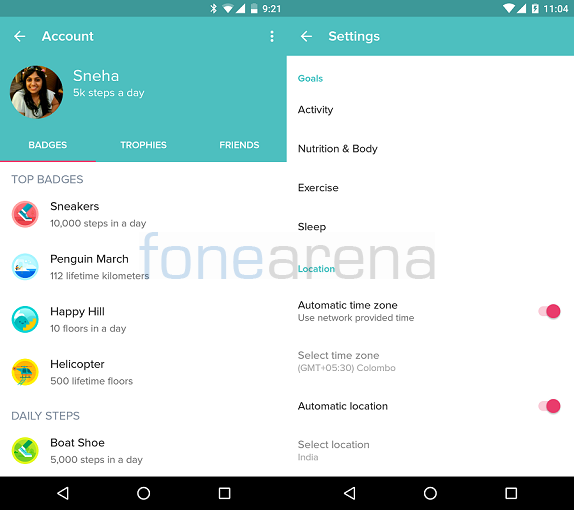
The Blaze works with Bluetooth 4.0 devices that run Android 4.3 or later and iOS 8.0 or later, as well as a number of Windows Phone devices. To pair, you need to download the free Fitbit app and create a free account. We used a Nexus 5x and tried to use the device by syncing it with the Fitbit app present on the Google Play Store. After downloading the app you will have to set it up by adding your basic information like name, age, height, weight and gender.
Blaze also motivates you with badges lets you be competitive with friends with different kind of targets and goals. However, your friends need to be using Fitbit devices for this features. Fitbit can share your daily or weekly averages to Twitter and Facebook. In Settings you can set up your activity goals by steps, calories, distance, active minutes and floors. Under Nutrition & Body you can create a food plan and log your daily intake along with water consumption. Finally you can set a goal for body fat as well.
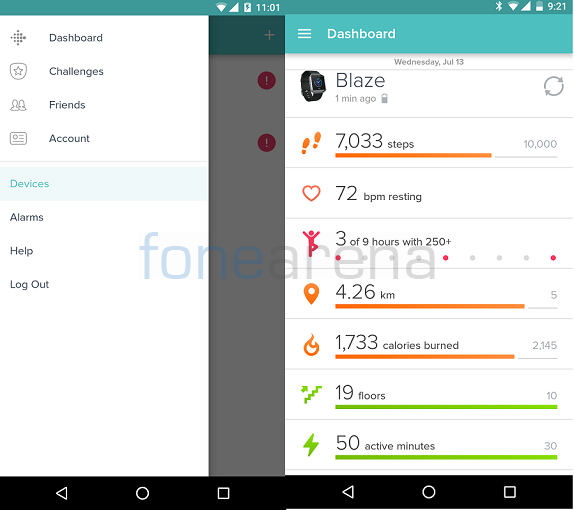
If you have used a Fitbit product before, you know the app is one of the best things about these devices as it offers a whole package with detailed data. In case of tracking steps, the Blaze does a decent job and is close to accurate. Along with step tracking, the app shows a detailed record of your calories that are burned everyday along with graphs. Similar treatment is given for, distance, floors and active minutes. The floors climbed information offered by the device is calculated by an altimeter and we found it accurate for most of the time and same goes for the distance covered. The automatic exercise tracking is also good and it does differentiate between a jog and normal walking.
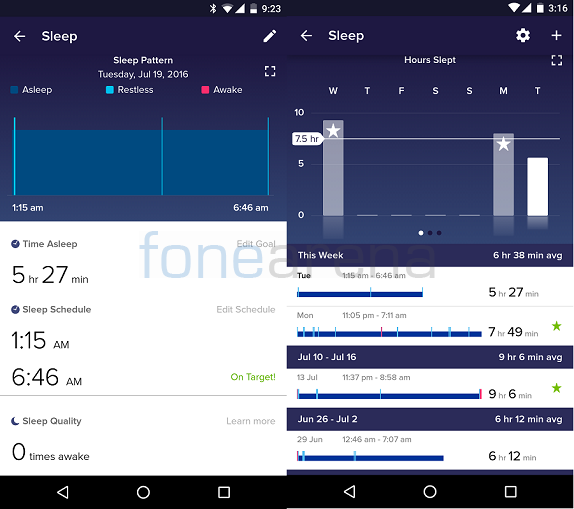
Sleep tracking on the Blaze is automatic and you do not have to turn it on every night before sleeping. For the most part of the time, the device’s auto sleep tracking works fine and the sleep monitoring was also close to accurate.
The recently introduced Sleep Schedule feature offers personalized sleep goals that are based on your sleep data to achieve your optimal amount of sleep each night. It provides customized bedtime and wake up targets to establish sleep consistency. In addition, the feature provides reminders to stay on schedule and a sleep schedule history to chart your progress. The silent alarm wakes you in the morning.

Talking about the optical heart rate monitor on the Blaze, it is accurate most of the time. The resting heart rate tracking is on spot and while the elevated heart rate is here and there a bit during heavy exercise. The app offers in-depth details and shows if you are in one of three heart rate zones (fat burn, cardio and peak).
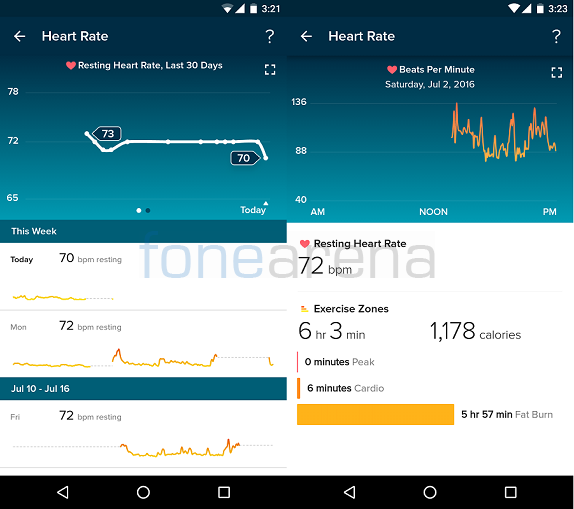
The Blaze is not waterproof which is a big letdown considering its price tag. Fitbit says it is splash and sweat proof and recommends you to not wear it in the shower or while swimming. One of the other thing missing on the Blaze is that it will not alert you if you are sitting for too long even though it has a vibration motor that works for silent alarm.
Battery Life
Fitbit promises five days of battery life from the Blaze and it did last for five to six days which is impressive even though it has a 1.25 inch OLED display. However, the charging process for the device could have better as it is quite a task to take the device out from the watch and put it in the square charging box.
Conclusion
The Fitbit Blaze scores in terms of providing probably the best fitness and activity tracking. It is also decent in the sleep tracking and heart rate monitoring department. The FitStar feature that offers animated workout tutorial is a great addition which sets its apart from its competitors. However when it comes to being a smartwatch, we think the Blaze is not smart enough. The call notifications are fine but text notifications often faces lags and has its own glitches. The lack of GPS and not being waterproof could be deal breakers for many users. Finally, since it is smart fitness watch and users are supposed to wear it almost all day, I believe Fitbit should have invested a lot in the design of the Blaze which fails to impress. The Blaze is a full-fledged fitness tracker while a half-baked smartwatch and fails to compete with the likes of Apple Watch, Moto 360, Samsung Gear S2 and others. Hence, the Rs. 19,999 price tag for the watch feels too much. To sum up, here are the pros and cons for the Fitbit Blaze.
Pros
- Vibrant Display
- Great Battery Life
- Accurate steps and sleep tracking
- Excellent Fitbit app
Cons
- Unattractive and awkward design
- Splash-proof but not waterproof
- Lacks built-in GPS
- Average notification offerings
- Priced on the higher side
Images by Sandeep Sarma
