
The ZAGG Rugged Folio is a Keyboard case that consists of two separate parts. The first is the case itself that protects the iPad from scratches as well as drops and bumps which we shall talk about later. The second part is the keyboard dock or attachment. Both the components are primarily made of plastic and then fitted with rubber on top to improve grip and ruggedness. The materials used are quite contrasting to the iPad Air itself which relies on glass and metal for majority of its construction. However, once you get used to the case you don’t really feel it being awkward especially since it still is rock solid despite having a majorly plastic build. The keyboard portion does flex a bit but only when you apply pressure and doesn’t really happen when you are just typing for example.
The most striking thing about the case is probably its weight. The iPad Air itself is on the heavier side due to the metal and glass build. But once you add the keyboard and case on, it is easily heavier than the new Macbook for example. This could be forgiven because it is a rugged case and most rugged cases do tend to add extra bulk and weight to the products they are supposed to protect so it really isn’t a disadvantage. The fit is perfect for the iPad Air and you don’t feel as if the device moves or rattles within the case. The case is also quite easy to remove in case you want to take your iPad out to access something or to use a different case on.
Positions
The iPad can be docked onto the keyboard in several different ways. The first is the regular notebook/laptop style mode where you dock the iPad in a landscape position. There are two grooves that also have magnets on the left side of your iPad case portion to make sure that it docks in perfectly and doesn’t fall off if it is held tilted for example. This mode also gives you access to the keyboard. The next mode is a video or viewing mode where the iPad is still in landscape mode but the screen is facing away from the keyboard. A 180 degree turn from the first position. This will allow you to focus just on the screen and will allow you to use the keyboard dock as a stand especially when watching videos.

Thirdly, you can take the iPad in the second position and fold it flat against the keyboard. This will hide the keyboard but you can still use your iPad just as you would normally and don’t have to carry the keyboard around separately. The last position is by keeping the screen facing the keyboard and folding it like a book. This is the best mode for transporting the iPad in your bag for example as it protects the screen from damage.
We did try placing it vertically when using the keyboard but the tablet wouldn’t really stand upright and just kept falling over due to the weight.
Controls and Ports

On the keyboard portion, you have a full fledged keyboard along with a Power, Bluetooth and Function key. There is also a microUSB port on the right side for charging the keyboard. On the iPad case component, there are cutouts for the speaker grilles, the lightning port, camera, microphone and 3.5mm audio jack. You also have the cutout for the alert/screen rotate toggle but the volume keys are protected by rubber controls that offer good feedback.
The function key can be used in combination with other keys to control certain aspects of the keyboard. For example, using the function key along with the control key will show you the battery level of the keyboard on an LED indicator within the power key. If it blinks in green then it has enough battery but if it blinks in yellow or red, you are better off charging the keyboard.The function key can also be used with the arrow down button to control the keyboard backlighting and the right arrow key to control the colour of the backlighting.
Keyboard Layout and Experience
The keyboard has an island like layout. The feedback is quite good and so is the font. The layout is a bit different though and it took around two days for me to get used to the layout. The ZAGG Pocket Keyboard on the other hand has a layout that is much easier to use and I was able to type on it without much issues right from the start. The ZAGG Rugged Folio keyboard however will take a while for you to get used to. The reason for this could be the spacing between the keys or the overall width of the keyboard or a combination of both. But once you do get used to it, it is quite easy and quick to type on.
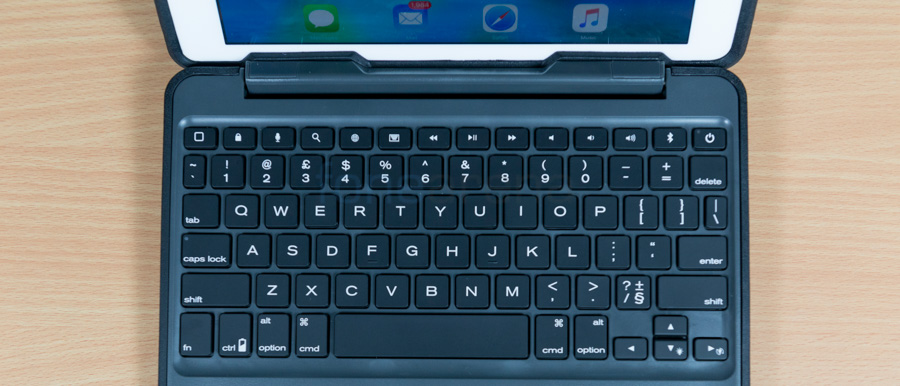
The keyboard has 4 stages of backlighting. The first is with the light completely off and then you have 3 modes with which the brightness and intensity keeps increasing. You can toggle the brightness levels using the function key + arrow down key. The backlighting is even and is helpful in low light situations. Not only is there backlighting but you can choose the colour too. There are several different colour options to choose from as well such as red, green, dark blue, light blue, aqua, yellow and purple.
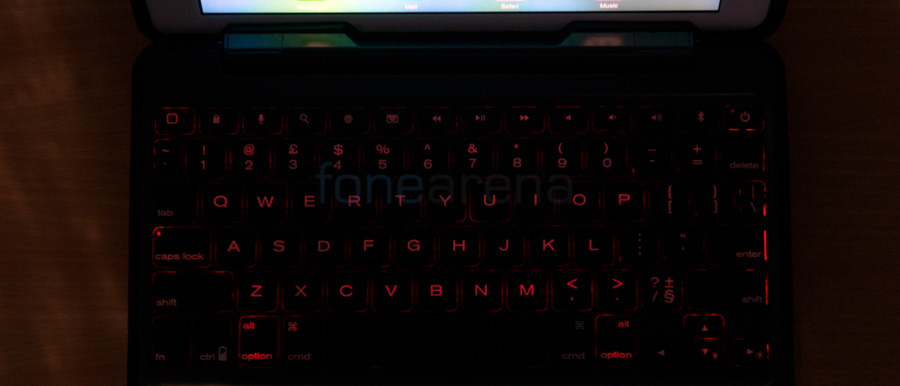
You can really be more productive with the keyboard and there are even several shortcuts that you can use to get tasks done faster. There are shortcuts for music playback, volume controls, spotlight search and browser. You can also choose to have the on-screen keyboard on or off. Finally, there are shortcuts for the home button as well as the lock key. We would’ve loved a trackpad too but I guess that’s just wishful thinking. In case you would like to use the keyboard and the iPad separately, you can do that too since it is Bluetooth based. All you need to do to connect is head into the Bluetooth settings, tuurn on the Keyboard and click on it when it shows up on the iPad settings.
Portability and Safety
Portability is probably the biggest chink in the armour for the case. It adds quite a lot of bulk to the iPad Air and more than that it adds quite a lot of weight. So if you are already someone who has an issue with their carry on weight restrictions, you might want to be careful when taking this on the plane in your bag. Of course, you could carry the case separately in your check in bag but that would sort of defeat the purpose of having a case to protect your iPad and increase productivity. The other option is to carry it in your hand and not put it in your carry on. But if there is no issue with your carry on in terms of weight then this should be a problem for you.
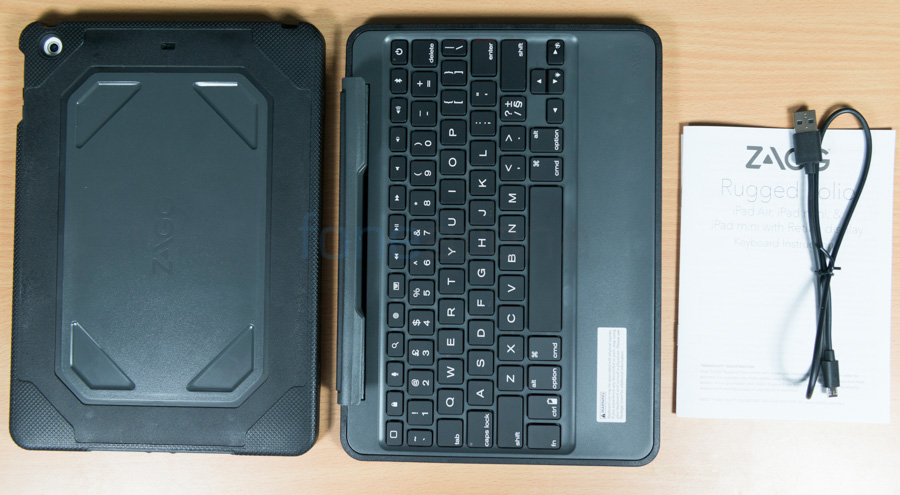
In terms of safety, the case feels good enough to stop a bullet. The case is multi-layered with plastic and rubber bits that are strong enough to withstand falls or bumps. So your iPad is safe from most of the scenarios that would normally damage it or render it obsolete. Even if you use the iPad case just by itself, the case should protect it from most falls even on the front as the case has a lip that is raised from the surface of the screen.
Battery Life
ZAGG claims that the keyboard has a battery life of upto 2 years. Now, with a claim for a battery life that long, it is damn near impossible to test it out for certain. But what I can say is that the battery life is pretty outstanding. I have been using the keyboard with the iPad Air for nearly two months and I haven’t charged it since the first time. It still shows a green light when I check the battery level. I haven’t been using it everyday but being on for so long itself would have depleted the battery on most. This could be attributed to the intelligent power saving feature of the keyboard that makes it use very little power when not in use even though it is actually connected to the iPad. Whenever you do need to use it again, you can just start typing away as well.
Conclusion

The ZAGG Rugged Folio Bluetooth Case and Keyboard comes for both the iPad Air and iPad Air 2. It retails at a price of Rs 8,499 which is a bit steep but you are getting more than just a case to protect your valuable iPad. It also improves your productivity quite a bit. After reading this review, if you do feel that this will come of use to you then you should get it as it is worth the price.
