Microsoft has updated Skype for iOS and Android with a number of new features. Both the apps that are bumped to version 6.0 are getting a major overhaul in this update.
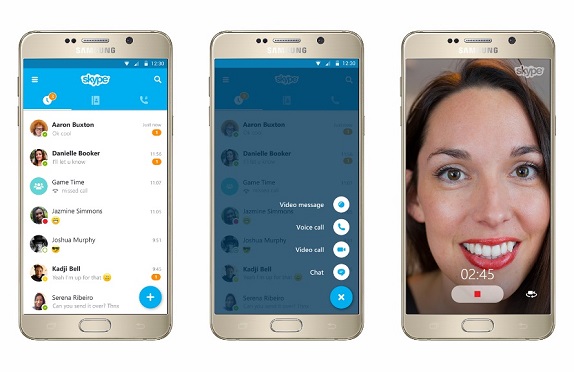
First up, Skype for Android gets Material Design features that improves the UI experience. The update adds a floating action button (FAB) that makes it simple to start a new conversation that can either be a video call, audio call, chat, video message. In addition, the update adds an enhanced search that lets you quickly find your most important contacts and conversations. Messaging in the app is improved as well and now a user can easily check which messages they have read and which ones they have missed.

In case of iOS, the app gets improved navigation for faster conversations along with swipe gestures for managing calls and messages easily. The app also makes it simple to share photos, web links, emoticons and location while you are on a voice or video call. Next up, the iOS app gets a new Recent tab to search messages and find contacts and groups. Along with the iPhone app, Skype has also updated the iPad app and which is now loaded with all the important features that are present on the iPhone. You can share your location, send large animated emoticons, see web link previews, send and receive photos, interact with notifications, automatically add contacts from your address book, and start a group chat or a group voice call.
Microsoft is working on a new Skype app for Windows 10 Mobile and will share more details about the app soon. Skype for Android and iOS have been receiving constant updates for better performance.
