
The Lumia 640 is one of the latest phones that Microsoft announced post the Nokia takeover. It is the successor to the Lumia 630. The 640 was announced alongside its larger brother, the 640 XL at MWC (Mobile World Congress) in Spain last month. Both the handsets run Windows 8.1 out of the box. Let’s dive into the review to see whether the handset is a good bang for the buck you pay.
Video Review
httpv://www.youtube.com/watch?v=KOL1m5Gc1Pk
Design

The first time you look at the phone itself, you realize that this is a Lumia device. Despite the Mircosoft branding replacing the Nokia one, the design language still remains very much the same. The rounded edges, the flashy colours, the polycarbonate back etc. When you hold the 640 in your hand for the first time, you immediately have the impression that it is quite light. While it definitely does feel light, it actually isn’t much so. It weighs in at 145 grams which Is heavier than most 5 inch display phones apart from those with a metal construction. For example it is heavier than the Galaxy S4 and the Nexus 5 but it weighs the same as a Galaxy S5. The reason behind the lightweight feeling is the weight distribution. We feel that Microsoft has done a great job at distributing the weight evenly. The handset is also a bit big in terms of physical dimensions. It measures 141.3×72.2×8.8mm and it does feel a bit big.

The bezels on the front are quire big especially the ones to the sides of the display. But the curved back does make the phone a bit easier to handle. The flat sides do take a bit of getting used to especially since the edges aren’t beveled on the front as they are at the back. But once you are used to it, it’s pretty easy to handle.

On the front you have the 5 inch ClearBlack display above which you have the earpiece in the center. Towards the left of the earpiece are the sensors and the front facing camera. Below the display you will find the microphone. There are not capacitive keys below the display as Microsoft has resorted to on screen navigation keys.

At the top you have the 3.5mm audio jack and you have the microUSB port at the bottom.

The left side of the phone is left empty while the right side houses the volume up/down rocker button and the power/lock key. We quite like the feedback that we got from the keys. They were properly raised well from the body so they were easy to locate and press. They also provided good feedback through satisfying clicks.

At the back you have the 8 megapixel camera unit alongside which you will see the LED flash. There’s a Microsoft branding in the center and at the bottom right you have the loudspeaker.

The devices offers really good grip especially on the matte variants. The 640 comes in a glossy finish in Orange, White and Cyan while the Black variant gets a matte finish. We feel the colour options to be quite good and should appeal to a wide range of customers both male/female and young/older. The matte finish also prevents fingerprints from sticking onto the device’s back.Although we haven’t spent too much time with the glossy variants, we found that in our short time with it itself that it was quite prone to fingerprints and you’ll need to clean the back cover quite regularly to keep it clean.

The back cover is removable and so is the battery. Under the battery cover you will find the Dual microSIM slots and the microSD card slot. Unfortunately the microSD card slot isn’t hot swappable and you have to take out the battery to access it. Despite having a removable battery cover, the device feels as solid as a phone with a unibody. There are no creaks or flexing of the back cover even when pressed.
Display

The Lumia 640 has a 5 inch IPS LCD panel with ClearBlack display technology. It has a resolution of 1280×720 pixels and is protected by Gorilla Glass 3. While fingerprints easily appear on the display, we were happy to note that after using the device for our review the device still showed no signs of scratches on the glass which proves that it’s quite durable. We’ve seen a few phones that have scratches on the front glass a day or two into testing itself. The display is quite bright and we found that you didn’t have to crank the brightness up much due to the high contrast. Especially indoors we rarely had to use a setting higher than low. The viewing angles on the device is really good too and unless you’re looking at the display from a really ridiculous angle, the display will appear as bright and contrasty as usual. Outside, the device performs just as well. The contrast is quite good and while you will definitely have to crank up the brightness (you can set it to auto and let the phone do it for you), the sunlight legibility is very good. Despite only packing a 720p display, we felt that the content displayed was quite sharp and crisp and that at a size of 5 inches, this resolution is good enough especially for a lower end phone such as this.
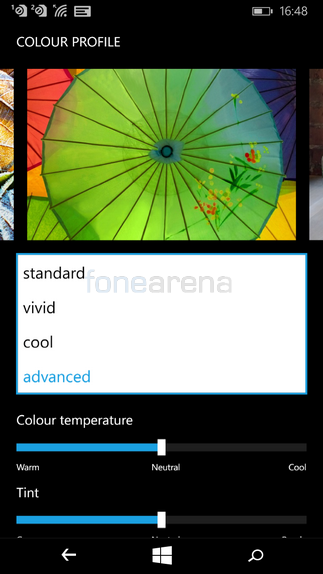
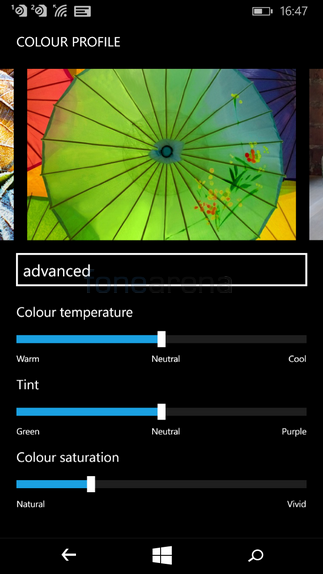
The phone allows double tap to wake which works very well and the success rate of waking the device up with double taps is quite high. The haptic feedback is also very good. The colours are quite vivid and punchy. It’s a bit unnatural but most customers like that. For the user who prefers a more natural settings, Microsoft offers various colour profile modes to choose from including an advanced mode where you can tweak it to your own liking.
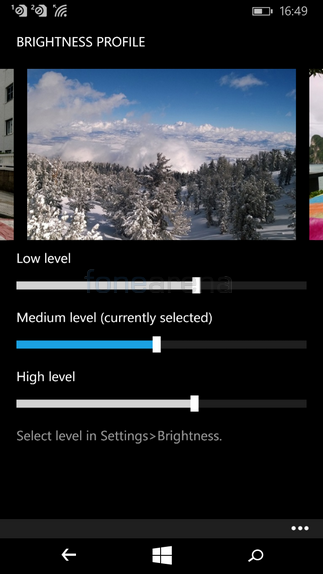
You can also change the brightness levels at each setting of Low, Medium and High.
Call Quality, Messaging and Connectivity

The dialer is large and easy to see and use. You can easily choose which of the two sims you want to use before making the call. The people app is the contacts app and shows you the names of your contacts along with thumbnails of photos you’ve assigned to each.

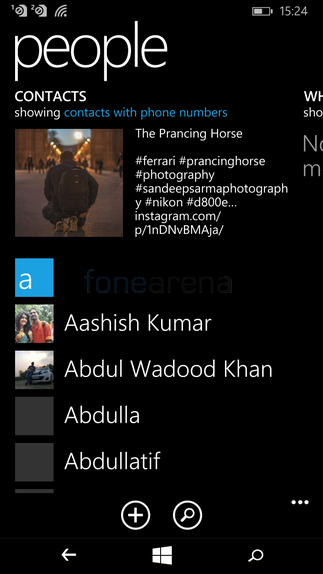

As always with Lumia phones the call quality is really good on the Lumia 640. The earpiece is loud and clear and the person on the other end of the line can easily be heard even in the noisiest of environments. Similarly the noise cancelling works well and your speech is also audible clearly to the other party. The loudspeaker also performs well. It’s both loud and clear. The phones ringtone volumes are very loud too and the vibration is strong. The phone supports dual SIM cards, both microSIM but no LTE on either of them.

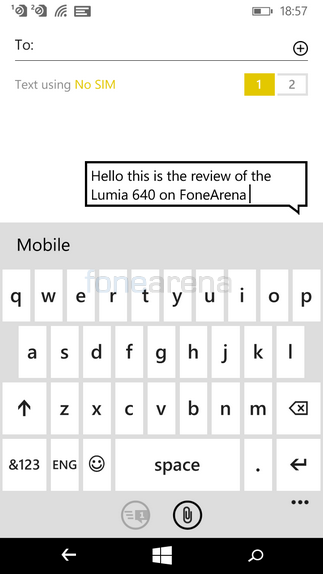
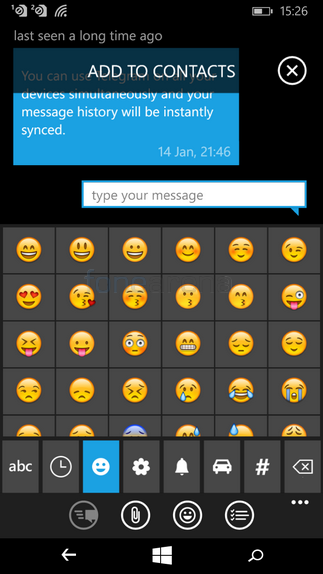
Messaging is an easy task thanks to the good keyboard that’s built in. The keyboard layout is quite comfortable and is easy to get used to. The screen provides good real estate for typing even to those who have large fingers. We feel that with the size of the screen would’ve been to have number shortcuts as well instead of having it in a second page. You can also swipe/trace words if you prefer inputting that way.
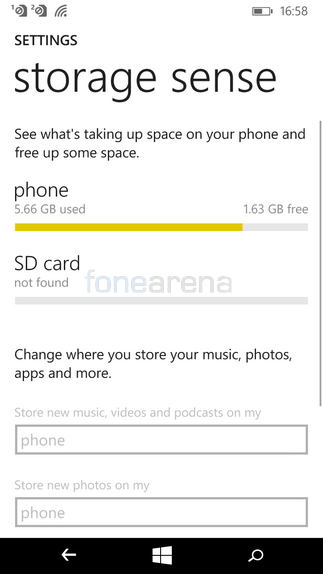
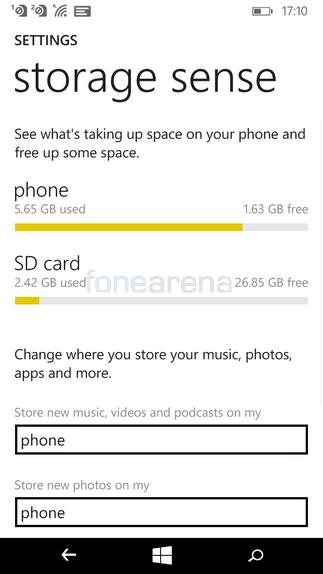
The phone supports all the latest standards of Wi-Fi 802.11 including n and ac. It has micro USB 2.0 and Bluetooth 4.0. The phone packs 8GB of internal memory and despite packing 2 microSIM slots, you’ll be delighted to know that Microsoft have included a microSD card slot as well. Cards upto 128GB are supported however due to the device’s performance we are not quite sure how well it will handle cards of such large capacities. We were able to use a 32GB microSD on the device without any issues. Out of the 8GB of built in memory the user gets around 7.28GB of free space at his/her disposal.

Software and Performance

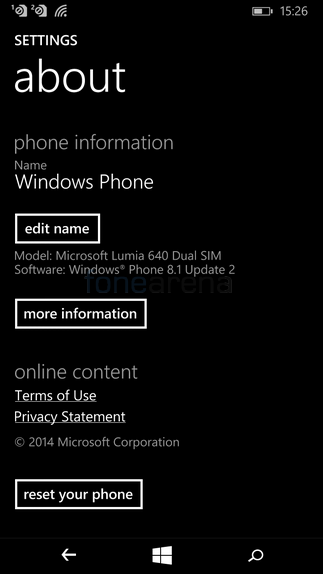
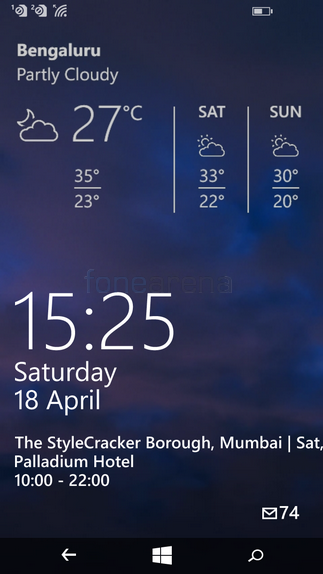
The Lumia 640 just like its bigger brother the 640 XL comes with Windows Phone 8.1 (Lumia Denim) out of the box. Microsoft has promised that the device will get an upgrade to Windows 10 as and when it releases. The phone is powered by a Snapdragon 400 processor and has 1GB of RAM. The phone performs without hanging and we never had the phone reboot or crash on us while testing. However we noticed that there was always a slight lag when you navigate through the interface. Can’t help but feel that you are always waiting for the device to catch upto your commands. We feel that Android devices of the same price point do perform much better in terms of speed and responsiveness. There were no issues in multi-tasking. We ran multiple apps together without any crashes whatsoever but like we mentioned earlier, it does feel a bit slow even when switching between apps.
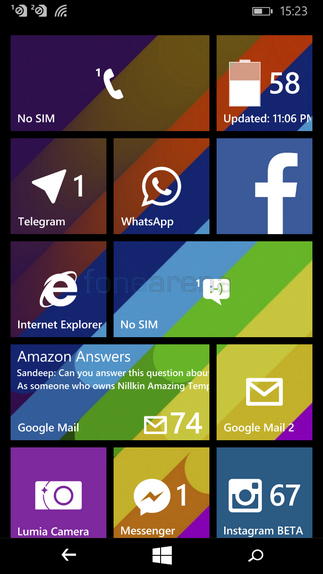
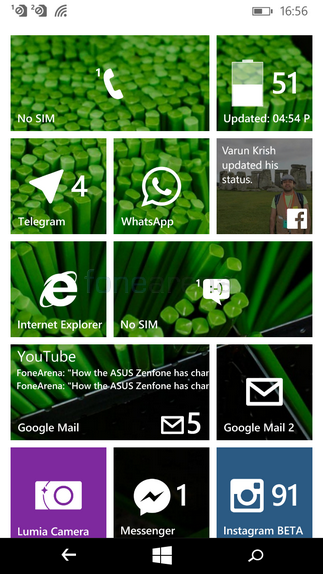
The lockscreen is quite nice and you can assign different apps to show their updates and notifications on the lockscreen. In our case we quite loved how the Weather app displayed on the lockscreen. It keeps changing its background based on the weather conditions in your location. The homescreen is a colourful affair. You can choose to have tiles in a particular colour against a white or black backdrop. You can adjust the size of the tiles and also use live tiles for the apps that support them. You can assign a background image which will get overlayed on supporting tiles.
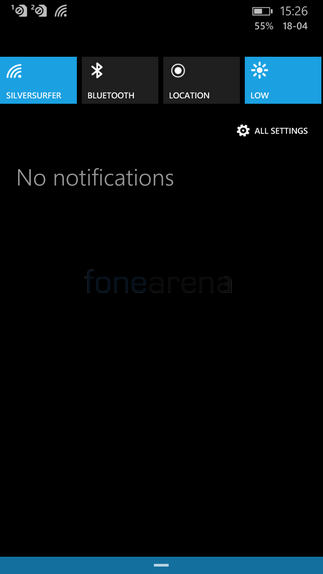

The notification drawer is another welcome addition to Windows 8.1. The quick toggles are customizable and you can have a maximum of 4 quick toggles at a time. There is also a shortcut to the settings from there.
The glance screen is a neat feature that shows the notifications and time even when the device is on standby. You can choose from peek where the glance screen works for 30 seconds after locking you device and disappears after. You can also choose for it to appear for a short duration at regular intervals or also to stay on all the time. You can also choose whether to hide the notifications and also different modes for the glance screen while the device is being charged. You can choose to turn off glance screen all together as well if you wish. In our experience the glance screen doesn’t really affect the battery life much and is a feature we found to be quite useful. We didnt notice the device getting hot during our usage of the device, at worst maybe it got a bit warm.
Camera

The camera on the 640 is an 8 Megapixel camera unit with autofocus and an LED flash. The camera is quite capable in well lit conditions. The detailing is quite good and captures good detail. The processing is quite natural and the dynamic range is quite impressive from such a handset. There is a bit of chromatic aberration and purple fringing but not something you would realize much unless you zoom in and look carefully. The output should look good on most social channels that you want to share with but don’t expect to be taking great quality prints with it. The camera can also focus up quite close to objects. The camera performance totally goes the other way when used in low light conditions. There’s too much of color noise creeping into the photos and the shutter times are quite long often resulting in blurry photos. You can click on the samples below to view the full resolution images.
The Lumia Camera interface is quite similar to the one you find on the other Lumia phones. You get quite a lot of detailed controls such as ISO, exposure, white balance etc. It allows you to tweak and get the best out of the camera. You can choose between 16:9 or 4:3 ratios. You can even capture moving images (cinemagraphs). You can choose from a wide range of framing grids to help assist you in composing the photo including rule of thrids, golden ratio or square to help you with your instagram purpose photos.
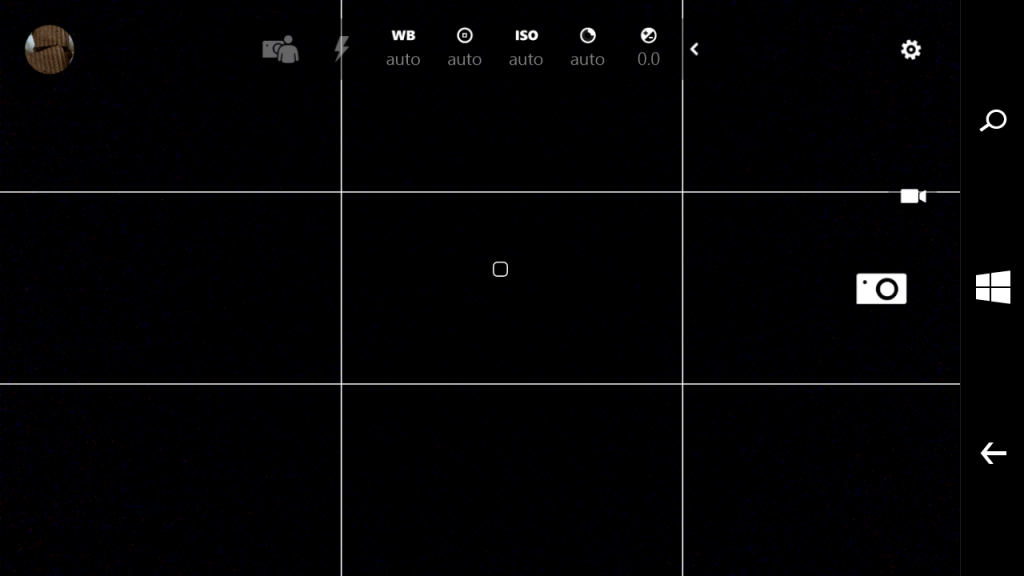
You even have options for bracketing the photos if you wish to create manual HDR photos. Holding down the shutter button triggers the burst mode or the video mode based on the option you choose. The Lumia Selfie app and the refocus app are neat additions to the Lumia camera. You can also download other lenses from the app store to get different types of effects for your photos.

The front camera again has issues with noise and colour fringing. Again it does fairly alright in well lit condition but in low light it is pretty bad and odds are you wont want to use those photos for your social feeds. Video recording is decent but nothing really out of the ordinary and it maxes out at 1080p resolution at 30fps. You have the option of recording at 25 and 24fps as well with 1080p resolution or going smaller as well.
Music and Audio Quality

For a device of its range the 640 has pretty good audio quality. The volume through earphones and headphones is more than enough and the audio quality is quite good. There is a bit of crosstalk and noise but only at the highest levels. As it has a 3.5mm audio jack, you can use just about any earphone/headphone that’s available in the market. The speaker on the back is quite loud and while there’s a bit of distortion at the highest volumes. Due to the location of the speaker, the audio does get muffled if you place it on a flat surface. The bundled earphone isn’t very good and you’re better off getting 3rd party earphones/headphones that can make better use of the phones audio capabilities.
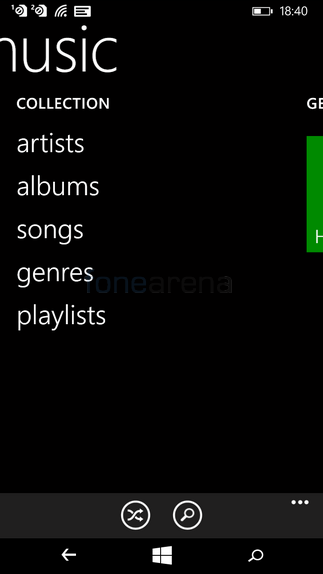
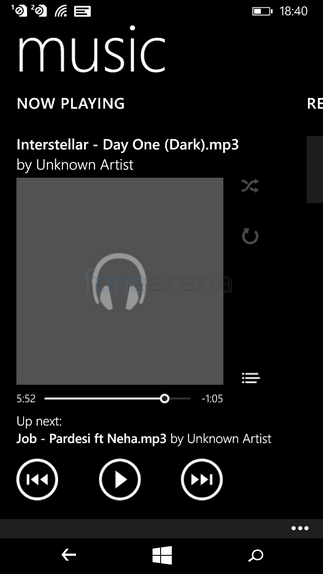
The music player supports MP3s, AAC, WMA and WAV files. You can sort your tracks according to artists, albums, songs, genres and playlists. If you have an XBox Music account, you can link the music player to that. There aren’t any fancy settings or equalizers here. You get the Rewind/Previous, Play/Pause and Forward/Next buttons along with Album art and the song timeline through which you can seek the tracks. It also supports shuffle and repeat.
Battery Life

The Lumia 640 is powered by a 2500mah battery. The battery compartment is accessible thanks to the removable back cover and the battery itself is removable too. The battery life on the Lumia 640 is quite good and should get even heavy users through a full day of use. 3G data was always on and occasionally connected to WiFi. The standby power draw is a bit higher than normal and we feel its something Microsoft could and should address in future software updates. This happens regardless of whether the phone had glance screen on or off. We will be running the phone through our usual battery test and will give you an update regarding the same soon.
Conclusion
The Lumia 640 is a pretty decent performer. It’s got a great screen, good audio, good build and call quality. The support for Dual SIM and microSD card expansion is a bonus. Where it does fail to impress is the performance. The phone seems to drag along even when performing basic tasks. The experience should only get better with future updates though and Windows 10 should bring in a bunch of new features as well. The camera performs well in good lighting conditions but totally underperforms otherwise. A future update could help improve this. If you are fine with phones running other OSes then perhaps you should evaluate your options more. But if you are looking to get a Windows phone handset then this is pretty good option and offers decent value for money.
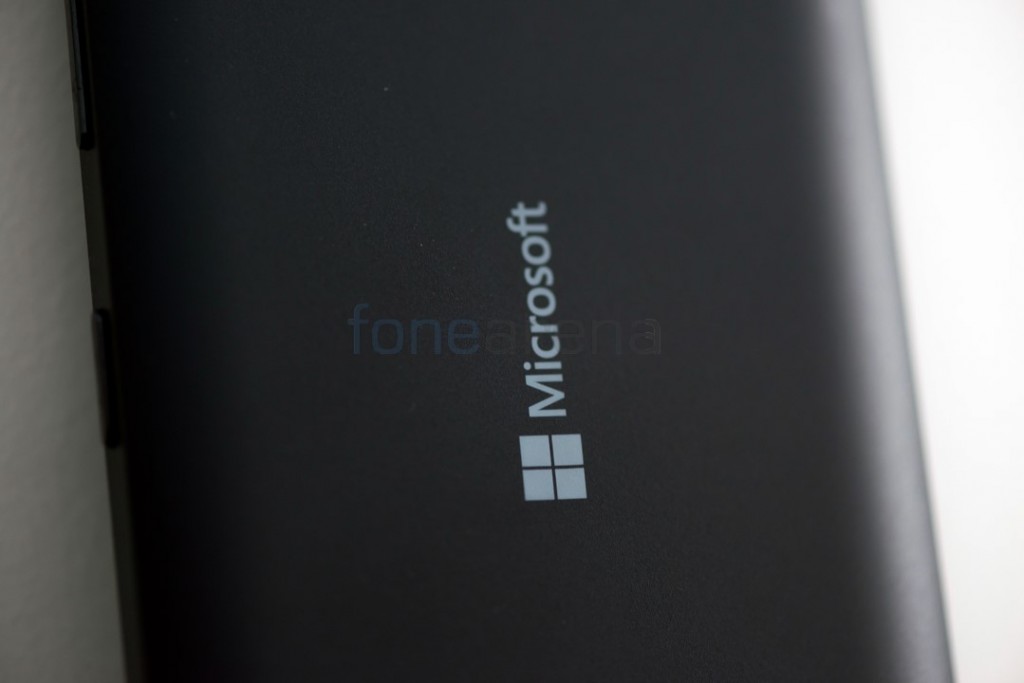
The Microsoft Lumia 640 is available exclusively through Flipkart at a price of Rs 11,999.
Pros
- Good Build Quality
- Great Screen
- Good Audio and Call Quality
- DualSIM Support
- microSD Card Slot (Upto 128GB)
- Removable Back Cover
Cons
- Laggy Performance
- Average Camera (Bad Low Light Performance and High Colour Noise)
- Price






