
The Galaxy Note 8.0 launched way back in February, at the Mobile World Congress as the first 8 inch screened device in the Galaxy Note series. The surprising addition was that the cellular edition of the device could make calls and lets you use it like a phone thanks to the on-device ear piece. It was extremely awkward to see people holding a huge device to their face but worry not, we have got the 16 GB WiFi only version for review here and we are going to see whether the Note 8.0 is really worth your money. Lets find out in the full review then.
Video Review
httpv://www.youtube.com/watch?v=5kIvM4THduw
Hardware Walkthrough

The Note 8.0 is a natural progression of the Galaxy S3’s design philosophy. With rounded corners, plasticky faux-metal sides and a glossy plastic back, it looks like a stretched out S3. There are various other changes though, one being the non-removable battery cover, as it does not make sense for a device as big as the Note 8.0, so yes, Samsung have gone with a sealed battery.

Amongst things that never change with most Samsung devices is choice of materials used. Dominated by glossy plastic, the Note 8.0 looks really cheap, especially at the price it comes with. The back is a finger print magnet and can even get scuffed up and dirty if you are one of those rough handlers. The faux-metallic plastic strip around the sides is exceptionally bad, with a slippery glossy finish to it. Simply said, the aesthetic value and build quality is something we have to compromise on. However you do get the advantages of unbreakable plastic and a full sheet of gorilla glass on the front re-enforcing your perception of the build quality.

Talking of the gorilla glass, it completely spans the front with a cut only for the physical home button that is located below the 8 inch display.
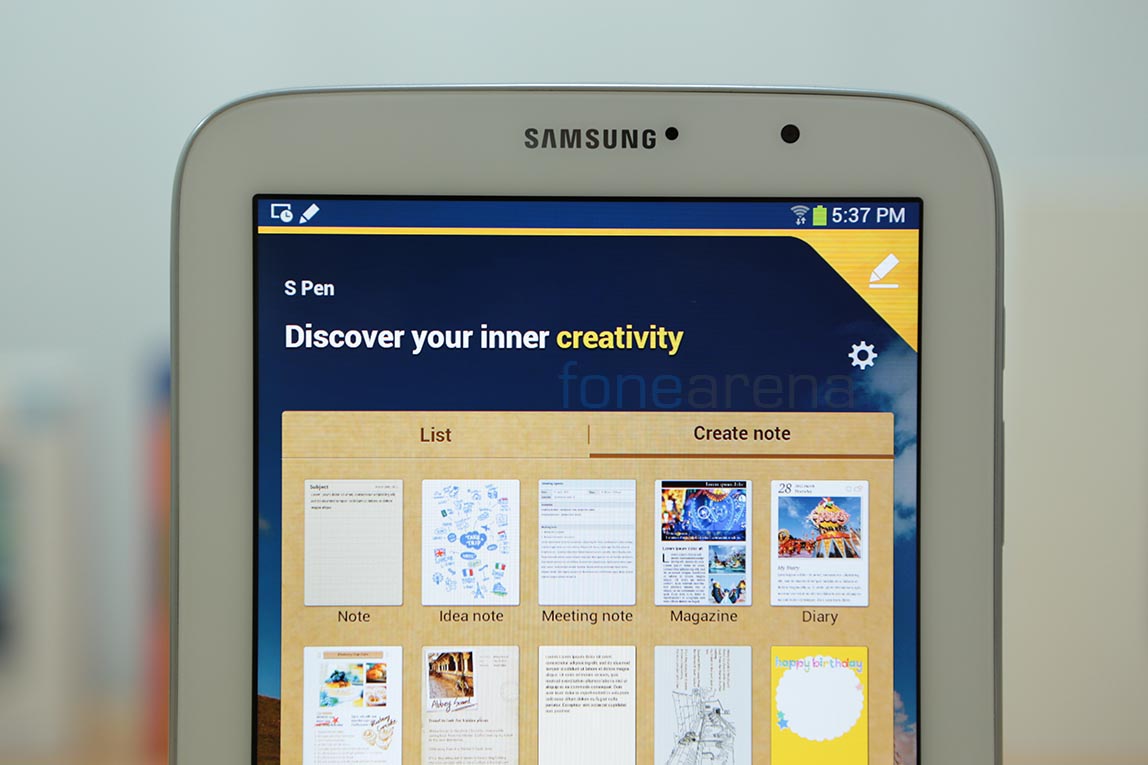
Above the display, you have the Samsung logo and along with it the 1.3 megapixel front facing camera and the ambient light sensor. The holes cut out for them inside a white shell does make it look weird.

On the right side of the device you have the microphone, presumably for video calls and the camcorder. Right below the mic reside the power/lock switch and the volume rocker. And just like the Note 10.1, Samsung has included a IR blaster with the Note 8.0, which sits below the volume rocker. It lets you use the device as a remote for your TV in the landscape orientation of course.

The left side is totally flush of controls except for the small micro SD slot that recedes into the back part of the device with a flap.

Over at the top, you got the lone 3.5 mm jack, and down at the bottom you have the stereo speakers and the micro USB port. The stereo loud speakers are very loud but sounded tinny at best. Could have been better.

The stereo speakers are covered by grilled steel and the micro USB port is actually a MHL compliant port that can act as a host too.

Over at the back, you have the 5 megapixel camera at the top, the samsung logo below it and all the regulatory information down below.

More importantly, the stylus Samsung calls the S-Pen, is docked at the bottom left of the device and that single piece of accessory is what differentiates this from a usual tablet. More on that later.
Lets go in-depth into the hardware then.
The Screen

The 8 inch 1280×800 IPS display is good and bad at the same time. The colour reproduction, the viewing angles and the contrast/brightness is good but the main drawback is the resolution and pixel density. The bad is a disappointing 189 ppi of pixel density and unoptimised apps forcing you to bring the display closer and witness the pixelated mess. It is great for watching videos and doodling to your heart’s content but when it comes to browsing and reading small text in any way, you suddenly notice the pixelation and once you see it, it can never be unseen. May be high resolution phone display have spoilt us so much.
Otherwise, the display is as good as it gets and certainly doesn’t disappoint in its primary aim, acting as a notebook with its in-built digitiser. The sensitivity was excellent with the S-pen and navigating with it was a joy unlike the fingers which seem to miss out on touches here and there. Overall, the display and the touchscreen performance was quite adequate.
Internals and performance
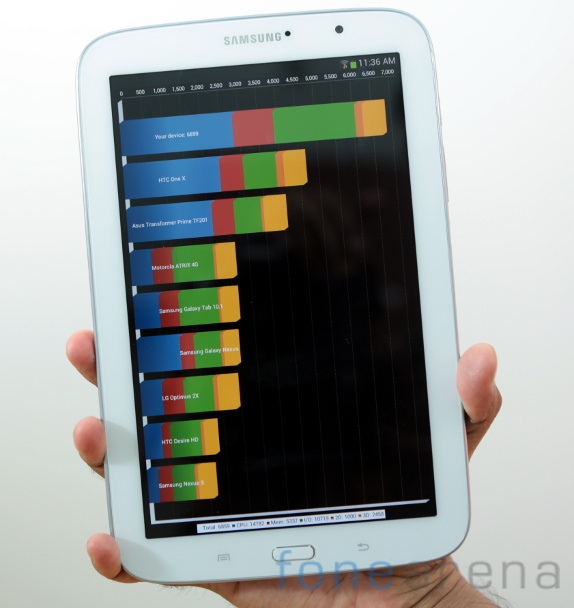
The internals are powered by the Samsung Exynos 4412 quad core chip with processors running at 1.6 GHz. This is similar to the one on the Galaxy Note II, with its 1280×720 resolution. The Mali 400MP GPU powers the graphics of this device and has 2 GB of RAM included for various multi tasking operations and all the touchwiz extra features. We ran the benchmarks on this device some time back and the results were fairly in line with our expectations, here are some of the benchmarks –
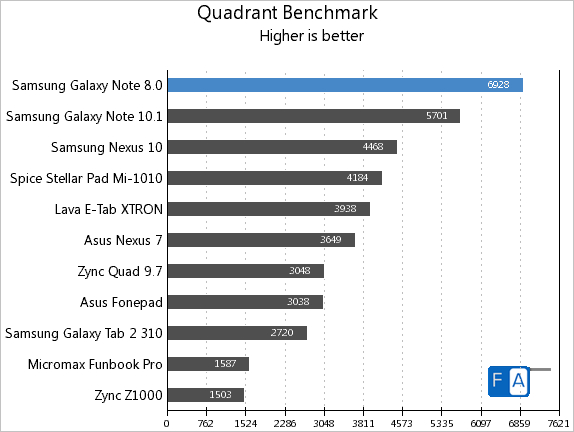
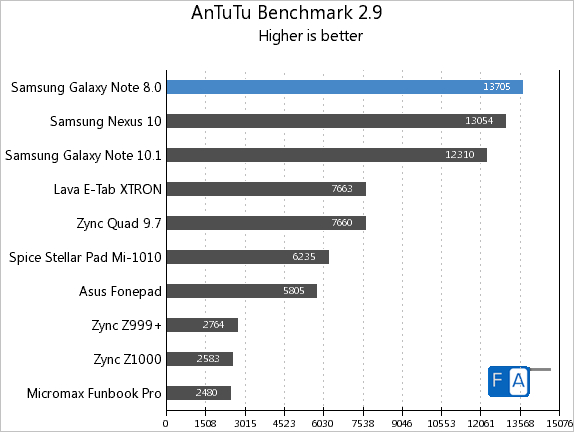
You can check out the other benchmarks and a video recording of them here. The performance is usually good as expected and games blazed through, just like on the Note II. We couldn’t help but notice a lag in general usage when the power saving mode was turned on, but otherwise it was very fluid. It has 2 GB of RAM with 1.79 GB usable, which is more than adequate for all kinds of multi screen madness. The 16 GB version we have here has only 9.78 GB of total available memory, mainly owing to the built in touchwiz features that take up most of the space. This was a complaint on the Galaxy S4 too. There is a micro SD card slot though, that can expand the storage up to 64 GB.
Cameras

Still and video cameras on tablets are a tricky thing. If it’s a 10 inch device, there is no option other than to look like a fool shooting on a tablet, but the Note is a 8 inch tablet is basically a large phone, so it is not really a problem. But the problem is that the Note 8.0 has a mediocre 5 megapixel camera, which might be certainly worthy for video calling and some basic shooting needs, but not something fit for capturing precious memories. Of course, we were not really expecting it to be amazing, but it certainly missed our expectations by providing underwhelming results. Here are some samples straight from the camera –
The stills and video camera performance was akin to what we saw on the Galaxy S3 mini. The images were over sharpened, and the video was a bit smudgy. Video calling however, which is practically its main use, was good. Talking of video calls, we found that the 1.3 MP front facing camera was adequate. The video recording was limited to a 720p resolution but we think it might not be a deal breaker since it is geared at video calling anyway. Here is a video sample –
httpv://www.youtube.com/watch?v=4opy0oH0p8c
The camera UI is what you usually see on TouchWiz but with a lot less features than in the Galaxy phones.

There are camera modes and scene modes but you don’t get the fancy image manipulation techniques seen on other high end devices. The UI has quick toggles for most things except flash. On a side note, since there is no flash, usage as a torch light is ruled out.
Connectivity
The WiFi version of the Galaxy Note 8.0 is devoid of the 3G radios of the Note 510 released in India, but it does have all the other tricks like Bluetooth, WiFi Direct and all the other usual suspects you would expect on a high end device and yes, that includes NFC too. There is a micro SD card slot that can accommodate cards with huge capacities up to 64 GB and from our experience, it worked quite well. DLNA is also in-built with all share cast enabled for sharing your screen over WiFi. PC connectivity is handled over MTP as the device comes with a MHL compliant port.
S-Pen and the apps

Coming to the most differentiating feature of the Galaxy Note 8.0, the S-Pen. Residing inside a dock, the removal of the S-Pen activates a separate page full of quick shortcuts to all the Note specific apps, and more importantly, the S-Note app. The tip of the S-Pen is smooth enough to not make a scratch and thin enough to be used like a real pen. The small button on it enables various pen actions, with two very useful features being “click and drag on any page to cut out the screen and save to clipboard” and “click and hold for 2 seconds to take a screenshot”. The S-Note app was brilliant for doodling and general note taking, largely thanks to the 8 inch screen estate which we found to be a constraint on smaller Note devices.
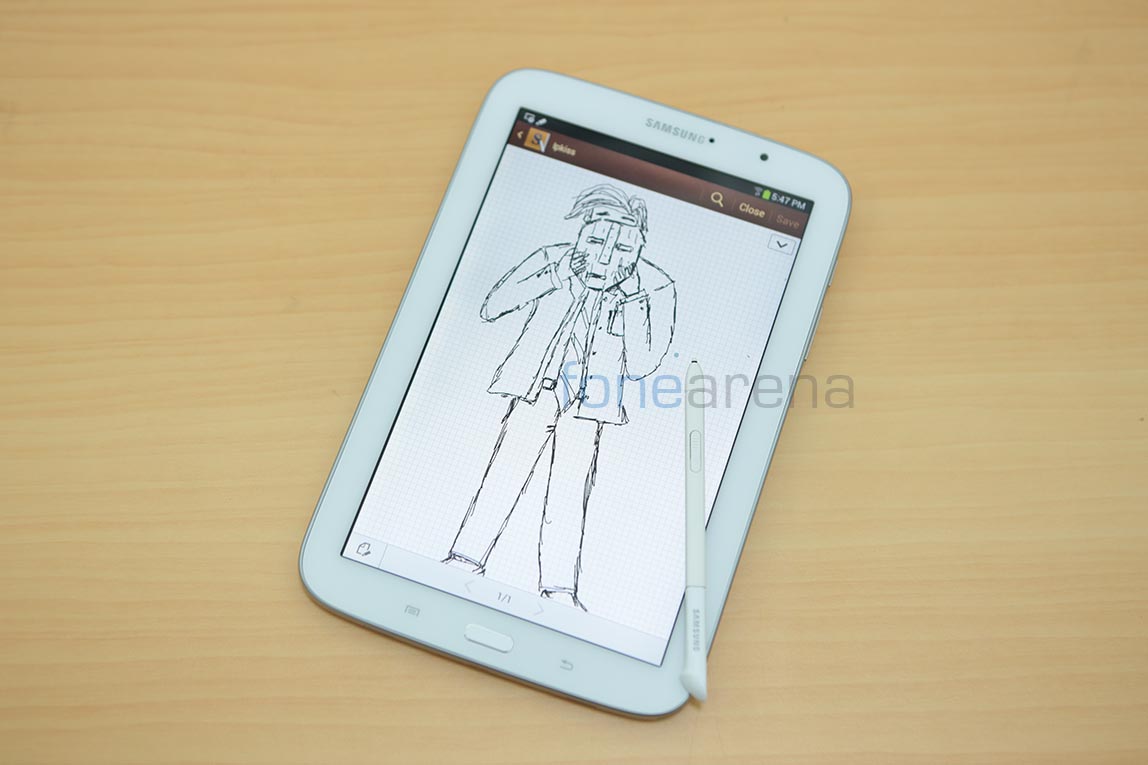
AirView is also an interesting feature we kept using for its abilities to show tool tips on hover, and was pretty useful as a seek previewer in the video player. Quick command lets you doodle a sign on a blank canvas and perform tasks. Out of all these, we used quick commands the least, as it was a bit unintuitive for our tastes. One a personal note(sorry), as a hobbyist doodler, the S-Note app was very versatile, with a lot of options and features, but most will overlook it we suppose. The default note template was a sheet of paper and we wished the separation lines and the margins had been smaller. That said, we really liked the S-pen experience on a bigger screen like the Note 8.0. Much better than what we could get out of the smaller Note II or in fact the bigger Note 10.1. The 8 inch form factor just feels perfect for a Note device.
Software and Touchwiz

As you know by now, Samsung devices run on this skinned version of Android called “Touchwiz”. With a phone like interface, this is very similar to what you see on the various other Galaxy phones. Choc-a-bloc with features and gimmicks in equal proportions, Samsung throws everything including the kitchen sink into its Touchwiz software, which might explain the gloated size it occupies in the internal memory. While we might not use every feature it provides, it does come in handy at times, especially in those rare moments when you want to accomplish something. Running on Android 4.1 JellyBean, the device gets the goodness of project butter and Google Now, but at the same time looks nothing like stock Android.
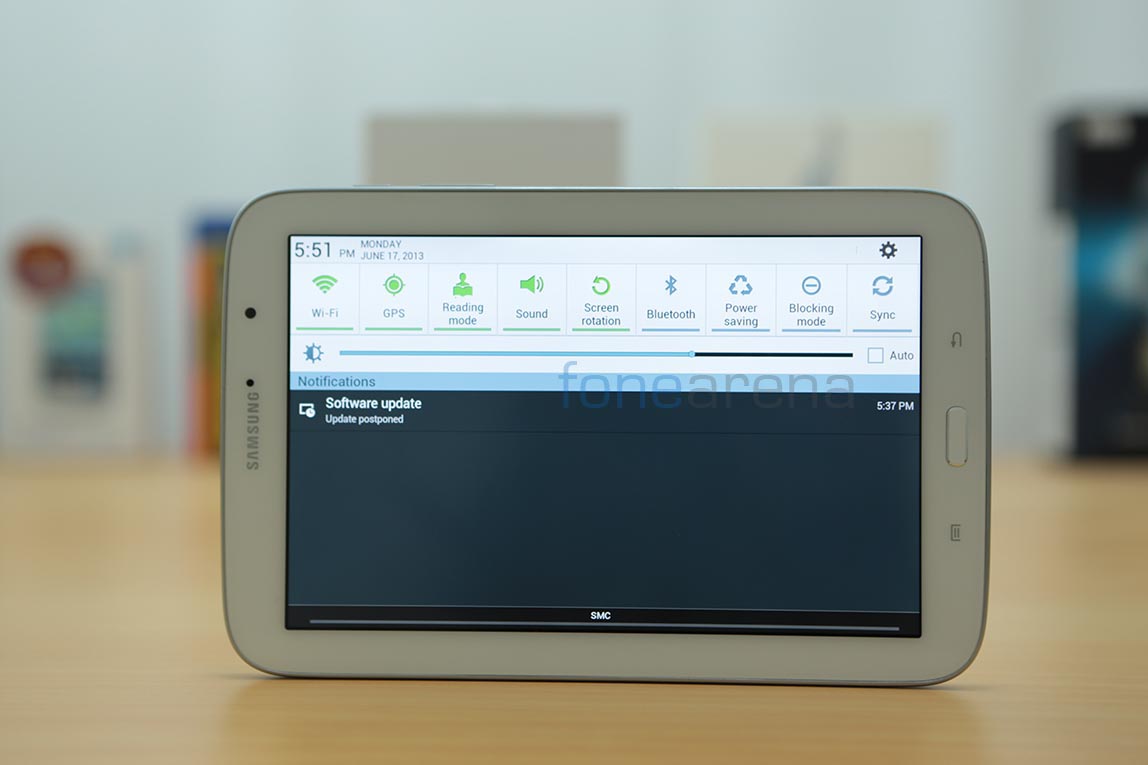
There are a lot of good things in touchwiz though, like the numerous useful one touch toggles on the notification center, the action home screens(called page buddy in the display settings) that get triggered by the removal of the S-pen and the insertion of headphones, the multi screen apps that can resize to your will, and the pop up play video feature are some of them that immediately come to our notice. However, the nature UX still exists, with all its bloop bloop sounds, its full screen widgets and a overall cartoonish UI with various gimmicks like motion manipulation which use the gestures of your palm.
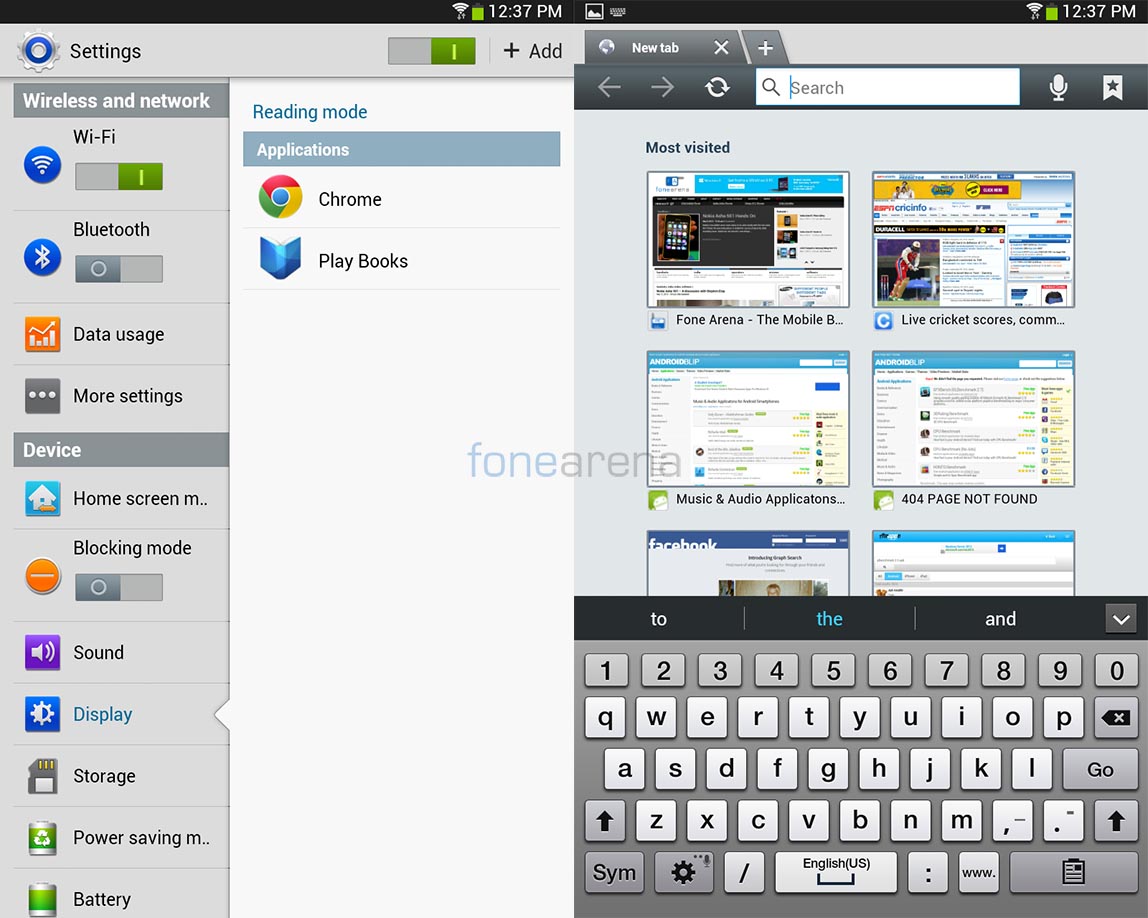
Some Note 8.0 specific features include a reading mode, which makes the display slightly warmer than usual to make it much more pleasant for reading and imitate the white of a paper. The keyboard has a modified Touchwiz specific UI and is not that responsive to touch, but works great with a stylus, we think it might be a touchscreen issue more than a keyboard issue. It has numbers laid out and is easy to type on in both portrait and landscape modes. Additionally, we loved the inclusion of a quick access to the clipboard which is very useful when you are taking notes.

On the apps side, you are almost covered with every bit of functionality with an in built file manager, a smart remote app for taking advantage of the IR blaster, Polaris office for some document editing, and the usual Samsung suite of apps like S Voice, S Note, WatchON, S Planner(calendar), Paper artist(photo editing), the Samsung apps store, the game and music hubs etc.
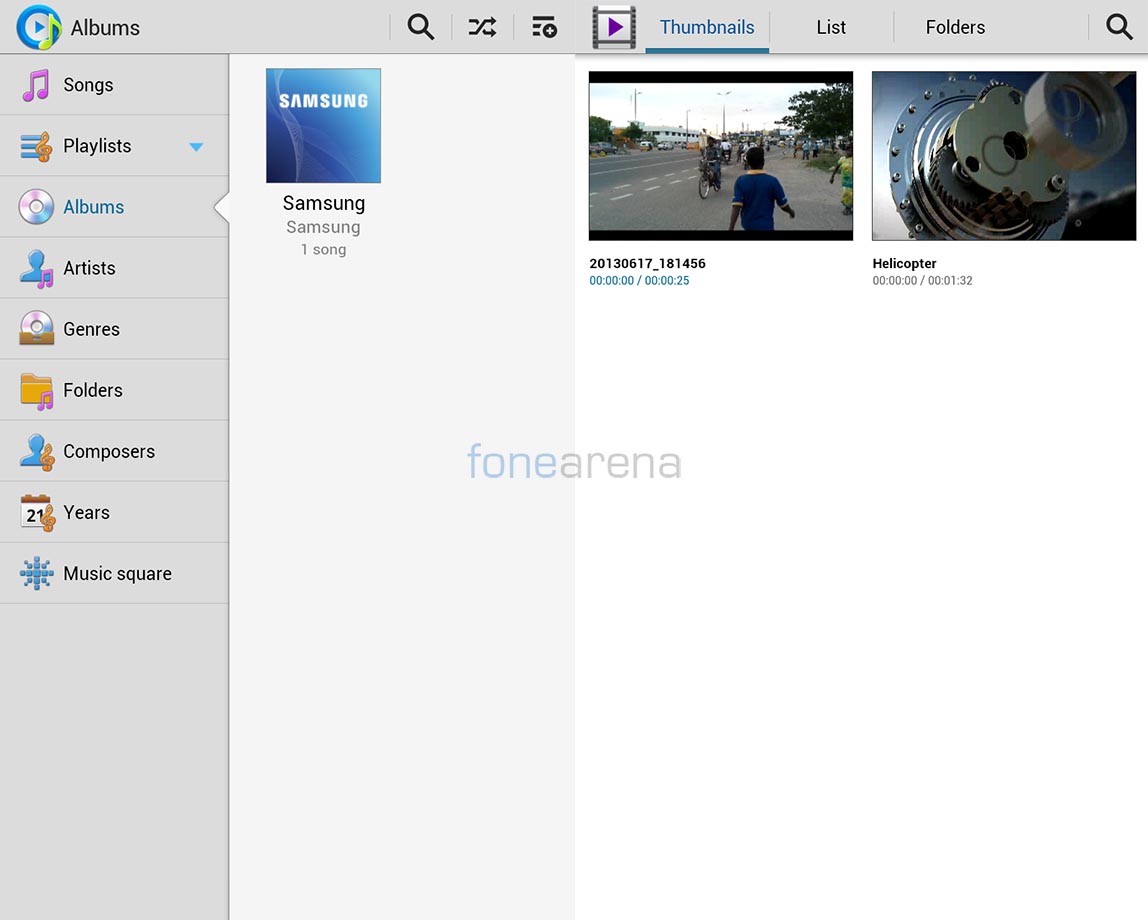
The music and the video player user interfaces are much different from what we have seen on the Galaxy phones and taking advantage of the screen real estate is a good thing here. There is also a peculiar Samsung link app, which is actually All Share play(as it was called earlier), that lets you share your media and your screen with all the other devices that have DLNA. And yes, you have all the Google apps pre installed too, including Chrome, but the in-built browser is an option too. Third party tablet optimized apps may be far and few but since this is completely a portrait based small tablet, using phone apps was not a deal breaker at all.
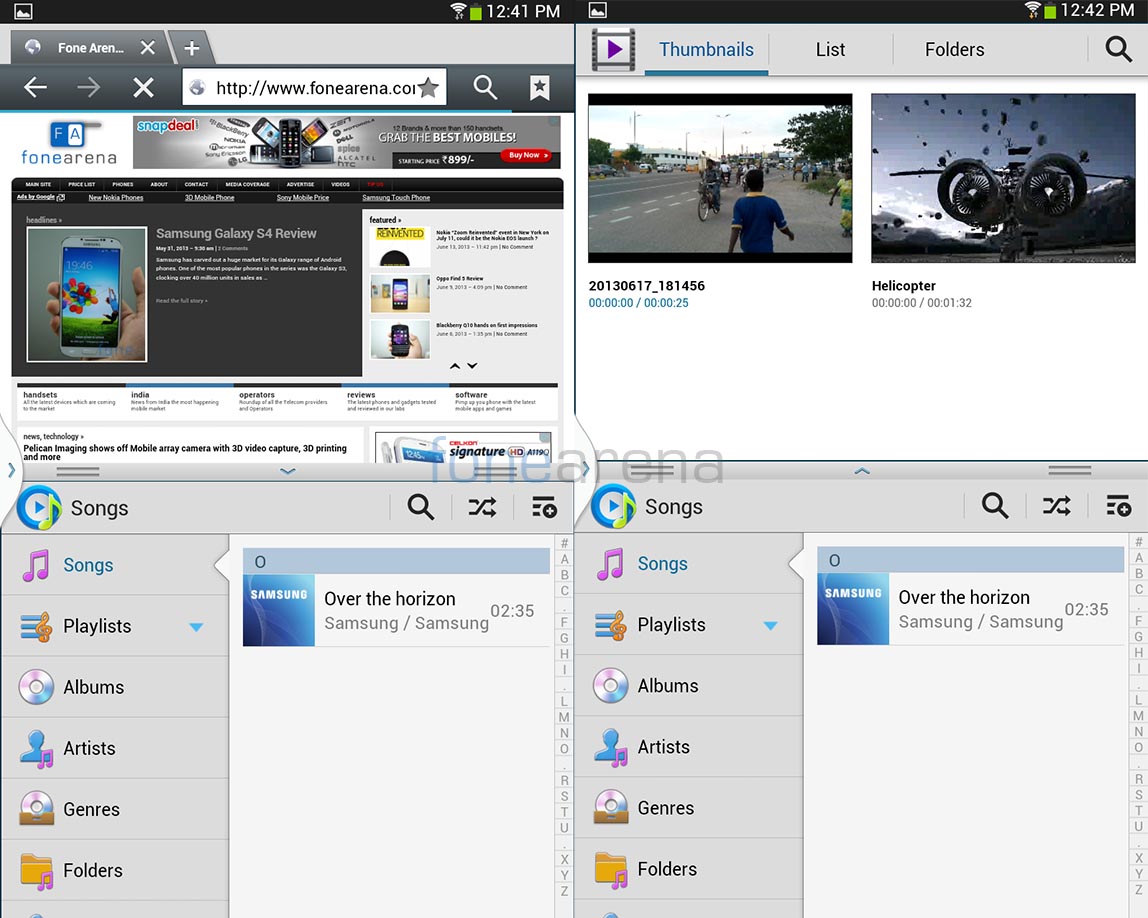
And yes, the multiscreen works great for multitasking junkies, we loved it as it was not laggy like on the Note 10.1.
Battery Life
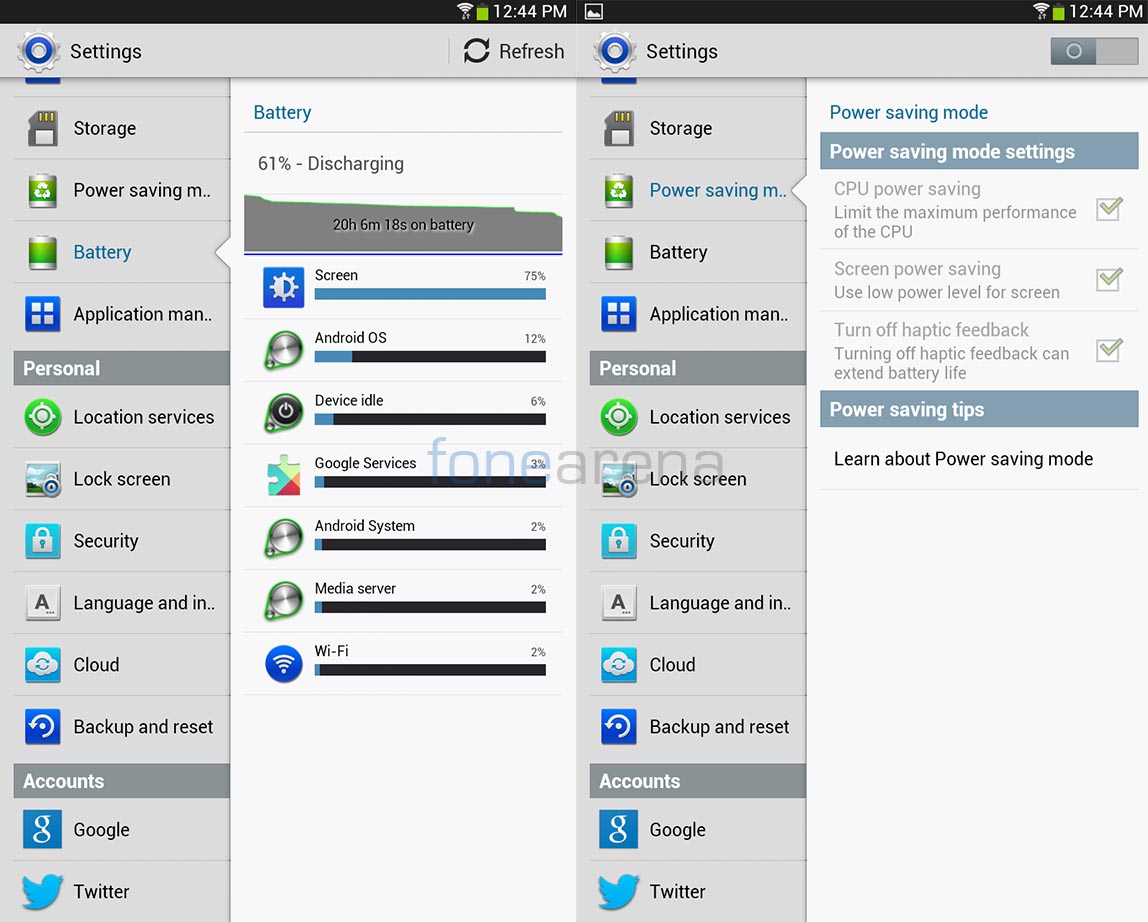
Powered by a 4,600 mAH battery, the Note 8.0 can withstand decently regular usage for two days at a stretch, but buckles under frequent usage. We also noticed that charging takes longer than usual. Having noticed the same issue in a couple of other Samsung devices, this did not come as a surprise. The battery performance was below our expectations as we ended up with a low battery message most of the times even after prolonged periods of non-usage. However, one does have the option to elongate the battery life a bit by using the in-built power saving mode. The power saving mode reduces the processor clock speed and the brightness to a bare minimum in case the battery is very low.
Conclusion

The Galaxy Note 8.0 is an exciting form factor for the Note range of devices. The larger screen and the S-Pen go together like peanut butter and jelly and makes note taking and doodling a pleasure, however, with Samsung comes a few compromises. Build quality is no where near competition, and generally a very bad experience if you are a rough user. The screen is not up to the mark when it comes to pixel density and that might be a problem for users aimed at consuming content, which is a high possibility on such a device. If you are fine with these aforementioned compromises then this might actually be the stylus-laden device you were waiting for but if you are looking for just a consumption based device, like for reading, using apps, lots of browsing and more apps, look away, this might not the device for you and there are a lot more choices.
Masquerading as the Samsung Galaxy Note 510 – a cellular equipped calling version in India(read the review here), the device retails for around Rs. 30,900. You might get this WiFi version at a cheaper rate outside India.
Pros
- Best form factor for a Note device
- S-Pen works great
- Good for watching videos
- Good performance
Cons
- Plasticky build quality
- Screen not great for consumption up-close
- Battery life is doubtful
- Internal storage is low for the 16 GB version






