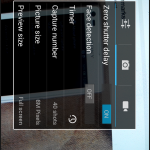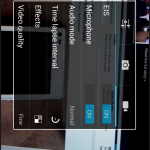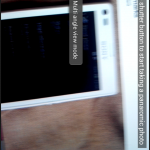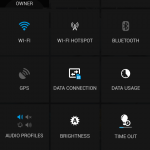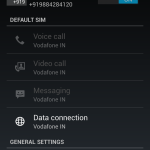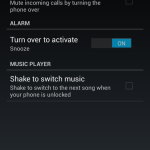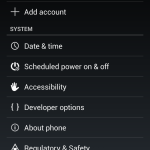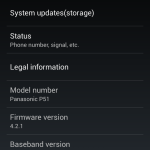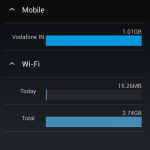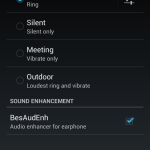Panasonic announced and launched its first and only smartphone for the Indian market – the Panasonic P51 last week. It is supposed to be its splashing entry into the crowded Indian smartphone market and everybody expected it to make an entry in the low-mid end segment where the volume is, so did we. But instead of following the “new manufacturer – low price” route, Panasonic did the opposite in bringing a flagship-like device with a price tag that you would attach to a mid-high end smartphone. Does Panasonic deliver in providing a premium experience for the price? Or is it just another me-too entry that is exorbitantly priced? Read on to find out.
Video Review
httpv://www.youtube.com/watch?v=e9jnR5zDNuU
Hardware Walkthrough
The design on the phone is very similar to many other Android devices out there. It has rounded corners and a big screen, with an equally big bezel. From the front you might even mistake it as the LG Nexus 4 as it looks remarkably similar.

A chin, that is a part of the back protrudes to the front, giving the device a unique look. The device is basically made of two parts, the glass front surrounded by the chrome strip and the back, made of soft touch rubber, housing all the ports and everything other than the display, ear piece, front camera and the sensors.

The 5 inch screen on the front is made of durable Asahi Dragontrail glass. It is a hardened scratch proof glass, just like Gorilla glass we assume.

There are no capacitive/hardware buttons on the front, as they are overlaid on the UI.

Above the display you can notice the steel mesh speaker grille and the front facing camera along with the usual pair of sensors, curiously vertically aligned.

Over at the top of the phone, you have the 3.5mm jack besides the plastic power button.

On the right side of the phone, you have the weirdly located volume rocker and right below it, the spring loaded micro SD card slot. The volume rocker is right at near the corners of the phone, which makes it slightly uncomfortable to use when held in hand, but was a lot easier to access in pocket. However, considering the usage is mostly in hand, it felt slightly awkward.

The left side of the phone houses the two micro SIM card slots for enabling dual SIM functionality. They are not hot swap, but they can be enabled by enabling/disabling the flight mode on the phone. This is also the first time we are looking at a dual SIM phone with micro SIM card slots.

Right below the SIM card slots is the micro USB port, again, weirdly placed, as it is usually on the top or the bottom.

Speaking of the bottom, we have the lone microphone over there, for voice calls.

Over at the back, which is made of a nice soft touch rubberized material, feels premium and provides a nice grip. While it doesn’t easily slip, it does add a lot of oily grease over prolonged usage. Need frequent wipes if you are too concerned about, otherwise it is not much of an issue.

The 8 megapixel camera is housed inside a raised hump, protected by a chrome strip around it. Located at the top, this might mean scratches when you keep the phone on random surfaces, but the chrome strip just might be able to protect it well enough, from our experience. It doesn’t protect it from the smudges though, again, frequent cleaning needed.

Right below the camera is the single LED flash and a secondary microphone, and below it is the Panasonic logo. Way down below, you have the loud speaker and other regulatory information, as this back body is a single piece and covers the phone in its entirety. Since it is almost unibody, the build is really solid and comes with the usual Achilles heel of a non user-replaceable battery, but we will see if that’s really a concern at the end. So, that’s the hardware walkthrough, lets now see the important aspects of the hardware in detail.
Display
The display on the Panasonic P51 is a 1280×720 HD IPS screen covered by the DragonTrail glass. The IPS LCD display is impressively high contrast, providing decent viewing angles and outdoor visibility. The display does wash out at extreme viewing angles but the effect is minimal and totally manageable. The colour reproduction seemed cooler, with shades of blu-ish white on pure white screens, like for example, the browser. With a reduced air gap between the screen and the display, the contrast seemed really good and also makes the display look slick even when turned off.

The pixel density of the display is at 294 ppi, which is respectable, and hence the display is very crisp, with almost indistinguishable pixels. Unlike other mid end 720p displays we have seen, this one has good outdoor visibility too, considering you set the display at auto brightness. Overall, the display looks and performs great.
Cameras
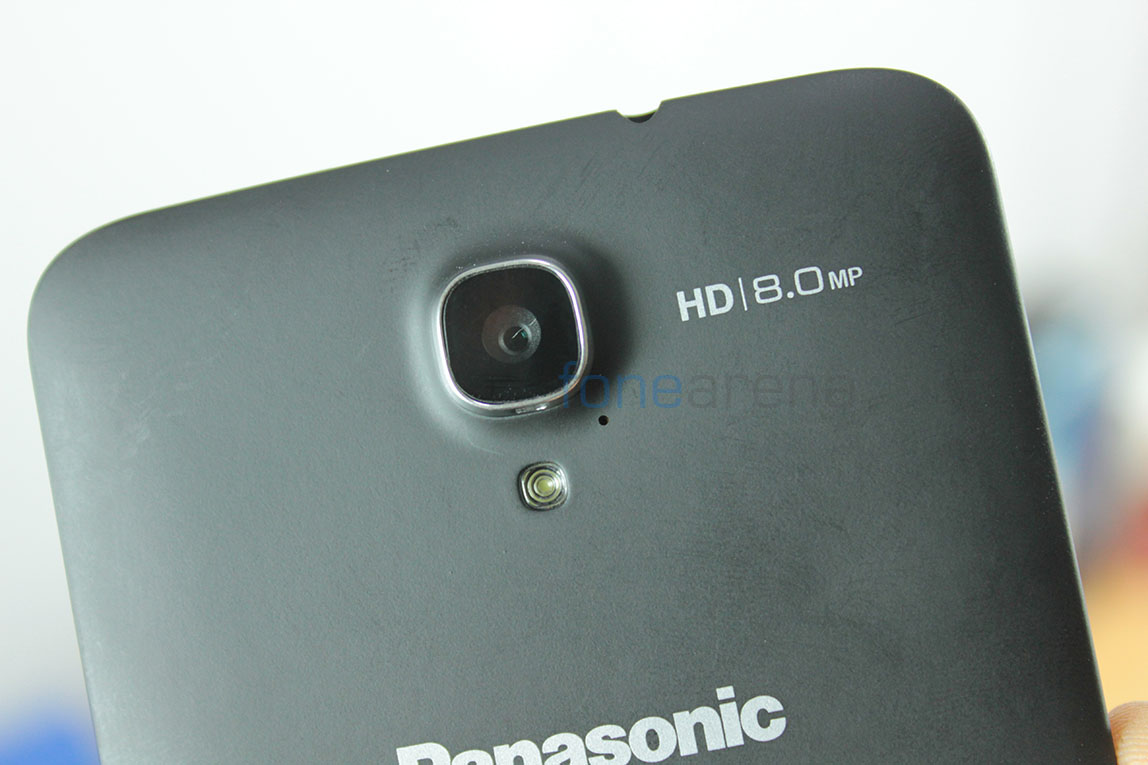
The 8 megapixel rear facing camera on the Panasonic P51 takes decent pictures in brightly lit conditions, like most other mid range 8 megapixel cameras we have seen. We particularly noted that the sharpness setting in the software was set to high on default, which makes the pictures look very artificial for our tastes. Here are some camera samples, in every conceivable condition, all in full resolution –
As you can see, most of the pictures are over sharpened, in addition to lots of noise in low light pictures. All the pictures were usable but not of high quality as you would expect from a phone at this price. However, the camera, with its familiar custom UI, offers a lot of features. It has the usual scene modes inside the settings, but the left panel is what’s interesting here.
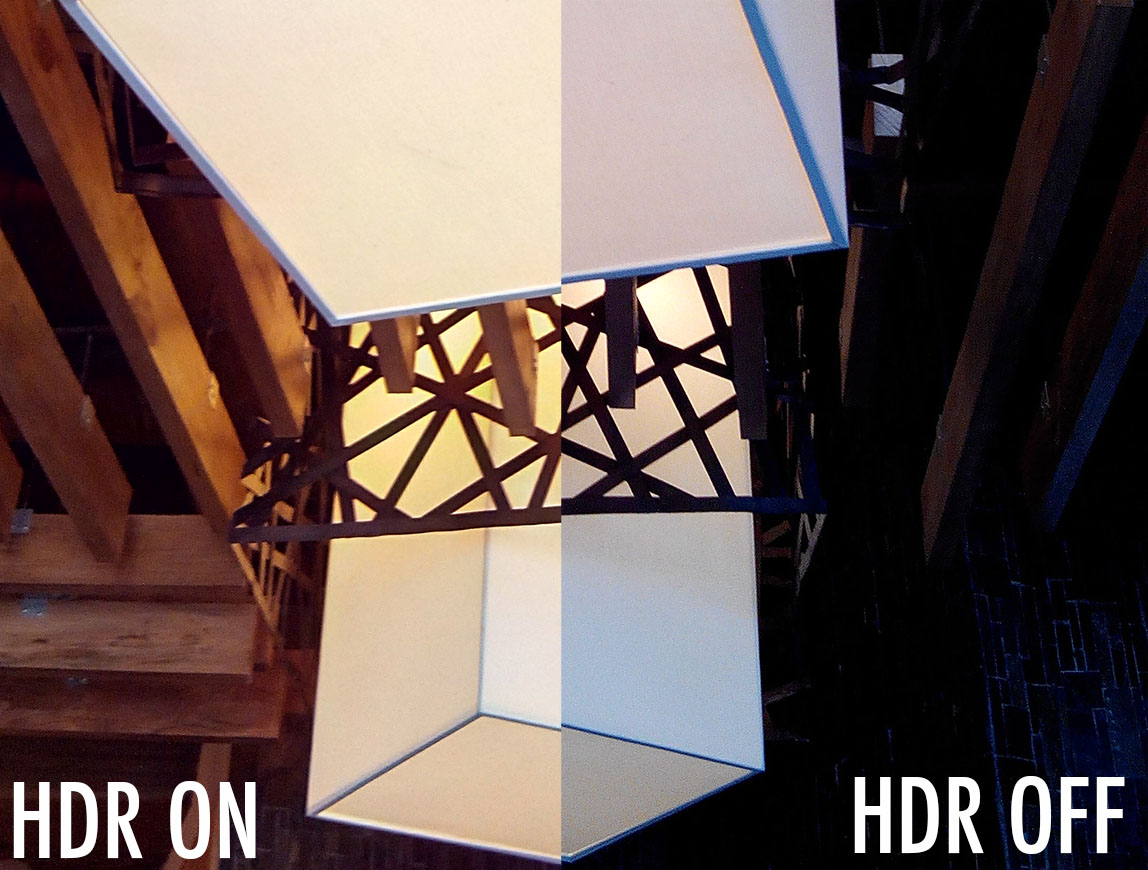
It has a HDR mode that combines three pictures at different exposures and merges them into one, providing higher dynamic range, which is usually the bane of small smartphone camera sensors. The results were not quite encouraging on this device, providing no tangible advantages in bright outdoors, however, we found it to work quite well in indoors with bright lights at the foreground. Check out this comparison HDR picture indoors and all the other pics past it, which are HDR equivalents of the camera samples above.
The camera also offers a panorama mode, which didn’t seem to work that well even after several simple trials. This is a sample panorama picture taken at a beach.

There is a multi-angle mode, which we felt, was interesting. It is actually nothing but a sweep panorama picture, but saves as a different file, with the extension .mpo. When opened in the gallery, it provides a slider to view the image from left to right or vice versa. The automatic scene detection mode works as expected, and works quite well in recognizing the scenes. Smile shot takes a picture when you smile and best shot takes a burst of images and takes the one with the least shake as the best one. And of course you can control some factors like exposure and ISO from within the app. Here are some screenshots of the camera UI –
The device can record full HD 1080p videos, and they are of decent quality in the bright outdoors, but suffer in low light, practically offering dark videos even under decent low light conditions. The video mode has a software based image stabilization mode which crops the image and acts on shakes in real time, but we found that the quality trade off is really not worth it. The audio is recorded in stereo and is of good quality and the movie is encoded in .3gp by the way.
Here are two video samples, in bright light as well as low light, so that you yourself can be a judge of the quality of video recording on the P51 –
httpv://www.youtube.com/watch?v=EgswAxy7b8A
httpv://www.youtube.com/watch?v=8Dz99igduKU
There is a 1.3 megapixel front camera too, which is standard fare at best, and is capable of 720p video. Overall, we find the camera decent, but it could be a lot better considering it is retailing at a far higher price than other mid range phones.
Internals and Performance

The internals are powered by the Mediatek MT6589 Quad Core chip, that seems to be the go-to solution for all the mid-range manufacturers selling huge smartphones in India. This is, in particular, very popular with the Micromax Canvas HD model. The quad core chip 1.2 GHz processor is of the Cortex A7 architecture, and is coupled with a PowerVRSGX544MP GPU for graphics. Out of the 1GB of RAM, about ~860 MB is available for the user, and on a fresh boot, around 450-500 MB gets used.
The general performance of the device is very smooth and fast for general use, but games with intense graphics that require more horsepower often stutter and end up with worse graphics than expected. It is pretty evident in our gaming performance review that we did earlier.
httpv://www.youtube.com/watch?v=2kKFpAm9qOc
In terms of benchmarks, the performance is nearly identical to all the other MT6589 based phones, but varies in some tests. Here are a couple of benchmark graphs if that makes sense –
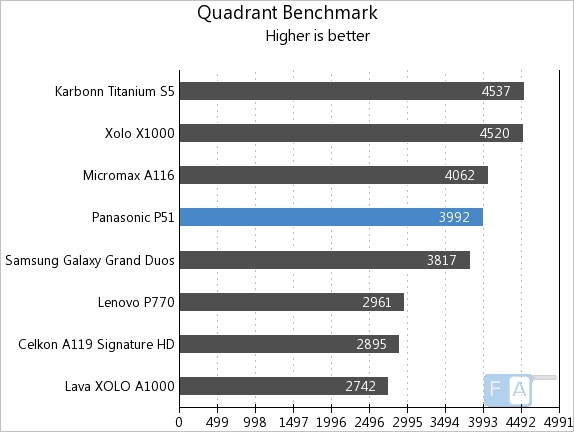
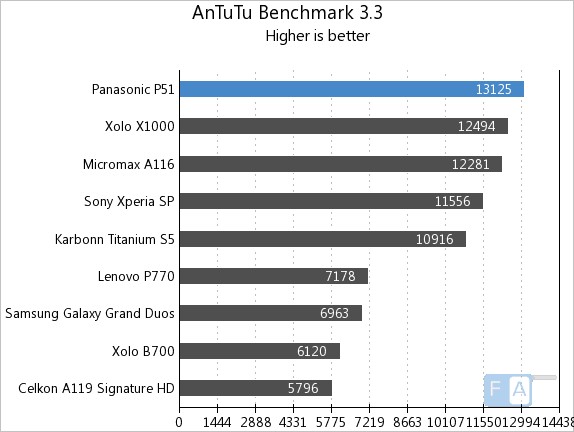
You can visit our benchmarks post for further analysis on how well the device performs. Overall, in general usage, the performance is definitely adequate. Casual games work great, but intense graphic-rich gaming is not entirely possible on this device.
Connectivity and Storage

The P51 is a dual SIM device with support for GSM-GSM networks. This is one of the first devices in the market to feature two micro SIM slots instead of a mini SIM slot that you can find on other devices. 3G HSPA networks are supported, as is the norm these days. The Dual SIM features are managed by the SIM management part of the settings and it is quite robust from our experience. You can individually enable or disable features for each SIM depending on the use. There is also the useful data usage counter that can monitor data usage in both the SIMs. The call quality is good and the data performance was as expected, but nothing stellar.
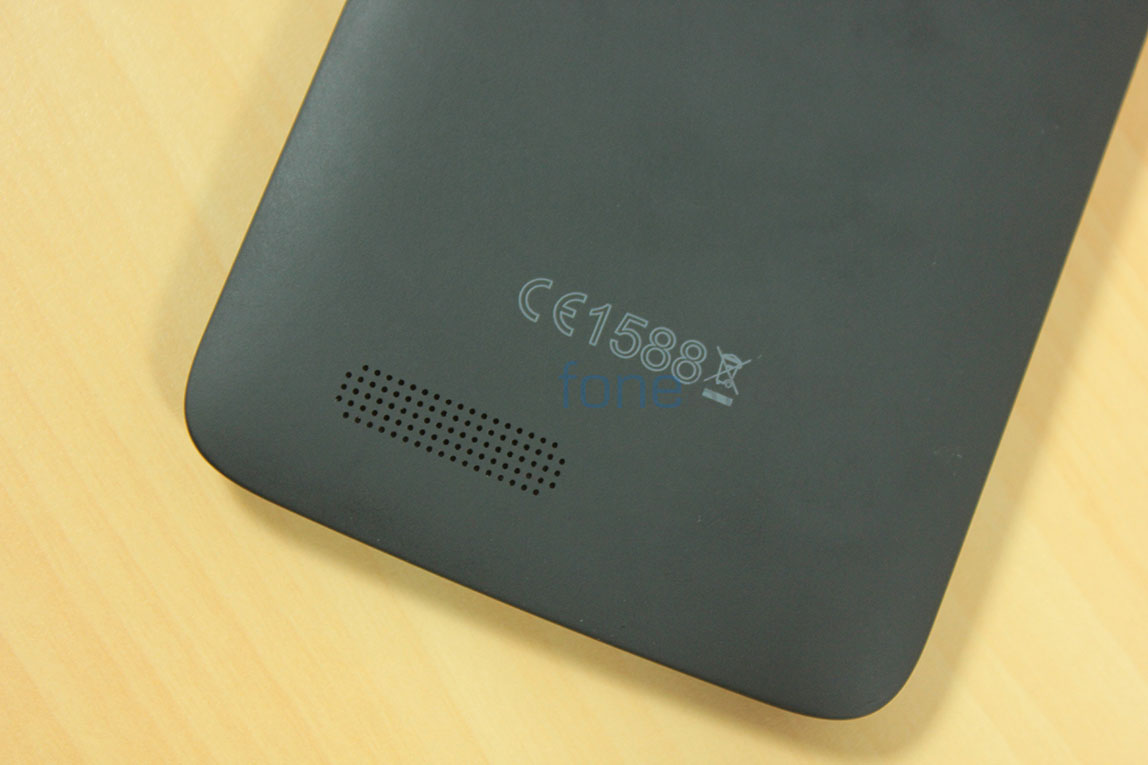
The loudspeaker is loud enough for conference calls, and works very well even when placed on a flat table. However, put it in a soft place, it naturally gets muffled.
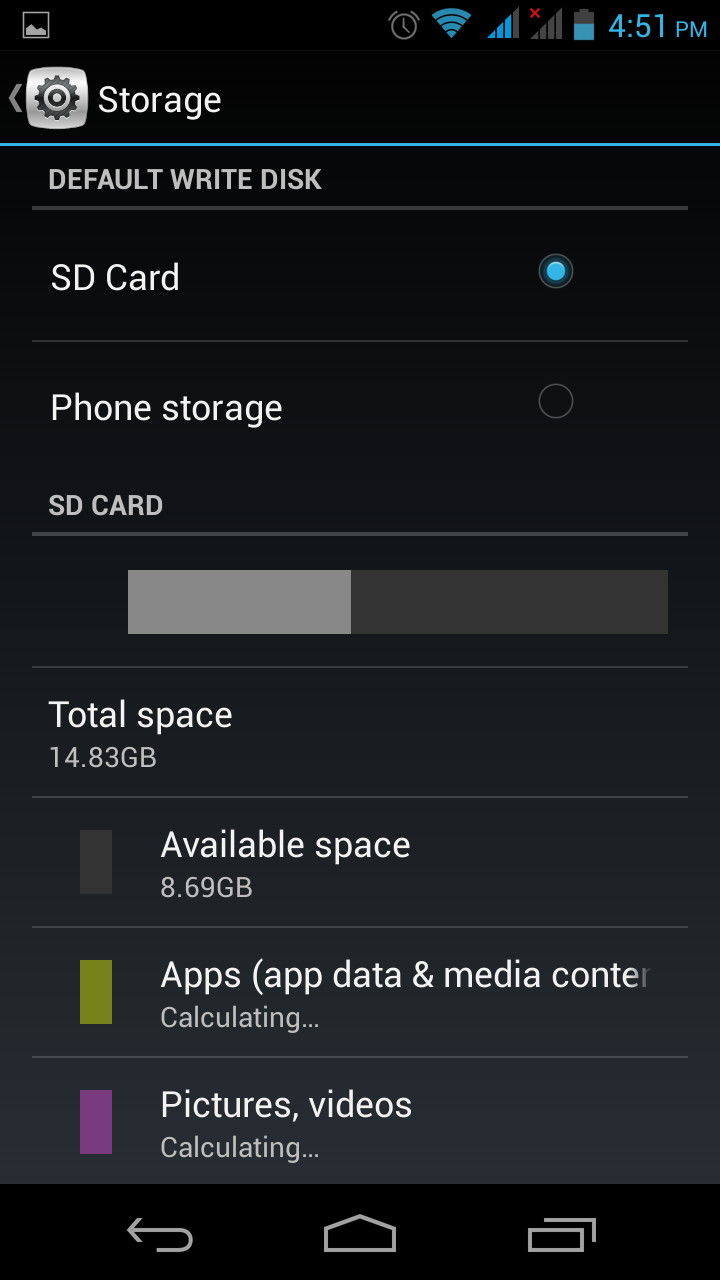
The phone comes with 4GB of internal storage with only around 1.6GB available for the user. After installing a few apps, it might just not be enough at all. For a phone price at 27k INR, this is a outrageously low capacity. However, thankfully, they have added an option to expand your storage upto 32 GB with the micro SD card slot and use the same storage as the default for anything, including apps and media. Once we sorted out a micro SD card for ourselves, our app and game installation problems were solved.
Accessories

The device comes with two accessories out of the box, one being the magnetic flip cover and the other being a capacitive stylus. These are docked onto the phone thanks to in-built magnets. We got only the flip cover with our review unit and it was rarely used due to the nature of its utility. It’s basically just a cover, and does nothing useful.
When the cover is closed, the phone is still unlocked, because the cover doesn’t do anything to the phone other than protect it from scratches and dust. That way, the advantages are less, and sometimes the cover comes in way of carefree usage. We recommend not use it unless you are paranoid about scratches or dust on the screen. And since we haven’t used the capacitive stylus, which is nothing like the Wacom S-pens from Samsung, we are not sure how to feel about it. Here are some more pictures of the flip cover –
Software
The Panasonic P51 runs on Android 4.2.1, a single decimal behind the Nexus 4, which is an achievement of sorts. With Android 4.2.1, you get the Jellybean goodness of Google Now, Project Butter which are present in 4.1 and additionally you get notification toggles, lock screen widgets and along with all this, bringing way more performance than other 4.1 based devices.
The user interface is almost 99.99% stock, with a few modifications here and there in terms of icons and application menus, but it seems like Panasonic has taken a complete ODM approach by not tampering with anything TCL had initially done with the software(assuming P51 is just a rebranded TCL Y900 or Alcatel One Touch Scribe HD). However there are a lot of additional apps, tweaks and features we found interesting.
The notification toggles seemed different from the Nexus 4, with more toggles and fucntionality and then there are features for enabling custom gestures, enabling special hardware level sound effects, an option for using internet from your PC through USB, decreasing the boot time of the device, system updates from packages on memory and of course dual SIM management with specific tweaks. These are all some interesting tweaks we found on the Panasonic P51. Here is a screenshot tour of the features and tweaks in the software –
Music, Radio and the loudspeaker
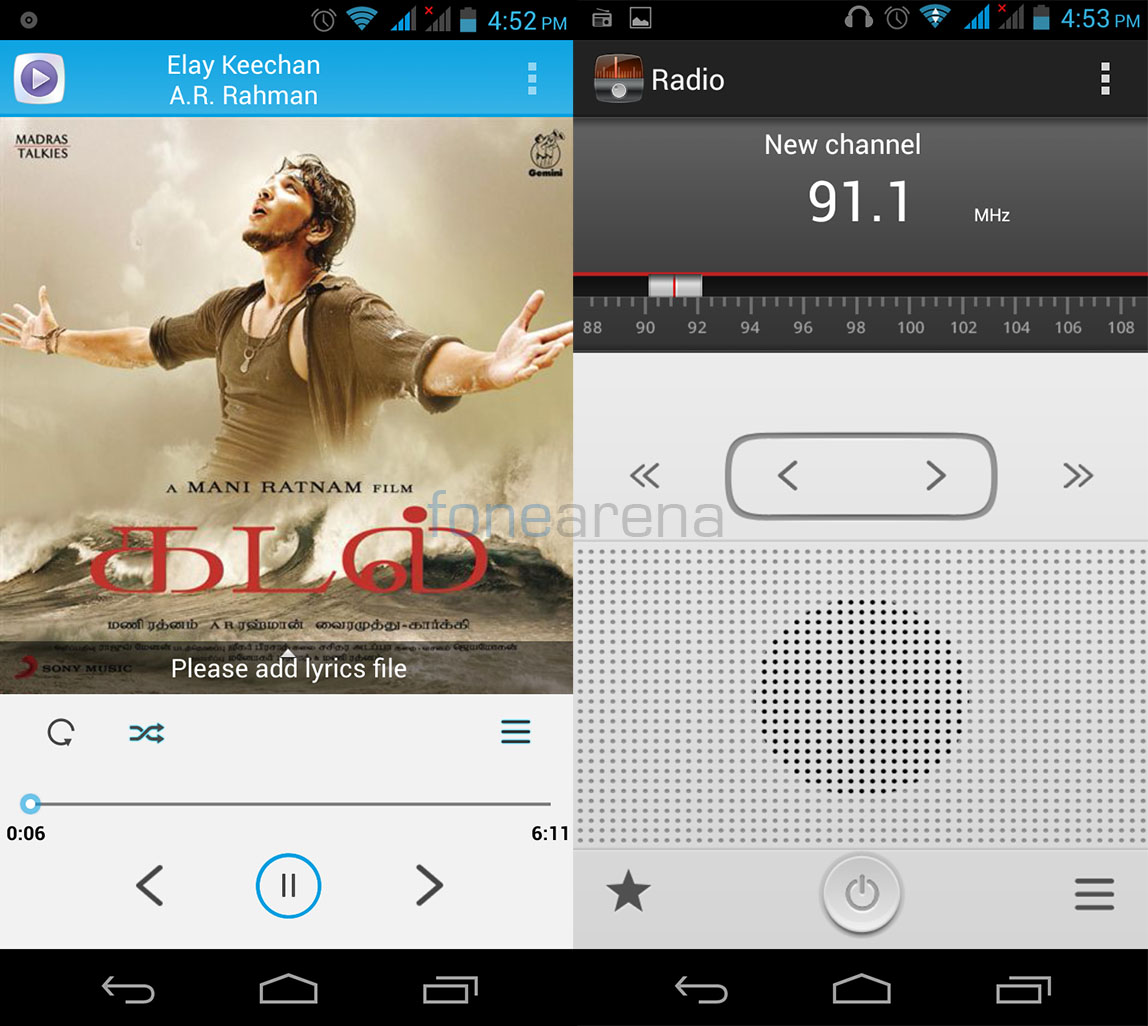
The music player is a custom skinned app pre installed on the P51, and so is the nice looking Radio app. It was weird to find the Google Play Music app pre-installed too. The radio app looked gorgeous if the screenshot above is any indication, and it could record the stations too, pretty neat. The audio performance in the music player was very good compared to other mid range devices, especially the Canvas HD. However, one issue we faced was the music player once totally bogged down the OS and made it very laggy. The app had to be killed and then the OS was back to normal, it took quite an amount of effort to narrow down and kill the app as the system remained laggy even after a reboot. A lone issue, but happened only once.
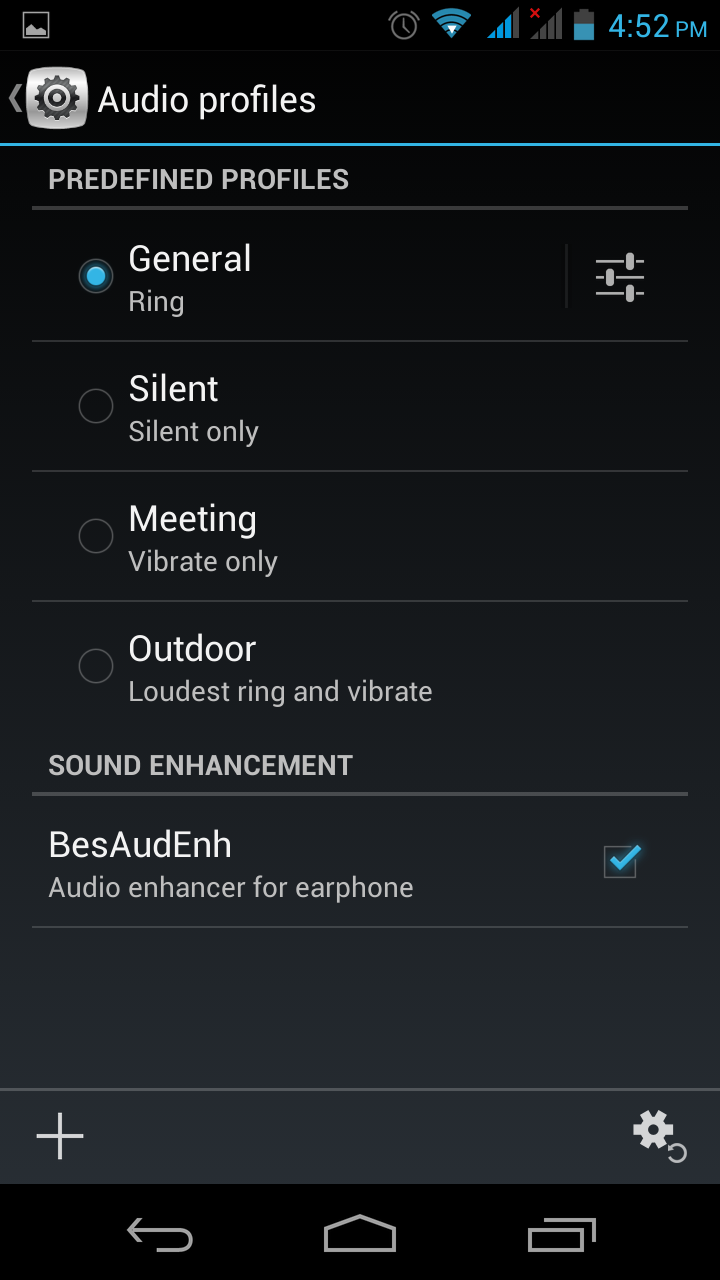
Otherwise, the audio performance was great, especially with the “BesAudEnh” enabled. The loudspeaker too was very loud and provided excellent sound quality at full volume, free from distortions and what not. Overall, the music and Radio apps work well, and the loudspeaker is above average when compared to other devices.
Apps

Coming to apps, the device has all the usual google apps pre installed, including Chrome, but thankfully, the default browser, which is arguably better, is also present. There are modified apps for file management, music, video playback and messaging. Additional apps for DLNA, Wireless display, Office, contacts management with camera scanning and even basic apps like the Radio, Sound recorder and ToDo are welcome.
Battery Life
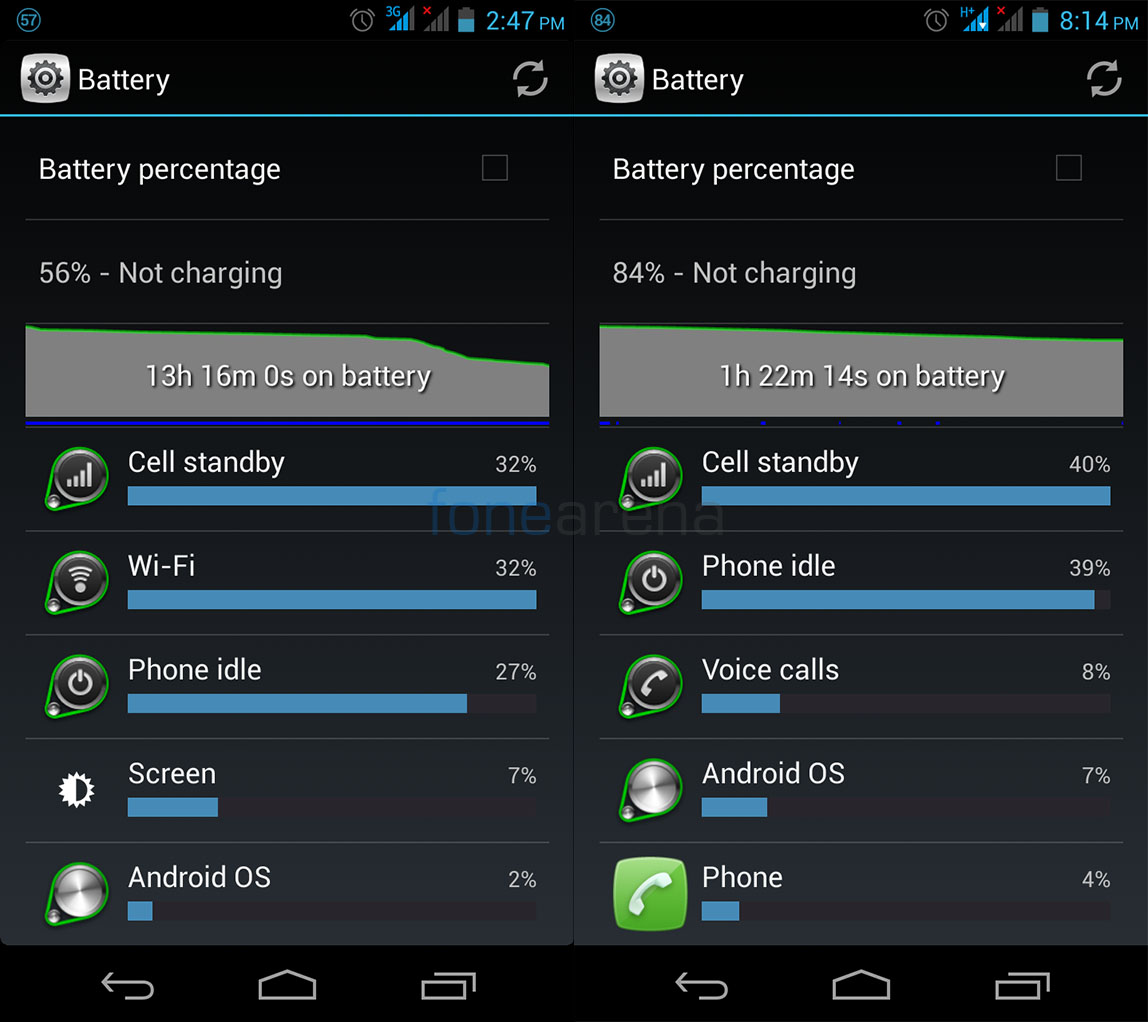
The Panasonic device comes with a generous 2500 mAH battery in built, and is non user replaceable. The battery life was surprisingly very good, with it lasting easily for a day even after heavy usage. At one time of the day, we were stressing it really hard with internet tethering on for about 1 hour and 22 minutes but it still dropped only 16 points, which is mighty impressive. One of the positive things we can say about the Panasonic P51 is its battery life, very well done.
Conclusion

Finally, we have come to the point of decision making. Is the device worth the price? Not exactly. For a thousand less, you get a 16GB Nexus 4, and for half the price, you get a Canvas HD for almost the same specifications. The internal memory should have been at least 16 GB and the internals and performance should have been better. We feel that the Panasonic P51, in its current form is not worth it, the main reason being underpowered internals for a bit higher price, but otherwise, the device has really good build quality, a decent camera and a great display. Again, we only wish they had priced this much lower or at least provided powerful internals to begin with.
Pros –
- Good build quality
- Great display
- Decent camera
- Amazing battery life
Cons –
- Bad pricing
- Low internal memory
- Low performance for the price