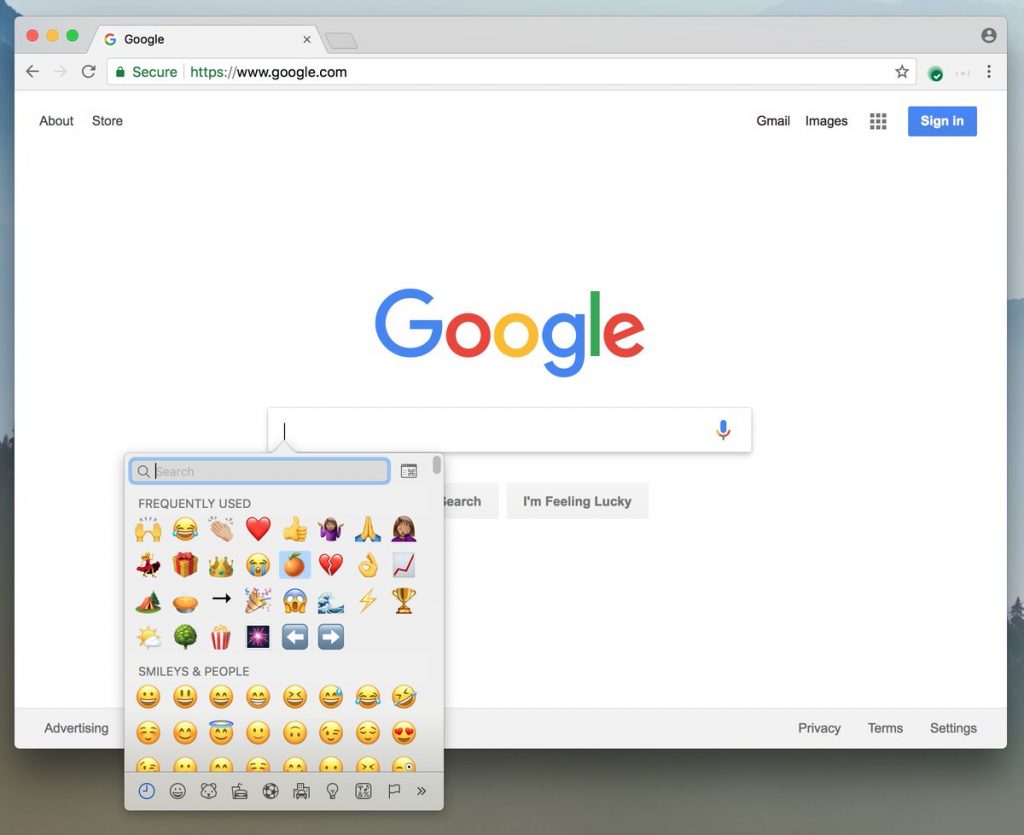
Emoji are a way of expressing and are commonly used in conversation made on a smartphone or tablet. But now Google Chrome is working on making it easier to use emoji on desktops. All major operating systems now have an easy to bring up a special emoji/symbols picker which is usually hidden behind a key combination.
[HTML1]
Chrome is making it easier to reach out the Emoji picker by adding a shortcut to the menu that appears when you right-click in any text field on the web. The Emoji option will be the first-in-the list and opens the native emoji selector for your operating system. The Emoji context menu reads “Enables the Emoji picker item in context menus for editable text areas. – Mac, Windows, Linux, Chrome OS.”
However, the feature currently is only available for developers since it still needs testing and is often times unstable. As for those who are using the Chrome Canary channel, you simply head to “chrome://flags/#enable-emoji-context-menu” and enable it right away. We’re still weeks away before the feature finally makes its way into the stable version.
