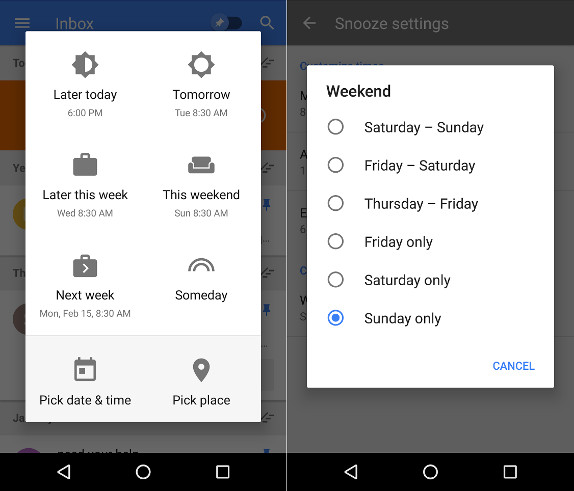
Google has updated Inbox by Gmail app with two new features. Last year Inbox got custom snooze time option so that users can set up custom times for morning, afternoon, and evening snooze. Now the app has received two time-saving improvements. Google said that these new Snooze options have been added based on feedback from users.
In addition to Snooze times for the day, two new options Later this week and This weekend have been added. These new options are expected to save you some time, and decrease the need to use custom snooze. Now you can also customized your weekend day(s) in Snooze settings, just like set your preferred morning time to receive emails.
“This feature is especially useful for people living who live in places where the weekend spans different days of the week,” according to Google.
APK teardown of the latest version of the Inbox app has revealed that it will get option to share files stored in Drive in future. This will allow users to choose a file directly from their Drive account to share with the recipients using a new shortcut.
Download Inbox by Gmail v1.18 (Free) – Android
