

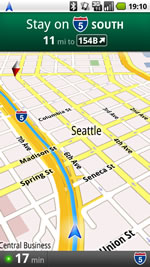
Lots of people including Me have heavily relied on Google Maps Mobile to get directions to any unknown place that we may land upon. However, sometimes getting only the directions don’t work since you cannot see them while you are driving.
To solve this issue, Google today released Maps Navigation (beta), A highly upgraded version of the present Maps software which will be free and available on all Android 2.0 devices by default.
This new release comes along with everything you would want in a navigation system similar to GPS Devices , like 3D views, Turn-By-Turn voice guidance and Automatic Rerouting taking advantage of your phone’s GPRS/EDGE/3G connection.
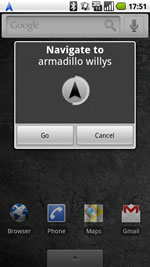


Important Features of this Release are:
- The Most Recent Map and Business Data: Your phone now automatically gets the most up to date maps and business listings from Google Maps which is continuously improving, all thanks to various user contributions and businesses activation.
- Search in Plain English: You can now simply enter the name of a business, a landmark or just about anything you want to find into the built in search box, and Google will find it for you. Then show you the direction upon the button press “Navigate“.
- Voice Search: You can also voice search your destination instead. Just hold down the search button to activate voice search, then tell your phone the place, you want to find and navigation will start automatically.
- Traffic view: Google Maps Navigation now gets live traffic data over the Internet. you can get the current traffic conditions via traffic indicator light present at the corner of the screen which glows green, yellow or red according to the traffic conditions. you can also get more details on the traffic conditions by tapping the light to zoom out to an aerial view showing traffic speeds and incidents ahead. And if the traffic looks very bad, you can also choose an alternate route.
- Search along route: You can now also search along your route specific businesses like gas stations, restaurants or parking to give you results that falls on your route.
- Satellite view: Google Maps Navigation now provides you the same satellite imagery as Google Maps Desktop. Just turn on the satellite layer for a high-resolution, 3D view of your upcoming route.
- Street View: You can now just double-tap the map to zoom into Street View, which will tell you the turn as you will see it, with your route overlaid.
Here is a Video Demo of the new Google Maps Navigation for Android 2.0
httpv://www.youtube.com/watch?v=tGXK4jKN_jY
Google Maps Navigation will feature first on the upcoming Moto Droid from Verizon and will be initially available for free in the United States.
