
Gemini Code Assist, an AI-powered coding assistant developed by Google Cloud, has received numerous updates recently. The platform is now integrated with the Gemini 2.5 model, offering enhanced reasoning and coding capabilities.
Thanks to the integration of the Gemini 2.5 model, Code Assist can now suggest better codes, handle complex questions and bugs about the codebase, and perform a more sophisticated analysis of your code changes, offering deeper insights into potential issues and providing clearer suggestions.
Gemini Code Assist Latest Features:
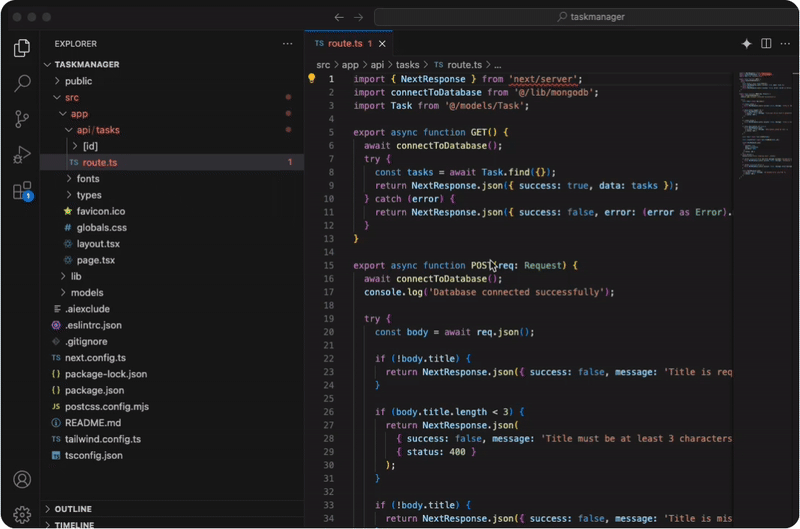
- Users can now create shortcuts for repetitive tasks by opening the Quick Pick menu (Ctrl+I for Windows / Linux, Cmd+I for macOS), and selecting “Custom Commands” in VS Code, or Settings > Tools > Gemini > Prompt Library in their JetBrains IDE.
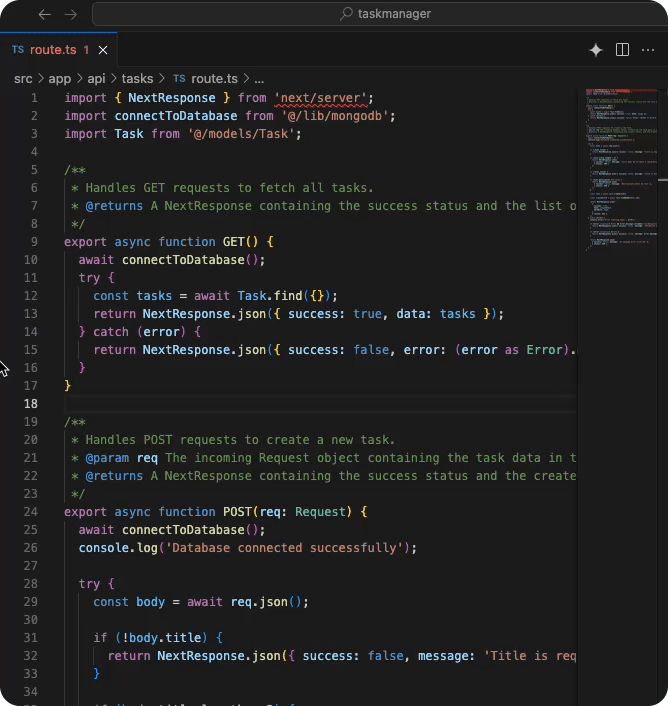
- By setting “Rules” (e.g., “Always generate unit tests when creating a new function”), the Code Assist will follow and generate code accordingly, aligning better with preset libraries and best practices, aiming for greater consistency. To set rules, open the Command Palette menu (Ctrl+Shift+P for Windows / Linux, Cmd+Shift+P for macOS) in VS Code, and select “Preferences: Open Settings (UI)”.
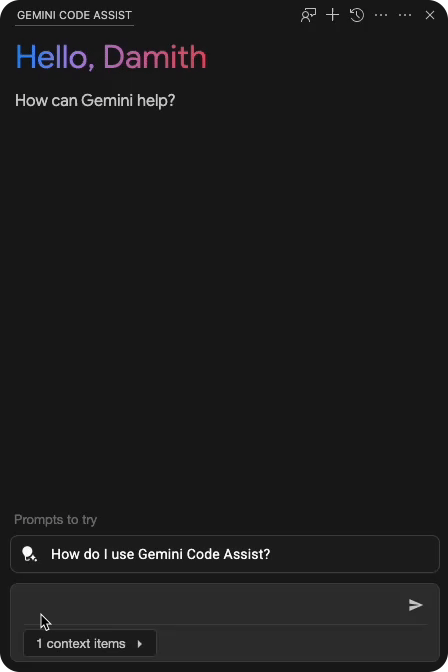
- Thanks to Gemini 2.5’s 1M token long context window, users can now include entire folders, including the whole workspace, in prompts that would generate more relevant responses.
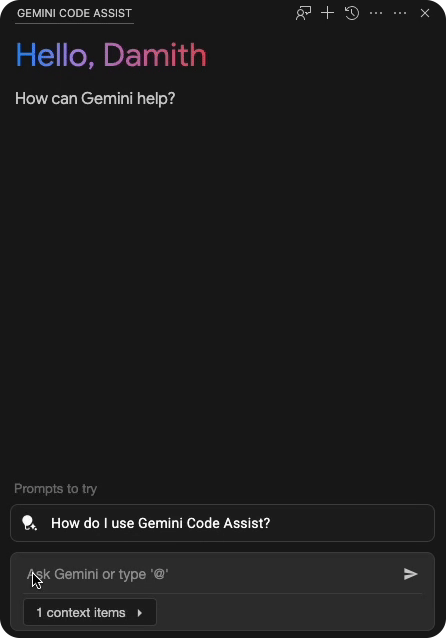
- The new Context Drawer in the UI panel shows users exactly which files and folders are active in the conversation, allowing them to add or remove items with a click to keep the assistant focused on the right parts of the codebase.
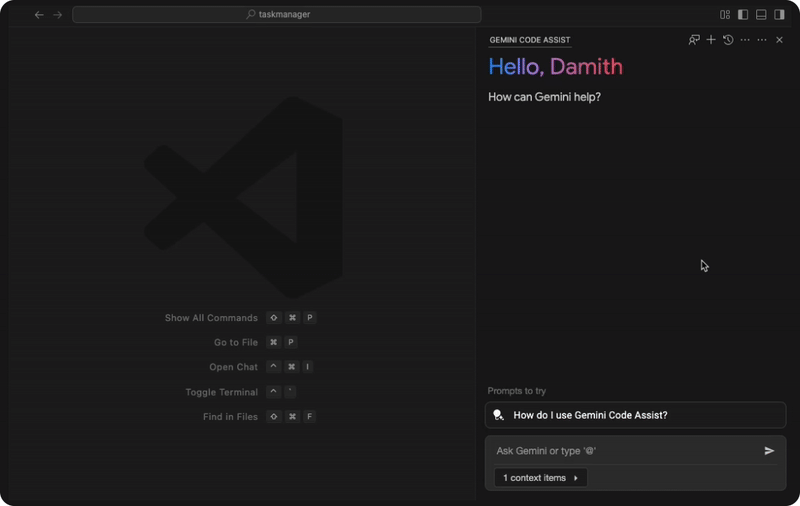
- By simply clicking the New Chat (+) button in the top right corner of the chat window, users can create a new chat session. This offers the ability to run multiple chat sessions, allowing you to multitask on different problems without losing your conversation history for each.
Availability
Gemini Code Assist is available for both individuals and businesses. Individuals can get started for free by installing the Visual Studio Code plug-in or JetBrians IDE extension.
