![]()
After rolling out Android 16 beta update over the past few months, Google has finally started rolling out Android 16 stable update to Pixel smartphones today, as expected.
Streamlined Notifications

Android 16 is implementing “live updates” for notifications, beginning with ride-share and food delivery applications. This feature aims to provide real-time information without requiring users to open the respective apps.
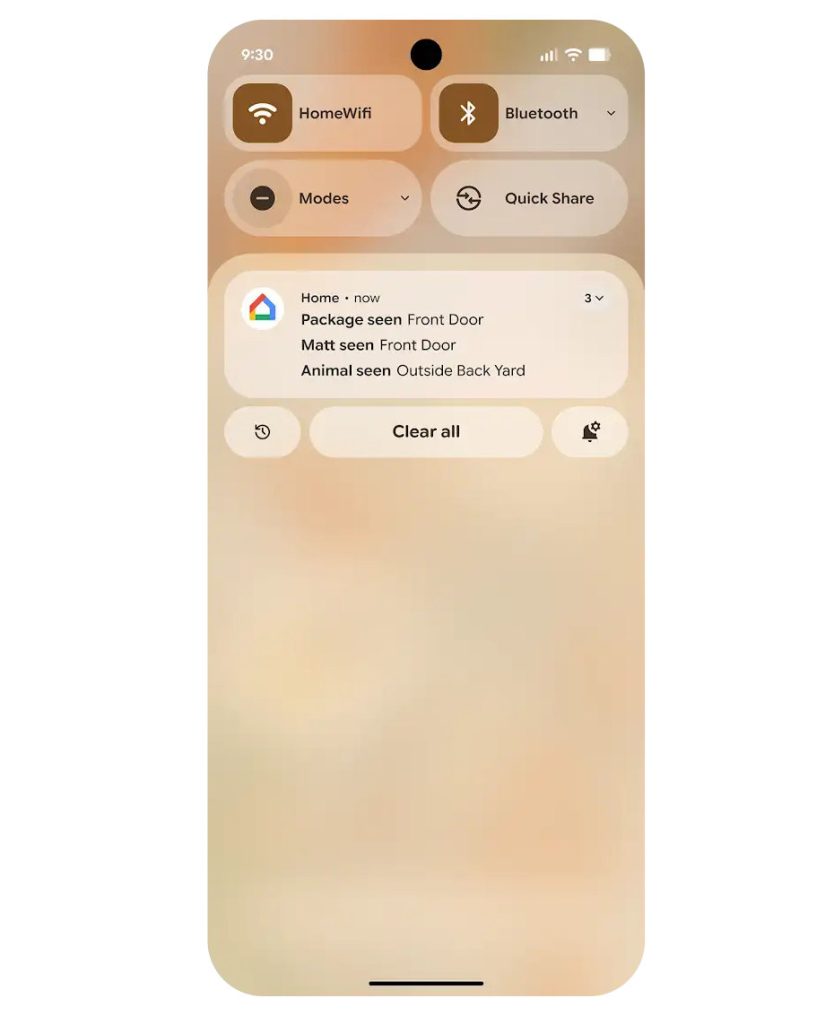
Collaboration with app partners is underway to integrate this capability across the Android ecosystem, including Samsung’s Now Bar and OPPO and OnePlus’ Live Alerts. Additionally, notifications from a single app will be automatically grouped to reduce visual clutter.
Enhanced Calling for Hearing Device Users
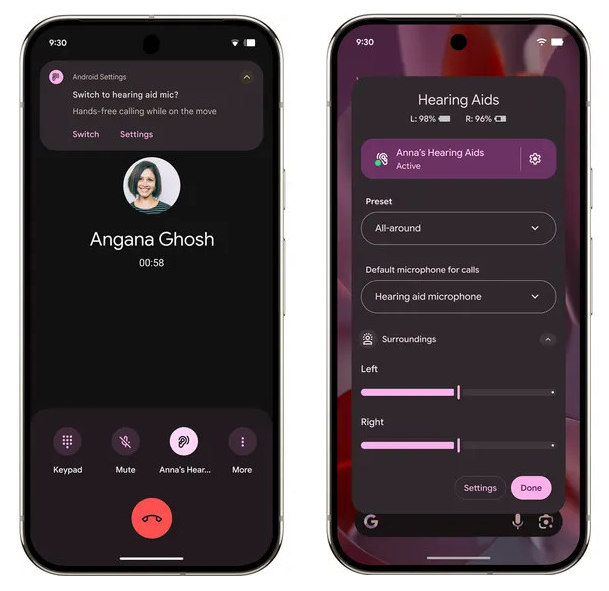
Significant improvements are being introduced for individuals who use hearing aids. Android 16 now allows users to switch to their phone’s microphone for calls in noisy environments, addressing an issue where current LE audio hearing devices primarily use built-in front-facing microphones designed for external sound pickup.
Native control for hearing devices is also being integrated, providing users with the ability to manage settings like volume directly from their Android phone.
Advanced Protection for Enhanced Security
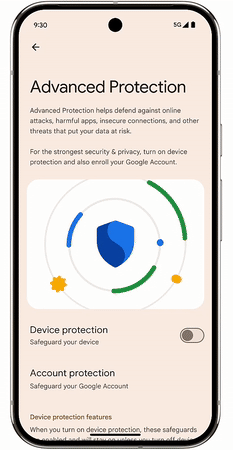
Android 16 offers the option to activate “Advanced Protection,” described as Google’s strongest mobile device security. This feature provides a suite of security measures designed to protect against online attacks, harmful applications, unsafe websites, and scam calls.
Productivity Enhancements for Tablets
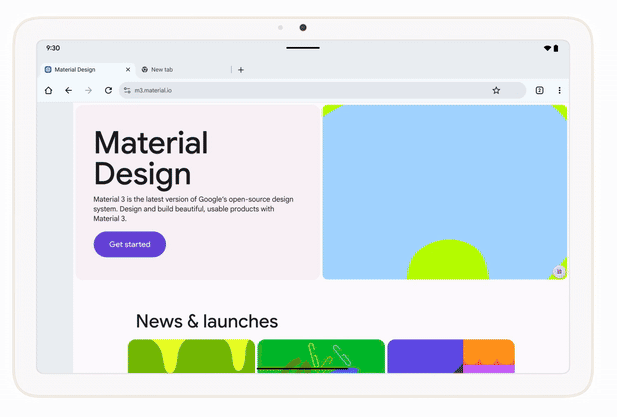
Collaborating with Samsung, Android 16 introduces “desktop windowing” for large-screen devices. This new interaction model allows users to open, move, and resize multiple app windows on a single screen, similar to a desktop environment, in addition to existing single-app and split-screen modes. This feature is expected to roll out later this year on compatible devices.
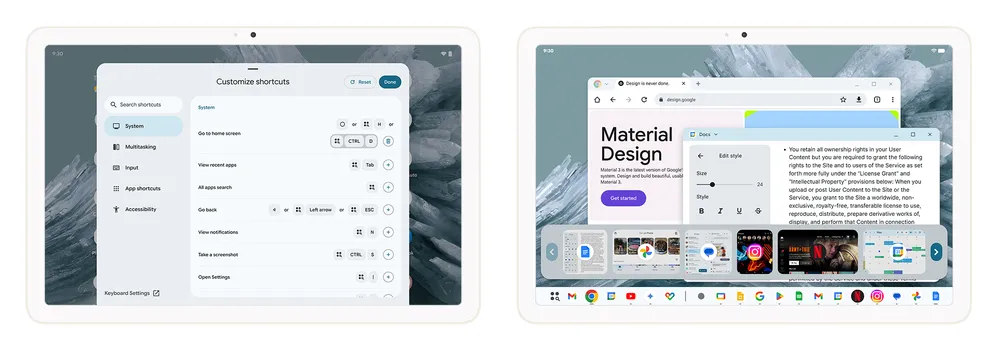
Upcoming updates will also include custom keyboard shortcuts and a taskbar overflow feature. Further productivity enhancements are planned for the future, enabling the connection of tablets and phones to external displays for an expanded desktop experience, with developer testing for these features commencing.
Additional features in Android 16 encompass HDR screenshots, adaptive refresh rate, and identity verification, among others.
How to get it?
Android 16 is now available for
- Pixel 6 Series: Pixel 6, 6 Pro, and 6a
- Pixel 7 Series: Pixel 7, 7 Pro, and 7a
- Pixel 8 Series: Pixel 8, 8 Pro and 8a
- Pixel 9 Series: Pixel 9, 9 Pro, Pixel 9 Pro Fold and 9a
- Pixel Fold
- Pixel Tablet
through OTA update. You can get it from Android developer website here manually. If you are already on beta, you would have received the beta of the next Android 16 quarterly platform release (QPR1) which has all the features.
Material 3 Expressive, Desktop Mode coming later this year
Google said that it will continue to have quarterly Android releases. Material 3 Expressive changes, with visual refreshes to notifications, quick settings, the lock screen, and the launcher is already available in QPR beta update which was released last month, and the company already rolled out Android 16 QPR 2 beta today. This also brings Desktop Mode
Google today confirmed that Material 3 Expressive design updates and are coming to Android 16 and Wear OS 6 on Pixel devices later this year with QPR1 stable update which is expected in September 2025.
