
Telegram’s latest update brings end-to-end encrypted group calls, automated business accounts, enhanced gift management, simpler account restriction appeals, and new gestures for iOS and Android users. Here’s a detailed look at the new features.
End-to-End Encrypted Group Calls
Telegram, which introduced group calls in 2021, now lets users start encrypted conference calls without a group chat. Ideal for work meetings or casual catch-ups, these calls support:
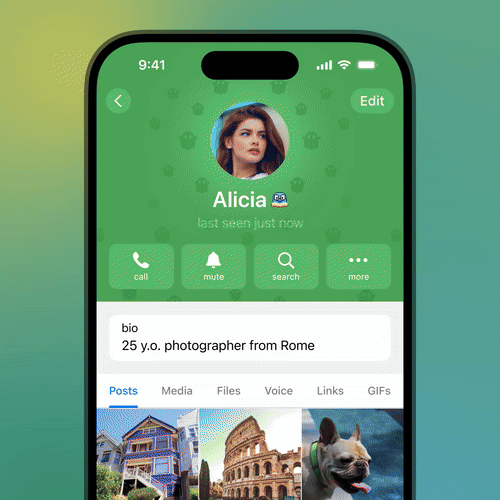
- Up to 200 participants in a single call.
- Sharing audio, video, or screen with multiple users.
- Inviting others via a call link or QR code.
- Verifying encryption by matching four on-screen emojis.
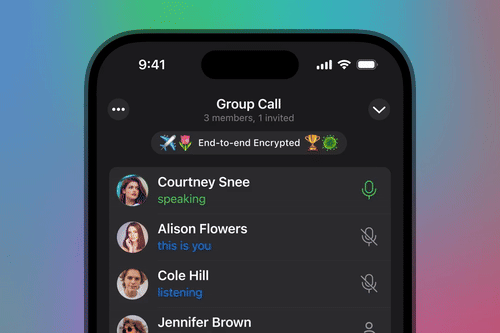
The calls use end-to-end encryption and blockchain-like distributed security, ensuring no one, including Telegram, can listen in, the company said. Telegram noted that its open-source code and documentation are available for security researchers. For over 10 years, it has offered $100,000 to anyone who can crack its encryption, with no success, it added.
To start a group call:
- From an active call, tap “Add Person” to include others.
- In the Calls Tab (activated through Settings > Recent Calls), choose multiple contacts or select ‘Create Call Link.
- Share the link via email or other apps for scheduling, or tap the ⋯ button to generate a QR code for scanning.
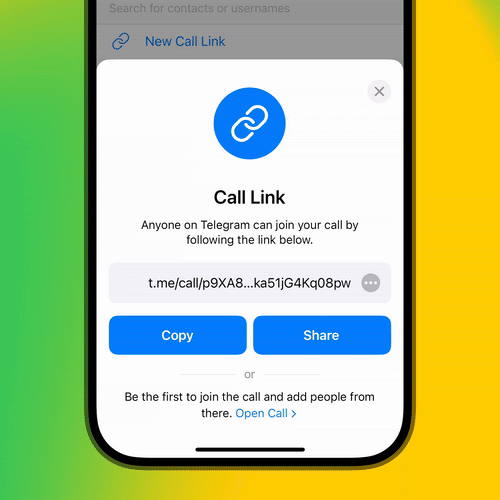
Automated Telegram Business Accounts
Telegram Business, included with a Premium subscription, now enables integration of third-party chatbots, including those powered by AI, to handle messaging, profile updates, transactions, and story posts.
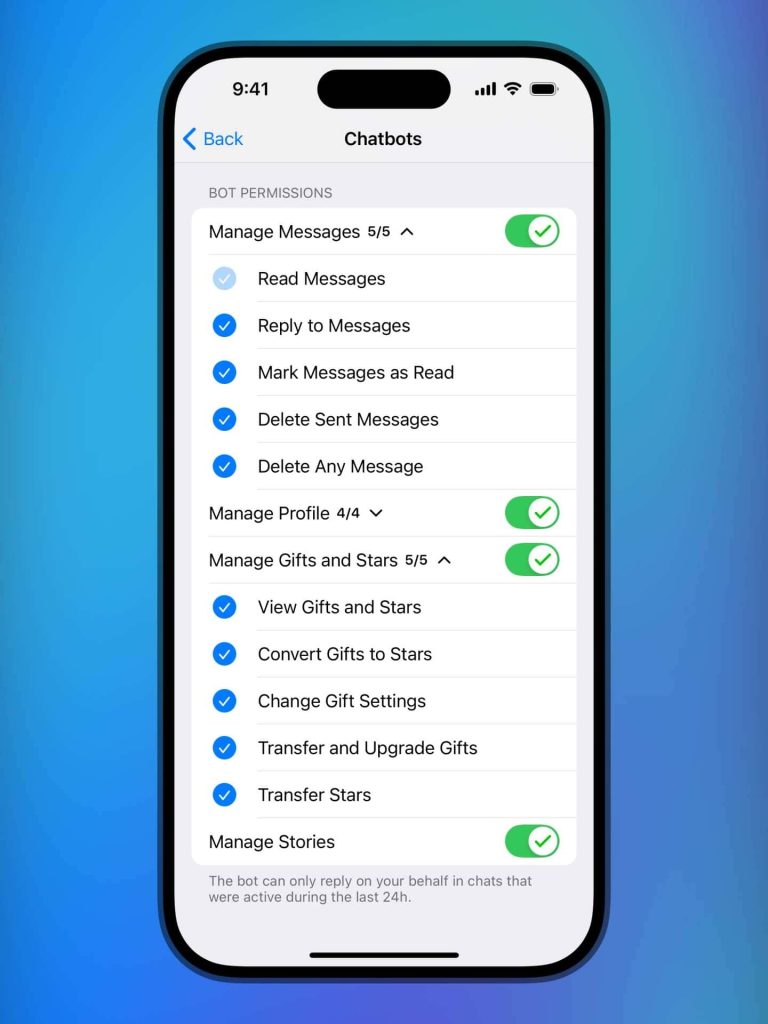
The update includes over 10 new features with permissions like “Manage Messages” or “Manage Profile” for tasks such as deleting messages or posting stories. Users can adjust these settings in Settings > Telegram Business > Chatbots.
Enhanced Gift Management Options
Since launching Telegram Gifts in October, users have exchanged over 10 million gifts monthly. These can be sent using Stars and upgraded to tradeable blockchain collectibles. New settings let users:
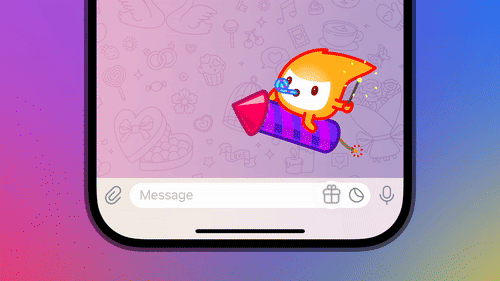
- Add a “Gift” button to the chat input field for themselves and chat partners.
- Choose which gifts appear on their profile, such as those from specific contacts.
- Premium users can select gift types (e.g., “Unique” or “Limited-Edition”) to receive, helping manage high message volumes.
To manage gifts, go to Settings > Privacy & Security > Gifts or Settings > My Profile > Gifts Tab. Options include:
![]()
- Showing or hiding gifts on your profile.
- Pinning gifts to the top of your list.
- Wearing gifts to display them in your status.
- Transferring gifts to another user or a blockchain wallet.
To send a gift, tap “Send Gift” on a user’s profile.
Simplified Account Restriction Appeals
Telegram’s moderation tools and user reports quickly ban accounts sending spam or scams, with a low error rate, the company said. Banned users now receive a “frozen” account, allowing them to appeal restrictions without being logged out. Successful appeals restore full access. Users can also block and report unknown contacts from a chat’s top bar.
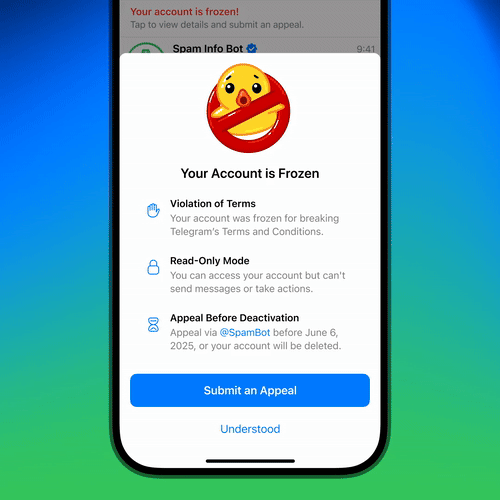
New Gestures for Efficiency
The update introduces gestures for faster actions:
- For iOS and Android users, press and hold the share arrow, slide to a chat (such as Saved Messages or recent contacts), and release to forward channel posts.
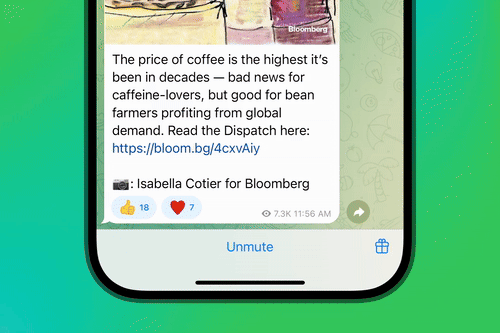
- On iOS, swipe right on the main chat list or pull right on recent stories to open the story editor.
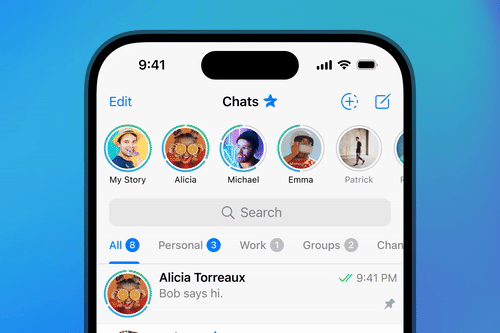
Availability
This update is available for iOS and Android users, starting with version 11.9.1 or later. Android users can get it from telegram.org/android or the Google Play Store.
