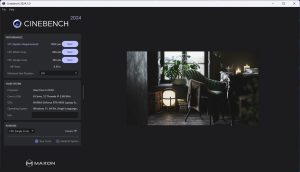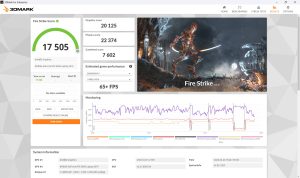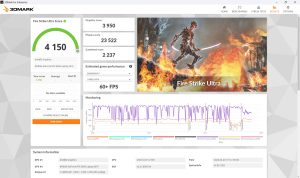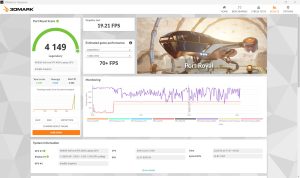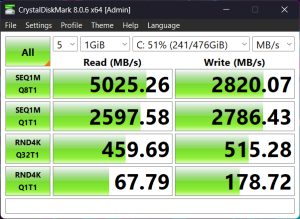In the past, gaming laptops typically have had loud, attention-capturing, and thick designs. However, in recent years, the designs have become more understated and stealthy, while the gaming performance has improved by leaps and bounds. The ASUS V16 is one such laptop, with a simple design that wouldn’t look out of place in a professional setting. With the latest processors from Intel and NVIDIA, the V16 seems to offer a good balance of productivity and gaming performance. Read on in our review to see how well the V16 achieves that.
Design and Build Quality
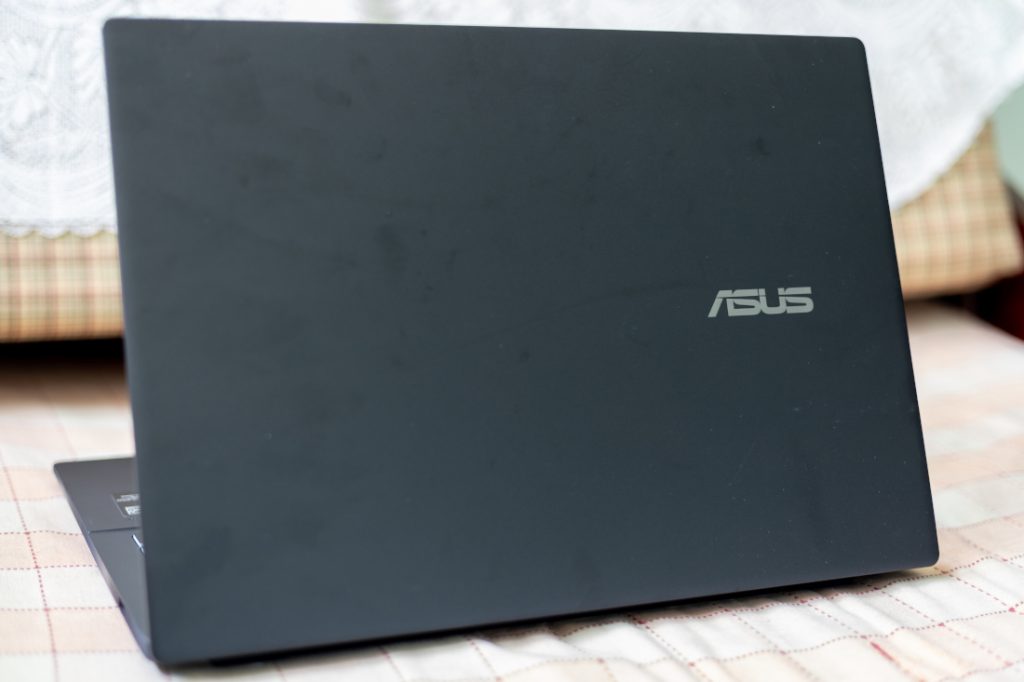
The design of the ASUS V16 is quite understated, especially when you compare it with the company’s other laptops in the TUF and ROG series of laptops. The laptop is made out of plastic, but it does not feel cheap at all. The finish also is rather nice, with a smooth matte look that gives a premium vibe. However I did notice that it can pick up fingerprints quickly and it wasn’t easy to clean them out. Overall, it is quite similar to the Vivobook Gaming laptop that I reviewed a few years ago.

Branding is quite minimal too, with a silver “ASUS” logo on the lid, along with another logo in the bottom bezel of the display. Speaking of the display, the bezels are quite thin on all sides, particularly the left and right edge, which adds to the modern-design of the laptop. The bezels also have a twill-textured design all around that looks unique. The webcam in the top bezel has a physical shutter for privacy, which is a much appreciated feature. Lastly, the hinge has a good amount of tension and feels well-built.
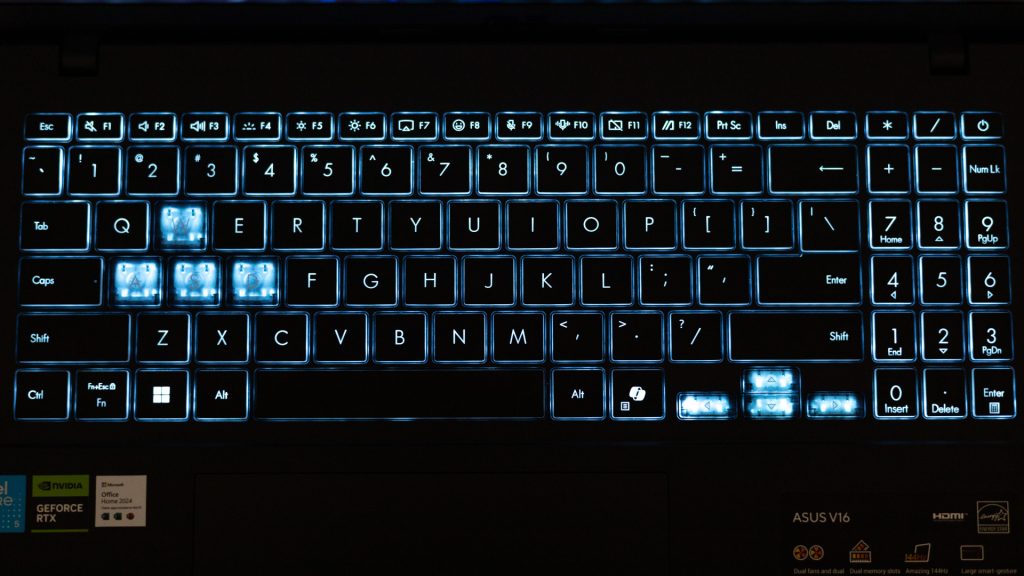
Regarding the weight and dimensions, the V16 weighs just under 2kgs and is about 2.2cm at its thickest point. So it’s not difficult to carry around, but not exactly a thin-and-light laptop either. Other than this, there aren’t any unique design elements other than the Blue back-lighting for the keyboard. This hints at the gaming capabilities of this laptop, as most non-gaming laptops in this price range have white backlighting for their keyboards.
Display and Sound

The display is the first hint that points to the gaming capabilities of the V16. It is equipped with a 16-inch FHD+ IPS display with a maximum refresh rate of 144Hz, 300 nits peak brightness and an aspect ratio of 16:10. These specifications strike a good balance of performance and utility, which is ideal for casual gamers who also want to use this laptop for their work.
During my testing, I found the display to be perfectly adequate, with good viewing angles and good colour reproduction. The extra vertical height you get with the 16:10 aspect ratio is great for productivity, especially for word processing. And on the flip side, the 144Hz max refresh rate is perfect for gaming. Another nice feature for this laptop was the matte finish on the display.

Coming to the audio, there are two downward firing speakers that get decently loud. The quality overall was average, and I was satisfied using the speakers for taking video calls and for occasionally watching content online. The highlight feature for this laptop is the AI Noise-Canceling Audio developed by ASUS. In my experience, it does a really good job of focusing on human audio in video conference calls, whether it’s a single presenter or if there are multiple presenters.
Performance and Thermals

This is an area where the ASUS V16 shines. Powering the laptop is Intel’s Core 7 Processor 240H CPU which is paired with NVIDIA’s GeForce RTX 4050 Laptop GPU. Along with this, the laptop features 16GB DDR5 5600MHz SO-DIMM memory (expandable up to 32GB), and it has a 512GB M.2 NVMe PCIe 4.0 SSD for storage.
The Intel Core 7 Processor 240H, as the name suggests, is a H-series processor, which is more powerful than their U-series processors. It features a 10-core design, with 6 performance cores and 4 efficiency cores, and it can boost up to 5.2GHz. The NVIDIA GeForce RTX 4050 Laptop GPU on the other hand, is based on their Ada Lovelace Architecture and features 6GB of GDDR6 memory.
While these chips aren’t the most demanding when it comes to power draw and cooling, ASUS has not skipped out on the thermal solution for this laptop. It is equipped with their IceCool thermal technology, which features up to 2 heat pipes and a 79-blades fan design. This allows the CPU and GPU to maintain up to 70-watt total TDP in performance mode, which is neat!
At full load, the fans do get noticeably loud. However, in lighter modes, the fan noise stays reasonable.
Here are some benchmarks from the ASUS V16:
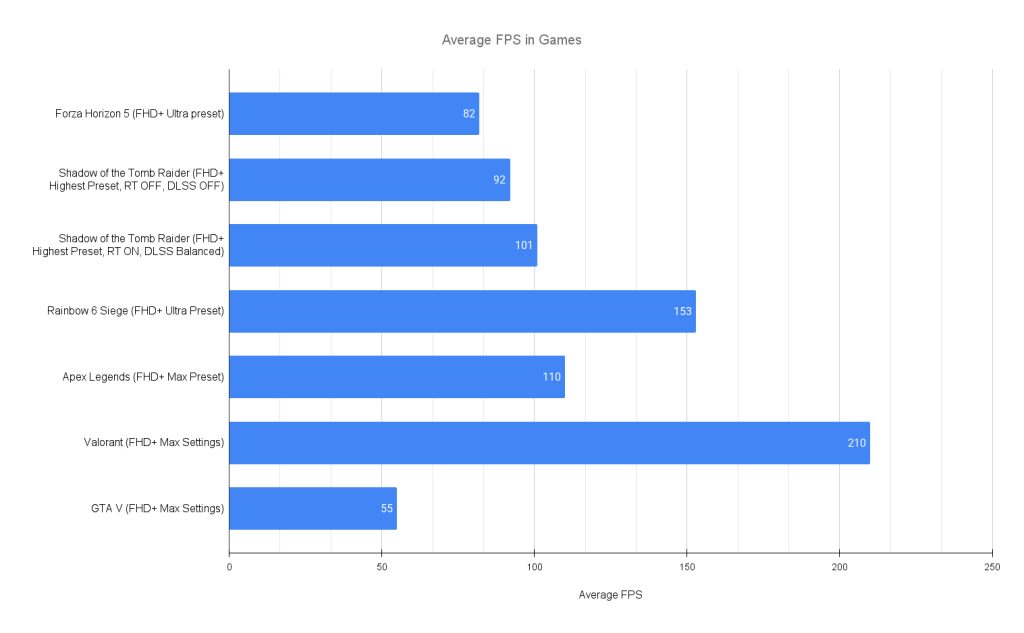
Keyboard and Trackpad
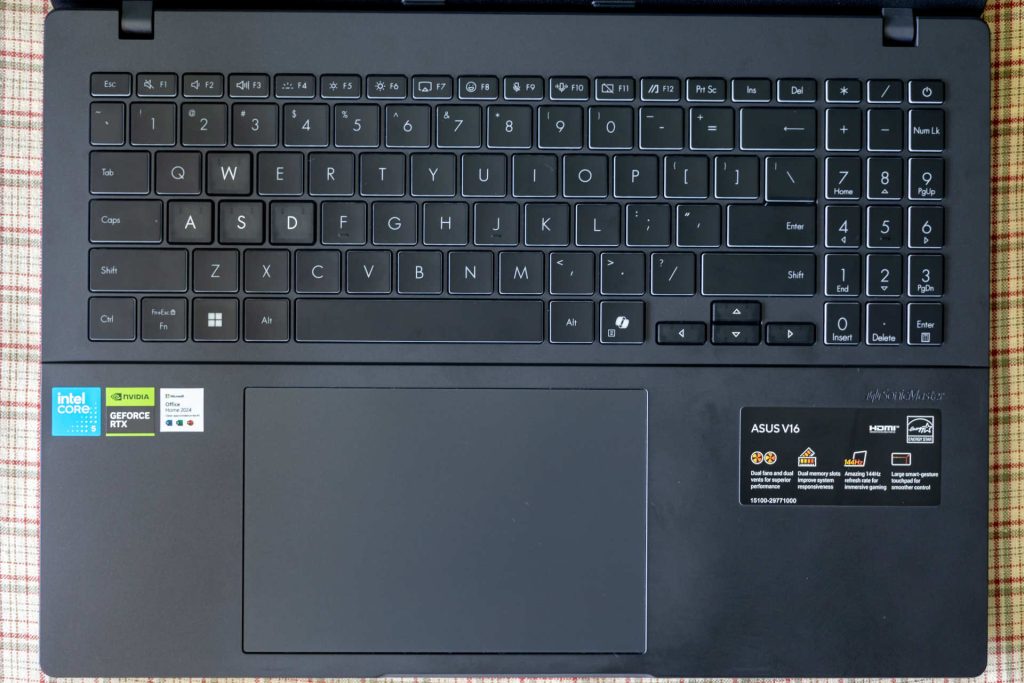
The keyboard is an area that I found the laptop to be the weakest in. When compared to some of the excellent keyboards that ASUS has put in their ROG and TUF series of laptops, the V16 is not up to par.
I had no issues with the layout, the key size and lighting. I also appreciate having a numpad, as they can be useful in a pinch. However, the feeling of the key press was quite unsatisfactory. It felt a bit mushy and the edges of the key caps were a little sharper than I am used to, which led to an uncomfortable feeling when my fingers moved over them. Key stability was good and the Blue backlighting is distinctly nice, so it’s not a total loss. However, I do expect ASUS to make some improvements here in future versions of this laptop.
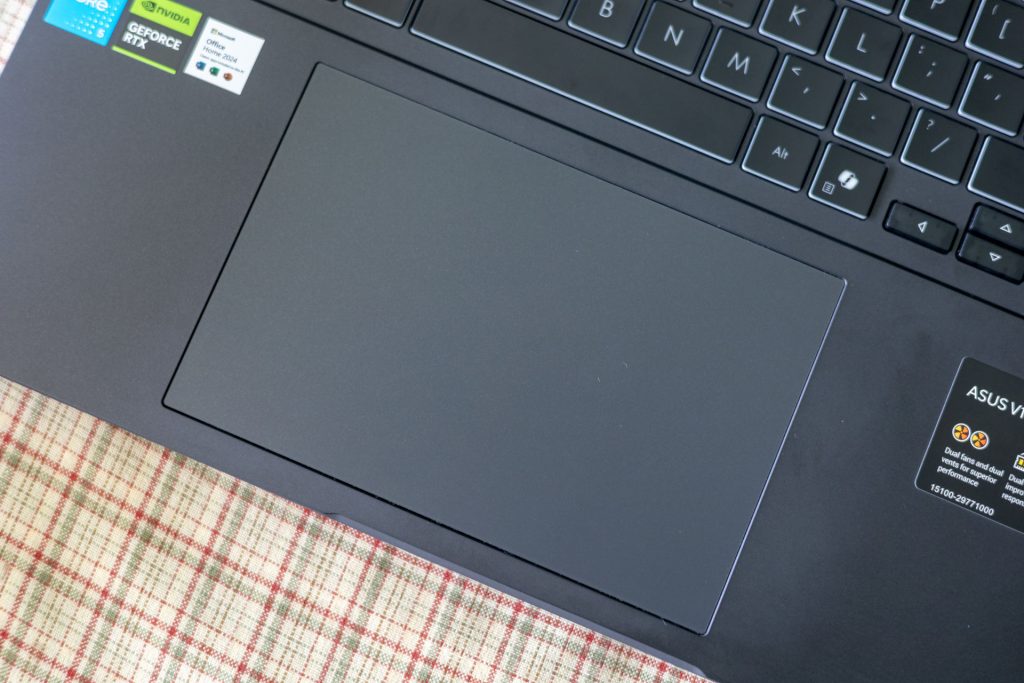
The trackpad, interestingly, is one of the largest I have ever used on a laptop. It spans across a massive portion of the palm rest, measuring 150 x 99 mm, and it tracks quite well. Along with the regular Windows gesture support, it also supports Smart Gestures that allow you to control the brightness and volume with easy gestures along the edges of the trackpad. While I didn’t use them often, it was definitely nice to have and it is a good utilization of the large space that the trackpad offers. One weak point I felt about the trackpad was the click mechanism. For such a large trackpad, the button click mechanism did not feel good. Thankfully, there was no wobble with the trackpad, so I just tapped to click every time
Ports and Connectivity

There is a healthy selection of ports with the ASUS V16. On the left side there is a USB 3.2 Gen 1 Type-C port with support for display/power delivery, a USB 3.2 Gen 1 Type-A port, a HDMI 2.1 FRL port, a 3.5mm Combo Audio Jack and a DC-in power port. On the right side there is only a USB 3.2 Gen 1 Type-A port. There is no SD Card reader, which is a bummer, but not a deal breaker.

Wireless connectivity on the other hand was excellent, thanks to the Intel Wireless chip inside. The laptop has support for dual band WiFi 6 and Bluetooth 5.3, and they both functioned as expected during my testing.
Battery

While AMD has typically held the crown when it comes to battery life on laptops thanks to their efficiency, the new Intel chips have made good strides in this regard. With light to medium use, which included some browsing, watching content on OTT apps, and some word processing, I was able get a little over 6 hours of battery usage. In PCMark 10’s Battery Benchmark, we got a score of 9 hours and 55 mins.
Conclusion
The ASUS V16 seems to be aimed at customers who are looking for a reasonably powerful, gaming capable laptop that is also suited for office work. With its latest generation Intel processors, and 40-series NVIDIA GPUs, the laptop offers a good balance of performance while not looking too gamer-y. The display’s 16:10 aspect ratio is great for productivity and the 144Hz display is ideal for gaming on-the-go.
The massive trackpad is quite useful, although the keyboard could be improved. And the battery life, while its improved a lot, still can’t match AMD-powered laptops
At Rs. 89990, the ASUS V16 is certainly not inexpensive. However, for the performance it offers and the understated design, the V16 offers an interesting value proposition. If you need good gaming capabilities, but in a design that does not scream “gamer”, then the ASUS V16 is definitely worth considering.
The ASUS V16 is available for purchase on Amazon, ASUS’ Online Stores and in offline stores