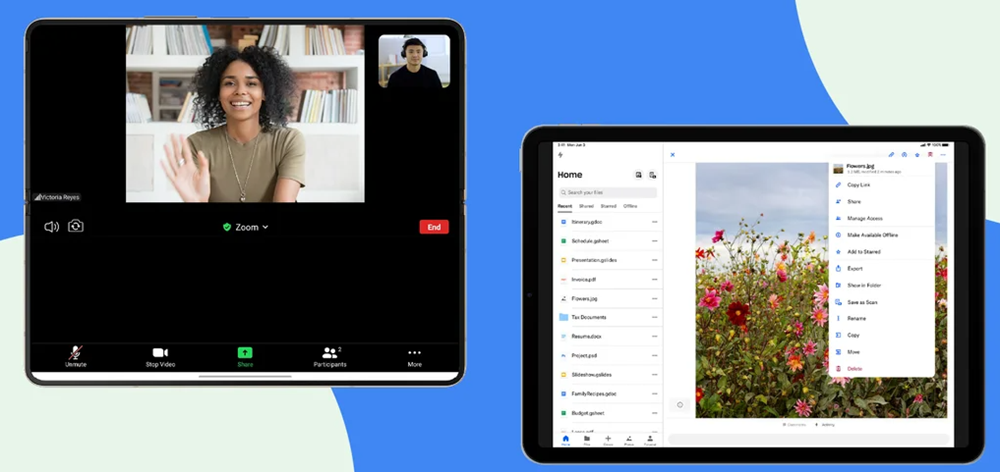
Google unveiled updates for various apps, aiming to enhance your productivity while on the move. This update encompasses apps such as Gmail, Google Docs, and additional productivity tools from different developers.
These updates are designed to assist you in efficiently managing tasks like checking and responding to emails, editing documents, and taking notes on large-screen devices, particularly tablets and foldable phones.
Gmail: Multitask with Ease
With the latest Gmail update, you can open links or attachments alongside your email. Simply tap a link or attachment, and it will open on the right half of the screen, while your email moves to the left. You can adjust the screen width by dragging the divider in the middle.

Google Docs: Swift Editing
In Google Docs, you can now begin editing quickly on foldable phones and tablets. The formatting toolbar is more visible, and you can tap once for an on-screen keyboard if no physical keyboard is connected.

Zoom: Hands-Free Meetings
Zoom’s app has a new design for foldable phones in tabletop mode, allowing you to participate in Zoom meetings hands-free. Video appears in the top half of the screen, while meeting controls are in the bottom half.

Adobe Acrobat Reader: Optimal Screen Usage
Adobe Acrobat Reader now optimizes the layout for large Android devices, utilizing the entire screen effectively. You can use it in split-screen mode and easily drag and drop PDF files for multitasking. The app also supports viewing two PDFs side-by-side.
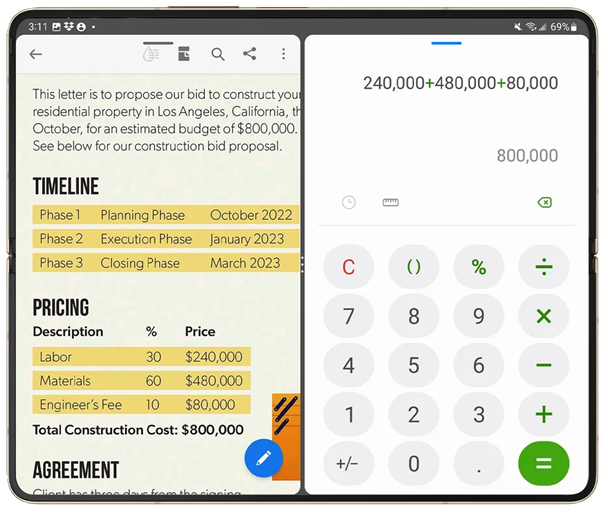
Dropbox: Automatic Resizing
Dropbox’s app now automatically resizes to fit the larger screens of foldable phones and tablets. Additionally, it supports connecting an external mouse and keyboard for improved usability.

Evernote: Enhanced Note-Taking
Evernote offers stylus support for annotating documents and handwritten notes. In landscape mode on your tablet or foldable phone, you’ll see a two-pane layout for better organization. You can quickly access and edit your notes. Evernote’s widget layout adapts to various sizes and orientations.
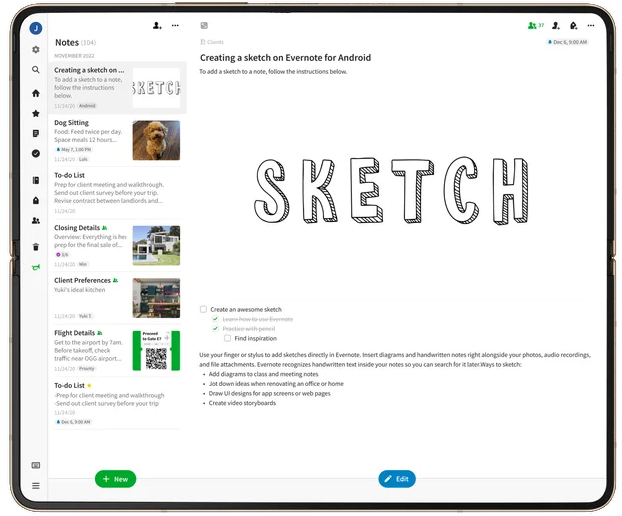
Todoist: Streamlined Task Management
Todoist uses a two-pane layout on large-screen devices for improved note access and readability. The app has also simplified access to navigational elements like settings and inbox, making it easier to navigate.
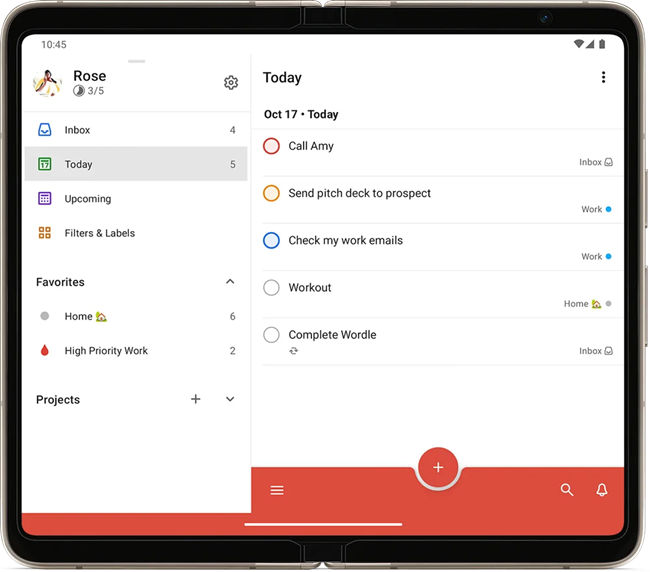
Availability
The productivity features mentioned above for the specified apps are now accessible on Android tablets and foldable phones.
Announcing the updates, Maru Ahues Bouza, Director of Product Management, Android Developer, said:
Android is persistently collaborating with developers to optimize beloved apps for the expanded screens of tablets and foldable phones.
