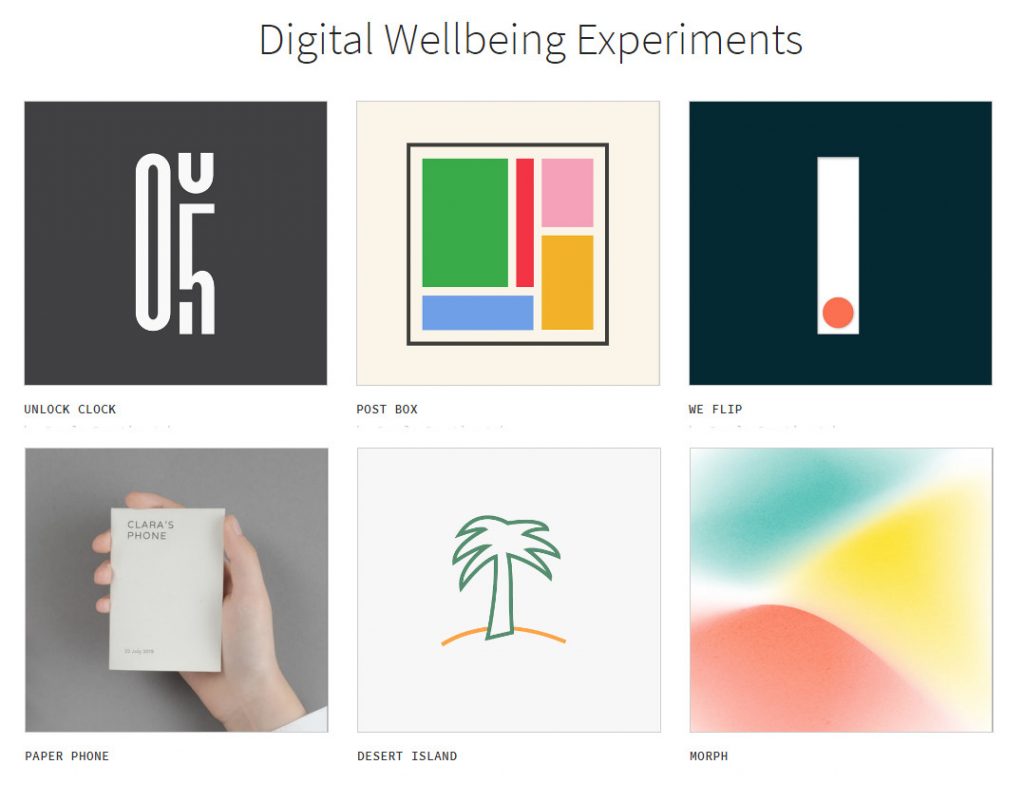
Google’s Digital Wellbeing feature debuted with Android Pie and became available in phones running Android 9 (Pie) and above. Google expanded digital well-being tools with Focus mode earlier this way and on similar lines, now Google has released 6 new digital well-being experiment apps for Android.
The 6 new digital well-being experiment apps are Unlock Clock, Post Box, We Flip, Paper Phone, Desert Island, and Morph.
Unlock Clock is a live wallpaper that counts and displays the number of times you unlock your phone in a day. It will appear in the Google Wallpapers app once downloaded.
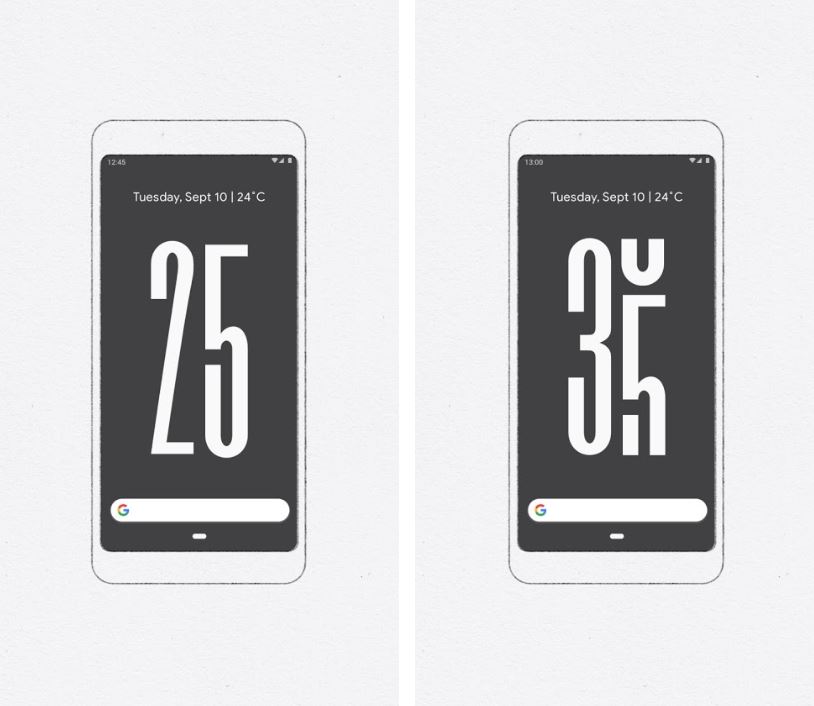
Post Box holds your notification until a time that suits you and delivers the bundled notifications in an organised way, instead of showing all at once. It delivers up to 4 times each day. You can simply choose how often you would like your notifications to be delivered and when they arrive, they will be neatly organised.
We Flip allows you to go on a digital detox and enables you to switch off from technology as a group, to spend quality time together. You can wait for everyone to join, then flip the switch together to begin your session and the session will end if someone in the group unlocks. You will also be able to see how you did.
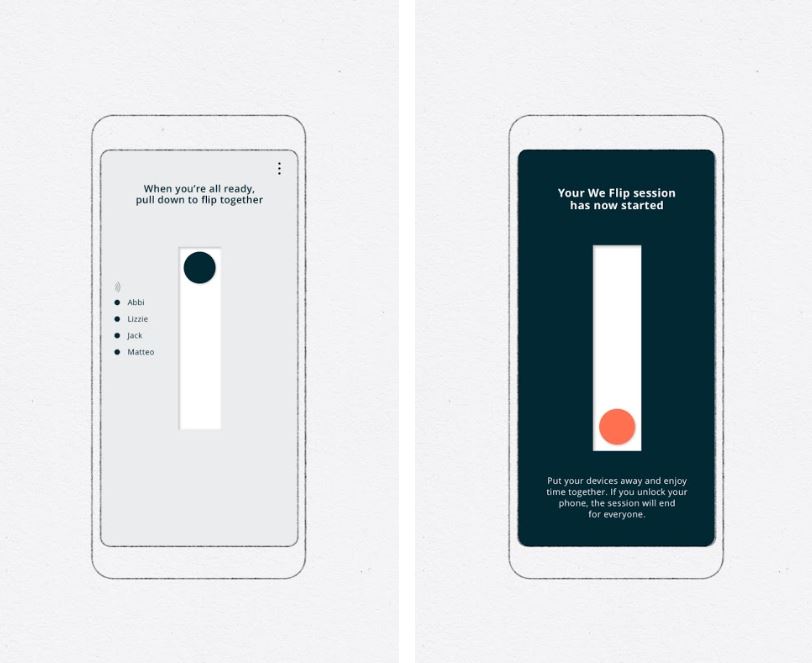
Paper Phone prints a personal booklet of the key information you’ll need that day and helps you have a little break away from your digital world. You can choose what to include such as favourite contacts, maps and meetings and then print them directly to a sheet of paper.
Desert Island allows you to pick the apps that are most important to you and challenges you to stay like that for 24 hours.
Morph adapts your phone to what you are doing and you can choose the apps that are most important to you in each mode. Based on time or place, your phone will automatically adapt – giving you just the right apps at just the right time.
These new digital well-being experiment apps don’t require digital well-being to be present on your device and most of the experiment apps work with devices running Android 8.0 and above and some are even compatible with Android 7.0 devices.
