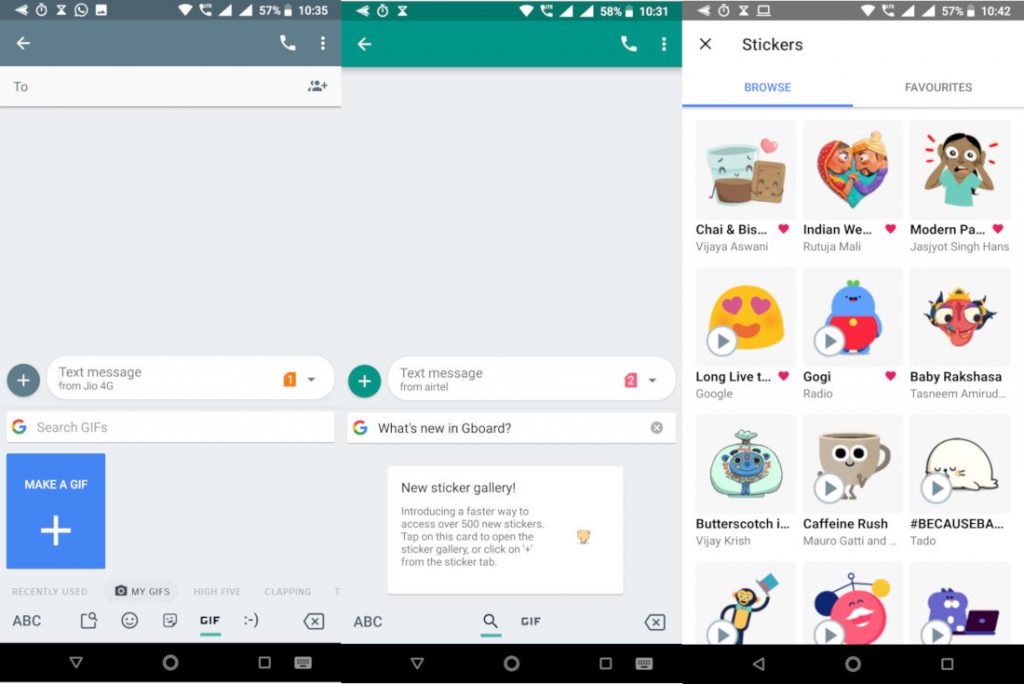
Google is now rolling out a new beta update to the Gboard for Android which brings the ability to create own Gifs using the camera, new sticker gallery. The GIF creation feature was spotted in previous Gboard APK being tested internally and is now finally making its way to the beta.
To create your own Gif, you have to open the GIF interface in the keyboard, and hover to “My GIFs” tab to create one. Gboard will ask for your permission to access camera for the first time and once you allow, you will get a full-screen camera interface to create your own Gif which can be three seconds long. To make the Gifs even more expressive, Google is also including filters. You can save the Gifs that you created in the My GIFs tab and re-use it later as well.
However, for now, this feature seems to be limited to selected devices or users but should roll out soon. Furthermore, Google has also added a new sticker gallery to Gboard, which now looks a lot like company’s chat application, Allo. It even has the blobmoji. From the new sticker gallery, you can browse through the selection and add the ones you like to Gboard. The latest build of Gboard drops the support for KitKat and previous OS.
You can download the Gboard APK from here and side-load it manually or can wait for Google to push an update through the Play Store.
