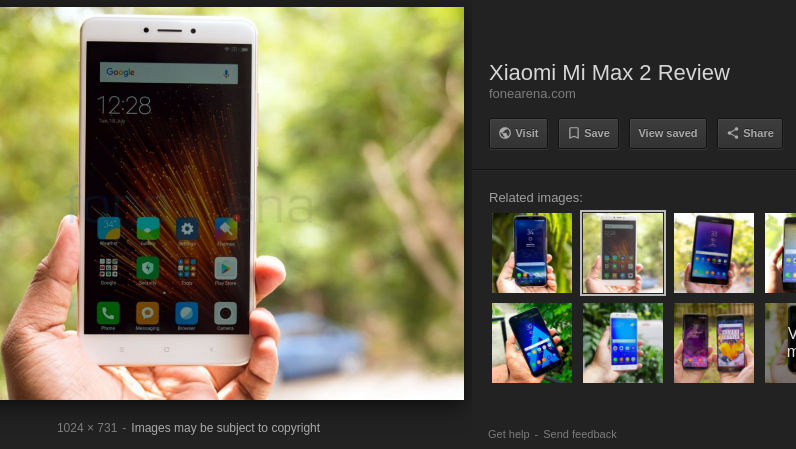
Google today has removed the ‘view image’ button from search results that appear when you click on a picture. Though this is a small change, it has a huge impact on users making them take additional steps to save an image.
Whenever you search for images in Google, you expect to save it and use it for something, but now with this change, Google is intending to stop people from taking an image or driving them to the website where the image is actually found. This change primarily comes after a lot of frustration from photographers and publishers who felt that Google image search allowed people to steal their pictures.
[HTML1]
Image copyrights information and improved attribution of Getty photos were announced earlier last week and are included these changes as well. While this is great news for publishers and photographer, it is a blow to users who intend just to save pictures. You will have to wait for the website to load and scroll to the image and then save it from there. But some specific publications and blogs disable the right click functionality making it harder to keep the picture.
Additionally, Google also removed the “search by image” button that appeared when you open up a photo, too. This change isn’t quite as significant. However, You will still be able to do a reverse image search by dragging the image to the search bar making Google show related images in the search results. This button is usually used by users to find a un-watermarked version of the pictures that they wanted to save.
