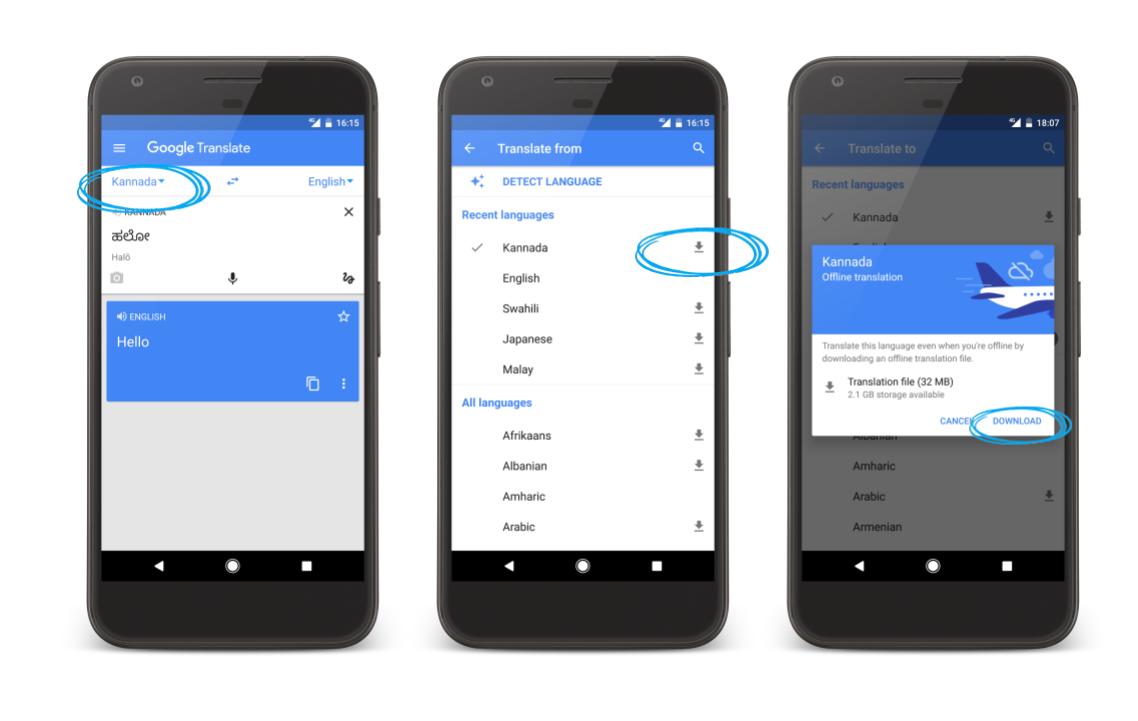
Google has updated the Translate app by bringing offline translation support to more Indian languages. Starting today, users in Bengali, Gujarati, Kannada, Marathi, Tamil, Telugu, and Urdu can experience offline translations and instant visual translation in their preferred language.
Offline translation was already available for Hindi and is now expanding to the aforementioned seven languages. You will have to download the language pack of the language you want to use when you are on WiFi and then use the pack when you are on the go. English is automatically embedded in all language packs, so you can start translating offline between English and your language straight away.

One of the main features of Google Translate is the instant visualization tool, which is now available for these seven Indian languages. The Translate app already lets you use camera mode to snap a photo of English text and get a translation for it in these languages. You can now instantly translate text using your camera. To use this feature you will have to open the Translate app, point your camera at an English sign or text, and you will see the translated text in your language overlaid on your screen. If you are using Word Lens in a language for the first time, you might be prompted to download a translation file first, as Word Lens works offline.
The update also adds two more languages in which you can use conversation mode – Bengali and Tamil. Already available in Hindi, the feature lets you have a bilingual conversation with someone by talking to the Google Translate app. You will have to tap the mic to start speaking in a selected language, then tap the mic again, and the Google Translate app will automatically recognize which of the two languages are being spoken. Finally,Voice Translation is coming to eight additional languages- Bengali, Gujarati, Kannada, Malayalam, Marathi, Tamil, Telugu, Urdu, and Tamil.
Google Translate – Android, iOS
