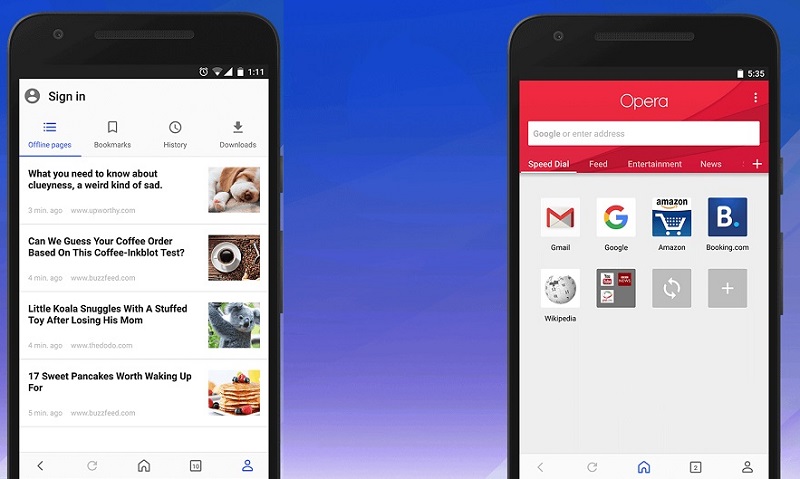
Earlier this week, Opera 40 added free built-in VPN for desktop. Opera for Android has received a major overhaul which according to the company is “inspired by Android’s Material Design”.
First up, the start page now has a revamped design while the Speed Dial is now present on the left of the carousel and news feed on the right. You can tap the + icon on the right to configure your favorite topics by add and removing them for a customized experience. There is an inclusion of a reader mode that loads new articles much faster. This can be toggled per article or set permanently in the Settings.
The update brings a personal corner in the browser (tap on the “person” icon in the bottom right) where you can find your offline pages, bookmarks, history and downloads. You can also sign in here to sync your Speed Dial, bookmarks, tabs and typed history across your devices. The top right side now gets three-dots menu with Data Savings, Find in Page, Share, and a brand-new “Add to” submenu. Opera said it has rearranged things and now there is a dedicated News section. The update also adds a Full screen option that hides the bottom toolbar when scrolling the page.
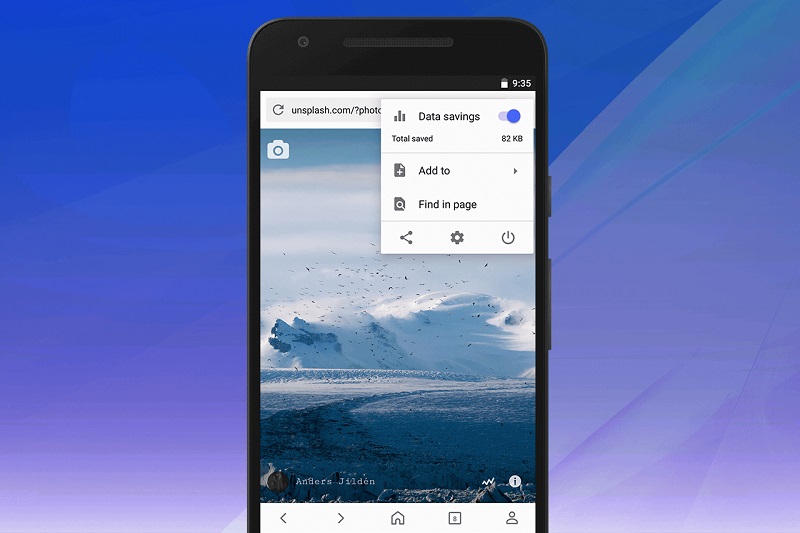
Moving on, a new Copy and search widget that allows you to perform a quick search whenever you copy something in other apps. Opera will not let you set another search engine as your default. Finally, the update brings improved support for progressive web apps, including a number of bug fixes.
