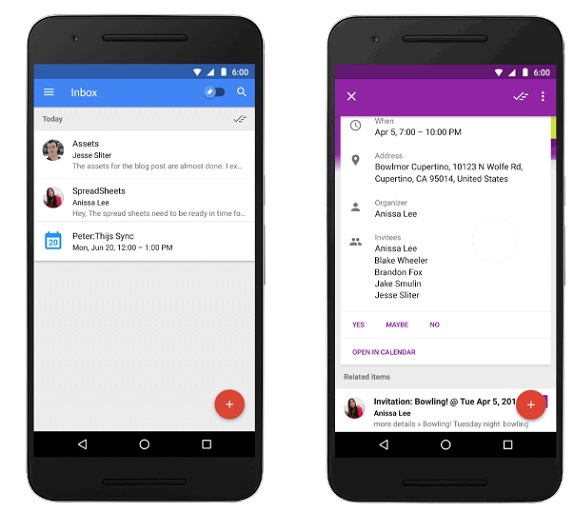
Inbox by Gmail has received a couple of important updates that makes it easier for users to streamline Calendar events, save links and more.
First up, Inbox will now gather emails from a single event together and show you what are the changed in one place at a glance. You will now see a comprehensive overview when you tap on an event. Next up, it is now easier to preview the newsletters you usually read and click through to the articles that interest you the most. The newsletters will get minimized after you have taken a look at them and will minimize to save space in the inbox.
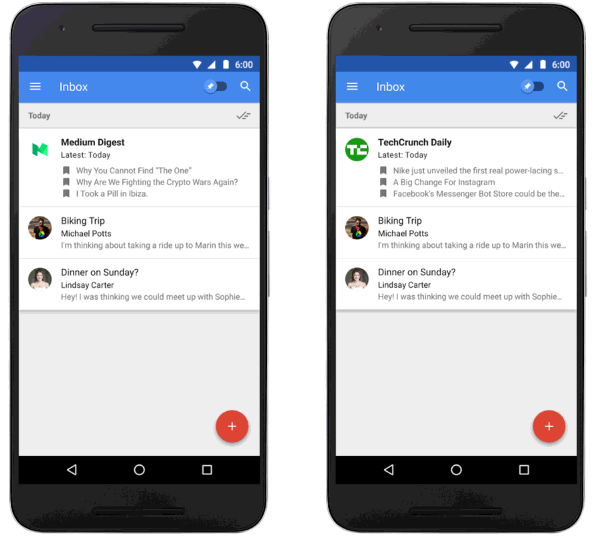
Finally, the Inbox app gets a new ability to save and share links more easily. Instead of sharing links to other apps to save them, users can simply tap on “Save to Inbox”. When you check your email, you will see your saved links grouped together in one place.
On the desktop, users can download the Inbox by Gmail Chrome extension to add links to Inbox. All of the saved links will be accessible under one thread.
Play link – Inbox by Gmail
