AutoDesk Pixlr is now available to download for free on your Windows PC, laptop or tablet. The easy-to-use app, allows you to enhance your photos with a number of tools like cropping, rotating and adjusting, customized collages and others.
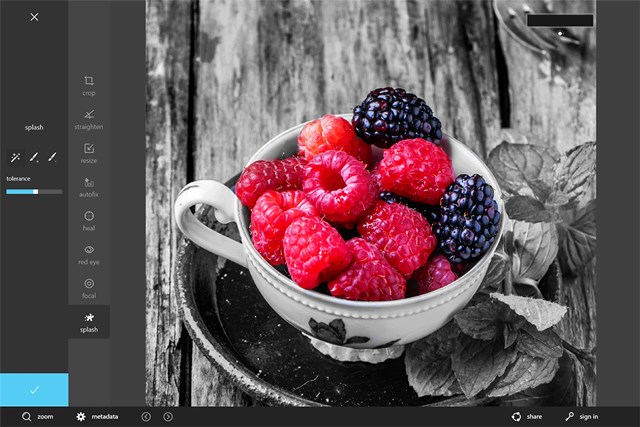 In addition to photo editing tools, Pixlr also offers options that let you change contrast, lighting, focus and blur on the photos. An array of photo effects and editing options are present inside the app. Users can apply a quick fix to the photos, reduce the red eye with tools add a number of effects as per you choice to improve the photos. Colors from the photos can be added or removed from select parts with the Color Splash brush to give it a different look.
In addition to photo editing tools, Pixlr also offers options that let you change contrast, lighting, focus and blur on the photos. An array of photo effects and editing options are present inside the app. Users can apply a quick fix to the photos, reduce the red eye with tools add a number of effects as per you choice to improve the photos. Colors from the photos can be added or removed from select parts with the Color Splash brush to give it a different look.
Other advance features like Double Exposure and hundreds of additional effects, overlays, and borders are also present in the app. After applying the necessary effect, the edited photos can be shared by simply tapping the share option at the bottom right corner of the app and you can email the pictures or share them on various social networks.
AutoDesk Pixlr is available for download on the Windows Phone Store.
