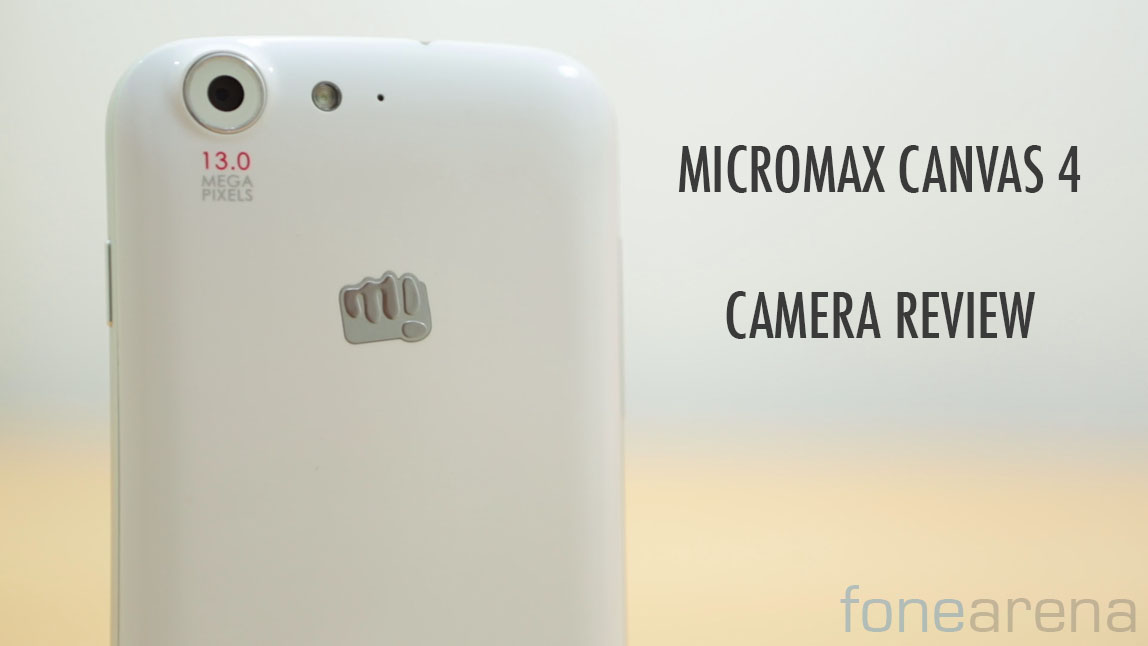
We’ve been playing with the Micromax Canvas 4 ever since we unboxed it, and if you had noticed our YouTube channel, we have a lot of coverage in terms of gameplay videos, gaming review, and of course the unboxing too. If one important feature that stands out, on the Canvas 4 in comparison with the Canvas HD, it’s the camera. There is a new 13 megapixel Sony sensor at the back that promises a substantial upgrade over the Canvas HD. Does it? Lets find out.
httpv://www.youtube.com/watch?v=Sjti6TL2xHc
As mentioned earlier, the Micromax Canvas 4 has a 13 Megapixel Sony made sensor for its camera. The only known 13 MP Sony sensor available for use in smartphones is the Sony Exmor RS that has found its way into several high end devices like the Oppo Find 5, the Lenovo K900 and most importantly, the Samsung Galaxy S4. That said, we do have doubts that Micromax might have changed the lens unit for a cheaper one as the one that comes with the Exmor RS unit is a costly one for sure.
Other hardware that comes along with the camera is the single LED flash and the secondary microphone for video recording. Talking of video recording, the phone can record full HD videos at 30 fps, and there are options to record at lower resolutions too. The front facing camera is a 5 MP unit which is surprisingly decent.
Coming to the camera’s user interface, the Canvas 4 has the same interface as the Canvas HD and all the other mid range phones from Indian OEMs running Android 4.2. Talking of Android 4.2, you can access the camera from the lock screen with the left ward swipe. Here is a tour of the interface, with all the settings and the modes similar to most phones in the same price range –
The left navbar has all the quick access to modes, like HDR, Panorama, Best shot, smile shot etc, and over at the right you have the two big shutter buttons for stills and video. The settings menu has the options to enable/disable zero shutter lag, EIS in video and lets you change most options including ISO and white balance. The camera can go up to ISO 1600, and lets you select the image aspect ratio, with options for 4:3 or 16:9. IN 4:3, the maximum size is 13MP while it is just 10 MP on 16:9. You also have several lower resolution options if you choose to use them.
Lets talk about the actual camera performance now. We tested out the canvas 4’s camera in various lighting conditions and here are the results. (Please click each photo for the full resolution sample!)
Daylight
As you can notice in the full resolution samples above, there seems to be a slight bit of colour noise creeping inside even brightly lit pictures, which is worrying. Either the noise reduction algorithms are broken or the noise is too high. There was also the problem of the auto focus being too slow. It takes a very long time to fix auto focus even in broad day light. Most of the times, it chooses to take the photo before focusing in full, which is a very bad overall experience and we hope that Micromax gets to fixing the AF speed and accuracy soon. Bad news aside, the good news is that the pictures have come out really good, the colour is balanced and the shots are nice to look at, which matters the most. We also took other samples, like for example macro shots, which did come out very well too.
Macro
But then again, the slight defocusing and the noise issues are something we saw again, in these macro photos. Taking it to more challenging low light conditions, these are the results we got.
Low Light
While the photos are definitely usable, there is a lot of noise as expected and blurring is inevitable. The single LED flash too, is not optimized well, with it overblowing the highlights and still introducing copious amounts of noise in the pictures.
Other special modes include HDR and Panorama. Interesting to see that the Micromax Canvas 4 can also take vertical panorama shots, but the HDR mode proved not to offer a substantial difference. Here are the samples anyway –



Coming to video, the phone can record full HD video at 30 fps, and has stereo mics for a better audio recording. We had shot two samples, with and without the “Electronic Image stabilization”, watch –
Without EIS
httpv://www.youtube.com/watch?v=4BpzNh9cngc
With EIS
httpv://www.youtube.com/watch?v=ua4bEctdrm0
As you noticed above, the video is slightly over saturated, and has high contrast, which makes it very likeable but slightly unnatural. While it is subjective, we certainly noticed that it is a step above the Canvas HD, which is quite good in its own respect.
In the end, the Micromax Canvas 4 takes decent pictures, and is definitely a worthy upgrade over the erroneous Canvas HD 8MP camera. That said, we hope Micromax fixes the camera for faster and more accurate auto focus and better noise reduction, the only two complaints we have with stills, while video recording is both nice to look at and performance is above average too. Take a look at all the samples again at 100% for better judgement of the Canvas 4’s camera while we work hard on the complete review. Also, to take a preview look at all our upcoming content, you could subscribe to our YouTube channel, where all our videos land first!









