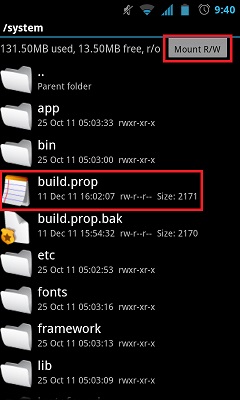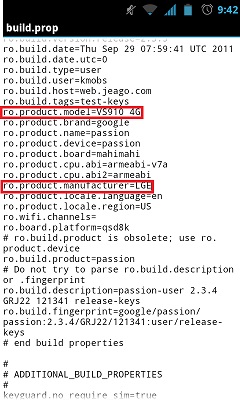Everything is on the cloud these days, the number of cloud services has increased a lot from earlier and everyone from a mobile phone user to a laptop user wants to go cloud. Box application or Android and iOS is one of the methods to share and view content to and from the cloud. When you sign up you get a free 5 GB of space to store and share your data, but just recently they had announced that they will be giving 50 GB of free space for the people who are using LG and Xperia devices, but the procedure which you are going to read will get you 50 GB of storage for whichever device you have whether it is Samsung or HTC. This offer is valid only till 31st so be quick to grab this opportunity.
Note:
- Only rooted devices will be able to do this procedure
- Read the procedure multiple times before doing it
Downloads:
- Download Box from Android market over here
- Download Root explorer from Android market or any other Build.prop editor from Android market (Just search)
Procedure:
- Download and install both root explorer and Box application on your Android phone
- Open Root explorer and go to the folder named “System”
- Once you are there click on “Mount R/W” on top right which will give you Read/write permission
- Now you will be able to find a file named “Build.prop”, long press and select Open in text editor from the list
- Once it has been opened in text editor, search for the line “ro.product.manufacturer=HTC” (If it is an HTC phone), once you find this line put your cursor there, delete HTC and add “ro.product.manufacturer=LGE” as shown in the picture below
- Once that is done search for the line “ro.product.model=Nexus One” (If the device is Nexus One) and change it to “ro.product.model=VS910 4G”
- Once these changes have been made press the menu button and select the option “Save and Exit”, this will save the changes and also create a backup
- Once this has been done ,change R/W to R/O from top
- Press Home and reboot the device
- Once the device reboots open the Box application and register as soon as you register you will get a 50GB account
- Once you have registered for the Box account and got 50 GB of space follow again from the second step and change back to the way Build.prop was, then save and reboot again
Source: XDA Developers