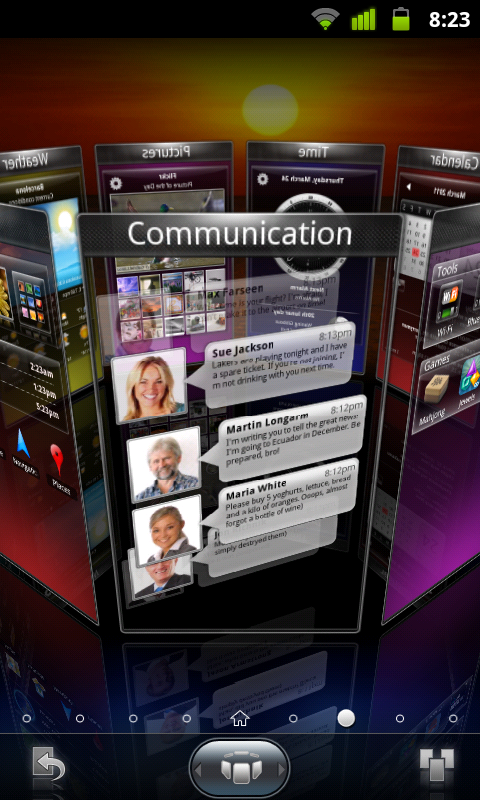SPB Mobile Shell is one of the essential applications I have on my Nokia N8 and previously on my older Windows Mobile phones. It is a replacement application launcher that works not only quicker and better than Nokia’s default homescreen, but also in a way that makes the device much more pleasant to use. So when SPB asked if I wanted to try out the beta for SPB Shell 3D for Android, I seized the chance. It is hard getting excited about applications these days, more so mobile applications, but I truly had high hopes for SPB.
Those familiar with how the homescreen of Android works will immediately feel at home with SPB Shell 3D. It supports widgets, including default Android ones as well as third party widgets. With so many launchers on the Android Marketplace, SPB has plenty of competition to think about. With the SPB Shell 3D, they aimed to differentiate from their competitors with three features: 3D elements, folders and unique widgets.
SPB dubs the 3D elements as SPB Carousel and it definitely has a wow factor to it. It is an extension to the 3D carousel on older version of Mobile Shell, but is also more interactive. I have my own reservation on how useful the carousel is for everyday use, but it works well in managing the panels. You can install up to sixteen panels though I can’t think of any reason why anyone would want to. The 3D effect is also present within the homescreen, but in a more subtle way.
The widgets that are bundled with SPB Shell 3D are cleverly designed and supports additional features like 3D mode and animations. Widgets here have two states, for example the World Time widget looks like any regular widget in 2D, but tapping it will bring up the 3D widget with a nicely animated globe. Not all the widgets are available in 3D. Some of the widgets are actually full size panels that can be removed. Curiously SPB has also included some resizeable widgets that are basically smaller version of these large panels. Standard Android and third party widgets and short cuts are also supported.
One innovative feature that is present in SPB Shell 3D that isn’t present on the default Android homescreen is the implementation of folders. The folders here are a bit different compared to the regular folders you find on the iPhone or Symbian. You can have a compact folder like on the iPhone, or one that opens up partially, with three or seven applications always directly accessible from the homescreen. Tapping the folder icon will open the folder fully. It’s a handsome way of expanding the concept of folders in general, as well as proving that folders can work rather well on a homescreen. In fact some of the widgets can even be put into the folder!
Performance wise, SPB Shell 3D works extremely well on the Milestone 2. I have had performance issue with the Milestone 2’s MOTOBLUR homescreen and third party launchers like Launcher Pro, but not with SPB Shell 3D. Still a little stuttering is expected on the carousel screen. While I am impressed by how much optimisation SPB has made into ensuring a smooth user experience, I am not surprised. Previous experience with their other mobile applications has always given me confidence that they were able to deliver.
I’ve not noticed any major battery drain since installing SPB Shell 3D, but did contain a severe bug that wouldn’t allow me to operate the device until I performed a reset. It also has a bug relating to the Motorola Milestone 2 and how whenever I open the keyboard, the bottom half of the display turns into black. I have only encountered the major freeze once, and considering that the version I have is a beta, it seems quite stable. I do hope SPB will fix the bug on the release version.
Find a short video walkthough from MWC below
httpv://www.youtube.com/watch?v=dabJHB963ic
As a user of their previous SPB Mobile Shell applications, I found SPB Shell 3D to be a huge step forward. New users may find themselves overwhelmed with the number of features available and settings available. There are a couple of features I wish SPB will eventually port from Mobile Shell 3.5 to Shell 3D like the ability to pin short cuts in the launcher and the more comprehensive contact management system. As is however I have nothing but praises for this. If you are in need of a replacement launcher for your Android phone, SPB Shell 3D comes highly recommended.
SPB Shell 3D supports Android 2.1 smartphones with OpenGL ES 2.0 graphic accelerator and is available from today for US$ 14.95.
It would work on Google Nexus S ,Samsung Galaxy S, HTC Desire HD and it worked for us on the Motorola Milestone 2 and LG Optimus 2X