 Pop-up and page redirect ads are the most annoying part of the web browsing experience which no one has control over even with trusted ad networks. In order to tackle the same and provide better user protections, Google is rolling out three new features that will solve the issue at the browser level. Google already said that it will block autoplay videos in Chrome from 2018.
Pop-up and page redirect ads are the most annoying part of the web browsing experience which no one has control over even with trusted ad networks. In order to tackle the same and provide better user protections, Google is rolling out three new features that will solve the issue at the browser level. Google already said that it will block autoplay videos in Chrome from 2018.
The most annoying redirect ad is the one that after ad loading hijacks the actual parent page to load a misleading message and often turning on the vibration motor making it look real. These redirect often comes from third-party content embedded in the page with no consent of the author.
With Chrome 64 which is currently in developers testing phase, Google will block all redirects coming from third-party frames, and the browser will now show infobar instead of redirecting unless you previously interacted with the frame. Google is also said to be working on some pages open links to the desired page in a new tab while originating the original tab to a malicious page.
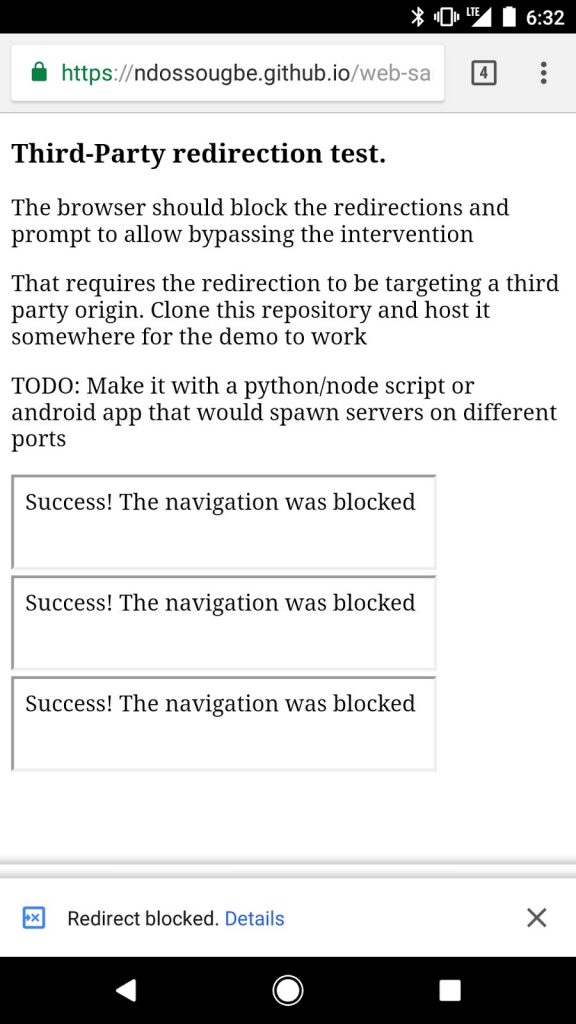
Starting from Chrome 65, Google will block such redirects and instead it will show an infobar on the main window without navigating to some malicious link. This will allow the user to continue directly to the desired page preserving the content. Google will also block several other types of abusive experiences that send users to unintended destinations but are hard to automatically detect.
The company says that these features will come into action starting early January 2018 and the new pop-up blocker will prevent pages from redirecting to malicious links and opening new windows or tabs. To help site owners with the change, Google launched Abusive Experiences Report and other similar reports in the Google Search Console where site owners can report to see if such abusive experiences have been found on their site. The abusive Experiences page which is left unaddressed for 30 days will lead to prevention of new windows and tabs.
