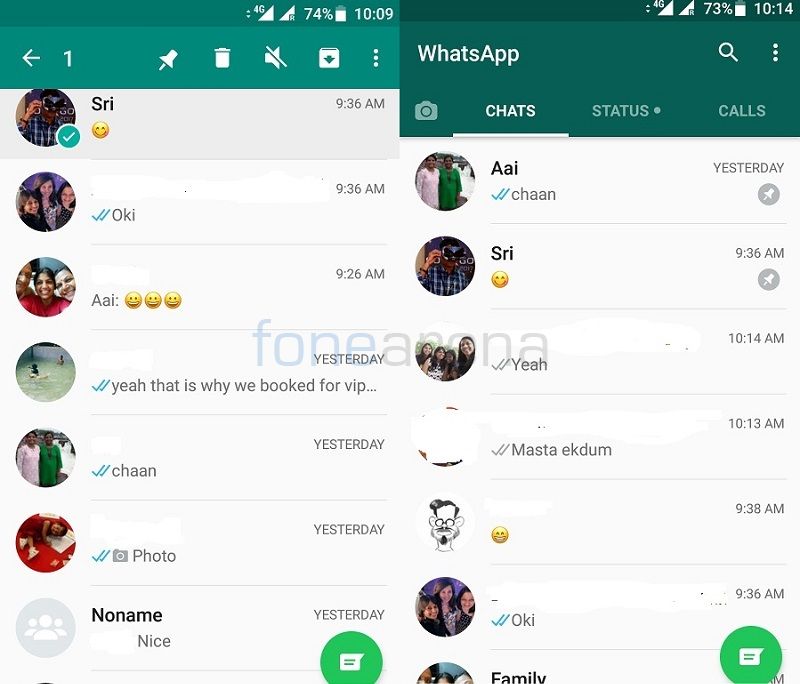
WhatsApp has officially rolled out pinned chats feature for all Android users. The feature that was available in beta until now makes it easier for users to pin messages at the top of the chat screen. Once pinned, a conversation stays on top of the list even if you are getting messages from other users.
You can now pin up to three important group or individual chats to the top of your chat list for easy access. In order to pin a chat, just tap and hold a chat and then tap the pin icon that is present next to the delete, mute and archive option. Tapping the pin icon will move your chat right at the top. To unpin a chat, long press on the chat and select the unpin option following which the the chat will move down the chain of threads.
The latest feature is available in the latest WhatsApp for Android app.
