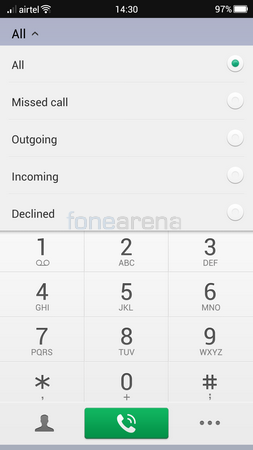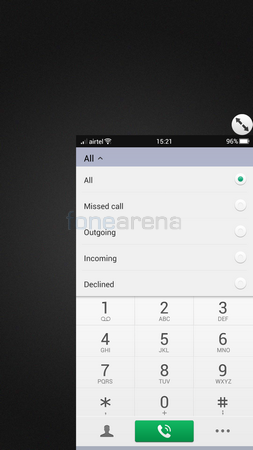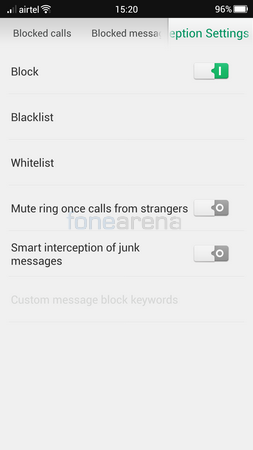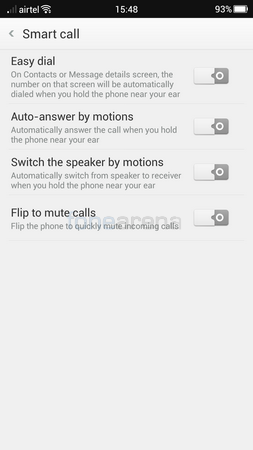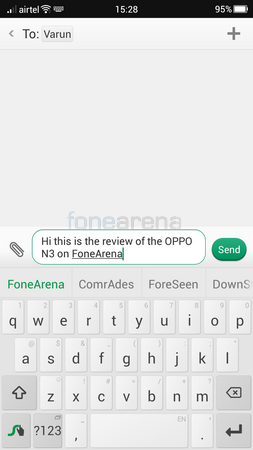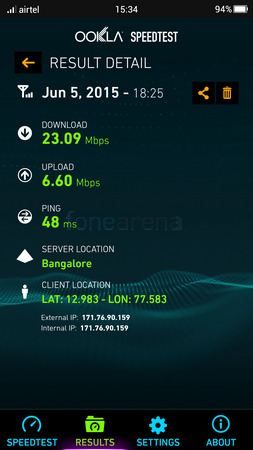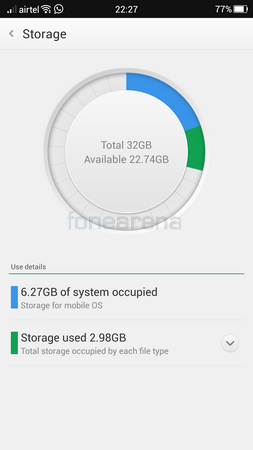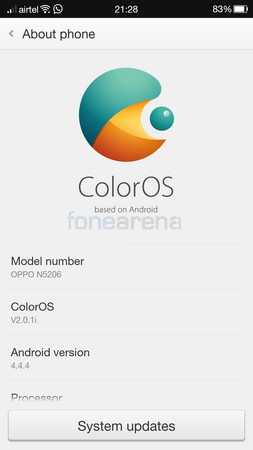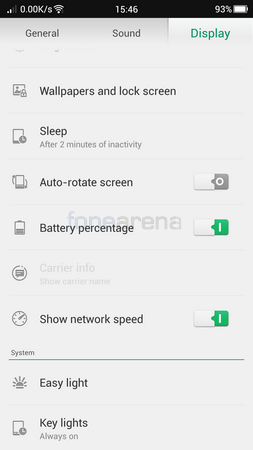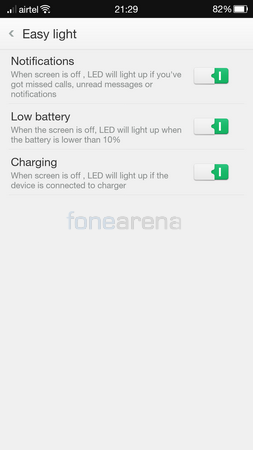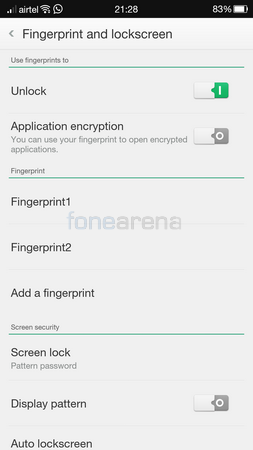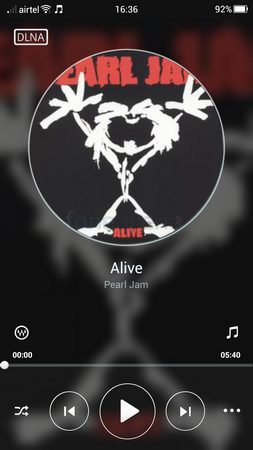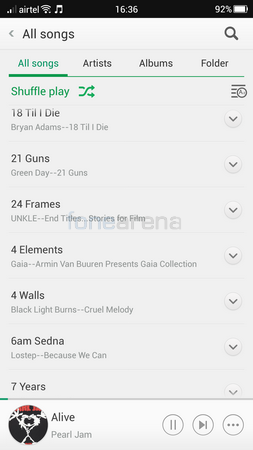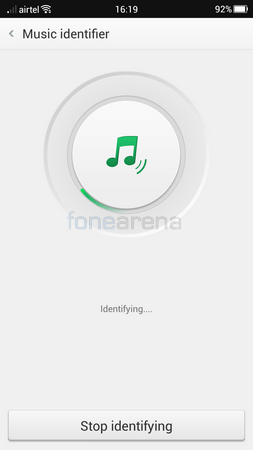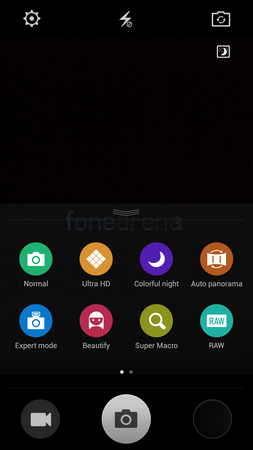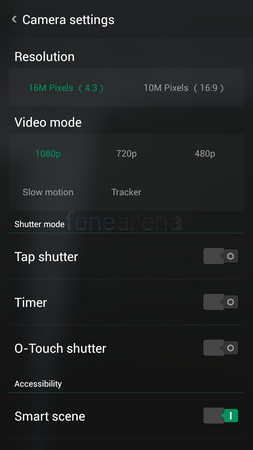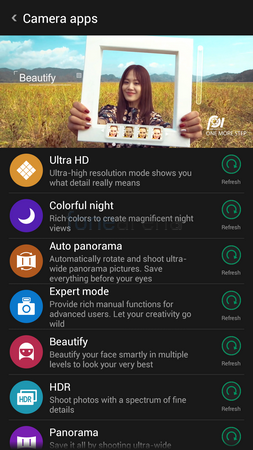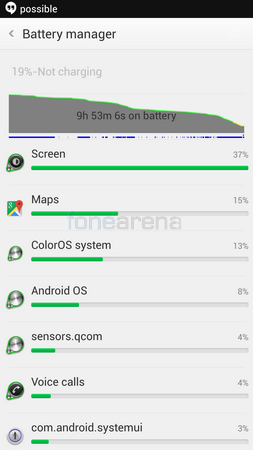The N3 is the successor to the OPPO N1. Like the original the N3 also has a rotating camera module but instead of having to rotate it yourself, OPPO have bundled it with a motor that does the job for you. It builds on the same design as well but opts for a smaller screen size. Overall it is based on the same formula but a bit more refined to enhance user experience. Let us take a look at how well the phone performs and whether it is a worthy successor to the OPPO N1.
Unboxing
We have already done an unboxing of the OPPO N3, if you haven’t seen it yet, please do check our video below.
httpv://www.youtube.com/watch?v=hUaf7bKAYis
The contents of the box are as follows:
- OPPO N3
- microUSB Cable
- FastCharger
- Documentation
- Earphones
- O-Click Remote and Battery
Design, Materials and Build Quality
The design of the OPPO N3 is very similar to the OPPO N1. While there was nothing wrong with the design of the OPPO N1, it did have a drawback and that was its size. The device was a 6 inch phablet and on top of that had really big bezels on all four sides. We could excuse them for the big bezel on the top due to the rotating module but the side and bottom bezels too were big beyond reason and that made the device extremely difficult to handle. This is why we were glad to see that OPPO had chosen to go for a smaller screen size with the N3. The N3 is just a 5.5″ device compared to the 6″ N1 and while it does mean that the screen is smaller, 5.5″ is still quite a lot of screen estate for users to play with. We also liked the fact that they have made the bezels smaller particularly on the bottom and sides. While it still isn’t the smallest 5.5″ device out there, it still isn’t too hard to handle. It does feel a bit lengthier than it is wide and that makes it easy to hold in one hand. Even if you have two devices of the same size, the wider phone will be more difficult to handle as your hand has to stretch around the device and your fingers have to further extend onto the screen for control.
Up front you have the large 5.5″ display above which there is the earpiece, ambient light sensor and proximity sensor on the rotating camera module. This module has a faux stitched leather finish, similar to what we saw on the Samsung Galaxy Note 3 but a bit more subtle. There is no front facing camera here since the rear camera flips over to become the front facing camera. Below the display, you have the three capacitive keys. We would’ve preferred if OPPO went ahead with on-screen keys as that would’ve reduced the bezels even further. Hopefully the next generation will follow that pattern. The capacitive keys are backlit and are easy to press providing good haptic feedback. There is a design element here that protrudes from the body. It actually is a cleverly design lanyard eyelet which also houses an LED notification strip.
Due to the location of the lanyard eyelet, the microUSB port had to be moved to the bottom left side of the device. While the position is fine when not in use, it does become a bit tough to handle the phone when it is charging in portrait mode. In landscape mode, it does not really obstruct your use. At the left side on the top is the power/lock key and the nanoSIM slot along with the secondary microSIM slot. The microSIM slot also doubles up as a microSD card slot if you wish to use it as one.
We would’ve preferred to have the power/lock key on the right side since that has become the norm these days and most people tend to search for the key on the right side but it is something that we got used to quickly. On the right side we have the 3.5mm audio jack along with the volume rocker button. The volume rocker button like the power/lock key provides really good feedback with a satisfying clicking sound.
At the back you have the 16 Megapixel camera with the Dual Tone LED flash. You also find the Schneider Kreuznach certification here. Below the module, you have the secondary microphone and the OPPO branding. Below both of them is the new fingerprint sensor which is also clickable. We will get into details about the sensor and its performance later on in the review. Towards the lower end on the back you have a small dimple which is probably to raise the device from the surface to avoid scratches. Even then we found that the device is quite alight when placed on a flat surface and you can spin the device on its back as well. So do be safe to make sure you don’t accidentally knock the phone off a table or so. Finally at the bottom where the gap for the lanyard is, you find the speaker grille as well as the primary microphone.
The entire device is made of aluminium and it does feel premium. The build quality is top notch and there is no noticeable creaking whatsoever. The chamfered edges also add to the effect. The device has a soft touch finish to it while the rotating camera module has a faux leather stitched finish. While it definitely is nice to look at, we would’ve prefered a bit more of uniformity. Either the back of the device should also have the same finish or it should not have it on the module either. However that’s just us being picky. The phone feels good to hold and the soft touch finish does provide good amount of grip. We never had any issues with the phone slipping out of our hands. It is also quite resistant to fingerprints and we found that it does not absorb colour easily. Normally white devices in particular easily absorb colors from clothes especially jeans but that wasn’t the case with the N3.
Display
The OPPO N3 has a 5.5″ IPS LCD panel with a resolution of 1080p. While it is definitely behind most other flagship smartphones out there in terms of resolution, we didn’t really find anything to complain about. At slightly over 400ppi, we found the pixel density to be good enough for the screen size. More pixels would’ve added to the sharpness but would’ve caused un-necessary battery drain. While the contrast ratio isn’t that great, the display is quite bright and does perform quite well under direct sunlight. It also means that the brightness should suffice most situations you are in whether it is indoors or outdoors. We liked the colour reproduction of the screen as it was quite natural and had enough punch when needed too.
There is Gorilla Glass 3 to protect the device and in our time of use, we didn’t have any issues with scratches or breakage as such. Users can choose whether or not to keep the backlight for the capacitive keys. They can either have it on always or set a timeout of 6 seconds or switch them off completely. Similarly the notification light is also customisable. The notification light aka Easy Light as OPPO calls it can be set on or off for notifications, low battery and charging.
Call Quality, Messaging and Connectivity
The OPPO N3 has very good audio quality through both the earpiece as well as the loudspeaker. The loudness was more than sufficient from both whether it was indoors or outdoors. The only slight nuisance we found was that the earpiece sometimes moved a bit from the fully flat position because of the rotating module. To most users it shouldn’t be a problem but to an OCD freak like me, it did annoy me at times. The dialer app makes good use of the large screen estate. You have a large keypad which can be used to search for contacts or type in a number directly. The recent list of calls are shown and you can further filter them by choosing incoming, outgoing, missed or declined calls or just choose to show them all as set by default. The dialer has a shortcut to the contacts app and a settings key on the right.
There is also a built in anti-harassment feature that lets you block calls and messages from certain numbers. You can choose to view and/or delete them later on from the list as well. There are certain smart calling features that the phone supports. Easy dial automatically calls the person who you’ve opened up on contacts or whose message you are reading just by placing the phone against your ear. You can also answer a phone call the same way by simply placing it near your ear. It can also change from loudspeaker to earpiece when you place it on your ear. Lastly, it supports the ability to mute incoming calls by flipping the phone onto its screen.
The default keyboard that comes pre-loaded with the phone is Swype. We liked the size of the letters and numbers and found it quite easy and quick to message. The rate of error is quite low and you will get used to the layout in now time. It also supports text prediction, shortcuts and tracing. OPPO N3 comes with support for dualSIMs. One is a microSIM which is in the primary slot and the other is a nanoSIM card slot which also doubles up as a microSD card slot. The nanoSIM slot does support 4G LTE and the device worked well on Airtel’s network here in Bangalore when we tested it. It also has support for the other India LTE bands so you can be assured of 4G connectivity with this device. We also ran the phone as a hotspot and it did quite well in sharing the 4G LTE speeds to other devices as well.
There is 32GB of built in storage out of which 6.27GB is used by the OS itself. Since it also supports microSD cards in the second sim slow, you can use cards upto 128GB in capacity. We successfully tried 16GB, 32GB and 64GB cards on the device.There is a microUSB port for charging as well as transferring data and we found the speeds to be quite good while copying to and from the device. The device has Wi-Fi a/b/g/n/ac, Bluetooth 4.0, NFC and USB OTG however is missing an IR blaster.
Software and Performance
The OPPO N3 runs on Android 4.4.4 KitKat with ColorOS v2 UI on top of it. The software is probably OPPO’s Achilles’ heel as they are often slow with their updates and that is the same with the OPPO N3. Despite being a flagship grade product, the device is still running on KitKat whereas most low end devices even have gotten updated to Android 5.1 Lollipop. However OPPO did ensure us that an update is in the pipeline and that users will be receiving it soon.
ColorOS like most other UI layers from Chinese manufacturers is high in terms of features and customization but lacks an app drawer. However that is something that you can easily add with the help of a launcher.There are three keys – one for return, one for home and one for menu. Long pressing the menu key brings up the recent apps list along with a graphic indicator that shows you the amount of RAM that is being consumed. Swiping an app upwards kills it or you can choose to press the free RAM button which has a green wavy animated logo.
The notification drawer has a bunch of shortcuts to toggle different features. It even has a shortcut that allows you to lock your device with the press of the shortcut. Quite handy if you ask us and it also includes a shortcut to kill all your applications. At the bottom of the notification drawer, you can see the amount of data that has been consumed during the day and how much data is left in your monthly data limit. The data limit can be set manually from the settings. It is good to see that OPPO have included options to display the network speed. So if you say yes to that option, you will be shown your network download speed where previously it had shown your operator name. You also have the option to show carrier name, logo or hide all.
The N3 supports screen-off and screen-on gestures that make access to your favourite apps and features much easier and faster. When the screen is off, you can double tap to wake the phone from sleep instead of pressing the lock/power key. You can draw an O to start the camera or just control music by using pause, forward and previous gestures while the screen is turned off. You can even add extra gestures from a pre-defined list of 8 gestures and choose each to either unlock the phone, call someone or open a particular application.
In terms of gestures when the screen is on, you have the ability to lock the screen simply by tapping the home key twice when the screen is on and this works anywhere in the interface. Sliding your three fingers up and down the screen capture a screenshot while pinching close multiple fingers will launch the camera app. Similarly by sliding two fingers up or down along the screen will allow you to turn the volume up or down respectively. Since the phone has a large screen and sometimes becomes difficult for one handed usage, OPPO have included a scaling feature that automatically shrinks the interface to one corner by swiping from either bottom corner towards the center. Once it is done however, there is no further ability to change the size of the smaller window. You also can’t switch between left aligned or right aligned by dragging the smaller window. Instead you have to enter full screen mode again and then swipe up from the other corner. You can bring it back to full screen mode by pressing the outwards arrow shortcut above it.
The phone allows users to set an auto power off and power on time. Say you can have the phone configured to switch off at 11pm everyday and switch on by 7am everyday automatically. The phone also allows both online as well as offline software updates which you can do by downloading the firmware update, copying it to your phone and selecting the file manually using your phone.
The device is powered by a quad-core Snapdragon 801 processor that is clocked in a 2.3GHz. It also has 2GB of RAM and an Adreno 330 GPU. We had no issues whatsoever in terms of performance The device performed well without any lag or restarting. Heating too was under control and we only noticed the phone heating up when we were multi-tasking when charging.
Fingerprint Sensor
The fingerprint sensor is located on the back of the device just below the OPPO branding. We personally prefer fingerprint sensors that are integrated into the home key but after a few days of use, got used to OPPO’s implementation as well. In order to register a finger as an authentication method, you have to place your finger over the sensor 6 times. Ideally your index fingers from your left and right hand as that is the finger that tends to naturally rest on that portion of the phone. We found that the fingerprint sensor is very accurate. Unlocking by this method is much faster as you can just press the fingerprint sensor and since your finger is already on the key, it senses the fingerprint and unlocks the device.
The only issue was that you had to keep your finger quite straight in order to unlock the device. It does not recognize it if you put it upside down or sideways for example. But since you do need to hold your device in your hand and since it is upright, we found this to be fine. We also liked the fact that apart from the fingerprint authentication, users can also set a pattern lock. In most other smartphones such as the Galaxy S6 it is either/or. You can’t have both. But it is good to see that OPPO have included the ability to have both at the same time.
Music and Audio Quality
The OPPO N3 has a nice and simple music player that supports a wide variety of formats including MP3, WAV, WMA, eAAC+ and FLAC. The music player can sort your music files by song name, artists, albums or folders. You have the ability to search within your collection as well. You can add your own playlist and even set your own favourite tracks. One of the best things that the music player has is voice recognition which basically is SoundHound/Shazam built into it. Users can set the music player to go to sleep after a certain amount of time – upto 90 minutes in case you have the habit of listening to music before you sleep off.
When browsing the tracks, you have the shortcut to skip to the next track or pause the current one at the bottom. You also have a small thumbnail of the tracks album art. In the now playing screen, you have the Album Art up front, a shortcut to DLNA, toggle for Dirac HD, repeat one/all/off toggle repeat, toggle shuffle and the options button. The options button gives you access to the faourite button that adds it to the favourites list, ability to add it to other lists, settings and share button. Within the settings, you can choose whether to turn on MaxxAudio and Dirac HD. You can also enable or disable shake to skip when the screen is on.
MaxxAudio and Dirac HD enhancements are supported and both sound great when coupled with good quality tracks. The MaxxAudio equalizer is available not just when using earphones but also using the speaker as well. There are presets for Game, Movie, Music and you can customise it yourself as well. Dirac HD on the other hand is available only when using a headphone or earphone.
The OPPO N3 has really good audio quality which is especially noticeable using high quality FLAC music files. This applies to both earphones as well as the speaker and the loudness levels on both are really good too. The position of the speaker makes sure that it doesn’t get muffled when placed flat on a table. In fact even when holding it in your hand, it doesn’t get muffled as your hand falls on the curved arc that projects outside the phone’s main body.
Camera
The camera is probably the most important aspect of the OPPO N3. It has a lot of expectations to live upto and from what we experience, it does live upto those expectations. It has a 16 Megapixel camera with a 1/2.3″ sensor which acts as a front facing camera as well thanks to a rotating module. While the OPPO N1 also had a rotating module, this time, it is a motorised one that can rotate upto 206 degrees. While you are still able to rotate it using your hand itself, it is really cool to see that OPPO have managed to include a motorised rotating module in the phone. The phone can capture full 16 Megapixels in 4:3 aspect ration while 16:9 mode brings down the resolution to 10 Megapixels.
Once you launch the camera application, all you have to do is press the switch camera button or use gestures to flip the camera from the back to the front and vice-versa. The camera quality is really good. The N3 manages to capture images with good details and white balancing. The colours are quite natural and we prefer it that way as you can always bump up the saturation later on if needed. The camera has quite a fast shutter speed but the focus does take time to lock on at times. While the white balance gets it right 90% of the times, sometimes it does tend to give a colder look. However since the N3 allows users to capture RAW images, adjusting the white balance is a thing of ease. Noise in images is a bit high however as it is apparent in low light shots and we hope that Oppo would improve it with better image processing in future software updates.
The Panorama Mode is one of the best even on a smartphone as the stitching is perfect and you don’t have to do much work thanks to the auto rotating module. Just press start, hold your phone steady and the module will rotate to capture the image and you press stop once you are done. If you use a tripod, you can get even more impressive results. There are a few other modes as well such as Super-Macro, Double Exposure, After-Focus, Beautify and RAW. You can see the unedited photo on the left below and the RAW photo after some processing on the right. You can also click on the other images to get full resolution samples.
Super-Macro mode basically zooms in a lot and allows you to capture images that seem like really magnified macros. Double exposure mode allows you to produce really interesting compositions by combining two photos together. After focus works just like the name suggests. The phone captures two images at different focus points and thus allows you to change the point of focus after the image has been captured. Beautify is what you would use for selfies and this coupled with the good image quality and detailing allows you to take some really good selfies. RAW captures images in RAW format that allows the user to tweak the photo later on using apps that support it. There are a few other modes as well that are available, you can choose to download, install and use them. There is also an Ultra HD mode that basically captures multiple images and stitches them together to give you high resolution images. It does take some time to capture the image and in most cases we found that the images do come out a bit blurry due to the longer shutter time. So ideally if you are using this mode, you would be better off using it on a tripod.
The O-Click remote can be used to rotate the camera module and also be used as a shutter key. We explain more about it in the next topic. The camera application can also be set to launch when you rotate the camera module.
Despite being powered by a Snapdragon 801 processor, the OPPO N3 doesn’t have the option to record 4K videos. The maximum video resolution you can record is 1080p at 30fps. The videos aren’t that great in terms of quality and we feel that 4K ability is really needed to get the best out of the camera and lens. We are hoping that OPPO enable it through a future firmware update similar to how LG enabled it on the first G Flex. The N3 can also record 720p videos at 120fps which is then converted to 30fps slow motion video. But for some reason OPPO decided to upscale the videos to 1080p after recording. We feel it would’ve been fine if they had left it at 720p resolution and just added the slow motion effect.
O-Click Remote
The O-Click remote is a battery powered device that acts as an add-on to your OPPO N3. It connects to your N3 using Bluetooth and allows you to ring your phone or allows your phone to ring the O-Click remote. It is especially useful if you attach it to your keys or something that you often tend to misplace. The O-Click remote acts as a shutter key as well when you use the camera application. It makes long shutter modes and panorama modes much easier to use. It is also really useful to take group photos. It can also be set to blink when you have notifications and vibrate if you stray too far away from your phone.
Battery Life
The OPPO N3 comes with a 3000mAH battery under the hood which is non-removable. In our experience we found the battery life to be average. Heavy users will definitely have to charge the device before night time however medium users might be able to last just about a full day of moderate use. There is a normal as well as super power saving mode that will help you to extend the battery life. But even if you do run out of juice, its good to know that OPPO have one of the fastest chargers on the market that will refill your phones battery in no time. So even if you are a heavy user, you will be able to manage the phone as long as you are fine with charging twice. At least you are sure to get your phone charged really fast thanks to the VOOC charger.
Conclusion
Overall the OPPO N3 is quite a good smartphone with more positives than negatives. It is quite large,has average battery life, lacks 4K video support and runs on outdated software. However the last two aspects is something that a software update will fix. On the other hand it has a wonderful camera, good screen, fingerprint sensor, good audio quality and a motorized camera module. It definitely is a smartphone that is geared towards camera enthusiasts. If you are someone who constantly takes photos or selfies on your smartphone then this is the phone for you. Yes it is a bit pricey but for the kind of technology and innovation it packs, the price is most probably justified especially if you are a camera enthusist. The OPPO N3 retails at a price of Rs 42,990 in India.
Pros
- Good Image Quality
- Great Auto Panorama Mode
- O-Click Remote
- Fingerprint Sensor
- Good Audio Quality
- Good Screen
Cons
- Battery Life
- Size
- Outdated Software
- No 4K Video Recording Support (Yet)